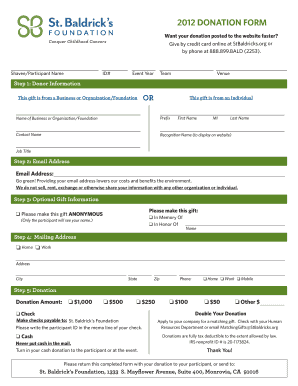
Saint Baldricks Donation Form


What is the Saint Baldricks Donation Form
The Saint Baldricks donation form is a crucial document used by individuals wishing to contribute to the Saint Baldrick's Foundation, an organization dedicated to funding childhood cancer research. This form collects essential information from donors, including personal details and donation amounts, ensuring that contributions are processed accurately and efficiently. By completing this form, donors can support a vital cause while also ensuring that their contributions are properly documented for tax purposes.
How to use the Saint Baldricks Donation Form
Using the Saint Baldricks donation form is a straightforward process. Donors can access the form online, where they will enter their personal information, including name, address, and email. The form typically includes sections for specifying the donation amount and payment method. After filling out the required fields, donors should review their information for accuracy before submitting the form electronically. This digital submission process is designed to be user-friendly and secure, allowing donors to contribute with confidence.
Steps to complete the Saint Baldricks Donation Form
Completing the Saint Baldricks donation form involves several key steps:
- Access the form via the official website.
- Fill in your personal information, including your name and contact details.
- Specify the donation amount you wish to contribute.
- Select your preferred payment method, such as credit card or bank transfer.
- Review all entered information for accuracy.
- Submit the form electronically, ensuring you receive a confirmation of your donation.
Legal use of the Saint Baldricks Donation Form
The Saint Baldricks donation form is legally binding when completed correctly. For the donation to be considered valid, it must include the donor's signature or electronic acknowledgment, which confirms their intention to make a contribution. Compliance with relevant eSignature laws, such as the ESIGN Act and UETA, ensures that electronic submissions are treated with the same legal weight as traditional paper forms. This legal framework protects both the donor and the organization, facilitating secure and trustworthy transactions.
Key elements of the Saint Baldricks Donation Form
Several key elements are essential to the Saint Baldricks donation form:
- Donor Information: Personal details, including name, address, and contact information.
- Donation Amount: A section for specifying how much the donor wishes to contribute.
- Payment Method: Options for credit card, bank transfer, or other payment methods.
- Signature: A field for the donor's signature or electronic acknowledgment to validate the donation.
- Confirmation: A mechanism for providing confirmation of the donation once submitted.
Form Submission Methods (Online / Mail / In-Person)
Donors have multiple options for submitting the Saint Baldricks donation form. The most common method is online submission, which allows for immediate processing and confirmation. Alternatively, donors can print the form and mail it to the designated address, ensuring that it is sent securely. In some cases, in-person submissions may be accepted during specific events or fundraisers, providing another avenue for supporters to contribute directly to the cause.
Quick guide on how to complete saint baldricks donation form
Complete Saint Baldricks Donation Form effortlessly on any device
Digital document management has become increasingly favored by businesses and individuals alike. It presents an ideal eco-friendly substitute for traditional printed and signed paperwork, allowing you to access the necessary form and securely preserve it online. airSlate SignNow provides you with all the resources required to create, modify, and eSign your documents rapidly without interruptions. Handle Saint Baldricks Donation Form on any device using airSlate SignNow's Android or iOS applications and simplify any document-focused process today.
How to alter and eSign Saint Baldricks Donation Form with ease
- Locate Saint Baldricks Donation Form and click on Get Form to begin.
- Utilize the tools we offer to complete your document.
- Highlight pertinent sections of the documents or obscure confidential information with tools that airSlate SignNow provides specifically for that functionality.
- Generate your signature using the Sign feature, which takes mere seconds and carries the same legal standing as a conventional wet ink signature.
- Review all details and click on the Done button to preserve your changes.
- Choose how you wish to send your form, whether by email, SMS, invitation link, or download it to your computer.
Eliminate the hassle of lost or misplaced files, tiresome form searches, or errors that necessitate printing new document copies. airSlate SignNow meets your document management needs in just a few clicks from any device you prefer. Modify and eSign Saint Baldricks Donation Form and ensure outstanding communication throughout your form preparation process with airSlate SignNow.
Create this form in 5 minutes or less
Create this form in 5 minutes!
How to create an eSignature for the saint baldricks donation form
How to create an electronic signature for a PDF online
How to create an electronic signature for a PDF in Google Chrome
How to create an e-signature for signing PDFs in Gmail
How to create an e-signature right from your smartphone
How to create an e-signature for a PDF on iOS
How to create an e-signature for a PDF on Android
People also ask
-
What is the saint baldricks donation form and how does it work?
The saint baldricks donation form is an easy-to-use digital form designed to help organizations collect donations for the Saint Baldrick's Foundation. Users can customize the form to fit their fundraising needs, making it simple for donors to contribute. Our platform ensures that all data collected is secure and easily accessible for your financial tracking.
-
How can I customize my saint baldricks donation form?
You can customize your saint baldricks donation form using our intuitive drag-and-drop interface. Add or modify fields, change the design, and include branding elements to match your organization's identity. This customization ensures that the donation experience aligns with your mission and engages donors effectively.
-
Is there a cost associated with creating a saint baldricks donation form?
Creating a saint baldricks donation form through airSlate SignNow is cost-effective and often includes various pricing tiers. You can choose a plan that suits your organization's needs, including features like unlimited signatures and storage. It's important to evaluate your fundraising goals to select the most suitable plan.
-
What are the benefits of using the saint baldricks donation form?
The saint baldricks donation form provides streamlined donation processing and enhances donor engagement. By using our form, organizations can track donations efficiently and foster transparency with donor-related information. Additionally, the form simplifies the donation experience, which can lead to increased contributions.
-
Can I integrate the saint baldricks donation form with other platforms?
Yes, the saint baldricks donation form can be easily integrated with various third-party platforms, including CRM systems and email marketing tools. This ensures seamless data collection and management, allowing you to have all donor information in one place. Check our integration options to streamline your fundraising efforts.
-
How secure is the information collected through the saint baldricks donation form?
The security of information collected through the saint baldricks donation form is a top priority for us. We employ advanced security measures, including encryption and secure servers, to protect donor data. This ensures that your transactions are safe and that your organization maintains trust with its supporters.
-
Can I track donations made through the saint baldricks donation form?
Absolutely! The saint baldricks donation form includes tracking features that allow you to monitor donations in real-time. You'll receive notifications for each contribution and can generate reports to analyze your fundraising performance. This visibility is crucial for effective event planning and donor engagement.
Get more for Saint Baldricks Donation Form
Find out other Saint Baldricks Donation Form
- eSignature Oregon Car Dealer Rental Lease Agreement Safe
- eSignature South Carolina Charity Confidentiality Agreement Easy
- Can I eSignature Tennessee Car Dealer Limited Power Of Attorney
- eSignature Utah Car Dealer Cease And Desist Letter Secure
- eSignature Virginia Car Dealer Cease And Desist Letter Online
- eSignature Virginia Car Dealer Lease Termination Letter Easy
- eSignature Alabama Construction NDA Easy
- How To eSignature Wisconsin Car Dealer Quitclaim Deed
- eSignature California Construction Contract Secure
- eSignature Tennessee Business Operations Moving Checklist Easy
- eSignature Georgia Construction Residential Lease Agreement Easy
- eSignature Kentucky Construction Letter Of Intent Free
- eSignature Kentucky Construction Cease And Desist Letter Easy
- eSignature Business Operations Document Washington Now
- How To eSignature Maine Construction Confidentiality Agreement
- eSignature Maine Construction Quitclaim Deed Secure
- eSignature Louisiana Construction Affidavit Of Heirship Simple
- eSignature Minnesota Construction Last Will And Testament Online
- eSignature Minnesota Construction Last Will And Testament Easy
- How Do I eSignature Montana Construction Claim