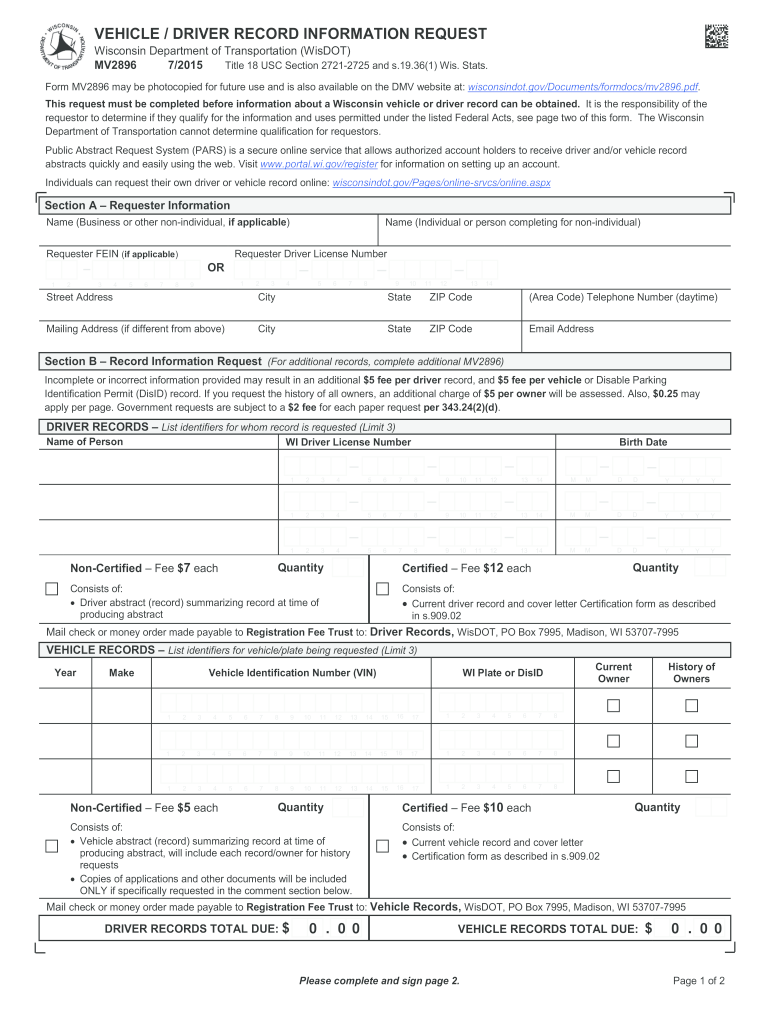
MV2896 VehicleDriver Record Information Request MV2896


What is the MV2896 Vehicle Driver Record Information Request?
The MV2896 form is a crucial document used in Wisconsin for requesting driver record information. This form allows individuals or entities to obtain details about a driver's history, including violations, accidents, and license status. It serves various purposes, such as verifying a driver's credentials for employment, insurance, or legal matters. Understanding the MV2896 is essential for anyone needing access to this vital information.
Steps to Complete the MV2896 Vehicle Driver Record Information Request
Completing the MV2896 form involves several straightforward steps:
- Begin by downloading the MV2896 form from the Wisconsin Department of Transportation website.
- Fill in the required personal information, including your name, address, and contact details.
- Specify the reason for your request, ensuring it aligns with acceptable uses as defined by state regulations.
- Provide the driver's information you are inquiring about, including their name, date of birth, and driver's license number if available.
- Sign and date the form to certify the accuracy of the information provided.
- Submit the completed form via mail, online, or in person, depending on your preference and the options available.
Legal Use of the MV2896 Vehicle Driver Record Information Request
The MV2896 form is governed by specific legal guidelines that dictate how driver record information can be used. It is essential to comply with these regulations to ensure that the information obtained is used appropriately. Common legal uses include background checks for employment, insurance assessments, and legal proceedings. Misuse of the information can lead to penalties, making it crucial to understand the legal framework surrounding the MV2896.
How to Obtain the MV2896 Vehicle Driver Record Information Request
Obtaining the MV2896 form is a simple process. You can access it through the Wisconsin Department of Transportation's official website. The form is available for download in a printable format, allowing you to fill it out at your convenience. Additionally, you may be able to request the form directly at local DMV offices or through designated service centers. Ensure you have all necessary information ready to expedite the process.
Key Elements of the MV2896 Vehicle Driver Record Information Request
When filling out the MV2896 form, certain key elements must be included to ensure a successful request:
- Requester Information: Your full name, address, and contact details.
- Purpose of Request: A clear indication of why you are requesting the information.
- Driver’s Information: The full name, date of birth, and driver's license number of the individual whose record you are requesting.
- Signature: Your signature certifying that the information provided is accurate.
Form Submission Methods for the MV2896
The MV2896 form can be submitted through various methods, providing flexibility for users. Options typically include:
- Online Submission: If available, you may submit the form electronically through the Wisconsin Department of Transportation's website.
- Mail: Send the completed form to the designated address provided on the form.
- In-Person: Visit a local DMV office to submit the form directly and receive assistance if needed.
Quick guide on how to complete mv2896 vehicledriver record information request mv2896
Complete MV2896 VehicleDriver Record Information Request MV2896 effortlessly on any device
Digital document management has gained traction among businesses and individuals. It presents an ideal eco-friendly substitute for conventional printed and signed paperwork, as you can locate the appropriate form and securely save it online. airSlate SignNow equips you with all the necessary tools to create, modify, and electronically sign your documents promptly without any hold-ups. Manage MV2896 VehicleDriver Record Information Request MV2896 across any platform with airSlate SignNow's Android or iOS applications and streamline any document-related process today.
The simplest way to alter and electronically sign MV2896 VehicleDriver Record Information Request MV2896 without any hassle
- Obtain MV2896 VehicleDriver Record Information Request MV2896 and click Get Form to initiate.
- Utilize the tools provided to complete your form.
- Emphasize pertinent sections of the documents or redact confidential information with tools that airSlate SignNow offers specifically for that purpose.
- Create your signature using the Sign tool, which takes mere seconds and carries the same legal validity as a traditional handwritten signature.
- Review the details and press the Done button to save your changes.
- Select the method to deliver your form—via email, SMS, or an invite link—or download it to your computer.
Put an end to misfiled or lost documents, tedious form navigation, or mistakes that require new document copies. airSlate SignNow addresses all your document management needs in just a few clicks from any device you prefer. Edit and eSign MV2896 VehicleDriver Record Information Request MV2896 to ensure effective communication at any stage of your form preparation process with airSlate SignNow.
Create this form in 5 minutes or less
FAQs
-
Why, after all that time and money was spent computerizing medical records, do we all have to fill out these forms that already have the information requested?
Because the office doesn’t know all of your info is up to date. Have you moved? Did you see another doctor who changed a medication? Did you go to the naturopath and you’re now taking an herbal supplement? Has your knee been hurting and you’ve been taking tylenol every day for the last month? Did you go to the ED 6 months ago while you were visiting relatives out of town because you had an allergic reaction to something? All of those things may impact your treatment plan and we don’t always remember to tell the doctor because it’s “old” news to us
Create this form in 5 minutes!
How to create an eSignature for the mv2896 vehicledriver record information request mv2896
How to make an eSignature for the Mv2896 Vehicledriver Record Information Request Mv2896 online
How to make an electronic signature for the Mv2896 Vehicledriver Record Information Request Mv2896 in Chrome
How to generate an eSignature for signing the Mv2896 Vehicledriver Record Information Request Mv2896 in Gmail
How to create an electronic signature for the Mv2896 Vehicledriver Record Information Request Mv2896 right from your mobile device
How to make an eSignature for the Mv2896 Vehicledriver Record Information Request Mv2896 on iOS devices
How to create an electronic signature for the Mv2896 Vehicledriver Record Information Request Mv2896 on Android devices
People also ask
-
What is mv2896 and how does it relate to airSlate SignNow?
MV2896 refers to a specific feature within the airSlate SignNow platform designed to enhance document management and eSigning workflows. This feature streamlines the signing process, making it easier for users to send and manage documents efficiently.
-
What are the pricing options for airSlate SignNow?
AirSlate SignNow offers competitive pricing plans tailored to different business needs, starting from a free trial for new users. The mv2896 package includes several premium features and is available at a reasonable monthly subscription rate, allowing businesses to choose a plan that best fits their requirements.
-
What features does mv2896 offer?
The mv2896 feature set includes advanced eSigning capabilities, document templates, and cloud storage integration. These features help businesses to automate their workflows, reduce paperwork, and enhance productivity by enabling users to sign documents anytime and anywhere.
-
How can airSlate SignNow benefit my business?
AirSlate SignNow provides a cost-effective solution for sending and eSigning documents, allowing businesses to save time and reduce operational costs. With the mv2896 feature, organizations can enhance collaboration, ensure compliance, and improve overall workflow efficiency.
-
Can airSlate SignNow integrate with other applications?
Yes, airSlate SignNow is designed to integrate seamlessly with various applications, including CRM systems and cloud storage solutions. The mv2896 integration options enable businesses to streamline their operations and enhance productivity by connecting their existing tools with SignNow.
-
Is it easy to use airSlate SignNow?
Absolutely! AirSlate SignNow is designed with user-friendliness in mind, making it easy for anyone to send and eSign documents without any technical expertise. The mv2896 feature ensures that users can navigate the platform intuitively and efficiently.
-
What security measures does airSlate SignNow provide?
AirSlate SignNow prioritizes user security by implementing robust encryption protocols and compliance with industry standards. The mv2896 feature includes security options like two-factor authentication and audit trails, ensuring that your documents remain safe and secure.
Get more for MV2896 VehicleDriver Record Information Request MV2896
Find out other MV2896 VehicleDriver Record Information Request MV2896
- eSignature Utah High Tech Warranty Deed Free
- How Do I eSignature Utah High Tech Warranty Deed
- eSignature Arkansas Legal Affidavit Of Heirship Fast
- Help Me With eSignature Colorado Legal Cease And Desist Letter
- How To eSignature Connecticut Legal LLC Operating Agreement
- eSignature Connecticut Legal Residential Lease Agreement Mobile
- eSignature West Virginia High Tech Lease Agreement Template Myself
- How To eSignature Delaware Legal Residential Lease Agreement
- eSignature Florida Legal Letter Of Intent Easy
- Can I eSignature Wyoming High Tech Residential Lease Agreement
- eSignature Connecticut Lawers Promissory Note Template Safe
- eSignature Hawaii Legal Separation Agreement Now
- How To eSignature Indiana Legal Lease Agreement
- eSignature Kansas Legal Separation Agreement Online
- eSignature Georgia Lawers Cease And Desist Letter Now
- eSignature Maryland Legal Quitclaim Deed Free
- eSignature Maryland Legal Lease Agreement Template Simple
- eSignature North Carolina Legal Cease And Desist Letter Safe
- How Can I eSignature Ohio Legal Stock Certificate
- How To eSignature Pennsylvania Legal Cease And Desist Letter