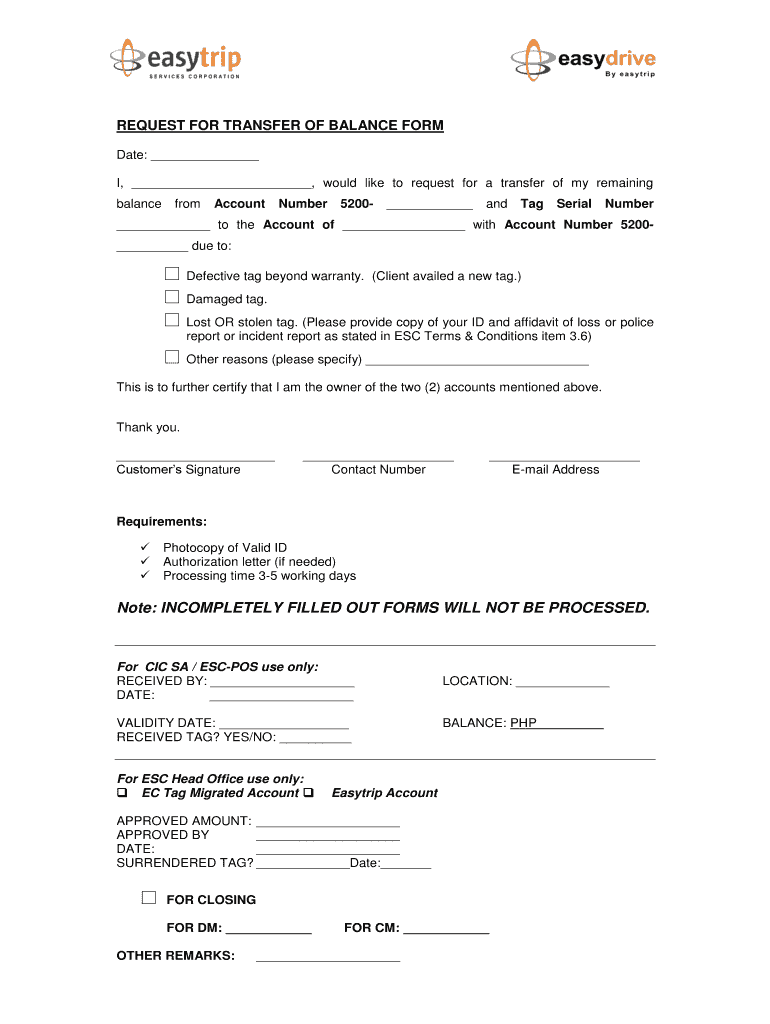
REQUEST for TRANSFER of BALANCE FORM Easytrip


What is the easytrip transfer balance form?
The easytrip transfer balance form is a document that allows users to request the transfer of their easytrip balance from one account to another. This form is essential for individuals who wish to manage their easytrip accounts efficiently, enabling them to move funds as needed. It is particularly useful for those who may want to consolidate their balances or transfer funds to family members or friends. Understanding the purpose and function of this form is crucial for ensuring that the transfer process is executed smoothly and legally.
How to use the easytrip transfer balance form
Using the easytrip transfer balance form involves a straightforward process. First, users need to obtain the form, which can typically be found on the easytrip website or through customer service. Once in possession of the form, users should fill in the required information, including the details of both the sending and receiving accounts. After completing the form, it must be submitted according to the instructions provided, which may include online submission or mailing the form to a designated address. Ensuring accuracy in the provided information is critical to avoid delays in processing the transfer.
Steps to complete the easytrip transfer balance form
Completing the easytrip transfer balance form involves several key steps:
- Obtain the easytrip transfer balance form from the official website or customer support.
- Fill in your personal information, including your account number and the amount you wish to transfer.
- Provide the recipient's account details to ensure the funds are directed correctly.
- Review the information for accuracy to prevent any errors that could delay the transfer.
- Submit the completed form as instructed, either online or by mailing it to the appropriate address.
Following these steps carefully will help ensure a successful balance transfer.
Key elements of the easytrip transfer balance form
The easytrip transfer balance form contains several key elements that are necessary for processing a transfer. These include:
- Sender's Information: This includes the name, account number, and contact details of the person initiating the transfer.
- Recipient's Information: The name and account number of the person receiving the funds must be clearly stated.
- Transfer Amount: The specific amount of money to be transferred should be indicated.
- Signature: The form typically requires the sender's signature to authorize the transfer.
- Date: The date of submission is often required to track the transaction.
Each of these elements is crucial for the successful execution of the transfer request.
Legal use of the easytrip transfer balance form
The easytrip transfer balance form is legally binding when completed and submitted correctly. To ensure its legal validity, users must comply with relevant eSignature laws, such as the ESIGN Act and UETA. These laws govern the use of electronic signatures and documents in the United States, confirming that eDocuments can hold the same legal weight as traditional paper documents when certain criteria are met. It is essential for users to understand these legal frameworks to ensure their transfer requests are recognized and processed without issue.
Form submission methods for the easytrip transfer balance form
There are typically multiple methods available for submitting the easytrip transfer balance form. These methods may include:
- Online Submission: Many users prefer to submit their forms electronically through the easytrip website, which often provides a secure platform for uploading documents.
- Mail: Users may also have the option to print the form and send it via postal mail to a designated address provided by easytrip.
- In-Person Submission: In some cases, users can visit a local easytrip office to submit their forms directly, allowing for immediate processing.
Choosing the right submission method can depend on personal preference and the urgency of the transfer request.
Quick guide on how to complete request for transfer of balance form easytrip
Complete REQUEST FOR TRANSFER OF BALANCE FORM Easytrip effortlessly on any device
Managing documents online has gained popularity among businesses and individuals. It serves as an ideal eco-friendly alternative to traditional printed and signed papers, enabling you to find the correct form and securely store it online. airSlate SignNow provides all the tools necessary to create, modify, and eSign your documents swiftly without delays. Manage REQUEST FOR TRANSFER OF BALANCE FORM Easytrip on any platform using airSlate SignNow's Android or iOS applications and enhance any document-driven process today.
The easiest way to modify and eSign REQUEST FOR TRANSFER OF BALANCE FORM Easytrip with ease
- Locate REQUEST FOR TRANSFER OF BALANCE FORM Easytrip and click Get Form to begin.
- Utilize the tools we offer to complete your document.
- Highlight important sections of your documents or redact sensitive information with tools specifically designed for that purpose by airSlate SignNow.
- Create your eSignature with the Sign feature, which takes mere seconds and carries the same legal validity as a conventional wet ink signature.
- Review all the details and click on the Done button to save your modifications.
- Select your preferred method for sending your form, either via email, SMS, or invite link, or download it to your computer.
Eliminate concerns about lost or misplaced files, tiring form searches, or errors that necessitate reprinting new document copies. airSlate SignNow fulfills all your document management needs with just a few clicks from any device of your choosing. Modify and eSign REQUEST FOR TRANSFER OF BALANCE FORM Easytrip and ensure outstanding communication at every step of your form preparation process with airSlate SignNow.
Create this form in 5 minutes or less
Create this form in 5 minutes!
How to create an eSignature for the request for transfer of balance form easytrip
How to create an electronic signature for a PDF online
How to create an electronic signature for a PDF in Google Chrome
How to create an e-signature for signing PDFs in Gmail
How to create an e-signature right from your smartphone
How to create an e-signature for a PDF on iOS
How to create an e-signature for a PDF on Android
People also ask
-
What is the easytrip transfer balance form?
The easytrip transfer balance form is a user-friendly document designed to facilitate the transfer of balance within the easytrip system. It allows customers to easily submit requests for transferring balances between accounts, enhancing user convenience. With airSlate SignNow, this form can be filled out and signed electronically, streamlining the entire process.
-
How do I fill out the easytrip transfer balance form?
Filling out the easytrip transfer balance form is simple with airSlate SignNow. Just access the form online, enter the required information such as account details and transfer amount, and then sign it electronically. This straightforward approach saves you time and eliminates the hassle of paperwork.
-
Is there a fee for using the easytrip transfer balance form?
Using the easytrip transfer balance form through airSlate SignNow is cost-effective and often free of additional fees. However, it's essential to review any potential service charges associated with your specific easytrip account. This allows you to manage your budget effectively while utilizing the transfer service.
-
What are the benefits of using airSlate SignNow for the easytrip transfer balance form?
AirSlate SignNow enhances the experience of using the easytrip transfer balance form by providing a fast, secure, and efficient signing process. You can track the status of your forms, ensuring they are processed in a timely manner. This electronic solution reduces delays and improves productivity for businesses.
-
Can I integrate the easytrip transfer balance form with other applications?
Yes, the easytrip transfer balance form can be seamlessly integrated with various applications, thanks to airSlate SignNow's versatile API. This allows you to automate workflows and connect with other productivity tools, thereby enhancing your operational efficiency. Integration capabilities ensure that you can manage balance transfers with ease.
-
How secure is the easytrip transfer balance form when using airSlate SignNow?
When using airSlate SignNow, the easytrip transfer balance form is protected through advanced security measures, including encryption and secure storage. Your sensitive information is kept safe from unauthorized access, ensuring that every transfer request is handled securely. You can confidently manage your transactions without compromising security.
-
How quickly is the easytrip transfer balance processed?
The processing time for the easytrip transfer balance form can vary, but using airSlate SignNow typically accelerates the process. Once submitted and signed, requests are quickly forwarded for processing. Customers can usually expect prompt updates regarding their submitted forms, enhancing overall satisfaction.
Get more for REQUEST FOR TRANSFER OF BALANCE FORM Easytrip
Find out other REQUEST FOR TRANSFER OF BALANCE FORM Easytrip
- Sign California Legal Living Will Online
- How Do I Sign Colorado Legal LLC Operating Agreement
- How Can I Sign California Legal Promissory Note Template
- How Do I Sign North Dakota Insurance Quitclaim Deed
- How To Sign Connecticut Legal Quitclaim Deed
- How Do I Sign Delaware Legal Warranty Deed
- Sign Delaware Legal LLC Operating Agreement Mobile
- Sign Florida Legal Job Offer Now
- Sign Insurance Word Ohio Safe
- How Do I Sign Hawaii Legal Business Letter Template
- How To Sign Georgia Legal Cease And Desist Letter
- Sign Georgia Legal Residential Lease Agreement Now
- Sign Idaho Legal Living Will Online
- Sign Oklahoma Insurance Limited Power Of Attorney Now
- Sign Idaho Legal Separation Agreement Online
- Sign Illinois Legal IOU Later
- Sign Illinois Legal Cease And Desist Letter Fast
- Sign Indiana Legal Cease And Desist Letter Easy
- Can I Sign Kansas Legal LLC Operating Agreement
- Sign Kansas Legal Cease And Desist Letter Now