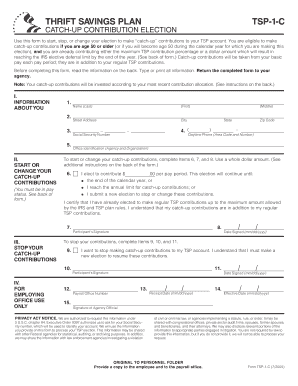
Tsp 1 Form Fillable


What is the tsp1 form fillable?
The tsp1 form, officially known as the TSP-1 form, is a critical document used by federal employees and members of the uniformed services to enroll in the Thrift Savings Plan (TSP). This plan is a retirement savings and investment plan designed to help participants save for their future. The tsp1 form fillable allows users to complete the form digitally, ensuring a more efficient and streamlined process. It captures essential information such as personal details, contribution rates, and investment choices, enabling participants to make informed decisions about their retirement savings.
How to use the tsp1 form fillable
Using the tsp1 form fillable involves several straightforward steps. First, access the form through a secure platform that supports digital signatures. Once opened, carefully fill in your personal information, including your name, Social Security number, and employment details. Next, specify your contribution rates and select your investment options. After completing the form, review all entries for accuracy. Finally, sign the document electronically, ensuring that your digital signature complies with legal standards. This process not only saves time but also enhances the security and accessibility of your retirement plan enrollment.
Steps to complete the tsp1 form fillable
Completing the tsp1 form fillable can be done efficiently by following these steps:
- Open the tsp1 form fillable on a secure device.
- Enter your full name and Social Security number in the designated fields.
- Provide your employment information, including your agency and position.
- Select your desired contribution percentage from your pay.
- Choose your investment options based on your retirement goals.
- Review the completed form for any errors or omissions.
- Sign the form electronically and save a copy for your records.
Legal use of the tsp1 form fillable
The tsp1 form fillable is legally recognized when completed according to the guidelines set forth by the Thrift Savings Plan. To ensure its legal validity, participants must adhere to the requirements of electronic signatures, as outlined in the ESIGN Act and UETA. This means that the digital signature must be verifiable and linked to the signer’s identity. By utilizing a secure platform for the completion and submission of the tsp1 form, participants can ensure compliance with these legal standards, making their enrollment in the TSP binding and enforceable.
Key elements of the tsp1 form fillable
Several key elements must be included in the tsp1 form fillable to ensure its completeness and functionality:
- Personal Information: Full name, Social Security number, and contact details.
- Employment Details: Agency name, position, and employment status.
- Contribution Rates: Desired percentage of salary to be contributed to the TSP.
- Investment Choices: Options for allocating contributions among various investment funds.
- Signature: An electronic signature that confirms the authenticity of the submission.
Form submission methods
The tsp1 form fillable can be submitted through various methods, ensuring flexibility for participants. The primary submission method is online, where users can complete and sign the form digitally before sending it directly to the TSP. Alternatively, participants may choose to print the completed form and submit it by mail. In-person submissions are also possible at designated TSP offices. Regardless of the method chosen, it is essential to retain a copy of the submitted form for personal records.
Quick guide on how to complete tsp 1 form fillable
Easily Prepare Tsp 1 Form Fillable on Any Device
Online document management has become increasingly popular among companies and individuals. It offers an excellent eco-friendly option to traditional printed and signed documents, as you can locate the correct form and securely store it online. airSlate SignNow equips you with all the tools you need to create, modify, and electronically sign your documents swiftly without delays. Handle Tsp 1 Form Fillable on any platform using airSlate SignNow's Android or iOS applications and enhance any document-related procedure today.
How to modify and electronically sign Tsp 1 Form Fillable with ease
- Locate Tsp 1 Form Fillable and click Get Form to initiate.
- Utilize the tools provided to finalize your document.
- Emphasize pertinent sections of your documents or redact sensitive details with tools that airSlate SignNow offers specifically for that purpose.
- Create your eSignature using the Sign tool, which takes seconds and carries the same legal validity as a conventional wet ink signature.
- Review all the information and click on the Done button to save your modifications.
- Choose your preferred method of delivering your form, whether by email, text message (SMS), or invitation link, or download it to your computer.
Eliminate worries about lost or misplaced files, tedious document searches, or mistakes that necessitate printing new copies. airSlate SignNow meets your document management needs in a few clicks from your chosen device. Modify and electronically sign Tsp 1 Form Fillable and ensure excellent communication at any point in your form preparation process with airSlate SignNow.
Create this form in 5 minutes or less
Create this form in 5 minutes!
How to create an eSignature for the tsp 1 form fillable
How to create an electronic signature for a PDF online
How to create an electronic signature for a PDF in Google Chrome
How to create an e-signature for signing PDFs in Gmail
How to create an e-signature right from your smartphone
How to create an e-signature for a PDF on iOS
How to create an e-signature for a PDF on Android
People also ask
-
What is a tsp1 form?
The tsp1 form is a specific document used within the TSP retirement program. It serves to designate beneficiaries and manage account changes. Understanding how to properly fill out the tsp1 form is crucial for ensuring that your retirement benefits are allocated according to your wishes.
-
How can airSlate SignNow help with the tsp1 form?
airSlate SignNow simplifies the process of completing and eSigning the tsp1 form. Our platform allows users to fill out the form electronically, ensuring accuracy and saving time. With our solution, you can manage your documents efficiently while meeting all compliance requirements.
-
Is there a cost associated with using airSlate SignNow for the tsp1 form?
Yes, airSlate SignNow offers different pricing plans that vary based on your needs. We provide a cost-effective solution for businesses looking to streamline their document signing processes, including the tsp1 form. You can choose a plan that suits your organizational size and usage requirements.
-
What features does airSlate SignNow offer for managing the tsp1 form?
Our platform includes features such as customizable templates, automated workflows, and secure cloud storage. These tools enhance the ability to handle the tsp1 form efficiently. Additionally, user-friendly interfaces make it easy for anyone to navigate through the document preparation and signing processes.
-
Can I integrate airSlate SignNow with other software for the tsp1 form?
Absolutely! airSlate SignNow offers integrations with a variety of software solutions. This ensures seamless communication and data flow, making it easier to manage the tsp1 form along with your other business applications, further enhancing productivity.
-
What are the benefits of eSigning the tsp1 form with airSlate SignNow?
eSigning the tsp1 form with airSlate SignNow provides a secure, legally binding solution that streamlines the signing process. It allows for quicker turnaround times and reduces the need for physical document storage. Furthermore, our platform enhances document tracking and management, ensuring everything is organized and accessible.
-
How secure is the processing of the tsp1 form through airSlate SignNow?
Security is a top priority at airSlate SignNow. We implement advanced encryption and secure servers to protect your data throughout the process of managing the tsp1 form. Additionally, our compliance with industry standards ensures that your documents are handled with the utmost care and confidentiality.
Get more for Tsp 1 Form Fillable
- Patient information release authorization henry ford health
- Ga financial affidavit fill out and sign printable pdf form
- Resale and use certificate in virginia form
- Dlgf deduction forms
- Name of common law spousessn form
- W2 upload south carolina department of revenue scgov form
- 67715 17 accident claimindd form
- 9500 euclid avenue q1 3 form
Find out other Tsp 1 Form Fillable
- eSign Delaware Doctors Quitclaim Deed Free
- eSign Colorado Doctors Operating Agreement Computer
- Help Me With eSign Florida Doctors Lease Termination Letter
- eSign Florida Doctors Lease Termination Letter Myself
- eSign Hawaii Doctors Claim Later
- eSign Idaho Construction Arbitration Agreement Easy
- eSign Iowa Construction Quitclaim Deed Now
- How Do I eSign Iowa Construction Quitclaim Deed
- eSign Louisiana Doctors Letter Of Intent Fast
- eSign Maine Doctors Promissory Note Template Easy
- eSign Kentucky Construction Claim Online
- How Can I eSign Maine Construction Quitclaim Deed
- eSign Colorado Education Promissory Note Template Easy
- eSign North Dakota Doctors Affidavit Of Heirship Now
- eSign Oklahoma Doctors Arbitration Agreement Online
- eSign Oklahoma Doctors Forbearance Agreement Online
- eSign Oregon Doctors LLC Operating Agreement Mobile
- eSign Hawaii Education Claim Myself
- eSign Hawaii Education Claim Simple
- eSign Hawaii Education Contract Simple