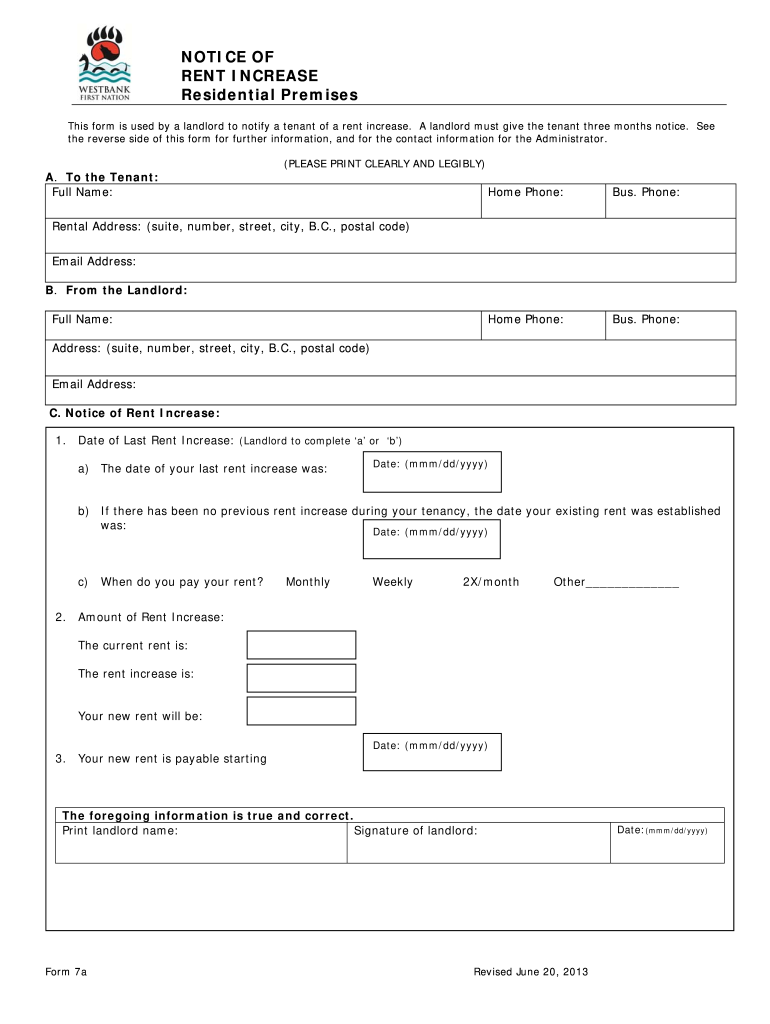
RENT INCREASE 2013-2026


What is the rent increase?
The rent increase refers to a formal notification from a landlord to a tenant indicating a change in the rental amount. This process is often governed by local and state laws, which dictate how much rent can be increased and the notice period required. Understanding the specifics of a rent increase is essential for both landlords and tenants to ensure compliance with legal standards and to maintain a positive rental relationship.
How to complete the rent increase form
Completing the rent increase form involves several key steps. First, ensure that you have the correct form, which may vary by state or locality. Next, fill in the required information, including the tenant's name, the current rent amount, the new rent amount, and the effective date of the increase. It is important to provide a clear explanation for the increase, as transparency can foster goodwill between landlords and tenants. Finally, sign the form and deliver it to the tenant in accordance with local regulations.
Legal use of the rent increase
The legal use of a rent increase form is crucial for its validity. Landlords must adhere to specific laws regarding how much they can increase rent, which often includes limits on the percentage increase and requirements for notice periods. In many jurisdictions, landlords are required to provide written notice of the increase, typically ranging from thirty to sixty days before the new rent takes effect. Failure to comply with these regulations can lead to disputes and potential legal issues.
Key elements of the rent increase
Key elements of a rent increase form include the following:
- Tenant Information: Full name and address of the tenant.
- Current Rent: The existing rental amount being paid.
- New Rent: The proposed rental amount after the increase.
- Effective Date: When the new rent will take effect.
- Reason for Increase: A brief explanation of why the rent is being raised.
State-specific rules for the rent increase
State-specific rules for rent increases can vary significantly across the United States. Some states have rent control laws that limit how much rent can be increased annually, while others allow landlords greater flexibility. It is essential for landlords to familiarize themselves with their state’s regulations to avoid potential legal issues. Additionally, some cities may have their own ordinances that further regulate rent increases, making it vital to check both state and local laws.
Examples of using the rent increase
Examples of using a rent increase form can help clarify the process. For instance, a landlord may decide to increase rent due to rising property taxes or increased maintenance costs. In another scenario, a landlord may raise rent to align with market rates after a significant property upgrade. In both cases, providing proper notice and justification within the form can help maintain a positive relationship with tenants and reduce the likelihood of disputes.
Quick guide on how to complete rent increase
Complete RENT INCREASE seamlessly on any device
Digital document management has gained traction among businesses and individuals alike. It serves as an ideal eco-friendly alternative to traditional printed and signed documents, allowing you to access the appropriate form and securely save it online. airSlate SignNow equips you with all the tools required to create, modify, and eSign your documents swiftly without delays. Manage RENT INCREASE on any device with airSlate SignNow’s Android or iOS applications and simplify any document-related process today.
The easiest way to modify and eSign RENT INCREASE effortlessly
- Find RENT INCREASE and click on Get Form to begin.
- Use the tools we provide to complete your form.
- Emphasize signNow sections of the documents or obscure sensitive information with tools that airSlate SignNow offers specifically for this purpose.
- Create your eSignature using the Sign feature, which takes seconds and holds the same legal validity as a conventional wet ink signature.
- Review the details and click on the Done button to save your changes.
- Select your preferred method to send your form, whether by email, text message (SMS), invitation link, or download it to your computer.
Eliminate concerns over lost or misfiled documents, tedious form searches, or errors that require printing new copies. airSlate SignNow meets your document management needs in just a few clicks from your chosen device. Modify and eSign RENT INCREASE and ensure excellent communication at every step of your form preparation journey with airSlate SignNow.
Create this form in 5 minutes or less
Create this form in 5 minutes!
How to create an eSignature for the rent increase
The way to make an eSignature for your PDF file in the online mode
The way to make an eSignature for your PDF file in Chrome
The way to make an eSignature for putting it on PDFs in Gmail
The way to make an electronic signature straight from your smartphone
The way to make an electronic signature for a PDF file on iOS devices
The way to make an electronic signature for a PDF document on Android
People also ask
-
What is a RENT INCREASE and how does it affect my lease?
A RENT INCREASE refers to the adjustment of rental fees typically outlined in a lease agreement. It can occur annually or upon lease renewal, affecting your overall housing budget. Understanding these increases is crucial for effective financial planning.
-
How can airSlate SignNow help manage RENT INCREASE documentation?
airSlate SignNow simplifies the process of documenting RENT INCREASE notices. With our electronic signature capabilities, you can quickly send and receive signed documents, ensuring that all rental adjustments are properly documented and legally binding.
-
Are there costs associated with implementing airSlate SignNow for RENT INCREASE notifications?
Using airSlate SignNow is cost-effective, as it reduces the need for paper and postage when sending RENT INCREASE notifications. Our affordable pricing plans are designed to suit various business sizes, allowing you to streamline operations without a hefty financial burden.
-
What features make airSlate SignNow ideal for handling RENT INCREASE forms?
Our platform offers a range of features perfect for managing RENT INCREASE forms, including customizable templates, automated workflows, and secure document storage. These tools ensure that your rent increase processes are efficient and compliant with local regulations.
-
Can I integrate airSlate SignNow with my existing property management software for easier RENT INCREASE management?
Yes, airSlate SignNow integrates seamlessly with various property management software systems. This integration enhances your ability to manage RENT INCREASEs by providing a unified platform for document management and e-signatures, saving you time and reducing errors.
-
What benefits does airSlate SignNow offer for landlords dealing with RENT INCREASEs?
Landlords using airSlate SignNow benefit from quicker communication and streamlined document handling for RENT INCREASEs. Our solution eliminates the hassles of paper contracts, enables instant sign-offs, and helps maintain a professional relationship with tenants.
-
Is it easy to track RENT INCREASE agreements with airSlate SignNow?
Absolutely! airSlate SignNow provides detailed tracking capabilities for RENT INCREASE agreements. You can monitor the status of each document, ensuring you never miss a critical step in your rent increase procedures.
Get more for RENT INCREASE
- Buy sell agreement package idaho form
- Option to purchase package idaho form
- Amendment of lease package idaho form
- Annual financial checkup package idaho form
- Bill of sale package idaho form
- Living wills and health care package idaho form
- Last will and testament package idaho form
- Subcontractors package idaho form
Find out other RENT INCREASE
- Help Me With eSignature Connecticut High Tech Presentation
- How To eSignature Georgia High Tech Document
- How Can I eSignature Rhode Island Finance & Tax Accounting Word
- How Can I eSignature Colorado Insurance Presentation
- Help Me With eSignature Georgia Insurance Form
- How Do I eSignature Kansas Insurance Word
- How Do I eSignature Washington Insurance Form
- How Do I eSignature Alaska Life Sciences Presentation
- Help Me With eSignature Iowa Life Sciences Presentation
- How Can I eSignature Michigan Life Sciences Word
- Can I eSignature New Jersey Life Sciences Presentation
- How Can I eSignature Louisiana Non-Profit PDF
- Can I eSignature Alaska Orthodontists PDF
- How Do I eSignature New York Non-Profit Form
- How To eSignature Iowa Orthodontists Presentation
- Can I eSignature South Dakota Lawers Document
- Can I eSignature Oklahoma Orthodontists Document
- Can I eSignature Oklahoma Orthodontists Word
- How Can I eSignature Wisconsin Orthodontists Word
- How Do I eSignature Arizona Real Estate PDF