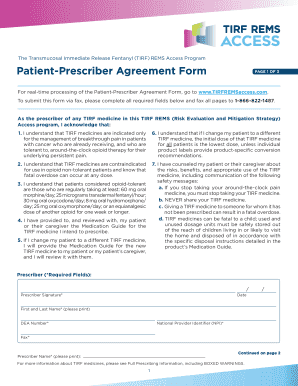
Patient Prescriber Agreement Form


What is the Patient Prescriber Agreement
The patient prescriber agreement is a formal document that outlines the relationship between a patient and a prescriber, typically in the context of medications that require careful monitoring. This agreement serves to clarify the responsibilities and expectations of both parties, ensuring that patients understand their treatment plans while prescribers can provide care in a compliant and secure manner. It often includes details about medication usage, potential side effects, and the importance of adherence to prescribed therapies.
How to Use the Patient Prescriber Agreement
Using the patient prescriber agreement involves several key steps. First, the prescriber should present the agreement to the patient, explaining its purpose and content. Once the patient understands the agreement, both parties should review the details together, addressing any questions or concerns. After mutual agreement, the patient can sign the document electronically using a secure platform like signNow, which ensures that the agreement is legally binding and stored safely for future reference.
Steps to Complete the Patient Prescriber Agreement
Completing the patient prescriber agreement involves a straightforward process:
- Gather necessary patient information, including personal details and medical history.
- Clearly outline the terms of the agreement, including medication details and monitoring requirements.
- Review the agreement with the patient, ensuring they understand each section.
- Obtain the patient’s electronic signature using a secure eSignature platform.
- Store the signed agreement securely for compliance and future reference.
Legal Use of the Patient Prescriber Agreement
The legal use of the patient prescriber agreement is governed by various laws that ensure its validity. In the United States, electronic signatures are recognized under the ESIGN Act and UETA, provided that certain conditions are met. This means that the patient prescriber agreement can be signed electronically, making it easier to manage while still being legally enforceable. It is essential for prescribers to ensure that they comply with state-specific regulations regarding patient agreements to avoid potential legal issues.
Key Elements of the Patient Prescriber Agreement
Several key elements are essential in a patient prescriber agreement to ensure clarity and compliance:
- Patient Information: Full name, contact details, and relevant medical history.
- Medication Details: Specific medications prescribed, dosages, and administration instructions.
- Monitoring Requirements: Frequency of follow-up appointments and any necessary tests.
- Patient Responsibilities: Adherence to the treatment plan and reporting any side effects.
- Prescriber Obligations: Commitment to provide care and support throughout the treatment process.
State-Specific Rules for the Patient Prescriber Agreement
Each state may have unique regulations governing the use of patient prescriber agreements. It is important for prescribers to familiarize themselves with these rules to ensure compliance. For instance, some states may require specific language or additional disclosures within the agreement. Additionally, certain states may have particular requirements regarding electronic signatures, so understanding local laws is crucial for maintaining legal validity.
Quick guide on how to complete patient prescriber agreement
Complete Patient Prescriber Agreement effortlessly on any device
Web-based document management has gained traction among businesses and individuals. It offers an excellent eco-friendly substitute for traditional printed and signed documents, allowing you to locate the right form and securely store it online. airSlate SignNow provides you with all the tools necessary to create, edit, and eSign your documents quickly without delays. Manage Patient Prescriber Agreement on any platform using the airSlate SignNow Android or iOS applications and enhance any document-centric operation today.
The easiest method to edit and eSign Patient Prescriber Agreement without hassle
- Find Patient Prescriber Agreement and then click Get Form to begin.
- Use the tools we offer to fill out your document.
- Select pertinent sections of your documents or redact sensitive information with tools specifically provided by airSlate SignNow for that function.
- Create your signature using the Sign tool, which takes mere seconds and carries the same legal validity as a conventional wet ink signature.
- Review the details and then click on the Done button to save your modifications.
- Choose how you wish to share your form, whether by email, SMS, or invitation link, or download it to your computer.
Forget about lost or misplaced documents, tedious form searches, or errors that necessitate printing new copies. airSlate SignNow addresses your document management needs with just a few clicks from any device you prefer. Edit and eSign Patient Prescriber Agreement and ensure excellent communication at every stage of your form preparation process with airSlate SignNow.
Create this form in 5 minutes or less
Create this form in 5 minutes!
How to create an eSignature for the patient prescriber agreement
How to create an electronic signature for a PDF online
How to create an electronic signature for a PDF in Google Chrome
How to create an e-signature for signing PDFs in Gmail
How to create an e-signature right from your smartphone
How to create an e-signature for a PDF on iOS
How to create an e-signature for a PDF on Android
People also ask
-
What is a patient prescriber agreement?
A patient prescriber agreement is a formal document that outlines the responsibilities and expectations between a healthcare provider and a patient regarding prescribed medications. It helps establish clear communication and adherence to treatment plans, ensuring the patient's understanding and compliance with prescribed therapies.
-
How can airSlate SignNow facilitate the patient prescriber agreement process?
airSlate SignNow streamlines the patient prescriber agreement process by allowing healthcare providers to create, send, and eSign documents effortlessly. The platform ensures that both parties can easily access and review the agreement, enhancing compliance and reducing paperwork-related delays.
-
What are the benefits of using airSlate SignNow for patient prescriber agreements?
Using airSlate SignNow for patient prescriber agreements provides numerous benefits, including increased efficiency, improved patient engagement, and enhanced security. The platform's electronic signature feature ensures that these important documents are signed quickly and stored securely, providing easy access when needed.
-
Is airSlate SignNow cost-effective for managing patient prescriber agreements?
Yes, airSlate SignNow is a cost-effective solution for managing patient prescriber agreements. By eliminating the need for paper documents and reducing administrative overhead, healthcare providers can save time and money while ensuring compliance with regulatory requirements.
-
What features does airSlate SignNow offer for patient prescriber agreements?
airSlate SignNow offers a range of features for patient prescriber agreements, including customizable templates, eSigning capabilities, and automated reminders. These features simplify the creation and management of agreements, allowing for a more efficient healthcare workflow.
-
Can airSlate SignNow integrate with other healthcare software for managing patient prescriber agreements?
Absolutely! airSlate SignNow seamlessly integrates with a variety of healthcare software platforms, enabling efficient data sharing and collaboration. This integration helps streamline the patient prescriber agreement process and enhances overall operational efficiency.
-
How secure is the patient prescriber agreement process with airSlate SignNow?
The patient prescriber agreement process with airSlate SignNow is highly secure. The platform utilizes advanced encryption methods and complies with industry regulations to protect sensitive patient data, ensuring confidentiality and integrity during the signing process.
Get more for Patient Prescriber Agreement
- Initial disability claim form speedy template
- Texas fishing forumtffthe best place in texas to talk form
- Po box 975 new york ny 10108 0975 646 473 8666 outside nyc 800 575 7771 www form
- Molecular laboratory form
- Room bb220 uw pathology form
- Thrivent funds form
- Cobracal cobra enrollment form
- Reporting companies form
Find out other Patient Prescriber Agreement
- Sign Nevada Insurance Lease Agreement Mobile
- Can I Sign Washington Lawers Quitclaim Deed
- Sign West Virginia Lawers Arbitration Agreement Secure
- Sign Wyoming Lawers Lease Agreement Now
- How To Sign Alabama Legal LLC Operating Agreement
- Sign Alabama Legal Cease And Desist Letter Now
- Sign Alabama Legal Cease And Desist Letter Later
- Sign California Legal Living Will Online
- How Do I Sign Colorado Legal LLC Operating Agreement
- How Can I Sign California Legal Promissory Note Template
- How Do I Sign North Dakota Insurance Quitclaim Deed
- How To Sign Connecticut Legal Quitclaim Deed
- How Do I Sign Delaware Legal Warranty Deed
- Sign Delaware Legal LLC Operating Agreement Mobile
- Sign Florida Legal Job Offer Now
- Sign Insurance Word Ohio Safe
- How Do I Sign Hawaii Legal Business Letter Template
- How To Sign Georgia Legal Cease And Desist Letter
- Sign Georgia Legal Residential Lease Agreement Now
- Sign Idaho Legal Living Will Online