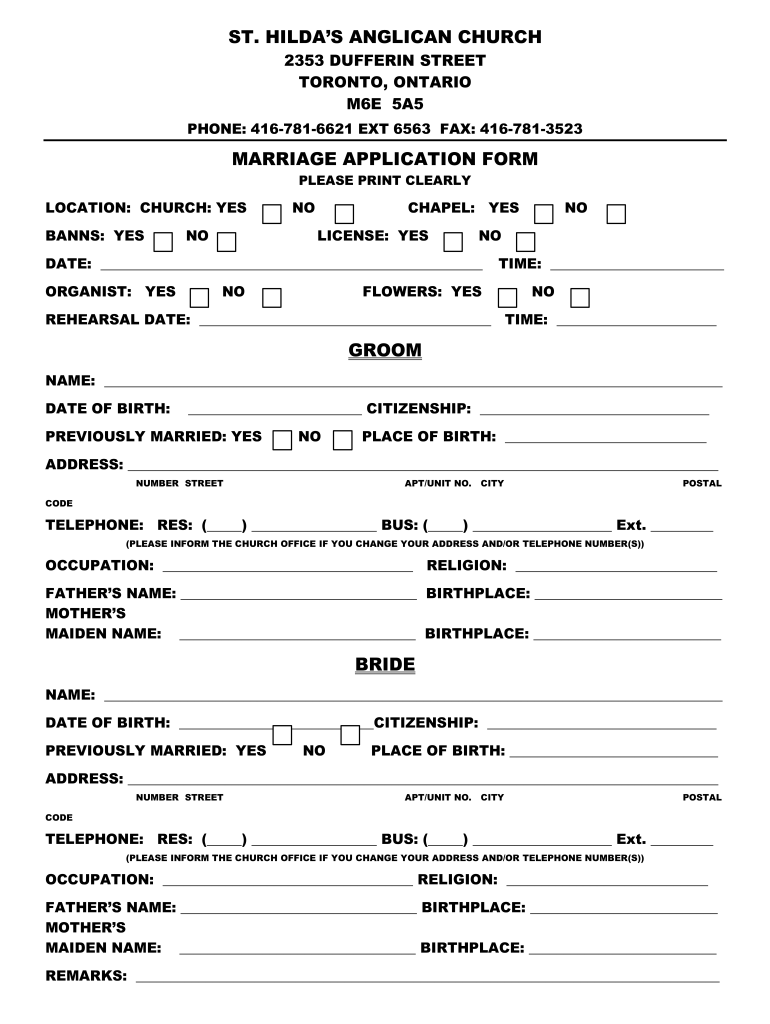
Wedding Form 2007-2026


What is the wedding form?
The wedding form, often referred to as the marriage application form in church, is a crucial document that couples must complete when seeking to marry within a religious institution. This form typically collects essential information about both parties, including personal details, contact information, and sometimes religious backgrounds. The completed form serves as a formal request for permission to marry and ensures that the couple meets any specific requirements set forth by the church.
How to use the wedding form
Using the wedding form involves several steps to ensure that all necessary information is accurately captured. Couples should begin by obtaining the form, which may be available online or at the church office. Once they have the form, they should carefully fill it out, providing all required details. It is important to review the completed form for accuracy before submission, as errors can delay the approval process. After filling out the form, couples typically submit it to the church’s administrative office for processing.
Steps to complete the wedding form
Completing the wedding form requires attention to detail. Here are the steps to follow:
- Obtain the marriage application form from the church.
- Fill in personal information, including full names, addresses, and contact details.
- Provide any required religious information, such as baptismal details.
- Sign and date the form to confirm the information is accurate.
- Submit the completed form to the church office, either in person or via email if allowed.
Legal use of the wedding form
The wedding form holds legal significance, as it serves as an official record of the couple's intent to marry. For the form to be legally binding, it must be completed accurately and submitted according to the church's guidelines. Additionally, the church may require that the couple undergo premarital counseling or attend specific classes before the marriage can be solemnized. Ensuring compliance with these requirements is essential for the validity of the marriage.
Required documents
When submitting the wedding form, couples may need to provide additional documentation. Commonly required documents include:
- Proof of identity, such as a driver's license or passport.
- Birth certificates for both parties.
- Any previous marriage dissolution documents, if applicable.
- Religious affiliation documentation, if required by the church.
Form submission methods
Couples can submit the wedding form through various methods, depending on the church's policies. Common submission methods include:
- In-person submission at the church office.
- Email submission if the church accepts digital forms.
- Mailing the completed form to the church's administrative address.
Eligibility criteria
Eligibility criteria for completing the wedding form may vary by church but generally include:
- Both parties must be of legal age to marry, typically eighteen years or older.
- At least one party may need to be a member of the church or meet specific religious requirements.
- Couples may need to provide evidence of any previous marriages being legally dissolved.
Quick guide on how to complete wedding form
Complete Wedding Form seamlessly on any device
Digital document management has become increasingly favored by businesses and individuals. It serves as an ideal eco-friendly substitute for traditional printed and signed documents, allowing you to obtain the necessary form and securely store it online. airSlate SignNow provides all the tools you require to create, edit, and electronically sign your files quickly without delays. Manage Wedding Form on any device with airSlate SignNow's Android or iOS applications and simplify any document-related process today.
The easiest way to edit and eSign Wedding Form effortlessly
- Find Wedding Form and click on Get Form to begin.
- Utilize the tools we offer to fill out your form.
- Emphasize important sections of your documents or conceal sensitive information with tools that airSlate SignNow provides specifically for that purpose.
- Create your signature using the Sign tool, which takes mere seconds and holds the same legal validity as a conventional ink signature.
- Review all the details and click on the Done button to save your changes.
- Select your preferred method of delivering your form, whether by email, text message (SMS), invitation link, or download it to your computer.
Say goodbye to lost or misplaced documents, tedious form searches, or errors that require printing new document copies. airSlate SignNow meets your document management needs in just a few clicks from any device you choose. Edit and eSign Wedding Form and ensure excellent communication throughout your form preparation journey with airSlate SignNow.
Create this form in 5 minutes or less
Create this form in 5 minutes!
How to create an eSignature for the wedding form
How to create an electronic signature for a PDF document in the online mode
How to create an electronic signature for a PDF document in Chrome
How to generate an eSignature for putting it on PDFs in Gmail
How to create an eSignature from your mobile device
How to create an eSignature for a PDF document on iOS devices
How to create an eSignature for a PDF file on Android devices
People also ask
-
What is a marriage form church pdf?
A marriage form church pdf is a digital document used by religious institutions to formalize and record the marriage license process. This convenient format allows couples to fill out necessary information quickly and allows the church to keep a permanent record of the marriage.
-
How can I create a marriage form church pdf using airSlate SignNow?
Creating a marriage form church pdf with airSlate SignNow is straightforward. Simply upload your document template, customize the fields as needed, and then save it as a PDF. This allows you to streamline the marriage documentation process efficiently.
-
Is there a cost associated with using the marriage form church pdf feature?
Yes, airSlate SignNow offers various pricing plans that include access to the marriage form church pdf feature. Depending on your needs, you can choose a plan that best suits your budget while providing you with robust eSignature capabilities.
-
What are the benefits of using airSlate SignNow for a marriage form church pdf?
Using airSlate SignNow for your marriage form church pdf offers multiple benefits, including time savings and enhanced efficiency. The platform allows effortless collaboration, secure storage, and legally binding eSignatures, making the entire process smoother for both the couple and the church.
-
Can airSlate SignNow integrate with other tools for managing marriage documents?
Absolutely! airSlate SignNow can seamlessly integrate with various tools, such as CRM systems and cloud storage services, enhancing the management of your marriage form church pdf. This integration helps streamline workflows and keeps your documents organized.
-
Is the marriage form church pdf legally binding?
Yes, a marriage form church pdf signed through airSlate SignNow is considered legally binding in many jurisdictions. The platform complies with electronic signature laws, ensuring that your documents hold legal weight and are recognized by authorities.
-
How secure is the information in my marriage form church pdf?
The security of your marriage form church pdf is a top priority for airSlate SignNow. The platform employs state-of-the-art encryption and privacy measures to protect your sensitive information, ensuring that it remains confidential and secure throughout the signing process.
Get more for Wedding Form
- Mutual wills package with last wills and testaments for married couple with adult children idaho form
- Mutual wills package with last wills and testaments for married couple with no children idaho form
- Mutual wills package with last wills and testaments for married couple with minor children idaho form
- Legal last will and testament form for married person with adult and minor children from prior marriage idaho
- Legal last will and testament form for married person with adult and minor children idaho
- Mutual wills package with last wills and testaments for married couple with adult and minor children idaho form
- Legal last will and testament form for a widow or widower with adult children idaho
- Legal last will and testament form for widow or widower with minor children idaho
Find out other Wedding Form
- eSign Missouri Real Estate Affidavit Of Heirship Simple
- eSign New Jersey Real Estate Limited Power Of Attorney Later
- eSign Alabama Police LLC Operating Agreement Fast
- eSign North Dakota Real Estate Business Letter Template Computer
- eSign North Dakota Real Estate Quitclaim Deed Myself
- eSign Maine Sports Quitclaim Deed Easy
- eSign Ohio Real Estate LLC Operating Agreement Now
- eSign Ohio Real Estate Promissory Note Template Online
- How To eSign Ohio Real Estate Residential Lease Agreement
- Help Me With eSign Arkansas Police Cease And Desist Letter
- How Can I eSign Rhode Island Real Estate Rental Lease Agreement
- How Do I eSign California Police Living Will
- Can I eSign South Dakota Real Estate Quitclaim Deed
- How To eSign Tennessee Real Estate Business Associate Agreement
- eSign Michigan Sports Cease And Desist Letter Free
- How To eSign Wisconsin Real Estate Contract
- How To eSign West Virginia Real Estate Quitclaim Deed
- eSign Hawaii Police Permission Slip Online
- eSign New Hampshire Sports IOU Safe
- eSign Delaware Courts Operating Agreement Easy