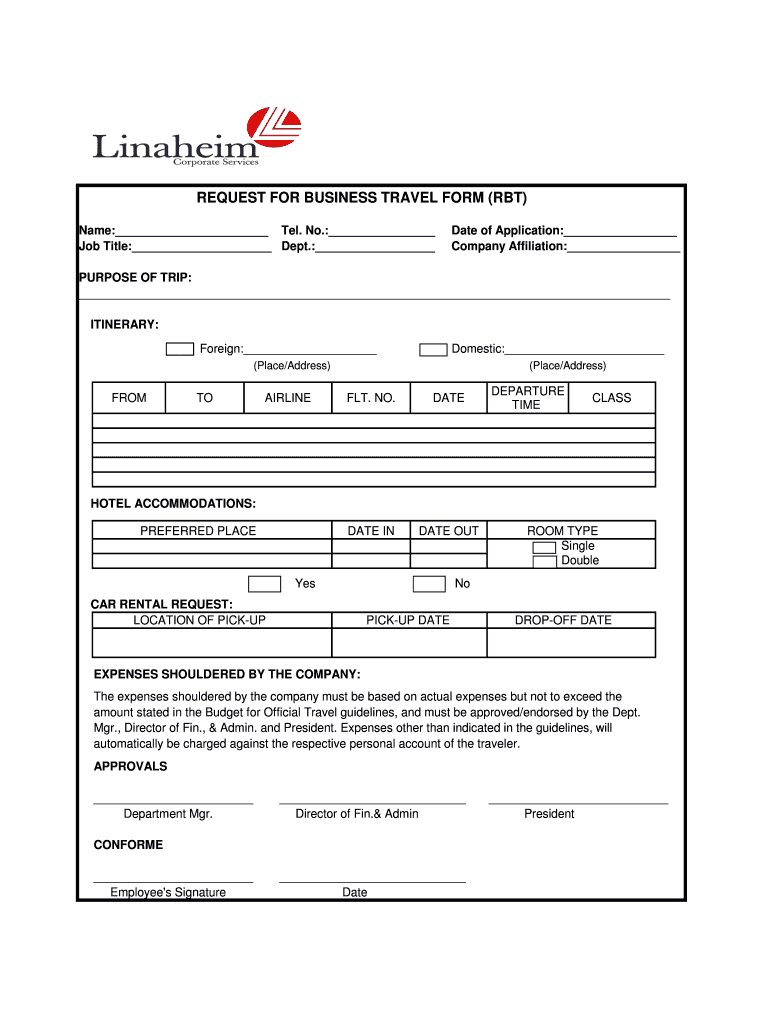
Trip Application Format


What is the Trip Application Format
The trip application format is a structured document used to request approval for travel, typically within a business or organizational context. This format ensures that all necessary information is collected systematically, allowing for efficient processing and decision-making. It usually includes sections for the traveler's details, purpose of the trip, itinerary, estimated costs, and any required approvals from supervisors or finance departments. Utilizing a standardized trip application format helps maintain clarity and consistency across travel requests.
How to Use the Trip Application Format
Using the trip application format involves several key steps. First, download or access the template specific to your organization. Fill in your personal details, including your name, position, and contact information. Next, provide comprehensive information about the trip, such as destination, travel dates, and purpose. Be sure to include a detailed budget, outlining expected expenses like transportation, lodging, and meals. Finally, submit the completed form to the appropriate authority for approval, ensuring that all signatures are obtained before making any travel arrangements.
Steps to Complete the Trip Application Format
Completing the trip application format involves a series of organized steps:
- Access the trip application format from your organization's resources.
- Fill in your personal information accurately.
- Detail the trip itinerary, including departure and return dates.
- Specify the purpose of the trip clearly, such as attending a conference or meeting clients.
- Estimate the total cost, breaking down expenses into categories like transportation, accommodation, and meals.
- Review the form for completeness and accuracy.
- Submit the application to your supervisor or designated approver for review.
Legal Use of the Trip Application Format
The trip application format is legally binding when it meets specific criteria. It must contain accurate information and be signed by all required parties. Digital signatures are acceptable under U.S. law, provided they comply with the ESIGN Act and UETA. This means that using a reliable electronic signature solution can enhance the legal standing of the document. It is essential to ensure that the application is stored securely and can be accessed for future reference, particularly in the event of audits or disputes.
Key Elements of the Trip Application Format
Several key elements are essential in a trip application format to ensure it serves its purpose effectively:
- Traveler Information: Name, position, and contact details.
- Trip Details: Destination, dates, and purpose of travel.
- Budget Breakdown: Detailed estimates of all expected costs.
- Approvals: Signatures from supervisors or finance departments.
- Compliance: Adherence to company policies and legal requirements.
Examples of Using the Trip Application Format
Examples of using the trip application format can vary depending on the context. For instance, an employee planning to attend a national conference may fill out the form to request funding for travel expenses. Another example could be a team leader submitting a trip application for a client meeting that requires travel to another state. Each scenario emphasizes the importance of providing clear details and justifications for the trip to facilitate the approval process.
Quick guide on how to complete trip application format
Accomplish Trip Application Format seamlessly on any device
Managing documents online has gained popularity among businesses and individuals. It offers an ideal eco-friendly substitute for conventional printed and signed papers, allowing you to locate the correct template and securely keep it online. airSlate SignNow provides all the necessary tools to create, modify, and electronically sign your documents swiftly without delays. Handle Trip Application Format on any platform using airSlate SignNow's Android or iOS applications and streamline your document processes today.
Steps to modify and electronically sign Trip Application Format with ease
- Find Trip Application Format and select Get Form to begin.
- Utilize the tools we offer to complete your form.
- Emphasize important sections of your documents or redact sensitive data with the features that airSlate SignNow provides specifically for this purpose.
- Create your signature using the Sign feature, which takes just seconds and holds the same legal validity as a traditional handwritten signature.
- Review all the details and click the Done button to save your adjustments.
- Select your preferred method for sending your form, whether via email, text message (SMS), invitation link, or download it to your PC.
Eliminate concerns about lost or misfiled documents, tedious form searching, or mistakes that necessitate printing new copies. airSlate SignNow fulfills your document management needs in just a few clicks from any device you choose. Modify and electronically sign Trip Application Format and guarantee outstanding communication at any stage of the form preparation process with airSlate SignNow.
Create this form in 5 minutes or less
Create this form in 5 minutes!
How to create an eSignature for the trip application format
How to make an electronic signature for your PDF document in the online mode
How to make an electronic signature for your PDF document in Chrome
The best way to make an electronic signature for putting it on PDFs in Gmail
The best way to create an eSignature from your mobile device
The best way to generate an electronic signature for a PDF document on iOS devices
The best way to create an eSignature for a PDF file on Android devices
People also ask
-
What is a trip application format?
A trip application format is a structured document that collects essential information related to a trip request. It typically includes details such as the destination, purpose of the trip, dates, and estimated costs. By using a standardized trip application format, businesses can streamline the process of approval and documentation.
-
How can airSlate SignNow help with trip application formats?
airSlate SignNow simplifies the management of trip application formats by allowing users to create, send, and eSign documents effortlessly. This platform enables efficient documentation, approval tracking, and ensures that all required signatures are collected in a timely manner. Overall, it enhances the workflow associated with trip requests.
-
Is there a cost associated with using airSlate SignNow for trip application formats?
Yes, airSlate SignNow offers various pricing plans that cater to different business needs, which can include managing trip application formats. The cost structure is competitive and provides businesses with cost-effective solutions for document management and eSignature services. It's advisable to review the pricing page to find a plan that benefits your specific use case.
-
What features support effective handling of trip application formats in airSlate SignNow?
Key features of airSlate SignNow that support the handling of trip application formats include customizable templates, secure eSigning, and real-time tracking. Users can create bespoke trip application formats that meet organization-specific requirements, and real-time status updates help ensure the approval process remains seamless.
-
Can I integrate airSlate SignNow with other software tools for managing trip application formats?
Yes, airSlate SignNow offers integrations with various software tools that can enhance the management of trip application formats. This means you can connect your existing systems with SignNow for a more cohesive workflow. Popular integrations include CRM software and project management tools, which help keep all trip-related documentation organized.
-
What are the benefits of using an electronic trip application format?
Using an electronic trip application format through airSlate SignNow provides numerous benefits, such as reducing paperwork and speeding up the approval process. Digital formats are easier to store, share, and organize, making future reference straightforward. Moreover, eSigning eliminates the need for physical signatures, further enhancing efficiency.
-
Is it easy to modify a trip application format in airSlate SignNow?
Certainly! airSlate SignNow allows users to easily modify trip application formats to fit changing business requirements. The platform provides an intuitive interface to edit templates, ensuring that teams can adapt their trip requests without hassle. This flexibility helps maintain relevance in evolving business environments.
Get more for Trip Application Format
- Bankruptcy chapters 7 form
- Bill of sale with warranty by individual seller massachusetts form
- Bill of sale with warranty for corporate seller massachusetts form
- Bill of sale without warranty by individual seller massachusetts form
- Bill of sale without warranty by corporate seller massachusetts form
- 13 plan form
- Massachusetts reaffirmation agreement form
- Verification of creditors matrix massachusetts form
Find out other Trip Application Format
- eSignature South Carolina Charity Confidentiality Agreement Easy
- Can I eSignature Tennessee Car Dealer Limited Power Of Attorney
- eSignature Utah Car Dealer Cease And Desist Letter Secure
- eSignature Virginia Car Dealer Cease And Desist Letter Online
- eSignature Virginia Car Dealer Lease Termination Letter Easy
- eSignature Alabama Construction NDA Easy
- How To eSignature Wisconsin Car Dealer Quitclaim Deed
- eSignature California Construction Contract Secure
- eSignature Tennessee Business Operations Moving Checklist Easy
- eSignature Georgia Construction Residential Lease Agreement Easy
- eSignature Kentucky Construction Letter Of Intent Free
- eSignature Kentucky Construction Cease And Desist Letter Easy
- eSignature Business Operations Document Washington Now
- How To eSignature Maine Construction Confidentiality Agreement
- eSignature Maine Construction Quitclaim Deed Secure
- eSignature Louisiana Construction Affidavit Of Heirship Simple
- eSignature Minnesota Construction Last Will And Testament Online
- eSignature Minnesota Construction Last Will And Testament Easy
- How Do I eSignature Montana Construction Claim
- eSignature Construction PPT New Jersey Later