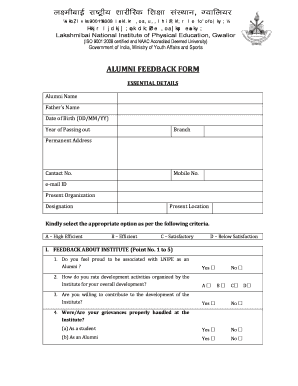
Feedback Form for Alumni


What is the feedback form for alumni
The feedback form for alumni is a structured document designed to gather insights and opinions from former students about their experiences at an educational institution. This form serves multiple purposes, including evaluating academic programs, assessing campus facilities, and understanding the overall satisfaction of alumni. By collecting this information, institutions can improve their offerings, enhance student services, and foster a stronger alumni network.
How to use the feedback form for alumni
Using the feedback form for alumni involves several straightforward steps. First, alumni should access the form, typically available online through the institution's website or alumni portal. Once they have the form, they can fill it out by providing their personal information, such as name and graduation year, followed by their feedback on various aspects of their educational experience. After completing the form, alumni can submit it electronically, ensuring that their responses are recorded efficiently and securely.
Steps to complete the feedback form for alumni
Completing the feedback form for alumni can be broken down into a few key steps:
- Access the form through the institution's designated platform.
- Fill out personal details, including your name, graduation year, and contact information.
- Answer the questions related to your experiences, providing thoughtful and honest feedback.
- Review your responses for accuracy and clarity.
- Submit the form electronically to ensure it reaches the institution.
Legal use of the feedback form for alumni
The feedback form for alumni is legally compliant when it adheres to relevant eSignature laws and privacy regulations. Institutions must ensure that the collection of feedback does not violate any data protection laws, such as the Family Educational Rights and Privacy Act (FERPA) in the United States. By using a trusted platform for electronic submissions, institutions can guarantee that alumni feedback is collected securely and used appropriately, maintaining the confidentiality of the respondents.
Key elements of the feedback form for alumni
Several key elements are essential for an effective feedback form for alumni. These include:
- Personal Information: Basic details such as name, graduation year, and contact information.
- Feedback Questions: Specific queries regarding academic programs, faculty, and campus facilities.
- Open-Ended Responses: Sections that allow alumni to provide detailed comments and suggestions.
- Submission Confirmation: A mechanism to confirm that the feedback has been successfully submitted.
Examples of using the feedback form for alumni
Institutions often use the feedback form for alumni to gather insights on various topics. For instance, a university might seek feedback on a new curriculum introduced in a specific department. Alternatively, an alumni association may use the form to assess the effectiveness of networking events or career services provided to graduates. These examples illustrate the versatility of the feedback form in enhancing educational experiences and alumni engagement.
Quick guide on how to complete institute feedback form
Complete institute feedback form effortlessly on any device
Online document administration has become increasingly favored by organizations and individuals alike. It offers an ideal eco-friendly substitute to traditional printed and signed documents, allowing you to access the necessary form and securely store it online. airSlate SignNow equips you with all the features required to create, alter, and eSign your files promptly without interruptions. Manage alumni feedback form on any device with airSlate SignNow's Android or iOS applications and enhance any document-related procedure today.
How to modify and eSign institute feedback form effortlessly
- Locate feedback form for alumni and click on Get Form to initiate.
- Utilize the resources we offer to complete your document.
- Emphasize signNow sections of the documents or obscure private details with tools that airSlate SignNow provides specifically for that purpose.
- Generate your signature using the Sign tool, which takes moments and possesses the same legal validity as a conventional wet ink signature.
- Verify all the details and click on the Done button to save your modifications.
- Choose how you wish to send your form, via email, text message (SMS), invite link, or download it to your computer.
Eliminate concerns about lost or misplaced documents, tedious form searches, or mistakes that require printing new document copies. airSlate SignNow meets your document management needs in just a few clicks from any device you prefer. Alter and eSign alumni feedback form to ensure superb communication at every phase of the document preparation process with airSlate SignNow.
Create this form in 5 minutes or less
Related searches to feedback form for alumni
Create this form in 5 minutes!
How to create an eSignature for the alumni feedback form
How to create an electronic signature for a PDF online
How to create an electronic signature for a PDF in Google Chrome
How to create an e-signature for signing PDFs in Gmail
How to create an e-signature right from your smartphone
How to create an e-signature for a PDF on iOS
How to create an e-signature for a PDF on Android
People also ask feedback form for alumni
-
What is an alumni feedback form and why is it important?
An alumni feedback form is a structured document designed to gather insights and evaluations from former students about their educational experience. This form plays a crucial role in assessing the effectiveness of programs, improving student services, and enhancing alumni relations. By utilizing an alumni feedback form, educational institutions can make informed decisions to improve curricula and career services.
-
How can airSlate SignNow help in creating an alumni feedback form?
airSlate SignNow simplifies the process of creating an alumni feedback form by providing customizable templates and an easy-to-use interface. Users can quickly set up the form with necessary fields to gather valuable feedback from alumni. Additionally, our eSigning feature ensures that submissions are securely authenticated and legally binding.
-
Is there a cost associated with using airSlate SignNow for alumni feedback forms?
Yes, airSlate SignNow offers various pricing plans tailored to meet different organizational needs, including a free trial for new users. This allows institutions to explore the platform's capabilities before making a commitment. Cost-effective solutions ensure that you can create and manage your alumni feedback form within budget constraints.
-
What features does airSlate SignNow offer for managing alumni feedback forms?
airSlate SignNow provides a range of features for managing alumni feedback forms, including real-time collaboration, automated reminders for submissions, and in-depth analytics. Users can easily track responses, analyze feedback efficiently, and export data for further evaluation. These features streamline the feedback collection process for educational institutions.
-
Can I integrate airSlate SignNow with other tools to manage alumni feedback forms?
Absolutely! airSlate SignNow supports integrations with various third-party applications, including CRM systems, email marketing softwares, and learning management systems. These integrations enhance the functionality of your alumni feedback form and facilitate seamless data transfer, making it easier to manage alumni relationships effectively.
-
How secure is the alumni feedback form created with airSlate SignNow?
Security is a top priority at airSlate SignNow. We utilize industry-standard encryption and compliance measures to safeguard the data collected through your alumni feedback form. Rest assured, both submitters and educational institutions can trust that their information remains confidential and protected.
-
How long does it take to set up an alumni feedback form using airSlate SignNow?
Setting up an alumni feedback form with airSlate SignNow is quick and user-friendly. Most users can create a fully functional form within minutes, thanks to our intuitive drag-and-drop design interface and pre-built templates. This speed enables institutions to collect timely feedback from alumni without delay.
Get more for alumni feedback form
Find out other institute feedback form
- How Can I eSign Louisiana Legal Presentation
- How To eSign Louisiana Legal Presentation
- Can I eSign Minnesota Legal Document
- How Do I eSign Hawaii Non-Profit PDF
- How To eSign Hawaii Non-Profit Word
- How Do I eSign Hawaii Non-Profit Presentation
- How Do I eSign Maryland Non-Profit Word
- Help Me With eSign New Jersey Legal PDF
- How To eSign New York Legal Form
- How Can I eSign North Carolina Non-Profit Document
- How To eSign Vermont Non-Profit Presentation
- How Do I eSign Hawaii Orthodontists PDF
- How Can I eSign Colorado Plumbing PDF
- Can I eSign Hawaii Plumbing PDF
- How Do I eSign Hawaii Plumbing Form
- Can I eSign Hawaii Plumbing Form
- How To eSign Hawaii Plumbing Word
- Help Me With eSign Hawaii Plumbing Document
- How To eSign Hawaii Plumbing Presentation
- How To eSign Maryland Plumbing Document