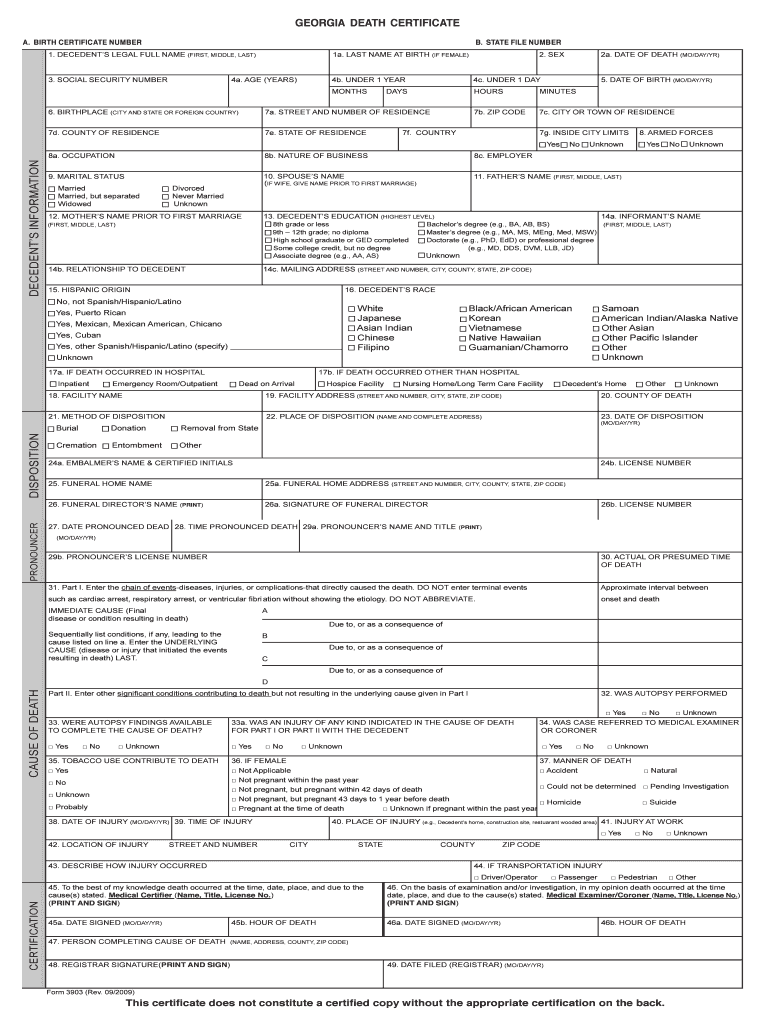
Death Certificate Georgia Form


What is the Georgia Death Certificate?
The Georgia death certificate is an official document that serves as a legal record of an individual's death. It includes essential information such as the deceased's full name, date of birth, date of death, and the cause of death. This document is crucial for various legal and administrative purposes, including settling estates, claiming life insurance benefits, and obtaining burial permits. In Georgia, the death certificate is issued by the Vital Records office, ensuring that the information is accurate and complies with state regulations.
How to Obtain the Georgia Death Certificate
To obtain a Georgia death certificate, you can follow a straightforward process. The certificate can be requested online, by mail, or in person at the local Vital Records office. When applying, you will need to provide specific information, including the deceased's full name, date of death, and your relationship to the deceased. Additionally, you may be required to pay a fee for the certificate. If you are requesting the certificate online, ensure you have a reliable digital tool that meets security standards.
Steps to Complete the Georgia Death Certificate
Completing the Georgia death certificate involves several steps to ensure accuracy and compliance with state requirements. First, gather all necessary information about the deceased, including personal details and medical history. Next, fill out the death certificate form, which can be obtained from the Georgia Department of Public Health or local health departments. It is essential to have the form signed by a qualified individual, such as a physician or medical examiner, to validate the cause of death. Once completed, submit the form to the appropriate Vital Records office for processing.
Legal Use of the Georgia Death Certificate
The Georgia death certificate is legally binding and serves multiple purposes. It is often required for settling estates, claiming insurance benefits, and facilitating the transfer of assets. Additionally, the death certificate may be necessary for legal proceedings, such as probate court. Understanding its legal implications is crucial for individuals handling the affairs of the deceased, ensuring that all actions taken are compliant with state laws.
Key Elements of the Georgia Death Certificate
A Georgia death certificate contains several key elements that provide essential information about the deceased. These elements typically include:
- Full name of the deceased
- Date of birth
- Date of death
- Place of death
- Cause of death
- Information about the informant (the person who provides the details)
Each of these components is vital for the document's validity and for fulfilling its intended legal purposes.
State-Specific Rules for the Georgia Death Certificate
Georgia has specific rules governing the issuance and use of death certificates. Only certain individuals, such as immediate family members or legal representatives, are authorized to request a copy of the death certificate. Additionally, the state mandates that the death certificate must be filed within a specific timeframe following the death, typically within ten days. Understanding these rules is essential for ensuring compliance and avoiding potential legal issues.
Quick guide on how to complete death certificate georgia
Effortlessly prepare Death Certificate Georgia on any device
The management of documents online has become increasingly favored by both companies and individuals. It offers an ideal environmentally friendly substitute to conventional printed and signed documents, as locating the correct form and securely storing it online is straightforward. airSlate SignNow equips you with all the tools necessary to generate, alter, and electronically sign your files swiftly without delays. Handle Death Certificate Georgia on any device using the airSlate SignNow Android or iOS applications and simplify any document-related process today.
How to modify and electronically sign Death Certificate Georgia with ease
- Obtain Death Certificate Georgia and click on Get Form to begin.
- Utilize the tools we provide to complete your form.
- Emphasize pertinent sections of the documents or obscure sensitive information with tools specifically offered by airSlate SignNow for that purpose.
- Create your electronic signature using the Sign tool, which takes mere seconds and holds the same legal validity as a conventional wet ink signature.
- Review all the details and click on the Done button to save your changes.
- Choose how you want to share your form: via email, text message (SMS), invite link, or download it to your computer.
Eliminate concerns about lost or misplaced documents, tedious form searches, or errors that necessitate printing new document copies. airSlate SignNow meets your document management needs in just a few clicks from any device you prefer. Modify and electronically sign Death Certificate Georgia to ensure exceptional communication throughout your form preparation process with airSlate SignNow.
Create this form in 5 minutes or less
Create this form in 5 minutes!
How to create an eSignature for the death certificate georgia
How to create an electronic signature for a PDF online
How to create an electronic signature for a PDF in Google Chrome
How to create an e-signature for signing PDFs in Gmail
How to create an e-signature right from your smartphone
How to create an e-signature for a PDF on iOS
How to create an e-signature for a PDF on Android
People also ask
-
How can I obtain a Georgia death certificate online?
You can obtain a Georgia death certificate online through the airSlate SignNow platform. Simply fill out the required forms and submit your request electronically for a streamlined process. Our service ensures you receive your certificate quickly and securely.
-
What is the price for obtaining a Georgia death certificate online?
The pricing for a Georgia death certificate online through airSlate SignNow is competitive and transparent. You will find affordable options without hidden fees to secure your document. Check our pricing page for detailed cost information.
-
Are there any features that make obtaining a Georgia death certificate online easier?
Yes, when using airSlate SignNow to obtain a Georgia death certificate online, you benefit from features such as real-time tracking, easy document sharing, and electronic signing. These features streamline the process and save you time and effort.
-
What are the benefits of using airSlate SignNow for a Georgia death certificate online?
Using airSlate SignNow for a Georgia death certificate online offers convenience, speed, and security. Our user-friendly interface allows you to navigate the process effortlessly, while secure encryption protects your sensitive information.
-
Can I access the Georgia death certificate online from anywhere?
Absolutely! With airSlate SignNow, you can access and request a Georgia death certificate online from anywhere with an internet connection. This allows for flexibility and ease, especially during challenging times.
-
How long does it take to receive a Georgia death certificate online?
The time to receive a Georgia death certificate online can vary, but airSlate SignNow strives to expedite the process. Typically, you can receive your certificate within a few business days after submission.
-
Does airSlate SignNow offer customer support for obtaining a Georgia death certificate online?
Yes, airSlate SignNow provides dedicated customer support for all inquiries related to obtaining a Georgia death certificate online. Our team is available to assist you with any questions or issues you may encounter during the process.
Get more for Death Certificate Georgia
Find out other Death Certificate Georgia
- eSignature Iowa Real Estate Moving Checklist Simple
- eSignature Iowa Real Estate Quitclaim Deed Easy
- eSignature Real Estate Form Louisiana Simple
- eSignature Louisiana Real Estate LLC Operating Agreement Myself
- Can I eSignature Louisiana Real Estate Quitclaim Deed
- eSignature Hawaii Sports Living Will Safe
- eSignature Hawaii Sports LLC Operating Agreement Myself
- eSignature Maryland Real Estate Quitclaim Deed Secure
- eSignature Idaho Sports Rental Application Secure
- Help Me With eSignature Massachusetts Real Estate Quitclaim Deed
- eSignature Police Document Florida Easy
- eSignature Police Document Florida Safe
- How Can I eSignature Delaware Police Living Will
- eSignature Michigan Real Estate LLC Operating Agreement Mobile
- eSignature Georgia Police Last Will And Testament Simple
- How To eSignature Hawaii Police RFP
- Can I eSignature Minnesota Real Estate Warranty Deed
- How Do I eSignature Indiana Police Lease Agreement Form
- eSignature Police PPT Kansas Free
- How Can I eSignature Mississippi Real Estate Rental Lease Agreement