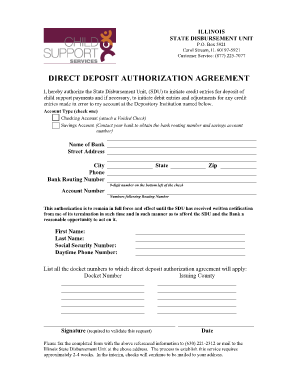
Illinois Child Support Direct Deposit Form


What is the Illinois Child Support Direct Deposit Form
The Illinois Child Support Direct Deposit Form is a crucial document used by custodial parents to facilitate the direct deposit of child support payments into their bank accounts. This form ensures that payments are processed efficiently and securely, allowing for timely access to funds. By using this form, parents can streamline the payment process, reducing the need for physical checks and minimizing delays associated with mail delivery.
How to use the Illinois Child Support Direct Deposit Form
To use the Illinois Child Support Direct Deposit Form, custodial parents must fill out the required fields accurately. This includes providing personal information such as the name, address, and Social Security number, along with banking details like the account number and routing number. Once completed, the form should be submitted to the Illinois State Disbursement Unit, which will then process the direct deposit requests. It's essential to double-check all information for accuracy to avoid any issues with payment processing.
Steps to complete the Illinois Child Support Direct Deposit Form
Completing the Illinois Child Support Direct Deposit Form involves several key steps:
- Obtain the form from the appropriate source, such as the Illinois State Disbursement Unit website or local child support office.
- Fill in your personal details, including your full name, address, and Social Security number.
- Provide your banking information, including the account number and routing number for direct deposits.
- Review the form for any errors or omissions to ensure accuracy.
- Sign and date the form to validate your request.
- Submit the completed form to the Illinois State Disbursement Unit via mail or online submission, if available.
Legal use of the Illinois Child Support Direct Deposit Form
The Illinois Child Support Direct Deposit Form is legally recognized as a valid method for receiving child support payments. By completing and submitting this form, custodial parents authorize the Illinois State Disbursement Unit to deposit funds directly into their designated bank accounts. This process complies with state regulations and ensures that payments are made in a secure and efficient manner. It is important for parents to retain copies of the submitted form for their records.
Key elements of the Illinois Child Support Direct Deposit Form
Key elements of the Illinois Child Support Direct Deposit Form include:
- Personal Information: The form requires the custodial parent's name, address, and Social Security number.
- Banking Information: Details such as the bank name, account number, and routing number must be provided.
- Signature: The custodial parent must sign and date the form to authorize direct deposit.
- Submission Instructions: Clear guidelines on how and where to submit the form are included.
Form Submission Methods
The Illinois Child Support Direct Deposit Form can typically be submitted through various methods, ensuring convenience for custodial parents. Common submission methods include:
- Online Submission: Some parents may have the option to submit the form electronically through the Illinois State Disbursement Unit's online portal.
- Mail: The completed form can be mailed to the designated address provided by the Illinois State Disbursement Unit.
- In-Person: Parents may also choose to deliver the form in person at their local child support office.
Quick guide on how to complete illinois child support direct deposit form
Complete Illinois Child Support Direct Deposit Form effortlessly on any device
Managing documents online has gained traction among organizations and individuals. It presents an ideal eco-friendly substitute for conventional printed and signed paperwork, as it allows you to locate the necessary form and securely save it online. airSlate SignNow equips you with all the resources required to create, modify, and electronically sign your documents quickly and without delays. Handle Illinois Child Support Direct Deposit Form on any device using the airSlate SignNow Android or iOS applications and simplify any document-centric process today.
How to edit and electronically sign Illinois Child Support Direct Deposit Form with ease
- Find Illinois Child Support Direct Deposit Form and then click Get Form to begin.
- Utilize the tools we offer to fill out your form.
- Highlight important sections of your documents or obscure sensitive information with tools specifically designed for that purpose by airSlate SignNow.
- Generate your electronic signature using the Sign tool, which only takes seconds and holds the same legal significance as a conventional handwritten signature.
- Review all the details and then click the Done button to save your modifications.
- Select how you wish to send your form, whether by email, SMS, invite link, or download it to your computer.
Eliminate concerns about lost or misfiled documents, tedious form searches, or errors that require printing new document copies. airSlate SignNow meets your document management needs in just a few clicks from your preferred device. Edit and electronically sign Illinois Child Support Direct Deposit Form and guarantee seamless communication throughout the form preparation process with airSlate SignNow.
Create this form in 5 minutes or less
Create this form in 5 minutes!
How to create an eSignature for the illinois child support direct deposit form
How to create an electronic signature for a PDF online
How to create an electronic signature for a PDF in Google Chrome
How to create an e-signature for signing PDFs in Gmail
How to create an e-signature right from your smartphone
How to create an e-signature for a PDF on iOS
How to create an e-signature for a PDF on Android
People also ask
-
What is the Illinois State Disbursement Unit?
The Illinois State Disbursement Unit (ISDU) is a centralized agency that processes and disburses child support payments. It ensures that payments are distributed efficiently to custodial parents and guardians. Utilizing services like airSlate SignNow can help streamline document management related to these payments.
-
How can airSlate SignNow help with the Illinois State Disbursement Unit processes?
airSlate SignNow allows users to securely eSign and send documents needed for child support agreements and modifications. By simplifying these processes, airSlate SignNow ensures that your dealings with the Illinois State Disbursement Unit are efficient and compliant with regulations.
-
What types of documents can I manage with airSlate SignNow related to the Illinois State Disbursement Unit?
With airSlate SignNow, you can manage a variety of documents including payment agreements, modification requests, and official correspondence with the Illinois State Disbursement Unit. This versatility makes it easy to handle all your legal documentation in one secure place.
-
Is airSlate SignNow cost-effective for handling Illinois State Disbursement Unit documentation?
Yes, airSlate SignNow offers a cost-effective solution for managing Illinois State Disbursement Unit documentation. With its competitive pricing and efficiency, businesses can signNowly reduce paper-related costs and improve overall workflow.
-
What features does airSlate SignNow offer that benefit users interacting with the Illinois State Disbursement Unit?
AirSlate SignNow offers features such as eSigning, document sharing, and templates tailored for legal documents. These features are particularly beneficial for users interacting with the Illinois State Disbursement Unit by ensuring paperwork is handled quickly and accurately.
-
Can I integrate airSlate SignNow with other tools for Illinois State Disbursement Unit transactions?
Absolutely! AirSlate SignNow easily integrates with various tools and platforms, enabling seamless transactions related to the Illinois State Disbursement Unit. This integration helps improve efficiency and keeps all related data organized.
-
Are there any security measures in place when using airSlate SignNow for Illinois State Disbursement Unit documents?
Yes, airSlate SignNow prioritizes security with features like encrypted data transmission and secure cloud storage. When dealing with sensitive documents for the Illinois State Disbursement Unit, you can be confident in the safety of your information.
Get more for Illinois Child Support Direct Deposit Form
- Wb 13 vacant land offer to purchase 2000 form
- Wb 44 counter offer form fillable 1999
- 2011 rent certificate form
- Wb 11 residential offer to purchase 2010 form
- Wb 40 amendment to offer to purchase 2009 form
- Offer to purchase real estate form winnebago county il 2006
- Wb 12 farm offer to purchase 1999 form
- Wisconsin real estate condition report form
Find out other Illinois Child Support Direct Deposit Form
- How To Integrate Sign in Banking
- How To Use Sign in Banking
- Help Me With Use Sign in Banking
- Can I Use Sign in Banking
- How Do I Install Sign in Banking
- How To Add Sign in Banking
- How Do I Add Sign in Banking
- How Can I Add Sign in Banking
- Can I Add Sign in Banking
- Help Me With Set Up Sign in Government
- How To Integrate eSign in Banking
- How To Use eSign in Banking
- How To Install eSign in Banking
- How To Add eSign in Banking
- How To Set Up eSign in Banking
- How To Save eSign in Banking
- How To Implement eSign in Banking
- How To Set Up eSign in Construction
- How To Integrate eSign in Doctors
- How To Use eSign in Doctors