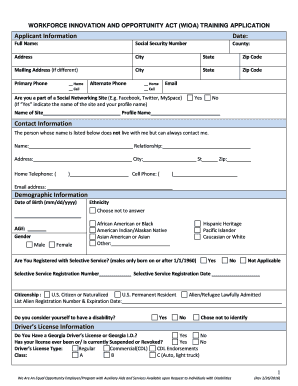
Wioa Application Form


What is the Wioa Application Form
The WIOA application form is a critical document used to apply for services under the Workforce Innovation and Opportunity Act (WIOA). This federal law aims to enhance workforce development and employment opportunities for individuals, particularly those facing barriers to employment. The form collects essential information about the applicant's background, skills, and employment history, which helps workforce agencies assess eligibility for various training and employment services.
How to use the Wioa Application Form
Using the WIOA application form involves several straightforward steps. First, gather all necessary personal and employment information, including your contact details, work history, and educational background. Next, complete the form accurately, ensuring that all sections are filled out as required. After completing the form, you may need to submit it to your local workforce agency, either online or in person, depending on the submission options available in your state.
Steps to complete the Wioa Application Form
Completing the WIOA application form requires careful attention to detail. Follow these steps:
- Read the instructions provided with the form to understand the requirements.
- Fill in your personal information, including name, address, and contact details.
- Provide information about your employment history, including job titles, employers, and dates of employment.
- Detail your educational background, including schools attended and degrees earned.
- Answer any additional questions related to your eligibility for WIOA services.
- Review your completed form for accuracy before submission.
Legal use of the Wioa Application Form
The WIOA application form is legally binding once submitted, provided it contains accurate information. Misrepresentation or falsification of information can lead to penalties, including disqualification from receiving services. It is essential to ensure that all details are truthful and complete to maintain compliance with federal and state regulations governing workforce programs.
Eligibility Criteria
Eligibility for services under the WIOA application form is determined by several factors, including age, employment status, and specific barriers to employment. Generally, individuals must be at least 18 years old and meet certain income thresholds. Additionally, priority may be given to veterans, individuals with disabilities, and those who are unemployed or underemployed. It is important to review the specific eligibility criteria set by your local workforce agency to ensure compliance.
Form Submission Methods
The WIOA application form can typically be submitted through various methods, including online, by mail, or in person at designated workforce centers. Online submission is often the most convenient option, allowing for quick processing. If submitting by mail, ensure that the form is sent to the correct address and consider using a trackable mailing option. In-person submissions may provide an opportunity to ask questions and receive immediate assistance.
Key elements of the Wioa Application Form
Several key elements are essential to the WIOA application form. These include:
- Personal identification information
- Employment history and job skills
- Educational background
- Barriers to employment
- Signature and date of submission
Each of these elements plays a crucial role in determining eligibility for WIOA services and ensuring that applicants receive the appropriate support for their employment needs.
Quick guide on how to complete wioa application form
Prepare Wioa Application Form seamlessly on any device
Online document management has gained traction among companies and individuals. It offers an ideal eco-friendly alternative to traditional printed and signed documents, enabling you to access the necessary form and securely keep it online. airSlate SignNow equips you with all the resources you require to create, edit, and eSign your documents swiftly without delays. Handle Wioa Application Form on any platform using airSlate SignNow Android or iOS applications and streamline any document-related tasks today.
How to modify and eSign Wioa Application Form effortlessly
- Find Wioa Application Form and click Get Form to commence.
- Utilize the tools we provide to fill out your document.
- Emphasize pertinent sections of the documents or conceal sensitive details with tools that airSlate SignNow offers specifically for that purpose.
- Create your signature using the Sign tool, which takes mere seconds and holds the same legal validity as a conventional wet ink signature.
- Review the information and then click the Done button to save your changes.
- Select your preferred method to send your form: via email, text message (SMS), invite link, or download it to your computer.
Eliminate concerns about lost or misfiled documents, cumbersome form navigation, or errors that necessitate printing new copies. airSlate SignNow fulfills all your document management requirements in just a few clicks from any device of your choosing. Edit and eSign Wioa Application Form and maintain exceptional communication throughout your form preparation journey with airSlate SignNow.
Create this form in 5 minutes or less
Create this form in 5 minutes!
How to create an eSignature for the wioa application form
How to create an electronic signature for a PDF online
How to create an electronic signature for a PDF in Google Chrome
How to create an e-signature for signing PDFs in Gmail
How to create an e-signature right from your smartphone
How to create an e-signature for a PDF on iOS
How to create an e-signature for a PDF on Android
People also ask
-
What is the WIOA application form used for?
The WIOA application form is designed to help individuals access funding for education and training opportunities under the Workforce Innovation and Opportunity Act. By completing this form, you can apply for various programs that support job seekers in gaining the skills they need for employment.
-
How do I fill out the WIOA application form using airSlate SignNow?
Filling out the WIOA application form with airSlate SignNow is simple and efficient. You can upload your form, fill it out electronically, and even add electronic signatures, making the entire process paperless and hassle-free.
-
Are there any costs associated with using airSlate SignNow for my WIOA application form?
airSlate SignNow offers cost-effective pricing plans to suit various business needs. You can start with a free trial, and once you're comfortable, choose a plan that best fits your requirements for managing the WIOA application form.
-
What features does airSlate SignNow offer for the WIOA application form?
airSlate SignNow provides features such as customizable templates, secure eSigning, and easy document sharing, making it ideal for managing the WIOA application form. These features help streamline your application process and improve efficiency.
-
Can I track the status of my WIOA application form with airSlate SignNow?
Yes, airSlate SignNow allows you to track the status of your WIOA application form in real-time. You'll receive notifications when your form is opened, signed, or completed, ensuring you're always informed about your application’s progress.
-
What integrations does airSlate SignNow support for the WIOA application form?
airSlate SignNow integrates seamlessly with various applications like Google Drive, Dropbox, and Microsoft Office. This allows you to easily manage and store your WIOA application form alongside your other critical documents in a centralized location.
-
Is airSlate SignNow compliant with legal regulations for the WIOA application form?
Absolutely! airSlate SignNow is compliant with eSignature laws, ensuring that your WIOA application form is legally binding when signed. This compliance provides peace of mind that your submitted forms fulfill all legal requirements.
Get more for Wioa Application Form
Find out other Wioa Application Form
- Electronic signature West Virginia Orthodontists Living Will Online
- Electronic signature Legal PDF Vermont Online
- How Can I Electronic signature Utah Legal Separation Agreement
- Electronic signature Arizona Plumbing Rental Lease Agreement Myself
- Electronic signature Alabama Real Estate Quitclaim Deed Free
- Electronic signature Alabama Real Estate Quitclaim Deed Safe
- Electronic signature Colorado Plumbing Business Plan Template Secure
- Electronic signature Alaska Real Estate Lease Agreement Template Now
- Electronic signature Colorado Plumbing LLC Operating Agreement Simple
- Electronic signature Arizona Real Estate Business Plan Template Free
- Electronic signature Washington Legal Contract Safe
- How To Electronic signature Arkansas Real Estate Contract
- Electronic signature Idaho Plumbing Claim Myself
- Electronic signature Kansas Plumbing Business Plan Template Secure
- Electronic signature Louisiana Plumbing Purchase Order Template Simple
- Can I Electronic signature Wyoming Legal Limited Power Of Attorney
- How Do I Electronic signature Wyoming Legal POA
- How To Electronic signature Florida Real Estate Contract
- Electronic signature Florida Real Estate NDA Secure
- Can I Electronic signature Florida Real Estate Cease And Desist Letter