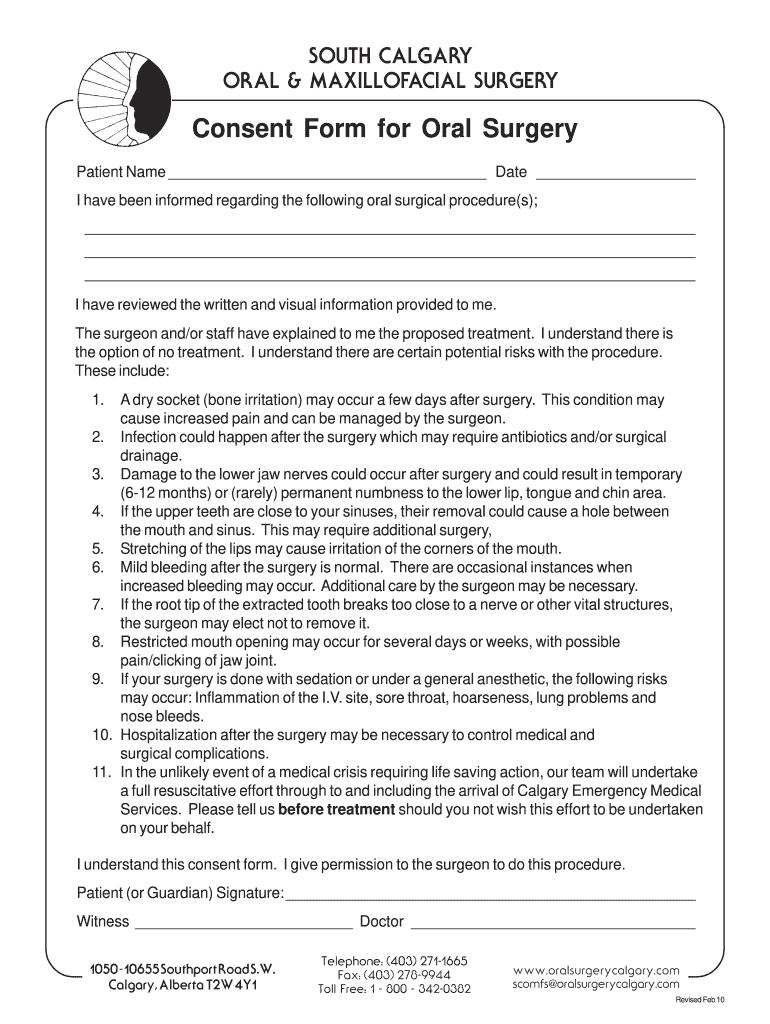
Consent Form for Dental Treatment 2010-2026


What is the consent form for dental treatment
The consent form for dental treatment is a legal document that patients sign to give their dentist permission to perform specific procedures. This form outlines the nature of the treatment, potential risks, and benefits, ensuring that patients are fully informed before proceeding. It serves as a protective measure for both the patient and the dental professional, establishing clear communication about the treatment plan. By signing this form, patients acknowledge their understanding of the procedure and consent to receive care.
Key elements of the consent form for dental treatment
A well-structured consent form for dental treatment typically includes several essential components:
- Patient Information: Name, contact details, and medical history.
- Treatment Description: A detailed explanation of the proposed dental procedures.
- Risks and Benefits: Information about potential complications and advantages of the treatment.
- Alternatives: Discussion of alternative treatment options available to the patient.
- Signature Section: Space for the patient’s signature, date, and, if applicable, a witness signature.
Including these elements ensures that patients are adequately informed and can make educated decisions regarding their dental care.
How to use the consent form for dental treatment
Using the consent form for dental treatment involves several straightforward steps. First, the dental office provides the form to the patient, usually during the initial consultation or prior to the scheduled procedure. Patients should carefully read the document, ensuring they understand all aspects of the treatment being proposed. If there are any questions or concerns, patients are encouraged to discuss them with their dentist before signing. Once the patient feels comfortable with the information provided, they can complete the form by signing and dating it. This signed document then becomes part of the patient’s medical record.
Steps to complete the consent form for dental treatment
Completing the consent form for dental treatment requires careful attention to detail. Here are the steps involved:
- Review the Form: Read through the entire document to understand the treatment and its implications.
- Ask Questions: Discuss any uncertainties with the dental professional to gain clarity.
- Fill in Personal Information: Provide accurate details, including your name and contact information.
- Sign and Date: Sign the form to indicate your consent and date it accordingly.
Following these steps ensures that the consent process is thorough and compliant with legal requirements.
Legal use of the consent form for dental treatment
The legal use of the consent form for dental treatment is crucial for protecting both patients and dental practitioners. In the United States, a properly executed consent form can serve as evidence that the patient was informed about the treatment and agreed to proceed. This document must comply with relevant laws and regulations, including those pertaining to patient privacy and informed consent. Additionally, it is important for dental professionals to keep the signed forms on file as part of the patient's medical records, ensuring they are accessible for future reference.
Digital vs. paper version of the consent form for dental treatment
Both digital and paper versions of the consent form for dental treatment have their advantages. Digital forms offer convenience, allowing for easy storage and retrieval, as well as streamlined processes for electronic signatures. They can also be filled out remotely, making it easier for patients to complete the form at their convenience. On the other hand, paper forms may be preferred by some patients who feel more comfortable with traditional methods. Regardless of the format, it is essential that the form is completed accurately and securely to maintain compliance with legal standards.
Quick guide on how to complete consent form for dental treatment
Finish Consent Form For Dental Treatment effortlessly on any device
Digital document management has become widely embraced by companies and individuals alike. It offers an excellent environmentally friendly substitute to conventional printed and signed documents, allowing you to access the necessary form and securely store it online. airSlate SignNow equips you with all the tools required to create, alter, and eSign your documents swiftly without delays. Manage Consent Form For Dental Treatment on any device with airSlate SignNow's Android or iOS applications and enhance any document-driven workflow today.
The simplest way to modify and eSign Consent Form For Dental Treatment seamlessly
- Locate Consent Form For Dental Treatment and then click Get Form to begin.
- Utilize the tools we offer to complete your document.
- Emphasize pertinent sections of the documents or obscure sensitive data with tools that airSlate SignNow provides specifically for that purpose.
- Create your signature using the Sign feature, which takes seconds and holds the same legal validity as a traditional wet ink signature.
- Review all the details and then click on the Done button to save your modifications.
- Choose how you would like to send your form, whether by email, SMS, or invitation link, or download it to your computer.
No more mislaid or lost files, laborious document searching, or mistakes that require new document prints. airSlate SignNow fulfills your document management needs in just a few clicks from any device you prefer. Modify and eSign Consent Form For Dental Treatment and ensure exceptional communication at every stage of your form preparation process with airSlate SignNow.
Create this form in 5 minutes or less
Create this form in 5 minutes!
How to create an eSignature for the consent form for dental treatment
The way to generate an eSignature for your PDF document online
The way to generate an eSignature for your PDF document in Google Chrome
How to make an electronic signature for signing PDFs in Gmail
The way to generate an electronic signature right from your smart phone
The way to create an electronic signature for a PDF document on iOS
The way to generate an electronic signature for a PDF on Android OS
People also ask
-
What are printable dental consent forms?
Printable dental consent forms are documents that patients sign to give their consent for dental procedures. These forms provide essential information about the procedure, risks, alternatives, and aftercare. With airSlate SignNow, you can easily create and customize these forms to fit your dental practice's needs.
-
How can I create printable dental consent forms using airSlate SignNow?
You can create printable dental consent forms using airSlate SignNow's user-friendly platform. Simply select a template, customize it with your practice's information, and add any specific details you need. Once completed, you can print the forms for in-office use or send them directly to patients for electronic signature.
-
Are printable dental consent forms legally binding?
Yes, printable dental consent forms created with airSlate SignNow are legally binding when signed electronically. The platform complies with e-signature laws, ensuring that your consent forms hold the same legal validity as traditionally signed documents. This helps protect your practice and provides clear documentation of patient consent.
-
What features does airSlate SignNow offer for managing printable dental consent forms?
airSlate SignNow offers a variety of features for managing printable dental consent forms, including customizable templates, electronic signatures, and secure document storage. You can easily track the status of each form, send reminders to patients, and store completed forms securely in the cloud, streamlining your workflow.
-
How does pricing work for using airSlate SignNow for dental consent forms?
AirSlate SignNow offers cost-effective pricing plans based on your needs, making it easy to incorporate printable dental consent forms into your practice. Plans often include features such as unlimited document signing, templates, and integrations. You can choose the one that best fits your budget and requirements.
-
Can I integrate airSlate SignNow with my practice management software?
Yes, airSlate SignNow can be integrated with various practice management software systems. This allows you to automate the workflow of printable dental consent forms and ensure seamless communication between your systems. Our integration options help enhance efficiency and improve the patient experience.
-
What are the benefits of using airSlate SignNow for printable dental consent forms?
Using airSlate SignNow for printable dental consent forms offers several benefits including improved efficiency, better patient engagement, and enhanced compliance. The platform allows for quick creation and electronic signing, which saves time and reduces paperwork. Additionally, it ensures that all consent forms are securely stored and easily accessible.
Get more for Consent Form For Dental Treatment
- North carolina legal form
- Essential legal life documents for new parents north carolina form
- General power of attorney for care and custody of child or children north carolina form
- Small business accounting package north carolina form
- Company employment policies and procedures package north carolina form
- Nc revocation power form
- North carolina consent form
- Newly divorced individuals package north carolina form
Find out other Consent Form For Dental Treatment
- Electronic signature New Mexico Credit agreement Mobile
- Help Me With Electronic signature New Mexico Credit agreement
- How Do I eSignature Maryland Articles of Incorporation Template
- How Do I eSignature Nevada Articles of Incorporation Template
- How Do I eSignature New Mexico Articles of Incorporation Template
- How To Electronic signature Georgia Home lease agreement
- Can I Electronic signature South Carolina Home lease agreement
- Can I Electronic signature Wisconsin Home lease agreement
- How To Electronic signature Rhode Island Generic lease agreement
- How Can I eSignature Florida Car Lease Agreement Template
- How To eSignature Indiana Car Lease Agreement Template
- How Can I eSignature Wisconsin Car Lease Agreement Template
- Electronic signature Tennessee House rent agreement format Myself
- How To Electronic signature Florida House rental agreement
- eSignature Connecticut Retainer Agreement Template Myself
- How To Electronic signature Alaska House rental lease agreement
- eSignature Illinois Retainer Agreement Template Free
- How Do I Electronic signature Idaho Land lease agreement
- Electronic signature Illinois Land lease agreement Fast
- eSignature Minnesota Retainer Agreement Template Fast