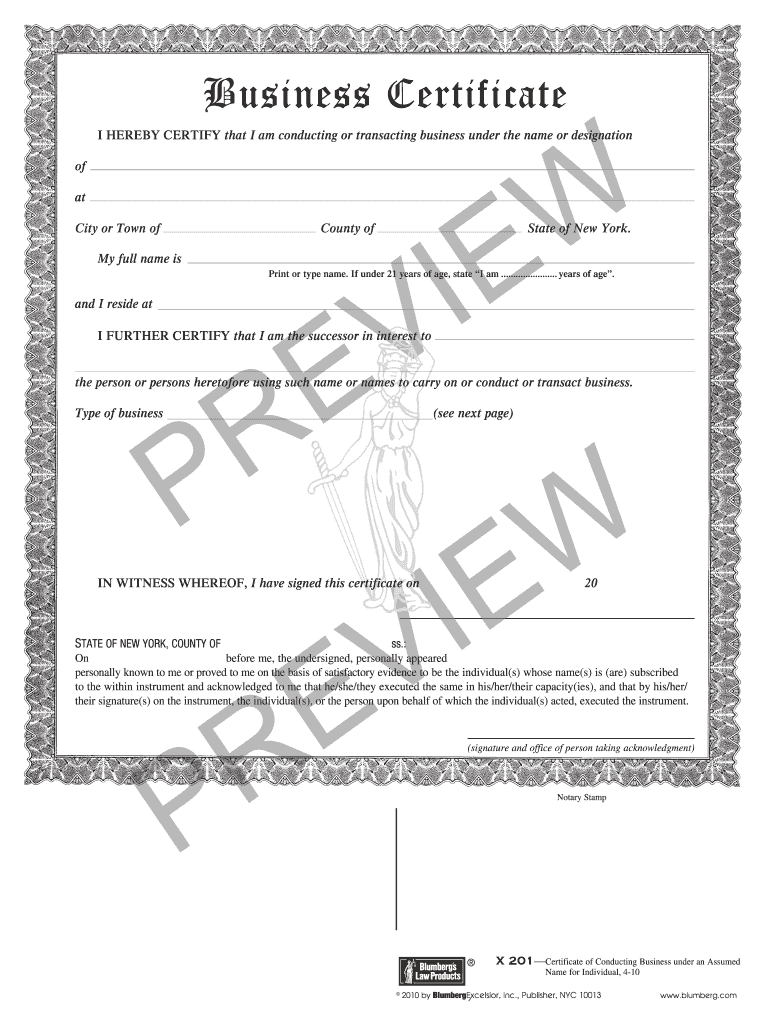
Form X201 Sole Proprietorship


What is the Form X201 Sole Proprietorship
The Form X201 is a legal document required for individuals looking to register a sole proprietorship in New York. This form serves as a business certificate, officially recognizing the sole proprietor's business name and allowing them to operate under that name legally. It is essential for anyone wishing to establish a business identity separate from their personal name, ensuring compliance with state regulations.
How to Obtain the Form X201 Sole Proprietorship
To obtain the Form X201, individuals can visit the New York State Department of State's website or their local county clerk's office. The form is typically available for download in PDF format, allowing for easy access. Additionally, some counties may provide physical copies at their offices. It is important to ensure that the most current version of the form is used to avoid any issues during the registration process.
Steps to Complete the Form X201 Sole Proprietorship
Completing the Form X201 involves several straightforward steps:
- Provide the business name you wish to register, ensuring it complies with state naming regulations.
- Fill in your personal information, including your name, address, and contact details.
- Indicate the nature of your business activities to give context to the registration.
- Sign and date the form, certifying that the information provided is accurate.
Once completed, the form must be submitted to the appropriate county clerk's office for processing.
Legal Use of the Form X201 Sole Proprietorship
The legal use of the Form X201 is crucial for establishing a sole proprietorship in New York. This document not only legitimizes the business but also protects the owner by providing a formal record of the business name. Proper use of the form ensures compliance with local laws and can aid in opening business bank accounts, applying for loans, and obtaining necessary permits.
Key Elements of the Form X201 Sole Proprietorship
Key elements of the Form X201 include:
- Business Name: The name under which the sole proprietorship will operate.
- Owner Information: Personal details of the sole proprietor, including legal name and address.
- Business Description: A brief description of the business activities.
- Signature: The owner's signature, affirming the accuracy of the information provided.
These elements are vital for the form's acceptance and for ensuring that the business is recognized legally.
Form Submission Methods
The Form X201 can be submitted through various methods:
- In-Person: Submit the completed form directly to the county clerk's office.
- By Mail: Send the form to the appropriate county office via postal service, ensuring it is properly addressed and includes any required fees.
- Online: Some counties may offer online submission options, allowing for a more convenient process.
It is advisable to check with the local county clerk's office for specific submission guidelines and any associated fees.
Quick guide on how to complete business certificate form
Effortlessly Prepare Form X201 Sole Proprietorship on Any Device
Digital document management has become increasingly popular among organizations and individuals. It serves as a perfect eco-friendly alternative to conventional printed and signed paperwork, allowing you to find the suitable form and securely store it online. airSlate SignNow equips you with all the necessary tools to create, modify, and electronically sign your documents swiftly without any delays. Manage Form X201 Sole Proprietorship on any device with the airSlate SignNow Android or iOS applications and simplify your document-centric tasks today.
How to Modify and Electronically Sign Form X201 Sole Proprietorship with Ease
- Find Form X201 Sole Proprietorship and click on Get Form to begin.
- Utilize the tools we provide to complete your form.
- Highlight pertinent sections of the documents or obscure sensitive information using tools that airSlate SignNow offers specifically for that purpose.
- Create your signature with the Sign tool, which takes mere seconds and carries the same legal validity as a traditional handwritten signature.
- Review the details and then click the Done button to save your modifications.
- Select how you wish to send your form, via email, text message (SMS), or invitation link, or download it to your computer.
Say goodbye to lost or misplaced documents, tedious form searching, and mistakes that require reprinting new document copies. airSlate SignNow meets your document management needs in just a few clicks from any device of your choice. Modify and eSign Form X201 Sole Proprietorship and ensure excellent communication throughout your form preparation process with airSlate SignNow.
Create this form in 5 minutes or less
FAQs
-
What could a 20-year-old do to potentially improve their quality of life?
Take a 10-30 minutes walk every day. Sit in silence for at least 10 minutes each day. Sleep for 7 hours. Live with the 3 E’s — Energy, Enthusiasm, and Empathy. Play more games. Read more books than you did the previous year. Spend time with people over the age of 70 & under the age of 6. Dream more while you are awake. Eat more foods that grow on trees and plants and eat less food that is manufactured in plants. Drink plenty of water. Smile and laugh more. Don’t waste your precious energy or time on gossip. Forget issues of the past. They’ll just ruin your present happiness. Don’t have negative thoughts or things you cannot control. Instead invest your energy in the positive present moment. Realize that life is a school and you are here to learn. Problems are simply part of the curriculum that appear and fade away like algebra class but the lessons you learn will last a lifetime. Eat breakfast like a king, lunch like a prince and dinner like a beggar. Life is too short to waste time hating anyone, so don’t even try. Don’t take yourself so seriously. You don’t have to win every argument. Just agree to disagree. Make peace with your past so it won’t spoil the present. Don’t compare your life to others’. You have no idea what their journey is all about. Don’t compare your partner with others either. What other people think of you is none of your business. No one is in charge of your happiness except you. However good or bad a situation is, it will change. Your job won’t take care of you when you are sick. Your friends will. Stay in touch. Get rid of anything that isn’t useful, beautiful or joyful. Envy is a waste of time. You already have all you need. No matter how you feel, get up, dress up and show up. Call your family often. Your inner most is always happy. So be happy. Each day give something good to others.
-
What is the most unreasonable customer complaint you've heard?
I’ve had too many to count. Working at customer service at Walmart you will see just about anything. I’ll give you a few.• A woman comes up with a bag of what appears to be red mud. She plops it on my counter with a wet sploosh. The customer shoved a receipt in my face while explaining she needs to exchange her dress for a new one. She’d only gotten to wear it to church once before she tripped and landed in a mud puddle.I blinked before prodding the muddy dress in the bag. I took a deep breath before explaining, as nicely as I could, that clothing exchanges just don’t work that way. The only way we could exchange or refund an article of clothing was if there was a factory defect or if the clothing was in new condition.The woman insisted that she had always exchanged her ‘stained’ clothing with us. I explained that after items left the store, they belonged to the customer, unless damaged by the manufacturer, or in new condition, and we did not exchange stained clothing. She blew up and went through two CSMs and a front end manager before grabbing her muddy dress and storming from the store.• A woman came in with a totally empty cake box and demanded another cake and her money back. The cake, she said, had been for her daughter’s birthday party and it had been stale and was disgusting. I asked her where the cake was and she huffed and rolled her eyes, telling me that it was a party and they HAD to eat it. I turned it over to the bakery manager. She took great pleasure in telling the customer she had to have at least a bit of the cake to do anything.• A man came in with a swimming pool that he claimed was two years old because grass had grown through the liner. It smelled so bad all the customers in line left. I was gagging too much to do anything until a coworker shrink wrapped the nasty thing.The customer had no receipt but claimed he paid $500 for it. I told him that even with a receipt, we could only do an exchange within 90 days. I had a CSM over ride me on this one, even though we didn’t even carry the same pool. There was no way to even ring it into the system.I told my CSM that I would have nothing to do with the transaction and made her sign everything. I warned her someone would get fired over this transaction and it would not be me. True to my words, I was called into the store manager’s office and told to explain myself. I explained that the whole thing was the CSM’s fault and she was fired.• A lady brought in an opened DVD and wanted her money back. Copyright law prohibits this. We can exchange for the exact same title but no refunds or title swaps. I told her I was sorry and explained the law. She goes into a full blown rant because she wanted the same movie she saw in the theater but this one was modified.I asked the customer what she was talking about and she tells me it says it’s been modified right at the beginning of the movie and she wanted the same one from the theater, not some modified crap. Obviously, she was talking about the screen that tells you the film has been modified to fit your tv screen. I asked her if she had watched the movie. No. She hadn’t wanted to bother since she knew it wasn’t what she wanted. I explained the modification was only to the size of the film, not the content. She gives me this blank stare and tells me not to blow smoke up her butt. Okay. I try again. Telling her to just take the movie home and watch it, promising that it’s the same movie.The customer became so upset that I had to call in both a CSM and the Electronics manager. They pulled her aside and tried to explain things to her with no success. The customer threw the DVD at us and stormed off.• A customer came in with a desktop computer to exchange. I asked him what was wrong with it and he told me it was an oversized paper weight. He said it did nothing and would not even turn on. I pulled it out of the box, plugged it up, hit the power button, and it immediately started booting up. The guy gapes at me for a moment before asking what I did. I told him I had plugged it in and pushed the power button. He said he hadn’t realized there was a power button. We packed it back up and he took it back home.
-
How do I company registration online?
A business organization that makes, buys, or sells goods or services in exchange for money is known as a Company.In simple words, company is a mode of doing business.Your business setup need to be well thought of and the most important is to decide which form of business structure or vehicle to adopt. Choice of vehicle will help you to achieve most of your entrepreneurial dreams.Mostly, it depends on what is your expansion plans, future team size, funding requirements and business vision.Company registration means legally getting the right to do business in India, registration of company is also known as formation of business or incorporation of company.6 Reasons Why you must Register your Company?It protects you from personal liability for business risks and lossesMakes you look serious and attracts more customersCreates better image and credibility in the marketEasier to get bank credit and investment from investorsCreates faith in employees and easy to attract talented manpowerIt is very convenient to exit or sell the business, due to less documentation and costRead more about Company Registration – The Ultimate Step by Step Guide For IndiaHope this was helpful! :)
-
How does one change a LLC legal name in Washington state?
According to the Washington Secretary of State's website, you change the legal name of an Washington LLC by filing a Certificate of Amendment, a one-page, four-line form with a $30 filing fee. See Washington Limited Liability Companies (LLC).If you are unclear on how to fill out this form, if this is in fact the correct form for the purpose you have in mind, or what other forms you have to file, and with whom, once you've successfully changed the name of the LLC, you should consult with a business law attorney in the state of Washington. It's a virtual certainty that you'll have to report the change of name to, at a minimum, the IRS and your state tax authority, as well as to any agency which has issued your LLC any form of business license.
-
How can I prepare my English for a banking exam?
9Good Question>>>This question is good bcz there is a lot of peoples who have suffer from this problem. In bank exams the cut off of English is quite low, yet almost 60% people failed here in English section only, why?, this is a big problem but luckily I have a solution for this problem which break hurdles of your path easily with minimal efforts. So, first take a look of the whole syllabus of English which is asked in banks exams>>>RC, Spot the Error, Fillers, Cloze test, Sentence Arrangement.This is short look of the pattern of asking questions in Bank’s papers. I wood tell you here what should you do to get through this. Here are some important things which you should do for boosting your numbers in English section especially.Problems :1.Grammar : You read this or not, it doesn’t matter in bank exams. Anyone who has a little bit of understanding of english only as a language, can do its questions when it comes in D-day, but the only point is he/she had a general Idea about solving question which varied from person to person. If you’re the aspirant of SSC then you have to know about grammar little bit more but if you’re a aspirant of banking exams then it doesn’t matter more. Anyway, if someone amongst you want to read Grammar then don’t use too many books for Grammar, if you want you can use this book SHINE BOOK but even if you not take this then also its not harm you bcz this book contained some rarest SSC level grammar rules which can also helpful for you in your understanding of the subject a bit more.2. Word Power : It is the key for your success, How?, I would tell you here. Fillers, Cloze test will create almost 99% questions based on word power bcz if you know the importance of any word as well as their meanings then you can use to it in fillers and Cloze test. Honestly 100% questions you can do it only through this even if 40 % question RC will be based on word power. How you built it, I would tell you later.3. 60% RC : It will covered from your understanding. Suppose anyone who had a sufficient knowledge of English can read a passage and knew easily about central Idea which is only 10% of RC but what about the other 50%. Therefore you have to understand this from your own. So, How would you acheive it, I would tell you later.4. ABCDE : You’ve a question in front of you which carry 5 Questions and the funny part is if you solved it only once then you can score 5 marks easily may be in 2 minutes but there are two main problems which hardly thinks by anyone, which is Understanding and Reading speed. If you reading with speed, you hardly understand the topic and vice versa.Solution :Read a English newspaper daily. This is the panacea for you, How?, I would tell you here and all we talked about the role of Newspaper in many areas in English sections.If you read a newspaper your reading speed will grow. After reading it regularly your understanding power will grow. If you found some words new for you and if you google it then your word power also grow. In a nutshell, your overall knowledge will grow. Now the question is how someone read a newspaper who has never read it before for a competitive purpose, Don’t worry I would tell also this to you here.Whenever you reading a newspaper, first read the content of any article and then translare it in your own language as it is. For Example : If you belong to Orissa then first read it in English and then translate it in Odia, similarly, hindi, urdu or any other language you prefer. don’t think about the time, select only one article and finish it patiently by taking time. Read only one paragraph in a day but finsh it like that if someone ask anything about you from that article may be in moulded form, you can answered about it effectively, bcz if you read like that you can solve Rc, Cloze test, Filler & sentence arrangement in 100% while in the case of spot error only 60% in which you can understand the error through your understanding part.Smart study : The articles or pages you choose from a newspaper choose it by filtering other news other than Financial awareness or business part because the article or topic you are reading may be comes in your mains.If you do this whatever I would tell you here then you can first got improvement in yourself about reading things as well as word power. By this you can start to linking words in sentences which will help you in spot errors and filler sections and after linking sentences you can actually improve your sentence arrangement areas. If you can understand it whatever I say here and you used to it the I bet you, your english will be improved after giving some if your time.Tips 1. Don’t afraid of English, treat it just like anyother language.Tips 2. Attempt all questions of English in prelims as well as mains bcz here you easily score more with a good knowledge of wordpower.If you still wants to clear some queries then ask it on my fb or insta profile. I’ll promise you to answered your querry within first 24 hours, I have already solved 100+ people queries related to various competitive exams like UPSC/SSC & of courses of Bank exams as well through fb & instagram, whenever they ask.Best of luck…!!!
-
How can I obtain Japanese citizenship?
Great answers by Dick Karp and David LaSpina.I can only add my two cents of knowledge to their insights.The first thing: citizenship and naturalization are two different matters.You can only get citizenship if you were born from Japanese parents, AND being registered within 3 months with your local Japanese consulate.AND when you signNow 20 years old, it's mandatory you choose whether lose your local citizenship or your Japanese citizenship.Should you not make a move, you lose your Japanese one by default.On the other hand, you might be naturalised Japanese (i.e.: become a non-born Japanese with a permanent visa) if all these criteria are met:- you're living for at least 5 years in Japan- you're at least 20 years old- you can read, write and speak Japanese fluently- you are willing to go through writing exams and interview processes- you have professional skills and $ to support yourselfEvery case is examined and weighed individually. Say, if one of your parents is Japanese (Japanese-born), the Ministry of Justice may wave the age and residence requirements. But again: it is a case-by-case process.Sources:Japanese nationality lawI want to become a Japanese nationalMany angles to acquiring Japanese citizenship | The Japan TimesAlso, I went myself to my local Japan consulate and talked with them.
-
Do I need to register a US company to dropship from US wholesalers?
To properly set up a drop shipping business as a US based reseller from a US based supplier, you’ll need at take few core steps to get started. To learn more read INVENTORY SOURCE GUIDE: How to Get Started Dropshipping.Get an EIN number from the IRS (free) or request a sales-tax ID or reseller certificate from your state’s tax department website (if your state charges sales tax, usually free). It takes seconds to fill out the form and it is a quick and simple process…and one that is vital for avoiding fake sources and one that allows you to get started right with some of the best wholesale dropship programs in the world.Find a trusted and verified wholesale dropship supplier and open an reseller account with them.Create a Seller Account on Amazon, eBay or other marketplaces or create your own eCommerce website to list and sell your items directly.Open a free account with Inventory Source and get access to 100+ fully vetted wholesale suppliers and an enormous amount of resources and guides to get started in dropshipping.
-
How can I apply for an internship at IIT Bombay?
Full-scale guide to internship ahead. It will take 3 minutes.During my sophomore year( 2nd Year) of studies I did a lot of research on Internships, how to secure it and how to get a sure-shot success.I have compiled all the questions and how to work on themWhy should I do an internship?Ans: No, you don’t need to do one, internship are not burden that you should do. You can go and learn to play guitar, feel free to explore yourself during vacations.Internships are not only in Education, there are a heck lot of internships for Music, NGOs, Tutors, Dance(Yeah you heard it right). Now for all those in colleges( I mean study focused minded people), internships are a must ( yeah you heard me right, it is must- A recent update in rule suggested that you must have 3 internships).P.S. I have still done only one internship and still in search for 2 more (I completed my recent internship from France, CNRS).2. What internship should I do, I am confused?Ans: First of all you need to find your field of interest, it can be anything, yeah anything you like, it doesn’t depend on your course/career but on your interest.I have interest in Machine Learning , Computer Vision and Embedded Systems and I am in Electronics Branch.So, once you know about your field of interest you are perfect to go ahead to search for an internship.How to find my field of interest? Refer here : “How do I find out what my actual area of interest is?”3. Where to search an Internship and how to proceed?Ans: GOOGLE , it’s all.Nothing can help you more than google. Let me be clear, never go for sites like Internshala,Letsintern,InternXXX (I am not devoting this site, these sites have all startups and local companies and jobs that won’t help your enrichment rather will prepare you for 9–5 jobs believe me, I have experience) before searching them on your own.4. What are per-requisites? What should I have? A good SOP? A good CV?Ans: I will focus on basic things to keep in Mind.a. A good balance between CGPA and Skills will help you a lot. Don’t worry,if you don’t have a good CGPA, you must be talented with so many things then( Guitar, Singing, Dance—- yeah buddy you are talented.)b. Your focus in career, I mean what you want to pursue further.Just make a list of 4–5 topics you want to pursue further.c. Compile a list of projects you have done until the time you are going to fill the form.Put all the details about the project, how it works, under whom you have done it, what is its benefit.Projects can be anything: Have you created an applications based on your interest, a cool DIY project, an electronic game, a computer program—it entirely depends on your choice.I created aa TIC TAC TOE game and I quote it in my CV.d. List of your training and online MOOCs, if you did anything.(I am a regular user of Coursera, udemy, udacity, and edx.I keep on learning new things).Just mention these MOOCs and training wherever you get space.If you have certificates, feel free to include their links.e. The workshops, seminars you have attended.Do you know- Your curricular labs may add a lot to your form, but how? Suppose you are interested in Digital Signal Processing, and you attended Digital Signal Processing lab and gained 10/10, Go on quote it in the form.f. A Good Statement of purpose, describing what is your interest.g. A resume for yourself (max 2 pages).5. What is a good Statement of Purpose and How to make it? How to make a good resume?Ans: Follow here: How to write a successful SOP , How to Write a Statement of PurposeRest you can post your questions in comment section for some-specific field in SOP, CV.6. When should I start to search for an Internship for Institute and Well-known Companies?Ans : When Should I Apply for Summer Internships?, Most of the interships application begin from late December till Feb beginning.For institute specific internships, there are two waya) Fill the application form of the Internship Advertisement.b) Mail the professor.The application form is different for different Institute, regarding the mailing procedure - I will like to quote an answer:( Source : Tuhin Kundu answer)While writing a mail to an IIT professor, some blueprints and strategies should be kept in mind:Show your proven academic record. Your chances increase manifold if your CGPA is >9.0 Not to lose hope if you haven’t got it. Neither did I.Showcase the major projects you have undertaken in your undergrad till date.Share links everywhere in your resume and cover letter. Links to your LinkedIn, ResearchGate, Codechef, SPOJ, Github etc are pretty useful.Upload your project reports to a cloud storage such as Google Drive and share the links in your resume.The mail you are going to write is the most critical part and is usually known as a cover letter. Professors are only going to open and see your resume only if your cover letter is strong.Talk about the technologies you’ve learned, the projects you’ve done or are doing, the collaborations you have undertaken with professors at your own college in your cover letter. This section is the one that convinces the professor of your credibility.Avoid attaching your CV in your mail.Upload your CV in Google Drive and share the links. Emails from unknown sources usually end up in Junk folder of university emails.Make sure your email stays at top.Email professors late at night such that your email will be somewhere at the top when the professor logs in into his email account in the morning.Talk about your inclination and motivation to work under a certain area/domain. Convince the professor about why you want to work in that certain field.Repeatedly spamming a professor will be of no good.Filter out the professors who match your research interest. Mailing every single professor of the entire department may result into marking your email address as a spammer by the institute email filter.An example of mail to professor can be:( Source : Rahul Goradia Answer)Subject : Regarding Internship in Embedded SystemRespected Prof.____________Sir/Madam,I am ——- from ——— pursuing ___________ and willing to do internship under ______________ posted on website for duration _____.Sir/Ma’am, You are working in ________ domain and you have carried out ______ projects. You also take interns in embedded Systems.I am wish to start internship under our guidance. My curriculum includes ____ related subjects to embedded system. I have completed __________ projects. I will be available during whole internship and will be very sincere throughout internship. (You can add reference of your faculty as well.)It will be a great pleasure to work under you.Sincerely————.Now let us focus on my IIT Bombay Internship.Actually I received internship offer from IIT Bombay, IIT Gandhinagar and IIIT-Delhi in my 2nd Year.Focusing on IIT Bombay Internship.The IIT Bombay has two ways of internship1) Ekalavya Internship Program **EKALAVYA HOME Page (EKALAVYA HOME Page)2) By mailing to the professor of your field of interest.Let me describe both one by one and all things which you requireThe Ekalavy internship mentioned : Apply for the internship only if you are completing the 3rd year in April/May 2017. Students completing 2nd year, with exceptional academic performance and other achievements may also be considered.The procedure for ekalavya internship,a) Apply for the internship.b) If you get selected for the first round.Then wait my friend , there is one round more.c) The second round is an Online Test, I was guided a lot by my seniors for the test, they helped me a lot for the test preparation.d) If you clear the online test( which has medium difficulty), congo you got selected.In order to get an internship by emailing the professor, you can look on etiquettes on how to mail a prof., how to search for one, how to get in touch.I will add links to the mailing etiquettes soon.I will edit more details soon, rest you can comment on specific topics which you want to know about, I will be happy to help.I am a student majoring in Electronics and Communication branch.Also, let me add, your present college won’t stop you from getting an Intern anywhere ( A motivation for you).Edit 1:The Art of Emailing Professors to Secure a Foreign Internship ( Source : Internshala )Email is the most under-rated, under-used tool for grabbing an internship abroad. Read all about how to utilize it effectively!There are two definitive ways to bag an internship-1. Apply to various internship programs such as MITACS, DAAD-WISE, etc. Fill up your application form in the fanciest way possible and leave the rest up to fate.OR2. Write an email to a professor as a prospective intern/student.The latter might sound easier than it reads.Being resilient: Professors are busy people. Do not lose hope if your first, second or even third email goes unanswered. You have to be resilient while contacting professors.Timing matters: The time you send out your mail matters more than you think. Never email a professor during the weekends or Friday night; that might be a convenient time for you to email the professor but it is also the professor’s day off and your mail will get buried under the numerous other student’s applications. Professors tend to check their mail during their office hours thus increasing chances of a reply if sent out at such a time.Whom not to contact: It is advisable not to contact more than one professor from the same department as, if found out, it will dampen your credibility in the eyes of both professors.Be specific: I cannot stress on this point enough. In the subject heading of email, be sure to include the specific area you want to intern in. The professor shouldn’t have to scour through the email to search for what you want . If you want to do a research project under him/her, a subject line such as ‘2015 Prospective Research Intern for xyz subject area’ would be ideal.Funding: Most professors are reluctant to provide funding and understandably so; you are an unknown candidate with only words to prove your credibility. Typing out a politely worded, technical email will help your chances. Make sure there are no grammatical errors. If you are good at academia with prior work experience pertaining to their field, then getting funded becomes much easier.The email is all about you being a student that the professor absolutely HAS to offer a position. The real question you should ask yourself is: What can I do to make the professor respond to my mail instead of ten dozen others lying in his/her inbox? Here’s what-Start Early: Consider this. You contact professors in October for an internship that starts in January. Provided one responds, confirmation of a project takes time. There are official procedures to be considered, especially if it’s a funded project. Then there might be a matter of VISA which needs a few weeks at the least. In the end, you might find yourself racing against time to get the confirmation.TIP: If you want an internship offer by January of next year, you should start with your research six months ahead. Keep in mind the vacation timings for the countries you are targeting because most professors will have their automatic vacation responders on during these months. By the time they read their mail, yours will be more than twenty thousand leagues under all other emails.Target the right country: If you desire an international internship, you have to be smart while choosing universities. Some professors just don’t have the funds to admit you. So what’s the point in setting up base camp there?TIP: At the outset, select countries which are known to provide funding to students. For example, news and statistics show that of late, Canada is an emerging tycoon in the education sector and is allocating massive funds to projects. So it could very well be your next destination.Spam emails: Most emails from unknown addresses are flagged as spam and don’t even signNow the inbox. Professors also can’t be sure whether you are truly a student or a fake.TIP: One smart preventive measure would be to use your university email ID which identifies your first and last name and also has something like ‘@iitg’ or some such credible ending. This validates both points at once.Bulk emails: A lot of students have a huge list of professors and play chance with their emails. Writing a bulk email with a set format to all professors will only result in immediate deletion from inbox.TIP: Spell the professor’s name correctly. Get the honorifics right- Professors are usually ‘Dr.’. Salutations such as ‘Dear Dr.X’ or simply ‘Dr.X’ should be used. Write about what interests you in their body of work.Do your homework: Professing interest in someone’s work by saying ‘I would be really enthused to work under you’ has absolutely no bearing unless you give evidence to support it.TIP: Run through the body of work the professor has done, select one publication or project that overlaps with your interest and READ IT. Come up with some interesting insight or query about it. Don’t be vague, use technical words. Try to add your own ideas. Nothing proves your interest more than actually doing your homework.I recently bagged my Latest 2018 Summer Internship in “France- Paris ,Lille”.I will love to share it’s detail along with 30+ Internships that a “first year student too can fill and achieve”.Meanwhile, you can ping me on Facebook or ask your questions in the comment section for any help.(facebook : Animesh Srivastava ).Thanks for all the sources:https://blog.internshala.com/201...Tuhin KunduRahul GarodiaHappy to help you all ! Cheers for an amazing life.
Create this form in 5 minutes!
How to create an eSignature for the business certificate form
How to create an electronic signature for your Business Certificate Form online
How to generate an electronic signature for your Business Certificate Form in Google Chrome
How to create an eSignature for putting it on the Business Certificate Form in Gmail
How to create an eSignature for the Business Certificate Form right from your mobile device
How to make an electronic signature for the Business Certificate Form on iOS devices
How to make an eSignature for the Business Certificate Form on Android
People also ask
-
What is x 201 for a sole proprietorship?
x 201 for a sole proprietorship is an essential tool that allows individual entrepreneurs to sign and manage their documents electronically. It simplifies the process of obtaining signatures, ensuring that agreements are executed quickly and securely, which is vital for maintaining productivity.
-
How can airSlate SignNow help my sole proprietorship with x 201?
airSlate SignNow offers features tailored for x 201 for a sole proprietorship, including user-friendly document editing and signature tracking. With its straightforward interface, you can streamline your workflow and save valuable time, allowing you to focus more on growing your business.
-
What are the pricing options for airSlate SignNow for sole proprietorships?
The pricing for airSlate SignNow is designed to be cost-effective for sole proprietorships, offering various plans that cater to different needs. By opting for a plan that includes x 201 for a sole proprietorship, you can benefit from essential features at an affordable rate, with no hidden fees.
-
Can I integrate airSlate SignNow with other tools for my sole proprietorship?
Yes, airSlate SignNow supports integrations with various popular applications, allowing for seamless connectivity in your business ecosystem. By using x 201 for a sole proprietorship alongside these integrations, you can enhance your document management processes and boost overall efficiency.
-
What are the benefits of using x 201 for a sole proprietorship?
Using x 201 for a sole proprietorship provides several benefits, including improved turnaround times for document signing and the elimination of paper waste. Additionally, it enhances the security of your sensitive information, providing peace of mind for your business transactions.
-
Is x 201 for a sole proprietorship easy to use?
Absolutely! AirSlate SignNow is designed with user experience in mind, making x 201 for a sole proprietorship accessible for everyone. With intuitive navigation and clear instructions, even those without technical expertise can easily manage their documents.
-
How secure is airSlate SignNow when using x 201 for a sole proprietorship?
Security is a top priority for airSlate SignNow, especially when it comes to x 201 for a sole proprietorship. The platform employs advanced encryption and security protocols to ensure that your documents and data are safeguarded against unauthorized access.
Get more for Form X201 Sole Proprietorship
Find out other Form X201 Sole Proprietorship
- How Do I Electronic signature Arkansas Car Dealer Claim
- Electronic signature Colorado Car Dealer Arbitration Agreement Mobile
- Electronic signature California Car Dealer Rental Lease Agreement Fast
- Electronic signature Connecticut Car Dealer Lease Agreement Now
- Electronic signature Connecticut Car Dealer Warranty Deed Computer
- Electronic signature New Mexico Banking Job Offer Online
- How Can I Electronic signature Delaware Car Dealer Purchase Order Template
- How To Electronic signature Delaware Car Dealer Lease Template
- Electronic signature North Carolina Banking Claim Secure
- Electronic signature North Carolina Banking Separation Agreement Online
- How Can I Electronic signature Iowa Car Dealer Promissory Note Template
- Electronic signature Iowa Car Dealer Limited Power Of Attorney Myself
- Electronic signature Iowa Car Dealer Limited Power Of Attorney Fast
- How Do I Electronic signature Iowa Car Dealer Limited Power Of Attorney
- Electronic signature Kentucky Car Dealer LLC Operating Agreement Safe
- Electronic signature Louisiana Car Dealer Lease Template Now
- Electronic signature Maine Car Dealer Promissory Note Template Later
- Electronic signature Maryland Car Dealer POA Now
- Electronic signature Oklahoma Banking Affidavit Of Heirship Mobile
- Electronic signature Oklahoma Banking Separation Agreement Myself