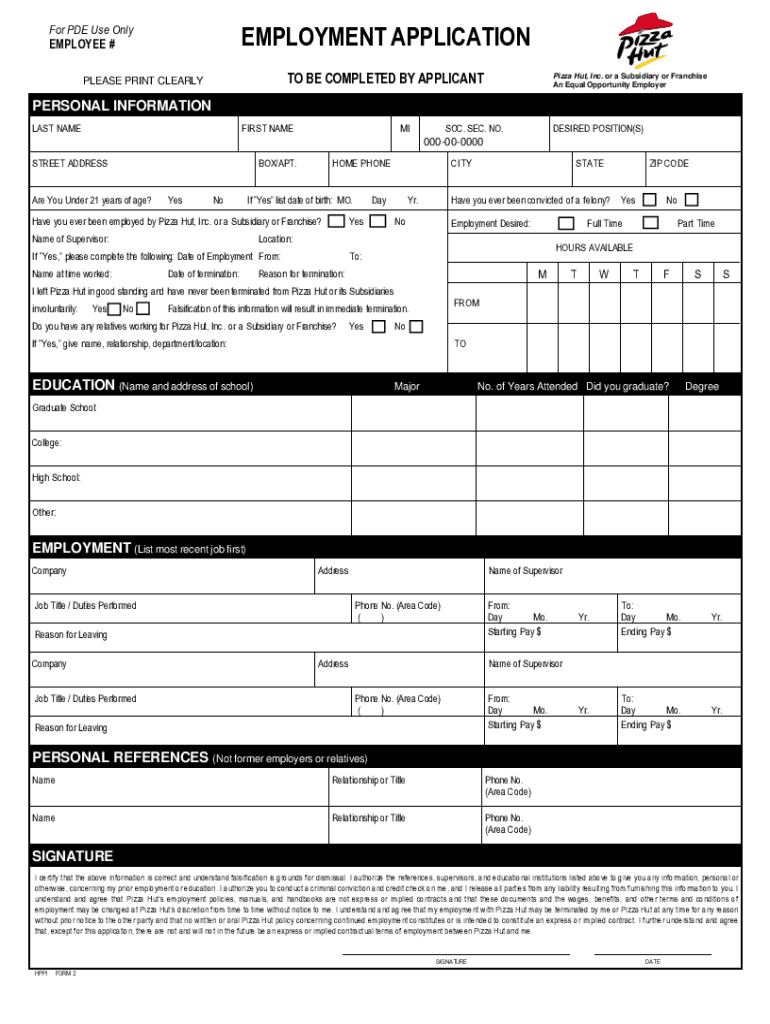
Pizza Hut W2 Former Employee


What is the Pizza Hut W2 Former Employee
The Pizza Hut W2 form is a tax document that reports an employee's annual wages and the taxes withheld from their paychecks. For former employees, this form is essential for filing personal income taxes. It includes crucial information such as the employee's total earnings, Social Security wages, and Medicare wages. Understanding this form is vital for accurately reporting income to the IRS.
How to obtain the Pizza Hut W2 Former Employee
Former employees can obtain their Pizza Hut W2 by accessing the Pizza Hut payroll website. After logging in, navigate to the section dedicated to tax forms. If you encounter difficulties, you can contact the Pizza Hut payroll number for assistance. It may also be possible to receive the W2 via mail if you have not opted for electronic access.
Steps to complete the Pizza Hut W2 Former Employee
Completing the Pizza Hut W2 involves several straightforward steps. First, ensure you have all necessary personal information, including your Social Security number and address. Next, review the W2 form for accuracy, confirming that your earnings and withholdings are correctly reported. Finally, use the information from your W2 to complete your tax return, ensuring compliance with IRS guidelines.
Legal use of the Pizza Hut W2 Former Employee
The legal use of the Pizza Hut W2 is primarily for tax filing purposes. It serves as an official record of your earnings and tax withholdings, which is required by the IRS. When filing your taxes, it is important to keep this document secure and accurate, as discrepancies can lead to penalties or audits.
Key elements of the Pizza Hut W2 Former Employee
Key elements of the Pizza Hut W2 include the employer's identification number (EIN), the employee's total wages, federal income tax withheld, Social Security wages, and Medicare wages. Additionally, the form will indicate any state taxes withheld, which is crucial for state tax filings. Understanding these elements helps ensure accurate tax reporting.
Filing Deadlines / Important Dates
For former employees, the deadline for filing taxes using the Pizza Hut W2 is typically April 15 of the following year. It is important to be aware of this deadline to avoid penalties. Additionally, employers are required to provide W2 forms to employees by January 31, ensuring that individuals have adequate time to prepare their tax returns.
Form Submission Methods (Online / Mail / In-Person)
The Pizza Hut W2 can be submitted online through tax preparation software or by mailing a paper copy to the IRS. If filing online, ensure that you have all necessary information ready for a smooth submission process. If you choose to file by mail, use the address specified by the IRS for your state to avoid delays in processing.
Quick guide on how to complete pizza hut w2 former employee
Prepare Pizza Hut W2 Former Employee seamlessly on any device
Digital document management has become increasingly popular among businesses and individuals. It offers an ideal eco-friendly alternative to traditional printed and signed documents, allowing you to access the appropriate form and securely store it online. airSlate SignNow provides you with all the necessary tools to create, modify, and electronically sign your documents quickly without delays. Handle Pizza Hut W2 Former Employee on any platform using airSlate SignNow's Android or iOS applications and simplify any document-related procedure today.
The easiest way to modify and electronically sign Pizza Hut W2 Former Employee effortlessly
- Obtain Pizza Hut W2 Former Employee and click on Get Form to begin.
- Use the tools available to complete your document.
- Emphasize important sections of your documents or obscure sensitive details with tools that airSlate SignNow offers specifically for that purpose.
- Generate your electronic signature using the Sign tool, which takes only seconds and holds the same legal validity as a traditional handwritten signature.
- Review all the information and click on the Done button to save your modifications.
- Select how you would like to share your form, whether by email, text message (SMS), invite link, or download it to your computer.
Say goodbye to lost or misplaced documents, tedious form navigation, or errors that require printing new document copies. airSlate SignNow meets your document management needs in just a few clicks from any device you choose. Adjust and electronically sign Pizza Hut W2 Former Employee and maintain excellent communication throughout the form preparation process with airSlate SignNow.
Create this form in 5 minutes or less
Create this form in 5 minutes!
How to create an eSignature for the pizza hut w2 former employee
How to create an electronic signature for a PDF online
How to create an electronic signature for a PDF in Google Chrome
How to create an e-signature for signing PDFs in Gmail
How to create an e-signature right from your smartphone
How to create an e-signature for a PDF on iOS
How to create an e-signature for a PDF on Android
People also ask
-
What is the process for obtaining my Pizza Hut W2 as a former employee?
As a former employee of Pizza Hut, you can access your W2 by contacting the HR department or logging into the employee portal. If you have trouble accessing the documents, airSlate SignNow can facilitate the signing of any required forms to obtain your Pizza Hut W2.
-
How can airSlate SignNow help with managing my Pizza Hut W2 as a former employee?
AirSlate SignNow offers a seamless platform to electronically sign and manage your Pizza Hut W2 forms. This means you can easily send requests, receive documents securely, and complete the necessary paperwork without the hassle of physical signatures.
-
Are there any costs associated with using airSlate SignNow for my Pizza Hut W2?
AirSlate SignNow provides cost-effective solutions with various pricing plans. Depending on the features you need for managing your Pizza Hut W2 as a former employee, you can choose a plan that fits your budget while ensuring you have the tools necessary for document handling.
-
Can I use airSlate SignNow to integrate with other HR software for my Pizza Hut W2?
Yes, airSlate SignNow integrates easily with multiple HR software platforms. This functionality allows you to automate the process of retrieving your Pizza Hut W2 and ensuring all document workflows are streamlined and efficient.
-
What features does airSlate SignNow offer for former Pizza Hut employees?
AirSlate SignNow includes features like templates for W2 forms, e-signature capabilities, and secure document sharing. These features are particularly beneficial for former Pizza Hut employees needing quick access to their W2 documentation without delays.
-
Can I track the status of my Pizza Hut W2 request with airSlate SignNow?
Absolutely! AirSlate SignNow provides tracking features that allow you to monitor the status of your Pizza Hut W2 requests. This transparency ensures you’re always informed about the progress of your document retrieval, making the process smoother.
-
How does airSlate SignNow ensure the security of my Pizza Hut W2 documents?
Security is a top priority for airSlate SignNow, which employs advanced encryption and compliance measures to protect your documents. Rest assured, your Pizza Hut W2 will be safely managed and stored in accordance with industry standards.
Get more for Pizza Hut W2 Former Employee
Find out other Pizza Hut W2 Former Employee
- eSignature Washington Lease agreement form Easy
- eSignature Alaska Lease agreement template Online
- eSignature Alaska Lease agreement template Later
- eSignature Massachusetts Lease agreement template Myself
- Can I eSignature Arizona Loan agreement
- eSignature Florida Loan agreement Online
- eSignature Florida Month to month lease agreement Later
- Can I eSignature Nevada Non-disclosure agreement PDF
- eSignature New Mexico Non-disclosure agreement PDF Online
- Can I eSignature Utah Non-disclosure agreement PDF
- eSignature Rhode Island Rental agreement lease Easy
- eSignature New Hampshire Rental lease agreement Simple
- eSignature Nebraska Rental lease agreement forms Fast
- eSignature Delaware Rental lease agreement template Fast
- eSignature West Virginia Rental lease agreement forms Myself
- eSignature Michigan Rental property lease agreement Online
- Can I eSignature North Carolina Rental lease contract
- eSignature Vermont Rental lease agreement template Online
- eSignature Vermont Rental lease agreement template Now
- eSignature Vermont Rental lease agreement template Free