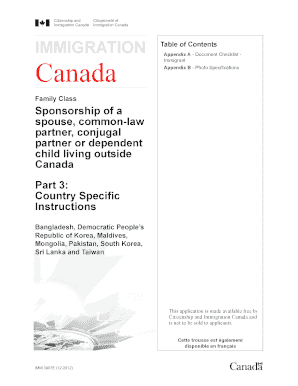
Cic Imm 3907e Form


What is the CIC IMM 3907E Form
The CIC IMM 3907E form is a document used in the immigration process in Canada. It is specifically designed for individuals who are applying for permanent residence under certain categories. This form collects essential information about the applicant, including personal details, immigration history, and other relevant data necessary for processing the application. Understanding the purpose and requirements of the CIC IMM 3907E form is crucial for ensuring a smooth application process.
How to Obtain the CIC IMM 3907E Form
To obtain the CIC IMM 3907E form, individuals can visit the official website of Immigration, Refugees and Citizenship Canada (IRCC). The form is available for download in PDF format, allowing applicants to print and fill it out. It is important to ensure that you are using the most current version of the form, as outdated versions may not be accepted. Additionally, applicants can seek assistance from immigration consultants or legal professionals if they need help navigating the form.
Steps to Complete the CIC IMM 3907E Form
Completing the CIC IMM 3907E form involves several key steps:
- Download the form from the IRCC website.
- Carefully read the instructions provided with the form to understand the requirements.
- Fill in the required personal information, ensuring accuracy and completeness.
- Provide any necessary supporting documents as specified in the form instructions.
- Review the completed form for any errors or omissions before submission.
Following these steps can help ensure that the application is processed efficiently.
Legal Use of the CIC IMM 3907E Form
The legal use of the CIC IMM 3907E form is governed by Canadian immigration laws. It is essential that the form is filled out truthfully and accurately, as any discrepancies may lead to complications in the application process. The information provided on the form is used by immigration officials to assess eligibility for permanent residence, and providing false information can result in penalties, including denial of the application.
Key Elements of the CIC IMM 3907E Form
Several key elements must be included in the CIC IMM 3907E form to ensure its validity:
- Personal identification information, including name, date of birth, and contact details.
- Immigration history, detailing any previous applications or statuses held in Canada.
- Details about family members, including spouses and dependents, if applicable.
- Signature and date to confirm the accuracy of the information provided.
Ensuring that all these elements are correctly filled out is crucial for the form's acceptance.
Form Submission Methods
The CIC IMM 3907E form can be submitted through various methods, depending on the specific instructions provided by IRCC. Common submission methods include:
- Online submission through the IRCC portal, if applicable.
- Mailing the completed form to the designated IRCC office.
- In-person submission at a local IRCC office, if required.
Applicants should verify the preferred submission method for their specific situation to ensure timely processing.
Quick guide on how to complete cic imm 3907e form
Effortlessly prepare Cic Imm 3907e Form on any device
Digital document management has become increasingly popular among businesses and individuals. It offers an ideal eco-friendly substitute for traditional printed and signed documents, as you can easily locate the right form and securely store it online. airSlate SignNow provides all the tools you need to create, modify, and electronically sign your documents swiftly without delays. Manage Cic Imm 3907e Form on any device with airSlate SignNow's Android or iOS applications and streamline any document-related process today.
The easiest way to modify and electronically sign Cic Imm 3907e Form without hassle
- Obtain Cic Imm 3907e Form and click Get Form to begin.
- Utilize the tools we provide to complete your form.
- Emphasize key sections of your documents or redact sensitive information with tools that airSlate SignNow specifically offers for that purpose.
- Generate your signature using the Sign feature, which takes seconds and carries the same legal validity as a traditional wet signature.
- Review all the information and click the Done button to save your changes.
- Choose how you wish to send your form, via email, SMS, or invite link, or download it to your computer.
Say goodbye to lost or misplaced documents, tedious form searching, or mistakes that require printing new document copies. airSlate SignNow fulfills all your document management requirements in just a few clicks from any device of your choice. Edit and electronically sign Cic Imm 3907e Form and ensure clear communication at every stage of your form preparation process with airSlate SignNow.
Create this form in 5 minutes or less
Create this form in 5 minutes!
How to create an eSignature for the cic imm 3907e form
How to create an electronic signature for a PDF online
How to create an electronic signature for a PDF in Google Chrome
How to create an e-signature for signing PDFs in Gmail
How to create an e-signature right from your smartphone
How to create an e-signature for a PDF on iOS
How to create an e-signature for a PDF on Android
People also ask
-
What is the cic imm 3907e form?
The cic imm 3907e form is a Canadian government document used for immigration purposes. This form is essential for individuals applying for permanent residence or specific immigration programs. Understanding its requirements is crucial for a successful application.
-
How can airSlate SignNow help with the cic imm 3907e form?
airSlate SignNow simplifies the process of completing and signing the cic imm 3907e form. Our platform allows users to fill out the form electronically, ensuring accuracy and efficiency. Additionally, you can securely send the completed form to relevant parties.
-
Is airSlate SignNow affordable for businesses dealing with the cic imm 3907e form?
Yes, airSlate SignNow offers a cost-effective solution for businesses handling the cic imm 3907e form. Our pricing plans are designed to accommodate organizations of all sizes, making it accessible for those who frequently manage immigration documents.
-
What features does airSlate SignNow offer for the cic imm 3907e form?
AirSlate SignNow provides features including customizable templates, secure eSigning, and document tracking for the cic imm 3907e form. These tools enhance the overall user experience by streamlining the completion and submission process.
-
Can I integrate airSlate SignNow with other applications for the cic imm 3907e form?
Absolutely! airSlate SignNow offers integrations with a variety of applications to facilitate the management of the cic imm 3907e form. This seamless integration helps users access their documents from other platforms, enhancing productivity.
-
What are the benefits of using airSlate SignNow for the cic imm 3907e form?
Using airSlate SignNow for the cic imm 3907e form provides benefits such as improved accuracy, faster processing times, and enhanced security. Our platform ensures that your documents are handled with the utmost care, making the immigration process smoother.
-
How secure is airSlate SignNow for managing the cic imm 3907e form?
Security is a top priority at airSlate SignNow. When managing the cic imm 3907e form, our platform employs advanced encryption and compliance measures to protect your sensitive information, giving you peace of mind while handling important documents.
Get more for Cic Imm 3907e Form
Find out other Cic Imm 3907e Form
- Sign Vermont Residential lease agreement Safe
- Sign Rhode Island Residential lease agreement form Simple
- Can I Sign Pennsylvania Residential lease agreement form
- Can I Sign Wyoming Residential lease agreement form
- How Can I Sign Wyoming Room lease agreement
- Sign Michigan Standard rental agreement Online
- Sign Minnesota Standard residential lease agreement Simple
- How To Sign Minnesota Standard residential lease agreement
- Sign West Virginia Standard residential lease agreement Safe
- Sign Wyoming Standard residential lease agreement Online
- Sign Vermont Apartment lease contract Online
- Sign Rhode Island Tenant lease agreement Myself
- Sign Wyoming Tenant lease agreement Now
- Sign Florida Contract Safe
- Sign Nebraska Contract Safe
- How To Sign North Carolina Contract
- How Can I Sign Alabama Personal loan contract template
- Can I Sign Arizona Personal loan contract template
- How To Sign Arkansas Personal loan contract template
- Sign Colorado Personal loan contract template Mobile