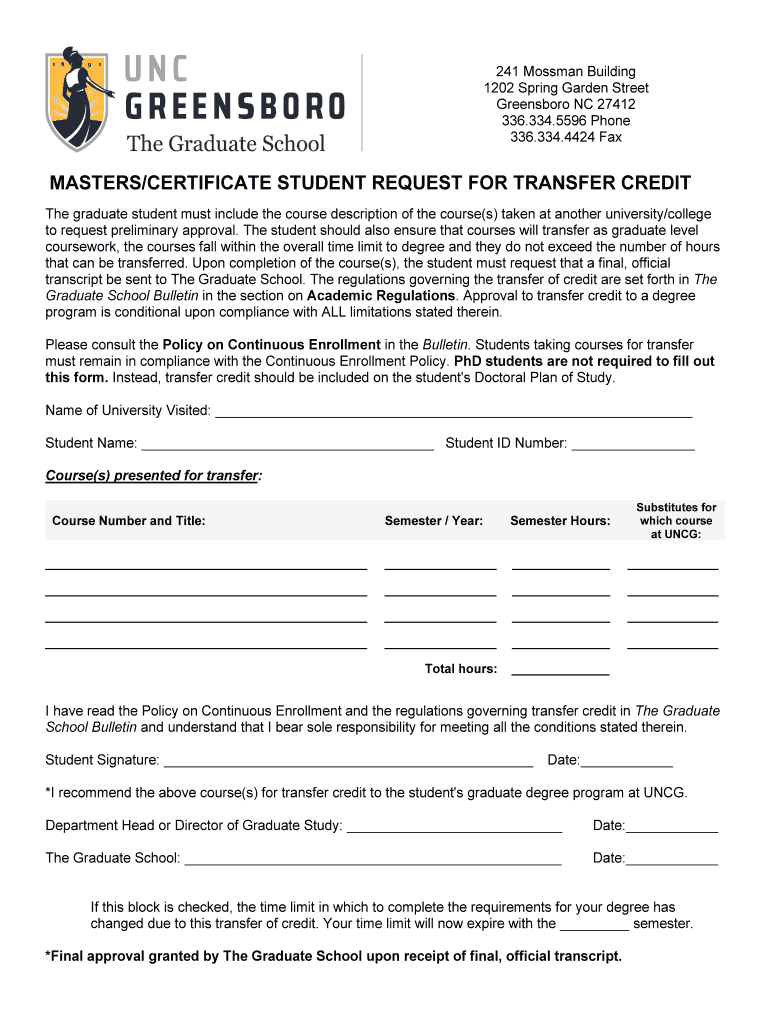
Masterscertificate Student Request for Transfer Credit Form


What is the certificate student request for transfer credit?
The certificate student request for transfer credit is a formal document used by students to request the transfer of academic credits from one institution to another. This request is essential for students who wish to apply credits earned from previous coursework toward their current program. The process ensures that the credits align with the requirements of the new institution, facilitating a smoother academic transition.
How to use the certificate student request for transfer credit
To effectively use the certificate student request for transfer credit, students should first gather all necessary documentation, including transcripts and course descriptions from the previous institution. Next, they should complete the request form accurately, providing detailed information about the courses they wish to transfer. Finally, submit the form along with any required documents to the appropriate office at the new institution, typically the registrar or admissions office.
Steps to complete the certificate student request for transfer credit
Completing the certificate student request for transfer credit involves several key steps:
- Collect transcripts and course syllabi from the previous institution.
- Fill out the request form with accurate personal and academic information.
- Clearly specify the courses for which credit is being requested.
- Attach supporting documents, such as course descriptions and grades.
- Submit the completed form and documents to the designated office.
Legal use of the certificate student request for transfer credit
The legal use of the certificate student request for transfer credit is governed by educational regulations and institutional policies. It is crucial for students to ensure that their request complies with the specific guidelines set forth by the receiving institution. This includes understanding the criteria for credit transfer and any deadlines associated with the submission of the request.
Key elements of the certificate student request for transfer credit
Key elements of the certificate student request for transfer credit include:
- Student identification information (name, student ID, contact details).
- Details of the courses being transferred (course titles, codes, and grades).
- Information about the previous institution (name, address, and contact information).
- Signature of the student, indicating consent for the transfer.
Form submission methods for the certificate student request for transfer credit
The certificate student request for transfer credit can typically be submitted in various ways, depending on the institution's policies. Common submission methods include:
- Online submission through the institution's portal.
- Mailing the completed form and documents to the registrar's office.
- In-person submission at the admissions or registrar's office.
Quick guide on how to complete masterscertificate student request for transfer credit
Complete Masterscertificate Student Request For Transfer Credit effortlessly on any device
Online document administration has gained traction among organizations and individuals. It serves as an excellent eco-conscious substitute for traditional printed and signed documents, allowing you to obtain the appropriate form and safely store it online. airSlate SignNow equips you with all the tools necessary to create, alter, and electronically sign your documents quickly without delays. Manage Masterscertificate Student Request For Transfer Credit on any device using the airSlate SignNow Android or iOS applications and simplify any document-related process today.
The easiest method to alter and electronically sign Masterscertificate Student Request For Transfer Credit with ease
- Locate Masterscertificate Student Request For Transfer Credit and then click Get Form to commence.
- Use the tools we provide to complete your form.
- Highlight pertinent sections of the documents or obscure sensitive information with tools that airSlate SignNow offers specifically for that purpose.
- Create your eSignature using the Sign tool, which takes mere seconds and holds the same legal validity as a conventional wet ink signature.
- Review the information and click the Done button to save your changes.
- Select your preferred method of sharing your form, be it via email, SMS, invitation link, or download it to your computer.
Forget about lost or misplaced documents, tedious form searching, or errors that necessitate printing new document copies. airSlate SignNow fulfills all your document management needs in just a few clicks from any device of your choice. Modify and eSign Masterscertificate Student Request For Transfer Credit while ensuring excellent communication at every stage of the form preparation process with airSlate SignNow.
Create this form in 5 minutes or less
Create this form in 5 minutes!
How to create an eSignature for the masterscertificate student request for transfer credit
The best way to create an eSignature for your PDF in the online mode
The best way to create an eSignature for your PDF in Chrome
The best way to generate an electronic signature for putting it on PDFs in Gmail
The best way to make an eSignature right from your smart phone
The way to generate an electronic signature for a PDF on iOS devices
The best way to make an eSignature for a PDF on Android OS
People also ask
-
What is a certificate student request?
A certificate student request is a formal procedure used by students to obtain various academic certificates from their educational institutions. With airSlate SignNow, you can streamline this process by easily creating and sending requests, ensuring quicker approval and delivery.
-
How can airSlate SignNow assist me with my certificate student request?
airSlate SignNow provides a user-friendly platform that simplifies the process of making a certificate student request. You can create digital forms, collect signatures, and track the status of your requests all in one place, making it efficient and hassle-free.
-
Is there a cost associated with sending a certificate student request through airSlate SignNow?
Yes, airSlate SignNow offers a range of pricing plans to suit different needs, including options for individual users and larger teams. The value you receive often outweighs the cost, especially when considering the time saved in processing certificate student requests.
-
What features does airSlate SignNow offer for managing certificate student requests?
airSlate SignNow includes features like customizable templates for certificate student requests, electronic signature capabilities, and automated workflows. These features help streamline the process, ensuring that requests are handled efficiently and securely.
-
Can I integrate airSlate SignNow with other tools for certificate student requests?
Absolutely! airSlate SignNow integrates seamlessly with various third-party applications, making it easy to manage certificate student requests alongside your existing tools. Whether you're using CRM software or project management tools, airSlate can enhance your workflow.
-
What are the benefits of using airSlate SignNow for certificate student requests?
Using airSlate SignNow for your certificate student request can signNowly reduce turnaround times, improve accuracy, and enhance security. It allows for real-time tracking and ensures that all necessary parties are notified, making it a reliable choice for students.
-
How secure is the airSlate SignNow platform for handling certificate student requests?
Security is a top priority at airSlate SignNow. The platform utilizes advanced encryption and complies with industry standards to protect sensitive information during certificate student requests and transactions, ensuring data integrity and confidentiality.
Get more for Masterscertificate Student Request For Transfer Credit
Find out other Masterscertificate Student Request For Transfer Credit
- Electronic signature West Virginia Plumbing Memorandum Of Understanding Simple
- Electronic signature Sports PDF Alaska Fast
- Electronic signature Mississippi Real Estate Contract Online
- Can I Electronic signature Missouri Real Estate Quitclaim Deed
- Electronic signature Arkansas Sports LLC Operating Agreement Myself
- How Do I Electronic signature Nevada Real Estate Quitclaim Deed
- How Can I Electronic signature New Jersey Real Estate Stock Certificate
- Electronic signature Colorado Sports RFP Safe
- Can I Electronic signature Connecticut Sports LLC Operating Agreement
- How Can I Electronic signature New York Real Estate Warranty Deed
- How To Electronic signature Idaho Police Last Will And Testament
- How Do I Electronic signature North Dakota Real Estate Quitclaim Deed
- Can I Electronic signature Ohio Real Estate Agreement
- Electronic signature Ohio Real Estate Quitclaim Deed Later
- How To Electronic signature Oklahoma Real Estate Business Plan Template
- How Can I Electronic signature Georgia Sports Medical History
- Electronic signature Oregon Real Estate Quitclaim Deed Free
- Electronic signature Kansas Police Arbitration Agreement Now
- Electronic signature Hawaii Sports LLC Operating Agreement Free
- Electronic signature Pennsylvania Real Estate Quitclaim Deed Fast