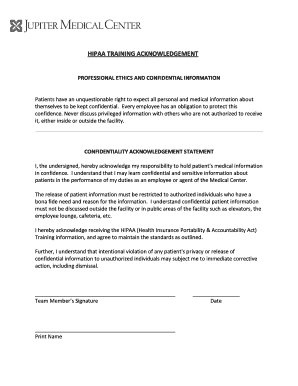
HIPAA Employee Acknowledgement Form


What is the HIPAA Employee Acknowledgement Form
The HIPAA Employee Acknowledgement Form is a crucial document that ensures employees understand their responsibilities regarding the protection of sensitive patient information under the Health Insurance Portability and Accountability Act (HIPAA). This form serves as a formal recognition that employees have received training on HIPAA regulations and are aware of the importance of maintaining patient confidentiality. By signing this form, employees commit to adhering to the privacy and security standards set forth by HIPAA, which is essential for safeguarding health information in any healthcare setting.
How to Use the HIPAA Employee Acknowledgement Form
Using the HIPAA Employee Acknowledgement Form involves a straightforward process. First, employers should provide the form to employees after they complete their HIPAA training. This ensures that all employees are informed about their obligations to protect patient information. Once the form is filled out, employees must sign and date it to confirm their understanding and compliance. The completed form should then be securely stored in the employee's personnel file, where it can be accessed for future reference or audits.
Steps to Complete the HIPAA Employee Acknowledgement Form
Completing the HIPAA Employee Acknowledgement Form requires careful attention to detail. Here are the steps to follow:
- Review the form to ensure all sections are clearly understood.
- Fill in personal information, including name, position, and date.
- Read through the acknowledgment statement thoroughly.
- Sign and date the form to confirm understanding and compliance.
- Submit the completed form to the designated HR representative.
Legal Use of the HIPAA Employee Acknowledgement Form
The HIPAA Employee Acknowledgement Form is legally binding, provided it meets specific criteria. For it to be valid, the form must include a clear acknowledgment of the employee's understanding of HIPAA regulations. Additionally, it should be signed by the employee and retained by the employer. This documentation is essential for demonstrating compliance with HIPAA requirements during audits or investigations, ensuring that the organization has taken appropriate steps to educate its workforce about patient privacy and security.
Key Elements of the HIPAA Employee Acknowledgement Form
Several key elements should be included in the HIPAA Employee Acknowledgement Form to ensure its effectiveness:
- Employee's full name and position.
- A clear statement of acknowledgment regarding HIPAA training.
- Signature line for the employee and date of signing.
- Employer's contact information for any questions or clarifications.
Examples of Using the HIPAA Employee Acknowledgement Form
Examples of using the HIPAA Employee Acknowledgement Form can be found in various healthcare settings. For instance, a hospital may require all new hires to complete the form during orientation after their HIPAA training session. Similarly, a private practice may ask existing employees to sign the form annually to reaffirm their commitment to HIPAA compliance. These examples illustrate the importance of regularly updating and reinforcing knowledge about patient privacy among staff.
Quick guide on how to complete hipaa employee acknowledgement form
Effortlessly Prepare Hipaa Employee Acknowledgement Form on Any Device
Managing documents online has become increasingly favored by businesses and individuals alike. It offers an excellent eco-friendly substitute for conventional printed and signed documents, allowing you to access the necessary forms and securely store them online. airSlate SignNow equips you with all the necessary tools to swiftly create, modify, and eSign your documents without delays. Manage Hipaa Employee Acknowledgement Form on any device using the airSlate SignNow applications for Android or iOS and simplify your document-related tasks today.
Easily Modify and eSign Hipaa Employee Acknowledgement Form with Minimal Effort
- Find Hipaa Employee Acknowledgement Form and click Get Form to begin.
- Utilize the tools we offer to fill out your document.
- Emphasize pertinent sections of your documents or redact confidential information using tools specifically provided by airSlate SignNow for this purpose.
- Create your eSignature with the Sign tool, which takes mere seconds and carries the same legal validity as a conventional wet ink signature.
- Verify all the details and click the Done button to save your modifications.
- Select your preferred method for delivering your form, whether by email, SMS, invite link, or download it directly to your computer.
Say goodbye to lost or mislaid files, tedious form searching, or errors that necessitate printing new document copies. airSlate SignNow meets all your document management needs in just a few clicks from any device you choose. Edit and eSign Hipaa Employee Acknowledgement Form while ensuring excellent communication throughout your form preparation process with airSlate SignNow.
Create this form in 5 minutes or less
Create this form in 5 minutes!
How to create an eSignature for the hipaa employee acknowledgement form
How to create an electronic signature for a PDF online
How to create an electronic signature for a PDF in Google Chrome
How to create an e-signature for signing PDFs in Gmail
How to create an e-signature right from your smartphone
How to create an e-signature for a PDF on iOS
How to create an e-signature for a PDF on Android
People also ask
-
What is a HIPAA employee acknowledgment form?
A HIPAA employee acknowledgment form is a document that ensures employees understand their responsibilities regarding patient confidentiality and HIPAA regulations. It serves as a formal agreement that employees will adhere to privacy policies, helping organizations maintain compliance with healthcare laws.
-
How does airSlate SignNow facilitate the creation of a HIPAA employee acknowledgment form?
airSlate SignNow allows users to easily create and customize HIPAA employee acknowledgment forms using its intuitive platform. With drag-and-drop functionality, businesses can add necessary fields, upload their own content, and ensure that all compliance requirements are met effortlessly.
-
Is airSlate SignNow HIPAA compliant for managing employee acknowledgment forms?
Yes, airSlate SignNow is fully HIPAA compliant, making it a secure choice for managing HIPAA employee acknowledgment forms. Our platform implements robust security measures to protect sensitive information, ensuring that your documents remain confidential and in compliance with regulations.
-
What are the benefits of using airSlate SignNow for HIPAA employee acknowledgment forms?
Using airSlate SignNow for HIPAA employee acknowledgment forms streamlines the signing process, reduces manual paperwork, and enhances security. The digital format not only saves time but also gives organizations a reliable way to track and manage employee compliance efficiently.
-
How much does it cost to use airSlate SignNow for HIPAA employee acknowledgment forms?
airSlate SignNow offers competitive pricing plans that cater to various business sizes and needs. By choosing the appropriate plan, organizations can manage their HIPAA employee acknowledgment forms without incurring high costs, while enjoying all the essential features.
-
Can airSlate SignNow integrate with other applications for managing HIPAA employee acknowledgment forms?
Yes, airSlate SignNow offers seamless integrations with a variety of applications, enabling businesses to streamline workflows for managing HIPAA employee acknowledgment forms. Our platform connects with popular tools, enhancing productivity and data management across the organization.
-
How can I ensure my HIPAA employee acknowledgment forms are securely stored?
AirSlate SignNow employs advanced encryption and security protocols to ensure that your HIPAA employee acknowledgment forms are stored securely. This protects sensitive data against unauthorized access and complies with HIPAA regulations, providing peace of mind for businesses.
Get more for Hipaa Employee Acknowledgement Form
Find out other Hipaa Employee Acknowledgement Form
- How Can I Electronic signature Maine Lawers PPT
- How To Electronic signature Maine Lawers PPT
- Help Me With Electronic signature Minnesota Lawers PDF
- How To Electronic signature Ohio High Tech Presentation
- How Can I Electronic signature Alabama Legal PDF
- How To Electronic signature Alaska Legal Document
- Help Me With Electronic signature Arkansas Legal PDF
- How Can I Electronic signature Arkansas Legal Document
- How Can I Electronic signature California Legal PDF
- Can I Electronic signature Utah High Tech PDF
- How Do I Electronic signature Connecticut Legal Document
- How To Electronic signature Delaware Legal Document
- How Can I Electronic signature Georgia Legal Word
- How Do I Electronic signature Alaska Life Sciences Word
- How Can I Electronic signature Alabama Life Sciences Document
- How Do I Electronic signature Idaho Legal Form
- Help Me With Electronic signature Arizona Life Sciences PDF
- Can I Electronic signature Colorado Non-Profit Form
- How To Electronic signature Indiana Legal Form
- How To Electronic signature Illinois Non-Profit Document