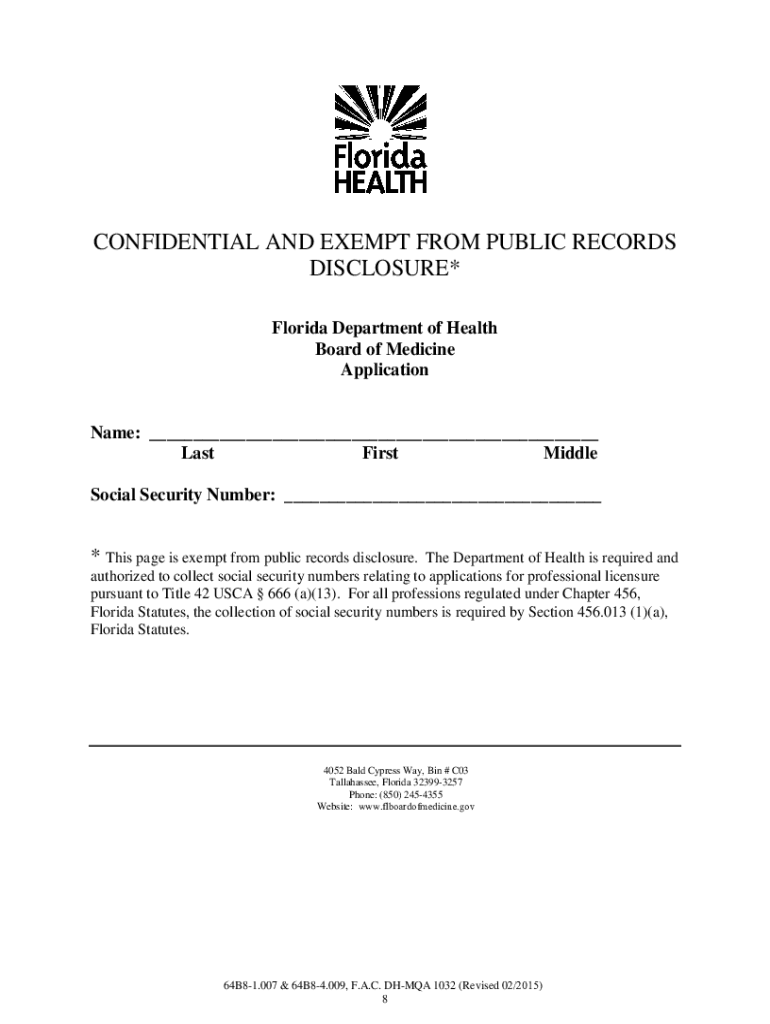
Registration Application for Internresidentfellow or House Physician 2015-2026


What is the registration application for intern, resident, fellow, or house physician?
The registration application for intern, resident, fellow, or house physician serves as an official document required for medical professionals seeking to practice in a specific capacity within the healthcare system. This form is essential for those in training or early career stages, allowing them to register with the appropriate state medical board. The application typically collects personal information, educational background, training details, and professional experience, ensuring that all candidates meet the necessary qualifications and standards set by state regulations.
How to use the registration application for intern, resident, fellow, or house physician
Using the registration application involves several straightforward steps. First, obtain the dh mqa1032 fillable form, which can be downloaded from the state medical board's website. Next, fill out the form with accurate information, including your personal details, educational history, and any relevant certifications. After completing the application, review it for accuracy and completeness. Finally, submit the form according to the instructions provided, either online or via mail, ensuring that all required documents are included to avoid delays in processing.
Steps to complete the registration application for intern, resident, fellow, or house physician
Completing the registration application involves a series of essential steps:
- Download the dh mqa1032 fillable form from the state medical board's website.
- Provide your personal information, including name, address, and contact details.
- Detail your educational background, including medical school and graduation date.
- List any internships, residencies, or fellowships completed or in progress.
- Include any relevant licenses or certifications you hold.
- Review the application for accuracy, ensuring all sections are completed.
- Submit the application along with any required documents and fees.
Eligibility criteria for the registration application for intern, resident, fellow, or house physician
Eligibility for the registration application typically requires candidates to meet specific criteria. Applicants must have completed a recognized medical degree from an accredited institution. Additionally, they should be enrolled in or have completed an internship, residency, or fellowship program. Some states may also require proof of passing relevant examinations, such as the USMLE or COMLEX. It is essential to check the specific requirements of the state medical board to ensure compliance.
Required documents for the registration application for intern, resident, fellow, or house physician
When submitting the registration application, several documents are typically required to support your application. Commonly needed documents include:
- A copy of your medical diploma or transcript.
- Proof of completion of any internship or residency programs.
- Verification of any licenses or certifications held.
- Two letters of recommendation from medical professionals.
- A recent photograph, if specified by the state board.
Form submission methods for the registration application for intern, resident, fellow, or house physician
The registration application can be submitted through various methods, depending on the state medical board's guidelines. Common submission methods include:
- Online submission via the state medical board's website, using the dh mqa1032 fillable form.
- Mailing a printed copy of the completed application and supporting documents to the designated address.
- In-person submission at the state medical board office, if applicable.
Quick guide on how to complete registration application for internresidentfellow or house physician
Utilize the simpler approach to handle your Registration Application For Internresidentfellow Or House Physician
The previous methods of filling out and endorsing documents consume an inordinate amount of time compared to modern documentation management options. You previously searched for suitable forms, printed them, filled in all the necessary details, and mailed them. Now, you can obtain, fill out, and sign your Registration Application For Internresidentfellow Or House Physician all within a single web browser tab using airSlate SignNow. Preparing your Registration Application For Internresidentfellow Or House Physician has never been easier.
Steps to finalize your Registration Application For Internresidentfellow Or House Physician with airSlate SignNow
- Access the category page you need and locate your state-specific Registration Application For Internresidentfellow Or House Physician. As an alternative, utilize the search bar.
- Confirm that the version of the form is accurate by previewing it.
- Press Get form and enter editing mode.
- Fill out your document with the required details using the editing tools.
- Examine the entered information and click on the Sign feature to validate your form.
- Choose the most suitable method to generate your signature: create it, draw your signature, or upload an image of it.
- Press DONE to finalize changes.
- Download the document to your device or go to Sharing settings to send it digitally.
Efficient online solutions like airSlate SignNow simplify the process of filling and submitting your documents. Try it to discover how quickly document management and approval should actually be. You will save a signNow amount of time.
Create this form in 5 minutes or less
FAQs
-
Do we have to fill out the separate application form for the Miranda house?
Thanks for the A2A.NoWhen the cutoff comes out, you just need to go to the college's website and take a printout of your form that you had already filled up on the DU website.It will have the college's name and the subject already mentioned in it.And also, If you are applying for different colleges, do the same for all.You don't need to fill any separate form.
-
What can I do if I have logged in to the AFCAT application form by doing the registration, but after clicking on the AFCAT option the application form is not opening for filling out further details?
You have to click on the first option below AFCAT category. Those will be the instructions. Read all of them & then proceed further.Don’t make any mistake in haste. Fill out all the details very carefully.Last date to apply is 23rd January 2018.
Create this form in 5 minutes!
How to create an eSignature for the registration application for internresidentfellow or house physician
How to generate an electronic signature for the Registration Application For Internresidentfellow Or House Physician in the online mode
How to generate an electronic signature for the Registration Application For Internresidentfellow Or House Physician in Chrome
How to make an eSignature for signing the Registration Application For Internresidentfellow Or House Physician in Gmail
How to create an eSignature for the Registration Application For Internresidentfellow Or House Physician straight from your mobile device
How to make an eSignature for the Registration Application For Internresidentfellow Or House Physician on iOS
How to make an electronic signature for the Registration Application For Internresidentfellow Or House Physician on Android
People also ask
-
What is a dh mqa1032 fillable document?
A dh mqa1032 fillable document is a specially designed form that can be completed electronically. It allows users to enter data directly into the fields, making it easier to gather information efficiently. This feature is particularly useful for businesses looking to streamline their data collection processes.
-
How do I create a dh mqa1032 fillable document with airSlate SignNow?
Creating a dh mqa1032 fillable document with airSlate SignNow is straightforward. Simply upload your document to the platform, select the fields that need to be filled out, and customize them as needed. Once completed, you can easily share the fillable form with others for quick completion.
-
What are the benefits of using dh mqa1032 fillable forms?
Using dh mqa1032 fillable forms provides several advantages, including time savings and reduced errors. They enhance the user experience by allowing easy data entry, which can signNowly improve response rates. Additionally, fillable forms can be auto-saved, ensuring that no data is lost during the process.
-
Can I track submissions of dh mqa1032 fillable documents?
Yes, airSlate SignNow allows you to track submissions of your dh mqa1032 fillable documents. You can monitor who has filled out the form and view their responses in real-time. This feature provides greater visibility and control over your documents and data collection efforts.
-
Is there a cost associated with using dh mqa1032 fillable forms in airSlate SignNow?
AirSlate SignNow offers a cost-effective solution for creating and managing dh mqa1032 fillable forms. Pricing plans vary based on features and usage, allowing you to select the plan that best suits your business needs. There's also a free trial available for new users to explore the functionalities.
-
What integrations are available for dh mqa1032 fillable documents?
AirSlate SignNow offers various integrations that enhance the functionality of dh mqa1032 fillable documents. You can connect with popular platforms like Google Drive, Dropbox, and CRM systems to streamline document management. These integrations help create a seamless workflow for your business processes.
-
Are dh mqa1032 fillable documents secure with airSlate SignNow?
Absolutely! AirSlate SignNow prioritizes the security of your dh mqa1032 fillable documents. The platform utilizes encryption and secure access protocols to ensure that your data remains protected against unauthorized access. You can confidently manage sensitive information with peace of mind.
Get more for Registration Application For Internresidentfellow Or House Physician
Find out other Registration Application For Internresidentfellow Or House Physician
- How To Integrate Sign in Banking
- How To Use Sign in Banking
- Help Me With Use Sign in Banking
- Can I Use Sign in Banking
- How Do I Install Sign in Banking
- How To Add Sign in Banking
- How Do I Add Sign in Banking
- How Can I Add Sign in Banking
- Can I Add Sign in Banking
- Help Me With Set Up Sign in Government
- How To Integrate eSign in Banking
- How To Use eSign in Banking
- How To Install eSign in Banking
- How To Add eSign in Banking
- How To Set Up eSign in Banking
- How To Save eSign in Banking
- How To Implement eSign in Banking
- How To Set Up eSign in Construction
- How To Integrate eSign in Doctors
- How To Use eSign in Doctors