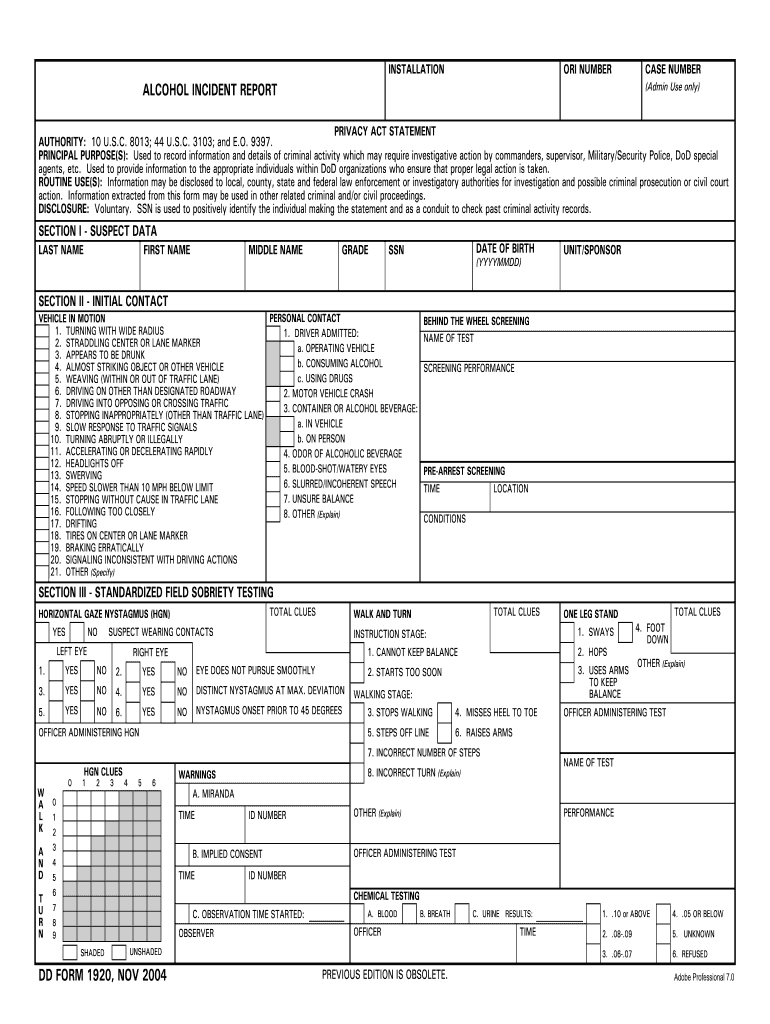
Dd Form 1920


What is the DD Form 1920?
The DD Form 1920, also known as the Alcohol Incident Report, is a document used by military personnel to formally report incidents involving alcohol. This form is essential for maintaining accurate records of alcohol-related incidents and ensuring that proper procedures are followed. It is utilized by various branches of the U.S. military and plays a critical role in documenting events that may affect service members' conduct and well-being.
How to Use the DD Form 1920
Using the DD Form 1920 involves several key steps to ensure accurate reporting. First, gather all relevant information about the incident, including the date, time, location, and individuals involved. Next, complete the form by providing detailed descriptions of the events leading up to the incident, any actions taken, and the outcomes. It is important to be thorough and precise, as this report may be used for further investigations or disciplinary actions.
Steps to Complete the DD Form 1920
Completing the DD Form 1920 requires careful attention to detail. Follow these steps:
- Begin by entering the date of the incident and the names of all individuals involved.
- Provide a detailed account of the incident, including specific behaviors and actions observed.
- Include any witnesses and their statements, if available.
- Sign and date the form to certify the accuracy of the information provided.
After completing the form, review it for any errors or omissions before submission.
Legal Use of the DD Form 1920
The DD Form 1920 serves a legal purpose in documenting incidents involving alcohol. It is important that the information included is truthful and accurate, as false reporting can lead to serious consequences. The form must be completed in accordance with military regulations and may be used in disciplinary proceedings or as part of a service member's record. Adhering to the legal standards ensures that the report is valid and enforceable.
Key Elements of the DD Form 1920
Several key elements must be included in the DD Form 1920 for it to be effective:
- Date and time of the incident.
- Location where the incident occurred.
- Names of all individuals involved, including witnesses.
- Description of the incident, detailing specific actions and behaviors.
- Actions taken in response to the incident.
Ensuring that all these elements are accurately captured will enhance the report's usefulness and reliability.
Examples of Using the DD Form 1920
The DD Form 1920 can be utilized in various scenarios, including:
- Documenting an incident where a service member was found intoxicated on duty.
- Reporting a situation where alcohol was involved in a physical altercation.
- Recording a case of underage drinking at a military event.
These examples illustrate the form's importance in maintaining accountability and ensuring appropriate actions are taken in response to alcohol-related incidents.
Quick guide on how to complete dd form 1920
Complete Dd Form 1920 effortlessly on any device
Digital document management has gained popularity among businesses and individuals alike. It offers an ideal eco-friendly substitute for traditional printed and signed documents, as you can obtain the necessary form and securely store it online. airSlate SignNow equips you with all the resources required to create, modify, and electronically sign your documents swiftly without delays. Manage Dd Form 1920 on any platform with airSlate SignNow Android or iOS applications and streamline any document-related task today.
How to modify and electronically sign Dd Form 1920 with ease
- Find Dd Form 1920 and click Get Form to begin.
- Utilize the tools we provide to complete your document.
- Emphasize important sections of your documents or obscure sensitive information with tools that airSlate SignNow offers specifically for that purpose.
- Create your electronic signature using the Sign tool, which takes mere seconds and carries the same legal validity as a conventional wet ink signature.
- Review all the details and click on the Done button to finalize your edits.
- Choose your preferred method of sending your form, whether by email, SMS, or invitation link, or download it to your computer.
Eliminate concerns about lost or misfiled documents, tedious form searches, or mistakes that necessitate printing new copies. airSlate SignNow addresses your document management needs in just a few clicks from any device you prefer. Modify and electronically sign Dd Form 1920 and ensure effective communication at every stage of your form preparation process with airSlate SignNow.
Create this form in 5 minutes or less
Create this form in 5 minutes!
How to create an eSignature for the dd form 1920
How to create an electronic signature for a PDF online
How to create an electronic signature for a PDF in Google Chrome
How to create an e-signature for signing PDFs in Gmail
How to create an e-signature right from your smartphone
How to create an e-signature for a PDF on iOS
How to create an e-signature for a PDF on Android
People also ask
-
What is the DD Form 1920, and when is it used?
The DD Form 1920 is a military form used primarily for reporting incidents involving service members. It is essential in documenting various situations, such as accidents or misconduct. Understanding the proper use of the DD Form 1920 helps ensure accurate reporting and compliance with military regulations.
-
How can airSlate SignNow help with the DD Form 1920?
With airSlate SignNow, you can easily eSign and manage your DD Form 1920 and other military documents. Our platform streamlines the signing process, making it faster and more efficient. By using airSlate SignNow, you can ensure that the DD Form 1920 is signed and stored securely.
-
What are the pricing options for using airSlate SignNow for DD Form 1920?
airSlate SignNow offers flexible pricing plans to suit different needs, starting from a basic plan to more comprehensive options. Each plan includes features to efficiently handle documents like the DD Form 1920. We recommend visiting our pricing page for detailed information.
-
Are there any specific features of airSlate SignNow tailored for the DD Form 1920?
Yes, airSlate SignNow provides features such as document templates, real-time tracking, and secure cloud storage specifically for forms like the DD Form 1920. These features ensure that you have the tools necessary for effective document management. Additionally, users can collaborate easily on the form.
-
What benefits does signing the DD Form 1920 electronically provide?
Signing the DD Form 1920 electronically with airSlate SignNow enhances efficiency and reduces processing time. It allows signatories to review and sign from anywhere, eliminating the need for in-person meetings. This convenience boosts productivity and facilitates timely submission of the form.
-
Can airSlate SignNow be integrated with other software for managing the DD Form 1920?
Yes, airSlate SignNow seamlessly integrates with various applications, allowing users to manage the DD Form 1920 alongside other tools. Whether it's CRM systems or document storage solutions, our platform ensures compatibility. These integrations enhance workflow and data management capabilities.
-
Is airSlate SignNow secure for handling DD Form 1920?
Absolutely, airSlate SignNow prioritizes security and employs robust measures to protect your DD Form 1920 and other sensitive documents. Our platform uses encryption protocols and secure access controls. You can have peace of mind knowing that your information is safe while using our service.
Get more for Dd Form 1920
Find out other Dd Form 1920
- Help Me With Sign Tennessee Healthcare / Medical Living Will
- Sign Texas Healthcare / Medical Contract Mobile
- Sign Washington Healthcare / Medical LLC Operating Agreement Now
- Sign Wisconsin Healthcare / Medical Contract Safe
- Sign Alabama High Tech Last Will And Testament Online
- Sign Delaware High Tech Rental Lease Agreement Online
- Sign Connecticut High Tech Lease Template Easy
- How Can I Sign Louisiana High Tech LLC Operating Agreement
- Sign Louisiana High Tech Month To Month Lease Myself
- How To Sign Alaska Insurance Promissory Note Template
- Sign Arizona Insurance Moving Checklist Secure
- Sign New Mexico High Tech Limited Power Of Attorney Simple
- Sign Oregon High Tech POA Free
- Sign South Carolina High Tech Moving Checklist Now
- Sign South Carolina High Tech Limited Power Of Attorney Free
- Sign West Virginia High Tech Quitclaim Deed Myself
- Sign Delaware Insurance Claim Online
- Sign Delaware Insurance Contract Later
- Sign Hawaii Insurance NDA Safe
- Sign Georgia Insurance POA Later