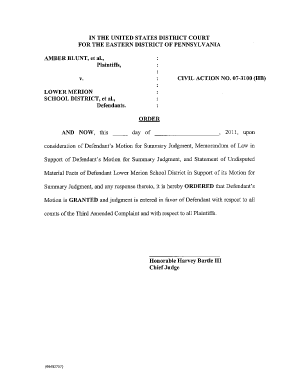
Motion for Summary Judgment Template Form


What is the motion for summary judgment template
The motion for summary judgment template is a legal document used in court proceedings to request a judgment without a full trial. It asserts that there are no genuine disputes of material fact and that the moving party is entitled to judgment as a matter of law. This template typically includes sections for the case caption, statement of undisputed facts, legal arguments, and a conclusion. It serves as a structured guide for attorneys to present their case efficiently and effectively.
How to use the motion for summary judgment template
Using the motion for summary judgment template involves several key steps. First, gather all relevant evidence and documentation that supports your position. Next, fill out the template by clearly stating the facts of the case, referencing supporting evidence, and outlining the legal basis for your motion. It is crucial to ensure that all information is accurate and presented logically. Finally, review the completed document for compliance with court rules before filing it with the appropriate court.
Key elements of the motion for summary judgment template
Several key elements must be included in a motion for summary judgment template to ensure its effectiveness:
- Case Caption: This includes the names of the parties involved and the court where the motion is filed.
- Statement of Undisputed Facts: A clear presentation of facts that are not in dispute, supported by evidence.
- Legal Argument: A section that outlines the legal basis for the motion, citing relevant statutes and case law.
- Conclusion: A concise statement requesting the court to grant the motion based on the arguments presented.
Steps to complete the motion for summary judgment template
Completing the motion for summary judgment template involves a systematic approach:
- Review the case details and gather all necessary documents.
- Fill in the case caption with the correct parties and court information.
- Draft the statement of undisputed facts, ensuring each fact is supported by evidence.
- Construct the legal argument, referencing applicable laws and precedents.
- Finalize the conclusion, clearly stating the relief sought.
- Proofread the document for clarity and adherence to court rules.
Legal use of the motion for summary judgment template
The legal use of the motion for summary judgment template is governed by specific rules and procedures. Courts require that the motion be filed in accordance with local rules, which may dictate formatting, deadlines, and the need for supporting affidavits or declarations. It is essential to ensure compliance with these rules to avoid dismissal of the motion. Additionally, the motion must be served to all parties involved in the case, allowing them an opportunity to respond.
Examples of using the motion for summary judgment template
Examples of using the motion for summary judgment template can help illustrate its application in various scenarios. For instance, in a contract dispute, a party may use the template to argue that there is no factual dispute regarding the terms of the contract and that they are entitled to judgment based on the written agreement. In personal injury cases, the template may be used to assert that the defendant's negligence is clear and undisputed, warranting a summary judgment in favor of the plaintiff.
Quick guide on how to complete motion for summary judgment template
Effortlessly Create Motion For Summary Judgment Template on Any Device
Digital document management has gained traction among businesses and individuals. It serves as an ideal environmentally friendly alternative to traditional printed and signed paperwork, allowing you to obtain the necessary form and securely store it online. airSlate SignNow provides all the resources required to swiftly create, modify, and electronically sign your documents without any delays. Manage Motion For Summary Judgment Template on any platform using airSlate SignNow's Android or iOS applications and enhance any document-related workflow today.
The Easiest Way to Modify and Electronically Sign Motion For Summary Judgment Template
- Find Motion For Summary Judgment Template and click on Get Form to begin.
- Make use of the tools provided to complete your form.
- Emphasize pertinent sections of the documents or obscure sensitive details using the tools expressly designed for that by airSlate SignNow.
- Generate your signature with the Sign tool, which takes moments and holds the same legal validity as a conventional ink signature.
- Review the details and hit the Done button to save your modifications.
- Choose your method of submitting the form—via email, text message (SMS), invite link, or download it to your computer.
Eliminate the hassle of lost or misplaced files, tedious form hunting, or errors that necessitate printing new copies. airSlate SignNow fulfills all your document management requirements with just a few clicks from any device of your choice. Edit and electronically sign Motion For Summary Judgment Template and ensure exceptional communication throughout your form preparation journey with airSlate SignNow.
Create this form in 5 minutes or less
Create this form in 5 minutes!
How to create an eSignature for the motion for summary judgment template
How to create an electronic signature for a PDF online
How to create an electronic signature for a PDF in Google Chrome
How to create an e-signature for signing PDFs in Gmail
How to create an e-signature right from your smartphone
How to create an e-signature for a PDF on iOS
How to create an e-signature for a PDF on Android
People also ask
-
What is a motion for summary judgment example?
A motion for summary judgment example is a legal document that requests the court to rule on a case without a full trial, citing that there are no material facts in dispute. Using airSlate SignNow, you can easily create, sign, and manage these crucial documents to streamline your legal processes.
-
How does airSlate SignNow help with creating a motion for summary judgment example?
AirSlate SignNow provides templates and tools designed to simplify the drafting of a motion for summary judgment example. The platform allows you to customize these documents quickly, ensuring they meet specific legal standards while remaining efficient.
-
What features does airSlate SignNow offer for legal professionals?
AirSlate SignNow includes features such as secure eSignature, document templates, and workflow automation that are ideal for legal professionals. These features make it easy to handle documents like a motion for summary judgment example, enhancing productivity and accuracy.
-
Is airSlate SignNow affordable for small law firms?
Yes, airSlate SignNow offers cost-effective pricing plans suitable for small law firms and individual practitioners. With various options available, you can choose a plan that allows your practice to efficiently manage documents, including motions for summary judgment examples, without breaking the bank.
-
Can I integrate airSlate SignNow with other legal tools?
Absolutely! AirSlate SignNow integrates seamlessly with various legal tools and applications. By integrating your existing systems, you can easily manage documents like a motion for summary judgment example within a cohesive workflow, increasing efficiency across your practice.
-
What benefits can I expect from using airSlate SignNow for my legal documents?
Using airSlate SignNow allows you to save time, reduce errors, and improve compliance with legal standards when managing documents. This means you can focus more on your legal strategy and less on administrative tasks related to motions for summary judgment examples.
-
How secure is the document signing process with airSlate SignNow?
AirSlate SignNow takes security seriously, using advanced encryption and compliance measures to ensure the safety of your documents. This includes important legal documents such as motions for summary judgment examples, providing peace of mind for all signatories involved.
Get more for Motion For Summary Judgment Template
Find out other Motion For Summary Judgment Template
- eSignature Texas Healthcare / Medical Bill Of Lading Simple
- eSignature Virginia Healthcare / Medical Living Will Computer
- eSignature West Virginia Healthcare / Medical Claim Free
- How To eSignature Kansas High Tech Business Plan Template
- eSignature Kansas High Tech Lease Agreement Template Online
- eSignature Alabama Insurance Forbearance Agreement Safe
- How Can I eSignature Arkansas Insurance LLC Operating Agreement
- Help Me With eSignature Michigan High Tech Emergency Contact Form
- eSignature Louisiana Insurance Rental Application Later
- eSignature Maryland Insurance Contract Safe
- eSignature Massachusetts Insurance Lease Termination Letter Free
- eSignature Nebraska High Tech Rental Application Now
- How Do I eSignature Mississippi Insurance Separation Agreement
- Help Me With eSignature Missouri Insurance Profit And Loss Statement
- eSignature New Hampshire High Tech Lease Agreement Template Mobile
- eSignature Montana Insurance Lease Agreement Template Online
- eSignature New Hampshire High Tech Lease Agreement Template Free
- How To eSignature Montana Insurance Emergency Contact Form
- eSignature New Jersey High Tech Executive Summary Template Free
- eSignature Oklahoma Insurance Warranty Deed Safe