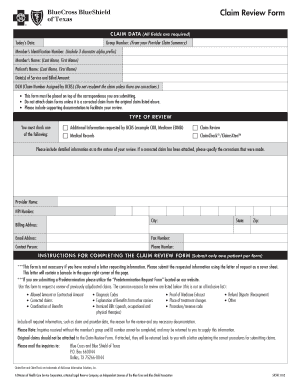
Blue Cross Blue Shield of Texas Claim Review Form


What is the Blue Cross Blue Shield of Texas Claim Review Form
The Blue Cross Blue Shield of Texas Claim Review Form is a document used by policyholders to request a review of a claim that has been denied or partially paid. This form allows individuals to provide additional information or clarify circumstances surrounding the claim. It serves as a formal mechanism to appeal decisions made by the insurance provider, ensuring that all relevant details are considered in the review process. Understanding this form is essential for anyone seeking to navigate the claims process effectively.
How to Use the Blue Cross Blue Shield of Texas Claim Review Form
Using the Blue Cross Blue Shield of Texas Claim Review Form involves several steps. First, obtain the form from the official Blue Cross Blue Shield of Texas website or by contacting customer service. Next, fill out the form with accurate and detailed information regarding the claim in question. Be sure to include your policy number, the claim number, and any relevant documentation that supports your request. After completing the form, submit it according to the instructions provided, whether online, by mail, or in-person, ensuring you keep a copy for your records.
Steps to Complete the Blue Cross Blue Shield of Texas Claim Review Form
Completing the Blue Cross Blue Shield of Texas Claim Review Form requires careful attention to detail. Follow these steps to ensure proper submission:
- Gather all necessary documents related to the claim, including the original claim form, any correspondence from Blue Cross Blue Shield, and supporting evidence.
- Fill out the claim review form, ensuring all fields are completed accurately. Provide a clear explanation of why you believe the claim should be reconsidered.
- Attach any supporting documents that bolster your case, such as medical records or invoices.
- Review the completed form for accuracy and completeness before submission.
- Submit the form via the designated method, whether online or through the mail, and retain a copy for your records.
Legal Use of the Blue Cross Blue Shield of Texas Claim Review Form
The Blue Cross Blue Shield of Texas Claim Review Form is legally recognized as part of the claims appeal process. When completed and submitted correctly, it serves as a formal request for the insurance company to reevaluate their initial decision. It is important to comply with all legal requirements and deadlines associated with the form to ensure that your appeal is valid. This includes understanding the specific regulations that govern insurance claims in Texas, as well as adhering to the timelines set forth by Blue Cross Blue Shield.
Required Documents for the Blue Cross Blue Shield of Texas Claim Review Form
When submitting the Blue Cross Blue Shield of Texas Claim Review Form, certain documents are typically required to support your appeal. These may include:
- The original claim form and any denial letters received from Blue Cross Blue Shield.
- Medical records or treatment notes that substantiate the claim.
- Invoices or bills related to the services rendered.
- Any additional correspondence that clarifies the circumstances of the claim.
Providing comprehensive documentation can significantly enhance the chances of a successful review.
Form Submission Methods
The Blue Cross Blue Shield of Texas Claim Review Form can be submitted through various methods, allowing for flexibility based on user preference. Options typically include:
- Online submission through the Blue Cross Blue Shield of Texas member portal, which offers a convenient and quick way to send documents.
- Mailing the completed form and supporting documents to the designated address provided on the form.
- In-person submission at a local Blue Cross Blue Shield office, if available.
Each method has its benefits, and users should choose the one that best suits their needs and ensures timely processing.
Quick guide on how to complete blue cross blue shield of texas claim review form
Effortlessly Prepare Blue Cross Blue Shield Of Texas Claim Review Form on Any Device
Managing documents online has gained signNow traction among businesses and individuals. It offers a superb eco-friendly alternative to traditional printed and signed documents, allowing you to find the necessary form and securely store it online. airSlate SignNow equips you with all the tools required to create, edit, and eSign your documents swiftly and without delays. Handle Blue Cross Blue Shield Of Texas Claim Review Form on any platform with airSlate SignNow’s Android or iOS applications and enhance any document-related process today.
How to Modify and eSign Blue Cross Blue Shield Of Texas Claim Review Form with Ease
- Find Blue Cross Blue Shield Of Texas Claim Review Form and click Get Form to begin.
- Utilize the tools we provide to complete your form.
- Emphasize pertinent sections of the documents or redact sensitive information with tools that airSlate SignNow offers specifically for that purpose.
- Create your eSignature using the Sign tool, which takes moments and holds the same legal significance as a conventional wet ink signature.
- Review all the details and click on the Done button to finalize your changes.
- Choose how you would like to send your form, via email, text message (SMS), or invitation link, or download it to your computer.
Say goodbye to lost or misplaced documents, tedious form searching, or mistakes that require printing new copies. airSlate SignNow addresses all your document management needs with just a few clicks from any device you prefer. Modify and eSign Blue Cross Blue Shield Of Texas Claim Review Form and ensure effective communication at every stage of the form preparation process with airSlate SignNow.
Create this form in 5 minutes or less
Create this form in 5 minutes!
How to create an eSignature for the blue cross blue shield of texas claim review form
How to create an electronic signature for a PDF online
How to create an electronic signature for a PDF in Google Chrome
How to create an e-signature for signing PDFs in Gmail
How to create an e-signature right from your smartphone
How to create an e-signature for a PDF on iOS
How to create an e-signature for a PDF on Android
People also ask
-
What is the BCBS claim review form Texas and how does it work?
The BCBS claim review form Texas is a specific document used to contest or review a health insurance claim. By utilizing this form, beneficiaries can effectively communicate their concerns regarding claim denials or discrepancies, ensuring a thorough evaluation by Blue Cross Blue Shield.
-
How can airSlate SignNow assist with the BCBS claim review form Texas?
airSlate SignNow simplifies the process of filling out and submitting the BCBS claim review form Texas. With our eSigning solution, users can easily complete the form, sign it digitally, and send it securely, streamlining the communication with Blue Cross Blue Shield.
-
Is there a cost associated with using airSlate SignNow for the BCBS claim review form Texas?
Yes, airSlate SignNow offers various pricing plans to meet the needs of different users. Each plan is designed to provide an affordable solution for businesses needing to handle documents like the BCBS claim review form Texas efficiently.
-
What features does airSlate SignNow provide for the BCBS claim review form Texas?
airSlate SignNow offers features like customizable templates, secure storage, and tracking tools, which are essential for managing the BCBS claim review form Texas. These capabilities enhance user experience and help ensure that all necessary information is accurately captured.
-
Can I integrate airSlate SignNow with other tools when processing the BCBS claim review form Texas?
Absolutely! airSlate SignNow supports integrations with various applications such as CRM and project management tools. This means you can easily incorporate the BCBS claim review form Texas into your existing workflows for improved efficiency.
-
What are the benefits of using airSlate SignNow for the BCBS claim review form Texas?
Using airSlate SignNow for the BCBS claim review form Texas provides numerous benefits, including improved turnaround times, reduced paperwork, and enhanced security. By streamlining the process, users can focus more on their health and less on administrative tasks.
-
Is the airSlate SignNow platform user-friendly for the BCBS claim review form Texas?
Yes, airSlate SignNow is designed with user experience in mind, making it easy to navigate and utilize for the BCBS claim review form Texas. Even those with limited technical skills can quickly learn to complete and send documents with confidence.
Get more for Blue Cross Blue Shield Of Texas Claim Review Form
- 2020 form 8829 expenses for business use of your home
- About form 2555 foreign earned incomeinternal revenue
- 2020 schedule e form 1040 internal revenue service
- 2020 form 8879 eo irs e file signature authorization for an exempt organization
- About schedule se form 1040 self employment tax
- Form fair rent
- Form iva
- Blank p11d form 2019 20
Find out other Blue Cross Blue Shield Of Texas Claim Review Form
- Electronic signature California Car Lease Agreement Template Free
- How Can I Electronic signature Florida Car Lease Agreement Template
- Electronic signature Kentucky Car Lease Agreement Template Myself
- Electronic signature Texas Car Lease Agreement Template Easy
- Electronic signature New Mexico Articles of Incorporation Template Free
- Electronic signature New Mexico Articles of Incorporation Template Easy
- Electronic signature Oregon Articles of Incorporation Template Simple
- eSignature Montana Direct Deposit Enrollment Form Easy
- How To Electronic signature Nevada Acknowledgement Letter
- Electronic signature New Jersey Acknowledgement Letter Free
- Can I eSignature Oregon Direct Deposit Enrollment Form
- Electronic signature Colorado Attorney Approval Later
- How To Electronic signature Alabama Unlimited Power of Attorney
- Electronic signature Arizona Unlimited Power of Attorney Easy
- Can I Electronic signature California Retainer Agreement Template
- How Can I Electronic signature Missouri Unlimited Power of Attorney
- Electronic signature Montana Unlimited Power of Attorney Secure
- Electronic signature Missouri Unlimited Power of Attorney Fast
- Electronic signature Ohio Unlimited Power of Attorney Easy
- How Can I Electronic signature Oklahoma Unlimited Power of Attorney