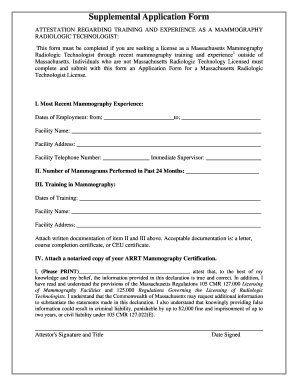
Blank Attestation Form


What is the Blank Attestation Form
The blank attestation form is a document used to verify certain facts or statements, often required in various legal, medical, or administrative contexts. In Massachusetts, this form serves to confirm compliance with specific regulations or requirements, such as those related to healthcare services. The form typically includes sections for personal information, declarations, and signatures, ensuring that the information provided is accurate and legally binding.
Steps to Complete the Blank Attestation Form
Completing the blank attestation form involves several key steps to ensure accuracy and compliance. First, gather all necessary personal information, including your name, address, and any relevant identification numbers. Next, carefully read the instructions provided on the form to understand what information is required. Fill out each section accurately, ensuring that all statements are truthful. Once completed, review the form for any errors or omissions before signing. Finally, submit the form according to the specified method, whether online, by mail, or in person.
Legal Use of the Blank Attestation Form
The legal use of the blank attestation form is crucial for ensuring that the information provided is recognized by authorities and institutions. In Massachusetts, the form must adhere to specific legal standards to be considered valid. This includes proper signatures, dates, and any required notarization. Understanding the legal implications of the form is essential, as it may be used in legal proceedings or to fulfill regulatory requirements. Compliance with applicable laws, such as the ESIGN Act, ensures that electronic signatures and submissions are legally binding.
How to Obtain the Blank Attestation Form
Obtaining the blank attestation form in Massachusetts can be done through various channels. Many state agencies and organizations provide downloadable versions of the form on their official websites. Additionally, you may request a physical copy from relevant offices or institutions that require the form. Ensure that you access the most current version of the form to avoid any issues during submission.
Key Elements of the Blank Attestation Form
Key elements of the blank attestation form include personal identification details, a declaration section where the individual affirms the truthfulness of the information provided, and signature lines for both the individual and any required witnesses or notaries. It is important to include all requested information accurately to prevent delays or rejections of the form. The clarity and completeness of these elements contribute to the form's legal validity.
Form Submission Methods (Online / Mail / In-Person)
Submitting the blank attestation form can be done through various methods, depending on the requirements set by the requesting institution. Online submissions are often encouraged for their convenience and speed. However, some forms may still require mailing or in-person delivery. When submitting by mail, ensure that you send it to the correct address and consider using a trackable service for confirmation. If submitting in person, verify the office hours and any specific procedures that must be followed.
Quick guide on how to complete attestation forms
Complete attestation forms effortlessly on any device
Web-based document management has become increasingly favored by businesses and individuals alike. It offers an excellent eco-friendly alternative to traditional printed and signed documents, allowing you to find the appropriate form and securely keep it online. airSlate SignNow equips you with all the necessary tools to draft, alter, and electronically sign your documents quickly and without delays. Handle massachusetts attestation form on any device with airSlate SignNow’s Android or iOS applications and simplify any document-related task today.
The easiest method to alter and electronically sign blank attestation form without hassle
- Find attestation form and click on Get Form to initiate the process.
- Use the tools we provide to fill out your form.
- Emphasize important sections of your documents or obscure confidential information with tools specifically designed for that purpose by airSlate SignNow.
- Create your eSignature using the Sign feature, which takes mere moments and holds the same legal validity as a conventional wet signature.
- Review all the details and click on the Done button to finalize your changes.
- Select your preferred method to send your form: via email, text message (SMS), invitation link, or download it to your computer.
No more worries about lost or missing documents, tedious form searching, or errors necessitating the printing of new copies. airSlate SignNow meets your document management needs with just a few clicks from any device you choose. Alter and electronically sign attestation form for mammography and ensure outstanding communication at every step of the form development process with airSlate SignNow.
Create this form in 5 minutes or less
Create this form in 5 minutes!
How to create an eSignature for the printable blank attestation form
How to create an electronic signature for a PDF online
How to create an electronic signature for a PDF in Google Chrome
How to create an e-signature for signing PDFs in Gmail
How to create an e-signature right from your smartphone
How to create an e-signature for a PDF on iOS
How to create an e-signature for a PDF on Android
People also ask blank attestation form
-
What is a Massachusetts attestation form?
A Massachusetts attestation form is a legal document that verifies the authenticity of information provided in various business processes. It is commonly used to affirm that documents submitted are accurate and complete. Using airSlate SignNow, you can easily create, send, and sign your Massachusetts attestation form securely.
-
How does airSlate SignNow help with Massachusetts attestation forms?
airSlate SignNow provides a simple and efficient platform to manage Massachusetts attestation forms. You can quickly upload your documents, add signature fields, and send them for electronic signature. This streamlines the process and ensures compliance with legal requirements.
-
What are the pricing options for using airSlate SignNow for Massachusetts attestation forms?
airSlate SignNow offers various pricing plans to cater to different business needs, including options for small businesses and large enterprises. Each plan includes features suitable for handling Massachusetts attestation forms, such as unlimited eSigning and document management. You can choose a plan that fits your budget and requirements.
-
Is airSlate SignNow secure for handling Massachusetts attestation forms?
Yes, airSlate SignNow ensures the security of your Massachusetts attestation forms through robust encryption and secure data storage. Our platform complies with industry standards to protect sensitive information. You can have peace of mind knowing that your documents are safe and secure.
-
Can I integrate airSlate SignNow with other software to manage Massachusetts attestation forms?
Absolutely! airSlate SignNow integrates seamlessly with various applications to enhance your workflow for managing Massachusetts attestation forms. You can connect with popular tools like Google Drive, Salesforce, and more, allowing for efficient document handling and management across platforms.
-
What are the benefits of using airSlate SignNow for Massachusetts attestation forms?
Using airSlate SignNow for your Massachusetts attestation forms streamlines document workflow, reduces processing time, and minimizes errors. The user-friendly interface makes it easy to prepare and send forms for signature, enhancing overall productivity. Additionally, eSigning allows for faster turnaround and improved customer satisfaction.
-
How can I track the status of my Massachusetts attestation forms in airSlate SignNow?
airSlate SignNow provides real-time tracking for your Massachusetts attestation forms, allowing you to monitor their status easily. You will receive notifications when documents are viewed, signed, and completed, ensuring you stay informed throughout the process. This feature helps you stay organized and follow up as needed.
Get more for attestation form
- Rule 38 form pdf
- Brevard county permit search form
- Lpg gas dealership advertisement 2022 form
- Siku njema pdf 458640244 form
- Job application form in georgia
- Grade 10 prescribed experiment 2 memorandum 2022 form
- Tom thumb membership form
- Model contract of apprenticeship training for major minor apprentices form
Find out other attestation form for mammography
- Can I Sign North Carolina Orthodontists Presentation
- How Do I Sign Rhode Island Real Estate Form
- Can I Sign Vermont Real Estate Document
- How To Sign Wyoming Orthodontists Document
- Help Me With Sign Alabama Courts Form
- Help Me With Sign Virginia Police PPT
- How To Sign Colorado Courts Document
- Can I eSign Alabama Banking PPT
- How Can I eSign California Banking PDF
- How To eSign Hawaii Banking PDF
- How Can I eSign Hawaii Banking Document
- How Do I eSign Hawaii Banking Document
- How Do I eSign Hawaii Banking Document
- Help Me With eSign Hawaii Banking Document
- How To eSign Hawaii Banking Document
- Can I eSign Hawaii Banking Presentation
- Can I Sign Iowa Courts Form
- Help Me With eSign Montana Banking Form
- Can I Sign Kentucky Courts Document
- How To eSign New York Banking Word