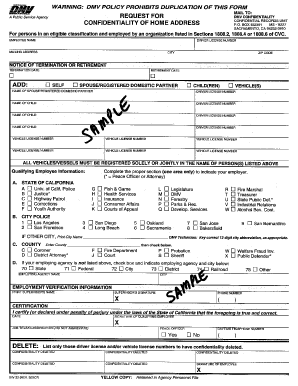
Inv 32 PDF Form


What is the Inv 32 Pdf
The Inv 32 form, also known as the DMV confidentiality form, is a document used in the United States for individuals seeking to protect their home addresses from public disclosure. This form is particularly relevant for those who may be victims of domestic violence, stalking, or other safety concerns. By submitting the Inv 32 form, individuals can request that their personal information be kept confidential, thereby enhancing their privacy and security.
How to use the Inv 32 Pdf
Using the Inv 32 form pdf involves several straightforward steps. First, download the form from a reliable source, ensuring you have the most current version. Next, fill out the required fields, which typically include personal identification information and the reason for your confidentiality request. After completing the form, review it carefully for accuracy before submitting it to the appropriate DMV office. It's essential to follow any specific instructions provided by your state’s DMV regarding submission methods and additional documentation that may be required.
Steps to complete the Inv 32 Pdf
Completing the Inv 32 form pdf can be done in a few simple steps:
- Download the Inv 32 form pdf from the DMV website or another trusted source.
- Fill in your personal information, including your name, address, and contact details.
- Provide a valid reason for requesting confidentiality, such as safety concerns.
- Sign and date the form to verify the information provided.
- Submit the completed form to your local DMV office, either in person or via mail.
Legal use of the Inv 32 Pdf
The legal use of the Inv 32 form is governed by state laws that allow individuals to keep their home addresses confidential for specific reasons. This form is designed to comply with privacy laws and regulations, ensuring that the information provided is protected. When properly completed and submitted, the Inv 32 form can serve as a legal document that grants individuals the right to confidentiality regarding their home addresses, thus providing an essential layer of protection for those in vulnerable situations.
Key elements of the Inv 32 Pdf
Key elements of the Inv 32 form pdf include:
- Personal Information: Full name, address, and contact details of the applicant.
- Confidentiality Request: A clear statement indicating the reason for the request.
- Signature: The applicant’s signature, confirming the accuracy of the information.
- Date: The date of submission, which is important for processing timelines.
Form Submission Methods
The Inv 32 form can typically be submitted through various methods, depending on state regulations. Common submission methods include:
- Online: Some states may allow electronic submission through their DMV website.
- Mail: Completing the form and sending it via postal service to the designated DMV office.
- In-Person: Visiting a local DMV office to submit the form directly.
Quick guide on how to complete inv 32 pdf
Easily Prepare Inv 32 Pdf on Any Device
Digital document management has become increasingly favored by businesses and individuals alike. It offers an ideal environmentally friendly alternative to conventional printed and signed documents, allowing you to locate the correct form and securely save it online. airSlate SignNow equips you with all the necessary tools to swiftly create, modify, and eSign your documents without delays. Manage Inv 32 Pdf on any device using the airSlate SignNow apps for Android or iOS and streamline your document-related tasks today.
How to Adjust and eSign Inv 32 Pdf with Ease
- Locate Inv 32 Pdf and click Get Form to commence.
- Utilize the tools we provide to fill in your form.
- Mark important sections of the documents or obscure sensitive information with the tools that airSlate SignNow specifically offers for this purpose.
- Create your signature using the Sign tool, which takes mere seconds and holds the same legal validity as a conventional wet ink signature.
- Review the details and then click on the Done button to retain your modifications.
- Select how you want to send your form, whether by email, SMS, invitation link, or download it to your computer.
Eliminate concerns about lost or misplaced documents, the hassle of searching forms, or mistakes that require printing new copies. airSlate SignNow meets all your document management needs in just a few clicks from any device you prefer. Adjust and eSign Inv 32 Pdf while ensuring effective communication at every stage of your form preparation process with airSlate SignNow.
Create this form in 5 minutes or less
Create this form in 5 minutes!
How to create an eSignature for the inv 32 pdf
How to create an electronic signature for a PDF online
How to create an electronic signature for a PDF in Google Chrome
How to create an e-signature for signing PDFs in Gmail
How to create an e-signature right from your smartphone
How to create an e-signature for a PDF on iOS
How to create an e-signature for a PDF on Android
People also ask
-
What is the inv 32 form pdf and how can it be used?
The inv 32 form pdf is a document template used for specific invoicing purposes. Businesses can utilize airSlate SignNow to easily fill out, send, and eSign this form, streamlining their workflow and reducing turnaround times.
-
How does airSlate SignNow support the inv 32 form pdf?
airSlate SignNow offers an intuitive platform that allows users to upload, edit, and eSign the inv 32 form pdf seamlessly. Our user-friendly interface helps you manage this form efficiently, ensuring that you can focus on core business tasks.
-
Is there a cost associated with using the inv 32 form pdf on airSlate SignNow?
Yes, airSlate SignNow offers various pricing plans that cater to different business needs. You can choose a plan that fits your budget while providing access to features related to the inv 32 form pdf and other document workflows.
-
What are the key features of using the inv 32 form pdf with airSlate SignNow?
Key features include the ability to create personalized templates, get real-time document status updates, and ensure secure signatures on the inv 32 form pdf. Our platform enhances productivity by minimizing manual errors and speeding up the signing process.
-
Can I integrate airSlate SignNow with other applications while using the inv 32 form pdf?
Absolutely! airSlate SignNow offers integrations with various applications, including CRMs and cloud storage services. This capability allows you to streamline your use of the inv 32 form pdf within your existing business tools.
-
What benefits can I expect from using the inv 32 form pdf with airSlate SignNow?
Using the inv 32 form pdf with airSlate SignNow helps reduce administrative burdens and enhances compliance. By automating the signing process, you can increase efficiency and improve client relations through quicker turnaround times.
-
Is airSlate SignNow secure for handling the inv 32 form pdf?
Yes, airSlate SignNow employs robust security measures to protect your documents, including the inv 32 form pdf. With encryption and secure cloud storage, you can trust that your sensitive information is well-protected.
Get more for Inv 32 Pdf
- Ohio health care power of attorney form 2020
- Expungment forms for texas
- Affidavit of waiver of interest in child form
- Pro se texas probate as a muniment of title form
- Quit claim deed wisconsin form
- Request for tow hearing form the galveston county homepage co galveston tx
- Texas decree form
- Plea in absentia texas form
Find out other Inv 32 Pdf
- How To Sign Wyoming Orthodontists Document
- Help Me With Sign Alabama Courts Form
- Help Me With Sign Virginia Police PPT
- How To Sign Colorado Courts Document
- Can I eSign Alabama Banking PPT
- How Can I eSign California Banking PDF
- How To eSign Hawaii Banking PDF
- How Can I eSign Hawaii Banking Document
- How Do I eSign Hawaii Banking Document
- How Do I eSign Hawaii Banking Document
- Help Me With eSign Hawaii Banking Document
- How To eSign Hawaii Banking Document
- Can I eSign Hawaii Banking Presentation
- Can I Sign Iowa Courts Form
- Help Me With eSign Montana Banking Form
- Can I Sign Kentucky Courts Document
- How To eSign New York Banking Word
- Can I eSign South Dakota Banking PPT
- How Can I eSign South Dakota Banking PPT
- How Do I eSign Alaska Car Dealer Form