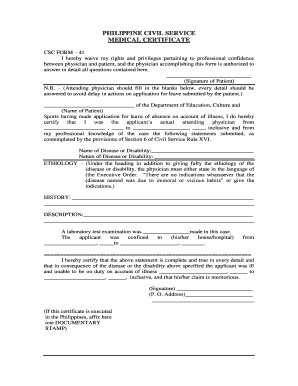
Form 41


What is the Form 41
The Form 41 is a specific document used primarily for maternity leave applications within educational institutions in the United States. This form is designed to collect essential information regarding the employee's leave of absence due to maternity, ensuring that the institution can manage staffing and compliance effectively. The form typically includes sections for personal details, the duration of leave requested, and any supporting documentation, such as medical certificates.
How to use the Form 41
To use the Form 41, individuals must first obtain the document from their respective institution or educational authority. Once acquired, the form should be filled out with accurate personal information and details regarding the maternity leave. It is essential to follow the specific instructions provided by the institution to ensure the application is processed smoothly. After completing the form, it should be submitted to the designated office within the institution, either electronically or in paper form, as per the institution's guidelines.
Steps to complete the Form 41
Completing the Form 41 involves several key steps:
- Gather necessary information, including personal identification and employment details.
- Fill out the form accurately, ensuring all required fields are completed.
- Attach any necessary supporting documents, such as a medical certificate for maternity leave.
- Review the completed form for accuracy and completeness.
- Submit the form to the appropriate office within your institution.
Legal use of the Form 41
The legal use of the Form 41 is governed by various employment laws and institutional policies. It is crucial that the form is completed and submitted in compliance with these regulations to ensure that the maternity leave is recognized legally. This includes adhering to any deadlines for submission and providing accurate information. Institutions may have specific guidelines that align with federal and state laws regarding maternity leave, which must be considered when using the form.
Key elements of the Form 41
Key elements of the Form 41 typically include:
- Personal information of the employee, such as name, position, and contact details.
- Details regarding the expected start and end dates of the maternity leave.
- Sections for medical certification, if required, to validate the leave request.
- Signature lines for both the employee and a supervisor or HR representative.
Required Documents
When submitting the Form 41, certain documents may be required to support the leave request. Commonly required documents include:
- A medical certificate confirming the pregnancy and expected due date.
- Any additional forms or documentation as specified by the institution's policies.
Form Submission Methods
The Form 41 can typically be submitted through various methods, depending on the institution's policies. Common submission methods include:
- Online submission through the institution's designated portal.
- Mailing a physical copy of the form to the HR department.
- In-person submission at the HR office or designated location.
Quick guide on how to complete form 41 29208115
Effortlessly prepare Form 41 on any device
Digital document management has become increasingly popular among businesses and individuals. It serves as an ideal environmentally friendly substitute for traditional printed and signed documents, allowing you to obtain the correct form and securely store it online. airSlate SignNow equips you with all the tools necessary to create, modify, and electronically sign your documents swiftly without delays. Manage Form 41 on any platform using airSlate SignNow's Android or iOS applications and streamline any document-related process today.
The easiest way to modify and electronically sign Form 41 with ease
- Locate Form 41 and click Get Form to begin.
- Utilize the tools we offer to complete your form.
- Emphasize important sections of your documents or conceal sensitive information with tools specifically provided by airSlate SignNow for this purpose.
- Generate your electronic signature using the Sign tool, which takes mere seconds and holds the same legal validity as a conventional wet ink signature.
- Review all the details and click on the Done button to save your changes.
- Select how you wish to send your form, via email, text message (SMS), invitation link, or download it to your computer.
Eliminate concerns about lost or misplaced documents, time-consuming form searches, or errors that necessitate printing new copies. airSlate SignNow meets all your document management requirements in just a few clicks from any device you choose. Modify and electronically sign Form 41 to ensure effective communication throughout your form preparation journey with airSlate SignNow.
Create this form in 5 minutes or less
Create this form in 5 minutes!
How to create an eSignature for the form 41 29208115
The way to create an electronic signature for your PDF file in the online mode
The way to create an electronic signature for your PDF file in Chrome
How to make an eSignature for putting it on PDFs in Gmail
The best way to make an electronic signature right from your smartphone
The best way to create an electronic signature for a PDF file on iOS devices
The best way to make an electronic signature for a PDF on Android
People also ask
-
What is form 41 and how can airSlate SignNow help?
Form 41 is a crucial document used in various business processes, and airSlate SignNow streamlines its handling by enabling users to easily send and eSign the document. Our platform simplifies your workflow, allowing you to complete Form 41 quickly and securely, ensuring compliance and efficiency in your operations.
-
Is there a cost associated with using airSlate SignNow for Form 41?
Yes, there are various pricing plans available for airSlate SignNow, which can fit different budgets and business needs. We offer cost-effective options that allow businesses to efficiently manage documents like Form 41 without incurring high expenses. You can choose the plan that best suits your volume of use and features required.
-
What features does airSlate SignNow offer for managing Form 41?
AirSlate SignNow provides a range of features tailored for Form 41 management, including customizable templates, workflow automation, and advanced tracking options. These features enhance your productivity by ensuring that Form 41 documents are processed swiftly and securely.
-
Can I integrate airSlate SignNow with other applications for Form 41?
Absolutely! airSlate SignNow supports seamless integrations with various applications, allowing you to work on Form 41 alongside your existing tools. This helps in maintaining a cohesive workflow by connecting with platforms like Google Drive, Salesforce, and others.
-
How does eSigning Form 41 work with airSlate SignNow?
eSigning Form 41 with airSlate SignNow is straightforward. Users can upload the document, add fields for signatures, and send it for signing—everything is handled electronically, ensuring a fast and efficient process. This eliminates the need for physical paperwork and speeds up document turnaround times.
-
What benefits do I gain by using airSlate SignNow for Form 41?
Using airSlate SignNow for Form 41 gives you signNow advantages such as time savings, enhanced security, and improved document management. Our platform not only allows for quick eSigning but also provides encryption and audit trails, ensuring the integrity and confidentiality of your Form 41 documents.
-
How secure is the information I send through airSlate SignNow for Form 41?
Security is a top priority at airSlate SignNow. All data transmitted while handling Form 41 is protected with advanced encryption methods, ensuring that your sensitive information remains confidential. Our compliance with industry standards further reinforces the safety of your documents.
Get more for Form 41
Find out other Form 41
- How Do I Sign Massachusetts Car Dealer Warranty Deed
- How To Sign Nebraska Car Dealer Resignation Letter
- How Can I Sign New Jersey Car Dealer Arbitration Agreement
- How Can I Sign Ohio Car Dealer Cease And Desist Letter
- How To Sign Ohio Car Dealer Arbitration Agreement
- How To Sign Oregon Car Dealer Limited Power Of Attorney
- How To Sign Pennsylvania Car Dealer Quitclaim Deed
- How Can I Sign Pennsylvania Car Dealer Quitclaim Deed
- Sign Rhode Island Car Dealer Agreement Safe
- Sign South Dakota Car Dealer Limited Power Of Attorney Now
- Sign Wisconsin Car Dealer Quitclaim Deed Myself
- Sign Wisconsin Car Dealer Quitclaim Deed Free
- Sign Virginia Car Dealer POA Safe
- Sign Wisconsin Car Dealer Quitclaim Deed Fast
- How To Sign Wisconsin Car Dealer Rental Lease Agreement
- How To Sign Wisconsin Car Dealer Quitclaim Deed
- How Do I Sign Wisconsin Car Dealer Quitclaim Deed
- Sign Wyoming Car Dealer Purchase Order Template Mobile
- Sign Arizona Charity Business Plan Template Easy
- Can I Sign Georgia Charity Warranty Deed