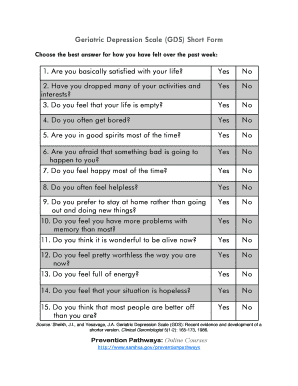
Gds Scale Form


What is the GDS Scale
The Global Deterioration Scale (GDS) is a widely used tool for assessing cognitive decline in individuals, particularly in the context of dementia. It provides a structured way to evaluate the progression of cognitive impairment, categorizing it into seven distinct stages. Each stage reflects the level of cognitive function, from normal aging to severe cognitive decline. The GDS helps healthcare professionals, caregivers, and families understand the severity of cognitive issues and plan appropriate interventions.
How to Use the GDS Scale
Using the GDS Scale involves a systematic assessment of an individual's cognitive abilities. Typically, a healthcare professional or trained caregiver administers the scale through a series of questions and observations. The responses help determine the appropriate stage of cognitive decline. It is essential to consider the individual's history, current functioning, and any other relevant medical conditions. The results can guide treatment decisions and support planning for care needs.
Steps to Complete the GDS Scale
Completing the GDS Scale requires careful attention to detail. Here are the steps to follow:
- Gather necessary background information about the individual, including medical history and cognitive functioning.
- Administer the GDS questionnaire, ensuring a comfortable environment for the individual.
- Evaluate responses to determine the appropriate stage on the scale.
- Document the findings and discuss them with the individual and their family, if applicable.
- Use the results to inform care planning and interventions.
Legal Use of the GDS Scale
The legal use of the GDS Scale is significant, especially in contexts involving healthcare and elder care. Proper administration and documentation of the GDS can support decision-making processes regarding care and treatment. It is essential to ensure that assessments are conducted by qualified professionals to maintain legal validity. Additionally, compliance with relevant health regulations and privacy laws is crucial when handling sensitive information related to cognitive assessments.
Key Elements of the GDS Scale
The GDS Scale comprises several key elements that contribute to its effectiveness as an assessment tool:
- Stages of Decline: The scale categorizes cognitive decline into seven stages, allowing for a clear understanding of progression.
- Assessment Criteria: Each stage has specific criteria that guide the assessment process.
- Clinical Relevance: The GDS is widely recognized in clinical settings, making it a trusted resource for healthcare professionals.
- Documentation: Accurate documentation of assessments is essential for ongoing care and legal purposes.
Examples of Using the GDS Scale
Examples of using the GDS Scale can illustrate its practical applications. For instance, a healthcare provider may use the GDS to evaluate a patient showing signs of memory loss. By determining the patient's stage on the scale, the provider can tailor interventions, such as cognitive therapies or support services. Additionally, families may use the GDS to understand their loved one's condition better and make informed decisions about care options.
Quick guide on how to complete gds scale
Prepare Gds Scale effortlessly on any device
Digital document management has become increasingly favored by businesses and individuals alike. It offers an ideal environmentally friendly substitute for conventional printed and signed documents, as you can easily locate the necessary form and securely store it online. airSlate SignNow equips you with all the tools required to create, modify, and eSign your documents promptly without delays. Handle Gds Scale on any device with airSlate SignNow Android or iOS applications and enhance any document-driven workflow today.
The simplest way to alter and eSign Gds Scale seamlessly
- Obtain Gds Scale and click Get Form to initiate the process.
- Utilize the tools we offer to complete your form.
- Highlight important sections of your documents or obscure sensitive information with tools specifically designed for that purpose by airSlate SignNow.
- Create your eSignature using the Sign feature, which takes mere seconds and holds the same legal validity as a conventional wet ink signature.
- Verify the details and click on the Done button to save your modifications.
- Choose your preferred method to send your form, whether by email, SMS, invitation link, or download it to your computer.
Eliminate the worry of lost or mislaid documents, tedious form searching, or errors that necessitate printing new document copies. airSlate SignNow addresses your document management needs in just a few clicks from any device you prefer. Modify and eSign Gds Scale and guarantee effective communication at every stage of the form preparation process with airSlate SignNow.
Create this form in 5 minutes or less
Create this form in 5 minutes!
How to create an eSignature for the gds scale
How to create an electronic signature for a PDF online
How to create an electronic signature for a PDF in Google Chrome
How to create an e-signature for signing PDFs in Gmail
How to create an e-signature right from your smartphone
How to create an e-signature for a PDF on iOS
How to create an e-signature for a PDF on Android
People also ask
-
What is a global deterioration scale printable?
A global deterioration scale printable is a tool designed for assessing the functional abilities and deterioration in patients. It provides a standardized way to document observations and aids in planning patient care. This printable format allows for easy use in various settings including clinics and at home.
-
How can I obtain a global deterioration scale printable from airSlate SignNow?
You can easily download the global deterioration scale printable directly from our website. Simply navigate to the resources section and look for the printable tool. Once downloaded, you can print it out and use it as needed.
-
Is the global deterioration scale printable customizable?
Yes, the global deterioration scale printable can be customized to meet specific needs. Users can add personalized notes or additional sections that may be relevant to their patients or practice. This feature enhances its utility in different clinical environments.
-
What are the benefits of using the global deterioration scale printable?
The global deterioration scale printable offers several benefits, including standardized assessment and ease of tracking patient progression. It simplifies the documentation process, ensuring that healthcare professionals can provide precise and timely care. Using this scale can also improve communication among care teams.
-
Does the global deterioration scale printable integrate with other airSlate SignNow features?
Yes, the global deterioration scale printable can be integrated with other airSlate SignNow features for seamless document management. This integration streamlines the process of sending, signing, and storing documents, making it easier for healthcare providers to manage patient assessments efficiently.
-
Are there any costs associated with the global deterioration scale printable?
The global deterioration scale printable is available for free as part of airSlate SignNow's commitment to providing valuable resources. You can access other premium features of airSlate SignNow at competitive pricing to enhance your document management experience.
-
Can I use the global deterioration scale printable for telehealth consultations?
Absolutely! The global deterioration scale printable is suitable for telehealth consultations. It allows healthcare professionals to assess patient conditions and track changes effectively, even when meetings are conducted remotely. This ensures that patient care continues seamlessly, regardless of location.
Get more for Gds Scale
Find out other Gds Scale
- eSign Arkansas Government Affidavit Of Heirship Easy
- eSign California Government LLC Operating Agreement Computer
- eSign Oklahoma Finance & Tax Accounting Executive Summary Template Computer
- eSign Tennessee Finance & Tax Accounting Cease And Desist Letter Myself
- eSign Finance & Tax Accounting Form Texas Now
- eSign Vermont Finance & Tax Accounting Emergency Contact Form Simple
- eSign Delaware Government Stock Certificate Secure
- Can I eSign Vermont Finance & Tax Accounting Emergency Contact Form
- eSign Washington Finance & Tax Accounting Emergency Contact Form Safe
- How To eSign Georgia Government Claim
- How Do I eSign Hawaii Government Contract
- eSign Hawaii Government Contract Now
- Help Me With eSign Hawaii Government Contract
- eSign Hawaii Government Contract Later
- Help Me With eSign California Healthcare / Medical Lease Agreement
- Can I eSign California Healthcare / Medical Lease Agreement
- How To eSign Hawaii Government Bill Of Lading
- How Can I eSign Hawaii Government Bill Of Lading
- eSign Hawaii Government Promissory Note Template Now
- eSign Hawaii Government Work Order Online