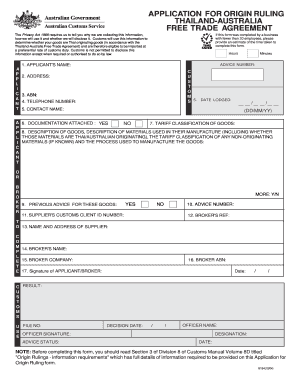
Bi 84 Form


What is the B1 84 Form?
The B1 84 form is an essential document used in the visa application process for individuals seeking entry into South Africa. This form serves as a formal request for a visa, allowing applicants to provide necessary personal information, travel details, and the purpose of their visit. It is crucial for ensuring that the application is processed accurately and efficiently by the relevant authorities.
How to Obtain the B1 84 Form
Obtaining the B1 84 form is a straightforward process. Applicants can access the form through the official South African government website or at South African embassies and consulates. It is advisable to ensure that you are using the most current version of the form, as updates may occur periodically. Additionally, applicants may inquire about the form at local visa application centers for assistance.
Steps to Complete the B1 84 Form
Completing the B1 84 form requires careful attention to detail. Here are the key steps to follow:
- Gather Required Information: Collect all necessary personal details, including your full name, passport information, and travel itinerary.
- Fill Out the Form: Complete each section of the form accurately, ensuring that all information is current and truthful.
- Attach Supporting Documents: Include any required documentation, such as a valid passport, photographs, and proof of accommodation.
- Review and Sign: Carefully review the completed form for any errors before signing it to confirm the information provided.
Legal Use of the B1 84 Form
The B1 84 form is legally binding once submitted to the appropriate authorities. It is essential to ensure that the information provided is accurate, as any discrepancies could lead to delays or denials in the visa application process. Compliance with all legal requirements is crucial for the form to be accepted and processed effectively.
Required Documents for the B1 84 Form
When submitting the B1 84 form, applicants must include several supporting documents to validate their application. Commonly required documents include:
- A valid passport with at least six months of validity remaining.
- Recent passport-sized photographs that meet specific criteria.
- Proof of travel arrangements, such as flight bookings.
- Evidence of accommodation in South Africa.
- Financial statements or proof of funds to support the duration of stay.
Form Submission Methods
The B1 84 form can be submitted through various methods, depending on the applicant's location and preference. Common submission methods include:
- Online Submission: Many applicants choose to submit their forms electronically through official government portals.
- Mail: Applicants may also send the completed form and supporting documents via postal mail to the appropriate visa processing center.
- In-Person: Visiting a local embassy or consulate allows for direct submission and may provide immediate assistance if needed.
Quick guide on how to complete bi 84
Effortlessly Prepare Bi 84 on Any Device
Digital document management has gained traction among companies and individuals alike. It serves as an ideal environmentally-friendly alternative to conventional printed and signed paperwork, allowing you to obtain the correct format and securely store it online. airSlate SignNow equips you with all the tools necessary to create, edit, and electronically sign your documents swiftly without delays. Manage Bi 84 on any device using airSlate SignNow's Android or iOS applications and simplify any document-related process today.
How to Edit and Electronically Sign Bi 84 with Ease
- Find Bi 84 and click on Get Form to begin.
- Utilize the tools we provide to complete your document.
- Emphasize pertinent sections of the documents or obscure sensitive information using tools specifically designed for that task by airSlate SignNow.
- Create your signature with the Sign tool, which takes moments and holds the same legal validity as a traditional handwritten signature.
- Verify all information and click on the Done button to preserve your changes.
- Choose how you would like to send your form, via email, text message (SMS), or invitation link, or download it to your computer.
Say goodbye to lost or misplaced documents, tedious form searching, or mistakes that necessitate printing new copies. airSlate SignNow fulfills all your document management needs in just a few clicks from any device you prefer. Modify and electronically sign Bi 84 to ensure excellent communication at any point during the form preparation process with airSlate SignNow.
Create this form in 5 minutes or less
Create this form in 5 minutes!
How to create an eSignature for the bi 84
How to create an electronic signature for a PDF online
How to create an electronic signature for a PDF in Google Chrome
How to create an e-signature for signing PDFs in Gmail
How to create an e-signature right from your smartphone
How to create an e-signature for a PDF on iOS
How to create an e-signature for a PDF on Android
People also ask
-
What is a B1 84 form?
The B1 84 form is a document required for various business transactions, often used in immigration processes and financial dealings. Understanding its specifics can help streamline your submission process. Utilizing airSlate SignNow makes it easy to fill out and eSign the B1 84 form securely.
-
How can airSlate SignNow help me with the B1 84 form?
AirSlate SignNow allows you to electronically sign the B1 84 form and share it with others effortlessly. The platform's intuitive interface makes it easy to complete and manage your documents. Plus, you can track the signing status of your B1 84 form in real-time.
-
Is there a cost associated with using airSlate SignNow for the B1 84 form?
Yes, airSlate SignNow offers various pricing plans designed to accommodate different needs when working with documents like the B1 84 form. Our flexible pricing ensures you only pay for features you require. Contact us for detailed pricing information tailored to your organization.
-
What features does airSlate SignNow offer for completing the B1 84 form?
AirSlate SignNow provides features such as custom templates, document organization, and secure cloud storage, which are vital when handling the B1 84 form. Additionally, you can use advanced editing tools to expedite the completion process. Automating document workflows is also a key benefit.
-
Can I integrate airSlate SignNow with other software for the B1 84 form?
Absolutely! AirSlate SignNow integrates seamlessly with popular applications such as Google Drive, Salesforce, and Microsoft Office, which can aid in managing the B1 84 form. These integrations simplify the process of gathering required information and enhance overall productivity.
-
Is it secure to send the B1 84 form using airSlate SignNow?
Yes, security is a top priority for airSlate SignNow. The platform utilizes advanced encryption protocols to ensure that your B1 84 form and other documents are transmitted securely. You can trust that your sensitive information remains confidential throughout the signing process.
-
Can I track the status of my B1 84 form once sent for signature?
Yes, airSlate SignNow includes tracking features that allow you to monitor the status of your B1 84 form after sending it for signatures. You'll receive real-time updates and notifications, making it easy to see who has signed and who still needs to review the document.
Get more for Bi 84
- Halloween dance flyer copy sunnytrails girl scout service unit form
- Ivy creek bulldogs form
- Cricket tournament format
- Sample meal times form
- Chatsworth high school volleyball planning sheet rotation form
- Aysaa form
- Head start family partnership agreement form
- Sponsordonation form tolland eagles youth football
Find out other Bi 84
- eSign Iowa Construction Quitclaim Deed Now
- How Do I eSign Iowa Construction Quitclaim Deed
- eSign Louisiana Doctors Letter Of Intent Fast
- eSign Maine Doctors Promissory Note Template Easy
- eSign Kentucky Construction Claim Online
- How Can I eSign Maine Construction Quitclaim Deed
- eSign Colorado Education Promissory Note Template Easy
- eSign North Dakota Doctors Affidavit Of Heirship Now
- eSign Oklahoma Doctors Arbitration Agreement Online
- eSign Oklahoma Doctors Forbearance Agreement Online
- eSign Oregon Doctors LLC Operating Agreement Mobile
- eSign Hawaii Education Claim Myself
- eSign Hawaii Education Claim Simple
- eSign Hawaii Education Contract Simple
- eSign Hawaii Education NDA Later
- How To eSign Hawaii Education NDA
- How Do I eSign Hawaii Education NDA
- eSign Hawaii Education Arbitration Agreement Fast
- eSign Minnesota Construction Purchase Order Template Safe
- Can I eSign South Dakota Doctors Contract