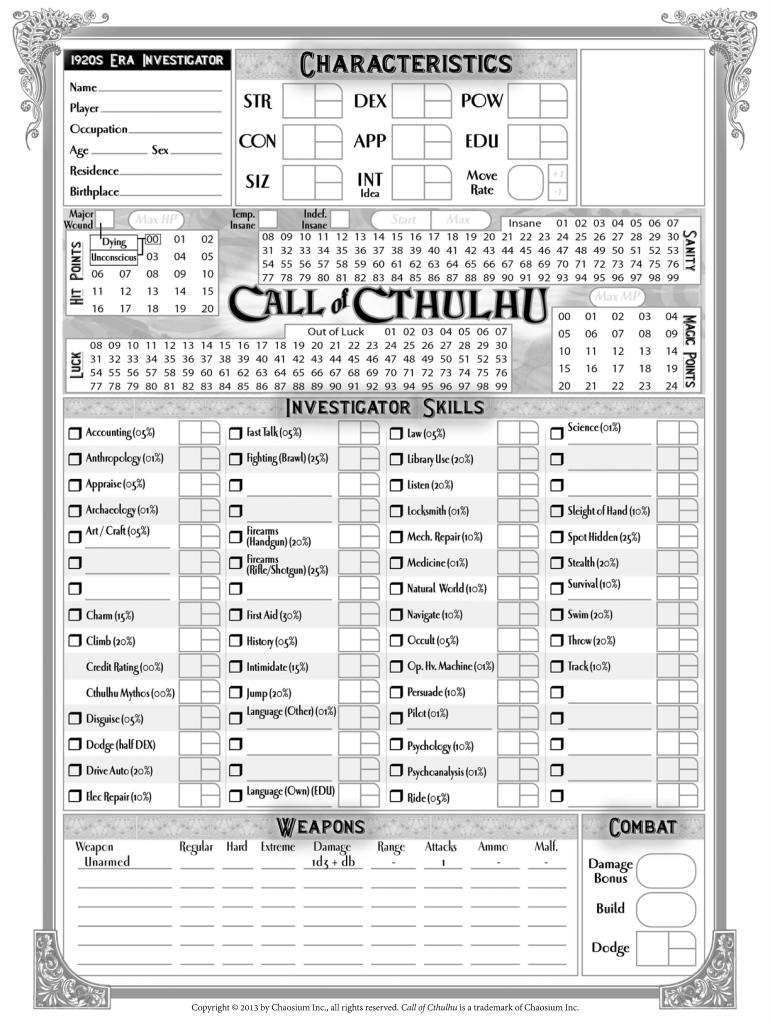
Call of Cthulhu Character Sheet Form


What is the Call Of Cthulhu Character Sheet
The Call of Cthulhu character sheet is a vital tool for players engaging in the Call of Cthulhu role-playing game. This sheet serves as a comprehensive record of a player's character, detailing essential attributes such as strength, dexterity, intelligence, and various skills. It also includes sections for health, sanity, and equipment, allowing players to track their character's progress and status throughout the game. The character sheet can be filled out digitally, making it easy to update and manage as the game evolves.
How to Use the Call Of Cthulhu Character Sheet
Using the Call of Cthulhu character sheet involves several steps. Players should begin by entering their character's name, occupation, and background information. Next, they will fill in the character's attributes, which are determined by rolling dice according to the game's rules. Skills and abilities should be recorded in their respective sections, reflecting the character's strengths and weaknesses. Players can also note any special abilities or items that their character possesses. Regular updates to the sheet are essential as characters gain experience and evolve through gameplay.
Steps to Complete the Call Of Cthulhu Character Sheet
Completing the Call of Cthulhu character sheet requires a systematic approach. Start by gathering all necessary materials, including dice and rulebooks. Follow these steps:
- Choose a character concept and background.
- Roll for attributes, recording the results on the sheet.
- Select skills based on the character's occupation and background.
- Determine health and sanity scores, noting any modifiers.
- Fill in equipment and any special abilities or traits.
- Review the completed sheet for accuracy and completeness.
Legal Use of the Call Of Cthulhu Character Sheet
The Call of Cthulhu character sheet is not only a gameplay tool but also a document that can have legal implications in certain contexts. When filled out digitally, it can be considered a legally binding record if it meets specific requirements, such as proper signatures and compliance with eSignature regulations. Using a reliable platform for digital signatures ensures that the character sheet can be securely stored and verified, providing peace of mind for players and game masters alike.
Key Elements of the Call Of Cthulhu Character Sheet
Several key elements define the Call of Cthulhu character sheet. These include:
- Attributes: Core stats like strength, dexterity, and intelligence.
- Skills: Specific abilities that characters can develop and improve.
- Health and Sanity: Critical metrics that affect gameplay and character survival.
- Equipment: Items and tools that characters can use during their adventures.
- Background: Narrative details that shape the character's personality and motivations.
Examples of Using the Call Of Cthulhu Character Sheet
Examples of using the Call of Cthulhu character sheet can enhance understanding and gameplay. For instance, a player may create a character who is a private investigator. They would fill in attributes reflecting keen observation and deductive reasoning, select skills related to investigation, and note equipment such as a magnifying glass and a notebook. During gameplay, the player would reference the character sheet to determine outcomes based on their skills and attributes, making it an essential part of the role-playing experience.
Quick guide on how to complete call of cthulhu character sheet
Complete Call Of Cthulhu Character Sheet effortlessly on any device
Digital document management has become increasingly favored by organizations and individuals alike. It serves as an ideal eco-friendly substitute for traditional printed and signed paperwork, as you can access the necessary form and securely store it online. airSlate SignNow provides all the tools you require to create, modify, and electronically sign your documents rapidly without delays. Manage Call Of Cthulhu Character Sheet on any device using airSlate SignNow Android or iOS applications and enhance any document-centric operation today.
The easiest way to revise and electronically sign Call Of Cthulhu Character Sheet without difficulty
- Locate Call Of Cthulhu Character Sheet and then click Get Form to begin.
- Employ the tools we supply to complete your form.
- Highlight important sections of your documents or obscure sensitive information with tools that airSlate SignNow provides specifically for that purpose.
- Create your electronic signature using the Sign tool, which takes mere seconds and carries the same legal validity as a conventional wet ink signature.
- Verify all the information and then click on the Done button to save your modifications.
- Select how you wish to submit your form, whether by email, text message (SMS), or invitation link, or download it to your computer.
Say goodbye to lost or mislaid documents, tedious form searches, or mistakes that necessitate printing new copies of documents. airSlate SignNow addresses all your document management needs with just a few clicks from any device you choose. Revise and electronically sign Call Of Cthulhu Character Sheet to ensure excellent communication at every stage of the form preparation process with airSlate SignNow.
Create this form in 5 minutes or less
Create this form in 5 minutes!
How to create an eSignature for the call of cthulhu character sheet
The way to make an electronic signature for your PDF document online
The way to make an electronic signature for your PDF document in Google Chrome
The best way to make an electronic signature for signing PDFs in Gmail
The best way to make an eSignature from your smart phone
The way to generate an electronic signature for a PDF document on iOS
The best way to make an eSignature for a PDF file on Android OS
People also ask
-
What is a Call of Cthulhu online character sheet?
A Call of Cthulhu online character sheet is a digital tool that allows players to create and manage their character information for the Call of Cthulhu role-playing game. It streamlines the process by offering easy access to character stats, skills, and inventory details, all in one place. This online format ensures that players can quickly update their sheets as they progress through the game.
-
How can I access the Call of Cthulhu online character sheet?
You can access the Call of Cthulhu online character sheet directly through the airSlate SignNow platform. Simply sign up for an account, navigate to the character sheet template, and start customizing your character. Our platform makes it easy to get started, regardless of your experience level.
-
Is the Call of Cthulhu online character sheet free to use?
The Call of Cthulhu online character sheet is part of the airSlate SignNow service, which offers multiple pricing plans. While there may be a free trial period, continued use typically requires a subscription, ensuring you have ongoing access to all features. The investment provides great value for dedicated players wishing to enhance their gaming experience.
-
What features does the Call of Cthulhu online character sheet offer?
The Call of Cthulhu online character sheet features user-friendly interfaces, automatic calculations for attributes and skills, and customizable sections for personal details and notes. Additionally, players can save and share their sheets easily, ensuring a collaborative game experience. These features help players manage their characters effectively during play sessions.
-
Can I integrate the Call of Cthulhu online character sheet with other tools?
Yes, the Call of Cthulhu online character sheet can be integrated with other digital tools and platforms available within airSlate SignNow. This integration allows for seamless document management and e-signature capabilities for related game materials. Therefore, players can handle all their gaming documentation in one cohesive space.
-
How does the Call of Cthulhu online character sheet benefit me during gameplay?
Using a Call of Cthulhu online character sheet enhances your gameplay by providing instant access to your character's stats, allowing for quicker decision-making during the game. It eliminates the hassle of physical paperwork, keeps everything organized, and lets you focus more on playing rather than managing your character. This results in a more immersive gaming experience.
-
Is it easy to update the Call of Cthulhu online character sheet?
Absolutely! The Call of Cthulhu online character sheet allows for real-time updates, making it incredibly easy to modify your character's attributes, skills, and inventory as the game progresses. You can adjust information based on the outcomes of gameplay and character development, ensuring that your sheet always reflects your current status.
Get more for Call Of Cthulhu Character Sheet
Find out other Call Of Cthulhu Character Sheet
- Can I Electronic signature Illinois Government Rental Lease Agreement
- Electronic signature Kentucky Government Promissory Note Template Fast
- Electronic signature Kansas Government Last Will And Testament Computer
- Help Me With Electronic signature Maine Government Limited Power Of Attorney
- How To Electronic signature Massachusetts Government Job Offer
- Electronic signature Michigan Government LLC Operating Agreement Online
- How To Electronic signature Minnesota Government Lease Agreement
- Can I Electronic signature Minnesota Government Quitclaim Deed
- Help Me With Electronic signature Mississippi Government Confidentiality Agreement
- Electronic signature Kentucky Finance & Tax Accounting LLC Operating Agreement Myself
- Help Me With Electronic signature Missouri Government Rental Application
- Can I Electronic signature Nevada Government Stock Certificate
- Can I Electronic signature Massachusetts Education Quitclaim Deed
- Can I Electronic signature New Jersey Government LLC Operating Agreement
- Electronic signature New Jersey Government Promissory Note Template Online
- Electronic signature Michigan Education LLC Operating Agreement Myself
- How To Electronic signature Massachusetts Finance & Tax Accounting Quitclaim Deed
- Electronic signature Michigan Finance & Tax Accounting RFP Now
- Electronic signature Oklahoma Government RFP Later
- Electronic signature Nebraska Finance & Tax Accounting Business Plan Template Online