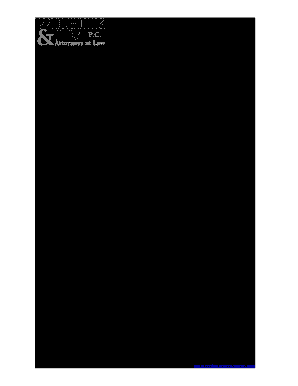
Printable Qdro Forms Texas


What is the printable QDRO forms Texas?
The printable QDRO forms Texas refer to the Qualified Domestic Relations Order forms that are used in divorce proceedings to divide retirement benefits between spouses. A QDRO is a legal document that allows a former spouse to receive a portion of the retirement plan benefits of the other spouse. These forms are essential for ensuring that the division of retirement assets complies with state laws and the specific rules of the retirement plan involved.
How to obtain the printable QDRO forms Texas
Obtaining the printable QDRO forms Texas can be done through various channels. Individuals can typically find these forms on official state websites, family law resources, or legal aid organizations. It is important to ensure that the forms are the most current versions and meet the specific requirements set by the Texas courts and the retirement plans. Additionally, many legal service providers offer downloadable versions of these forms for convenience.
Steps to complete the printable QDRO forms Texas
Completing the printable QDRO forms Texas involves several key steps:
- Gather necessary information about both spouses, including their full names, addresses, and Social Security numbers.
- Obtain details regarding the retirement plan, such as the plan name, account number, and the specific benefits to be divided.
- Fill out the QDRO form accurately, ensuring all required sections are completed.
- Review the form for accuracy, checking for any missing information or errors.
- Submit the completed form to the court for approval, along with any required supporting documents.
Legal use of the printable QDRO forms Texas
The legal use of the printable QDRO forms Texas is crucial in ensuring that the division of retirement assets is valid and enforceable. To be legally binding, the QDRO must be approved by the court and comply with both state and federal laws governing retirement plans. This includes adherence to the Employee Retirement Income Security Act (ERISA) and any specific requirements outlined by the retirement plan itself. Failure to properly execute a QDRO can result in delays and potential loss of benefits.
Key elements of the printable QDRO forms Texas
Key elements of the printable QDRO forms Texas include:
- The names and addresses of both parties involved.
- The name of the retirement plan and its administrator.
- A clear description of the benefits to be divided.
- The percentage or specific amount of benefits awarded to the alternate payee.
- Signature lines for both parties and the judge.
Examples of using the printable QDRO forms Texas
Examples of using the printable QDRO forms Texas include situations where one spouse is entitled to a portion of the other spouse's pension, 401(k), or other retirement accounts as part of a divorce settlement. For instance, if a couple divorces after ten years of marriage and one spouse has a retirement account, the QDRO can specify that the other spouse receives a certain percentage of that account upon retirement. This ensures that both parties receive their fair share of the marital assets.
Quick guide on how to complete printable qdro forms texas
Complete Printable Qdro Forms Texas effortlessly on any device
Web-based document management has become increasingly favored by businesses and individuals alike. It offers a perfect environmentally friendly substitute for conventional printed and signed documents, allowing you to obtain the correct form and securely store it online. airSlate SignNow equips you with all the resources necessary to create, alter, and eSign your documents swiftly without delays. Manage Printable Qdro Forms Texas on any device with airSlate SignNow's Android or iOS applications and enhance any document-oriented process today.
How to alter and eSign Printable Qdro Forms Texas with ease
- Locate Printable Qdro Forms Texas and then click Get Form to begin.
- Utilize the tools we offer to complete your document.
- Emphasize important sections of your documents or redact sensitive information using tools specifically designed by airSlate SignNow for that purpose.
- Create your signature with the Sign tool, which takes mere seconds and holds the same legal validity as a traditional wet ink signature.
- Review the information and then click the Done button to save your adjustments.
- Decide how you want to distribute your form, through email, SMS, or invitation link, or download it to your PC.
Forget about lost or misplaced documents, tedious form searches, or errors that necessitate printing new document copies. airSlate SignNow manages all your document management needs with just a few clicks from any device you prefer. Edit and eSign Printable Qdro Forms Texas and ensure excellent communication at any stage of the form preparation process with airSlate SignNow.
Create this form in 5 minutes or less
Create this form in 5 minutes!
How to create an eSignature for the printable qdro forms texas
How to create an electronic signature for a PDF online
How to create an electronic signature for a PDF in Google Chrome
How to create an e-signature for signing PDFs in Gmail
How to create an e-signature right from your smartphone
How to create an e-signature for a PDF on iOS
How to create an e-signature for a PDF on Android
People also ask
-
What are printable qdro forms in Texas?
Printable qdro forms in Texas are legal documents used to divide a retirement account in the event of a divorce. airSlate SignNow allows you to easily create and sign these forms electronically, ensuring you have a valid and compliant document without the hassle of physical paperwork.
-
How much do printable qdro forms cost in Texas?
The cost of printable qdro forms in Texas varies depending on the source and any additional legal fees. With airSlate SignNow, you will find a cost-effective solution that makes it easy to create, sign, and manage these forms online, potentially saving you money on traditional legal fees.
-
Are printable qdro forms from airSlate SignNow legally valid in Texas?
Yes, printable qdro forms created using airSlate SignNow are legally valid in Texas as long as they meet all state requirements. Our platform provides templates that comply with Texas law, ensuring your forms are ready for submission to the relevant courts.
-
Can I customize printable qdro forms in Texas using airSlate SignNow?
Absolutely! airSlate SignNow allows you to customize printable qdro forms in Texas to fit your specific needs. You can add your personal information, adjust terms, and even include additional clauses to ensure your document meets your requirements.
-
What features does airSlate SignNow offer for printable qdro forms in Texas?
airSlate SignNow offers numerous features for creating printable qdro forms in Texas, including e-signature capabilities, document templates, and secure storage. This allows you to manage your documents efficiently and ensures that everything is organized and easily accessible.
-
Is it easy to share printable qdro forms in Texas using airSlate SignNow?
Yes, sharing printable qdro forms in Texas is straightforward with airSlate SignNow. You can easily send your documents to other parties for review or signature via email, ensuring a smooth and efficient process.
-
How does airSlate SignNow ensure the security of printable qdro forms in Texas?
airSlate SignNow prioritizes the security of your printable qdro forms in Texas by employing advanced encryption methods and secure cloud storage. This means your sensitive information is protected, giving you peace of mind while managing your legal documents.
Get more for Printable Qdro Forms Texas
- Throw a thon template form
- Troop 202 patrol patrol campout date menu planner troop202 form
- Cat adoption contract demis animal rescue form
- Application for legion of honor award to the imperial aeaonms form
- Subordinating conjunctions exercises with answers pdf form
- Maintenance declaration for calendar year form
- Template shoot a thon form
- Pokhara university transcript form
Find out other Printable Qdro Forms Texas
- eSign Utah Living Will Now
- eSign Iowa Affidavit of Domicile Now
- eSign Wisconsin Codicil to Will Online
- eSign Hawaii Guaranty Agreement Mobile
- eSign Hawaii Guaranty Agreement Now
- How Can I eSign Kentucky Collateral Agreement
- eSign Louisiana Demand for Payment Letter Simple
- eSign Missouri Gift Affidavit Myself
- eSign Missouri Gift Affidavit Safe
- eSign Nevada Gift Affidavit Easy
- eSign Arizona Mechanic's Lien Online
- eSign Connecticut IOU Online
- How To eSign Florida Mechanic's Lien
- eSign Hawaii Mechanic's Lien Online
- How To eSign Hawaii Mechanic's Lien
- eSign Hawaii IOU Simple
- eSign Maine Mechanic's Lien Computer
- eSign Maryland Mechanic's Lien Free
- How To eSign Illinois IOU
- Help Me With eSign Oregon Mechanic's Lien