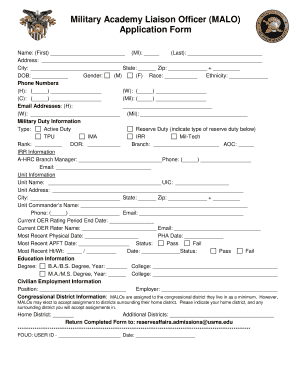
West Point Application Form


What is the West Point Application
The West Point application is a formal process for individuals seeking admission to the United States Military Academy at West Point. This prestigious institution trains future leaders of the U.S. Army and requires candidates to fulfill specific criteria and submit various documents. The application encompasses personal information, academic records, letters of recommendation, and a nomination from a qualified source, such as a member of Congress. Understanding the components and requirements of the application is crucial for prospective students aiming to secure a place at this esteemed military academy.
Steps to Complete the West Point Application
Completing the West Point application involves several key steps to ensure all requirements are met. Candidates should start by gathering necessary documents, including transcripts and recommendations. The following steps outline the process:
- Begin by creating an account on the West Point admissions website.
- Complete the online application form with accurate personal and academic information.
- Request nominations from eligible sources, such as congressional representatives.
- Submit required documents, including essays and letters of recommendation.
- Schedule and complete the required medical examination.
- Prepare for and attend an interview, if required.
Each step is essential to ensure a comprehensive application that meets the academy's standards.
Legal Use of the West Point Application
The West Point application must be completed in compliance with specific legal standards to ensure its validity. This includes providing truthful information and adhering to deadlines. Any discrepancies or false statements can lead to disqualification from the admission process. Utilizing a reliable platform for document submission, such as signNow, can enhance the legal standing of the application by ensuring that all signatures and submissions are securely managed and compliant with eSignature regulations.
Key Elements of the West Point Application
Understanding the key elements of the West Point application is vital for prospective candidates. The application typically includes:
- Personal Information: Basic details such as name, address, and contact information.
- Academic Records: Transcripts from high school and any college coursework.
- Letters of Recommendation: Endorsements from teachers, mentors, or community leaders.
- Essays: Personal statements that reflect the candidate's motivations and goals.
- Medical Examination: A required health assessment to ensure candidates meet physical standards.
Each of these components plays a crucial role in the evaluation process and must be prepared with care.
Required Documents for the West Point Application
To successfully complete the West Point application, candidates must gather and submit several required documents. These include:
- High School Transcript: An official record of academic performance.
- Standardized Test Scores: Results from exams like the SAT or ACT.
- Letters of Recommendation: Typically, two or three letters from individuals who can speak to the candidate's character and qualifications.
- Nomination Documentation: Proof of nomination from a qualified source.
- Medical Examination Results: Documentation from the required medical assessment.
Ensuring all documents are accurate and submitted on time is essential for a complete application.
Application Process & Approval Time
The application process for West Point is thorough and can take several months. After submitting the application, candidates can expect the following timeline:
- Application Review: The admissions team reviews applications as they are received.
- Interviews: Selected candidates may be invited for interviews to further assess their suitability.
- Decision Notifications: Candidates typically receive admission decisions by the spring of their senior year.
It is important for candidates to stay informed and check their application status regularly during this period.
Quick guide on how to complete army west point application example
Effortlessly prepare army west point application example on any gadget
Online document management has become increasingly popular among businesses and individuals. It offers an ideal eco-friendly substitute for traditional printed and signed documents, allowing you to access the correct form and securely store it online. airSlate SignNow provides you with all the tools you need to create, edit, and eSign your documents quickly and without delays. Manage west point application on any device with airSlate SignNow Android or iOS applications and streamline any document-related process today.
The easiest way to edit and eSign military school admission form with ease
- Find application for military school and click Get Form to begin.
- Utilize the tools we offer to complete your document.
- Mark important sections of your documents or redact sensitive details using the tools specifically provided by airSlate SignNow.
- Create your signature with the Sign tool, which takes only seconds and carries the same legal validity as a conventional wet ink signature.
- Review the details and click on the Done button to save your changes.
- Select how you wish to send your form, via email, SMS, or invite link, or download it to your computer.
Say goodbye to lost or misplaced files, tedious form searches, or errors that require printing new document copies. airSlate SignNow addresses your document management needs in just a few clicks from any device of your choice. Edit and eSign military school application form and ensure exceptional communication at every stage of your form preparation process with airSlate SignNow.
Create this form in 5 minutes or less
Related searches to application for military school
Create this form in 5 minutes!
How to create an eSignature for the military school application form
How to create an electronic signature for a PDF online
How to create an electronic signature for a PDF in Google Chrome
How to create an e-signature for signing PDFs in Gmail
How to create an e-signature right from your smartphone
How to create an e-signature for a PDF on iOS
How to create an e-signature for a PDF on Android
People also ask military application form
-
What is the west point application process?
The west point application process involves several steps, including filling out the online application form, submitting required documentation, and attending an interview. It's essential to meet all deadlines and provide accurate information to enhance your chances of acceptance. Understanding this process can help streamline your journey to West Point.
-
How can airSlate SignNow assist with the west point application?
airSlate SignNow simplifies the west point application by enabling you to electronically sign and send necessary documents easily. This platform helps you keep track of your submissions and communications in a single place, ensuring nothing is overlooked. With its efficient document handling, airSlate SignNow can help speed up your application process.
-
What are the costs associated with the west point application?
While applying to West Point itself is free, there may be associated costs for documents, travel, and interviews. Using airSlate SignNow can signNowly reduce expenses related to paperwork and mailing, making your application process more cost-effective. Utilize our platform to manage your documents efficiently without incurring extra costs.
-
What features does airSlate SignNow offer for the west point application?
airSlate SignNow offers features like document templates, e-signatures, and real-time tracking of your west point application documents. These tools provide an intuitive way to manage and submit your applications, ensuring everything is in order. With these capabilities, you can focus on preparing your best application without hassle.
-
Is airSlate SignNow secure for my west point application documents?
Yes, airSlate SignNow provides top-notch security for all your documents related to the west point application. We use advanced encryption and compliance with regulations to protect your sensitive information. You can apply with peace of mind, knowing your documents are safe and secure.
-
Can I integrate airSlate SignNow with other tools for my west point application?
Absolutely! airSlate SignNow easily integrates with various tools and platforms, which can be beneficial for managing your west point application. This compatibility ensures that you can streamline the entire process by combining document management with your existing workflows.
-
What are the benefits of using airSlate SignNow for my west point application?
Using airSlate SignNow for your west point application provides numerous benefits, such as time savings, increased efficiency, and the ability to maintain organized records. This platform allows you to focus more on your application content rather than administrative tasks. Ultimately, it helps improve your overall application experience.
Get more for west point application
Find out other military school admission form
- How To Electronic signature Alabama Charity Form
- How To Electronic signature Arkansas Construction Word
- How Do I Electronic signature Arkansas Construction Document
- Can I Electronic signature Delaware Construction PDF
- How Can I Electronic signature Ohio Business Operations Document
- How Do I Electronic signature Iowa Construction Document
- How Can I Electronic signature South Carolina Charity PDF
- How Can I Electronic signature Oklahoma Doctors Document
- How Can I Electronic signature Alabama Finance & Tax Accounting Document
- How To Electronic signature Delaware Government Document
- Help Me With Electronic signature Indiana Education PDF
- How To Electronic signature Connecticut Government Document
- How To Electronic signature Georgia Government PDF
- Can I Electronic signature Iowa Education Form
- How To Electronic signature Idaho Government Presentation
- Help Me With Electronic signature Hawaii Finance & Tax Accounting Document
- How Can I Electronic signature Indiana Government PDF
- How Can I Electronic signature Illinois Finance & Tax Accounting PPT
- How To Electronic signature Maine Government Document
- How To Electronic signature Louisiana Education Presentation