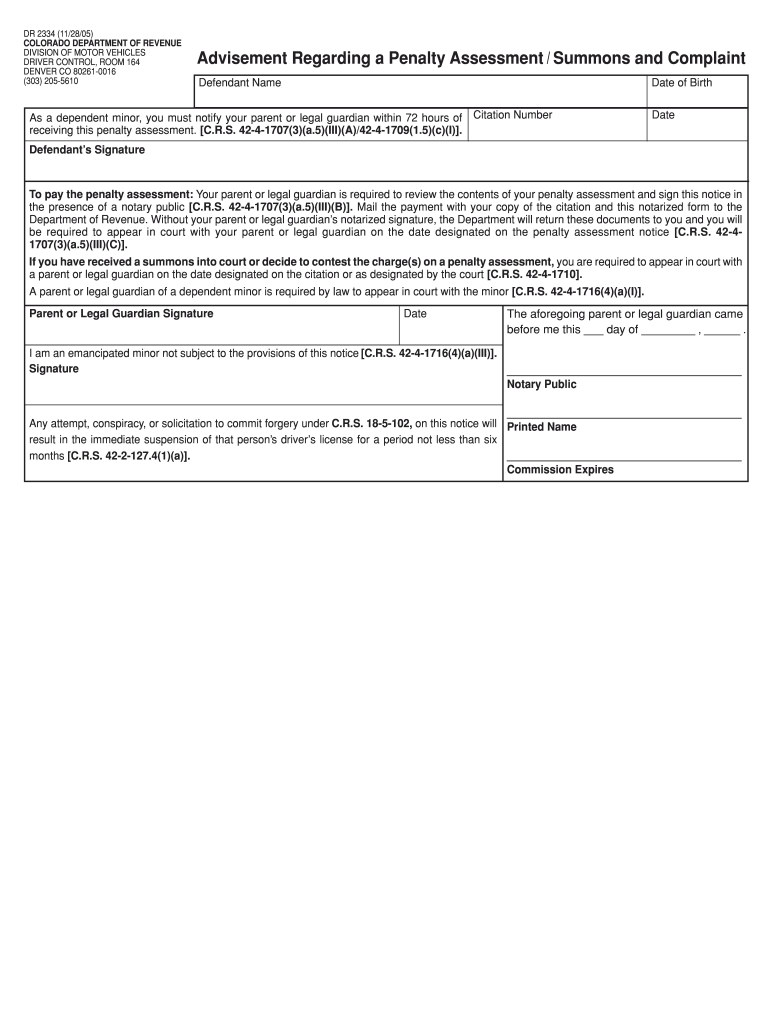
Dr 2334 2005-2026


What is the DR 2334?
The DR 2334 is a form used in Colorado for penalty assessments related to traffic violations. It serves as a uniform summons and complaint, allowing law enforcement to officially notify individuals of their alleged infractions. This form is essential for documenting the details of the violation, including the nature of the offense, the date, and the location where it occurred. Proper completion of the DR 2334 is crucial for ensuring that the legal process is followed correctly and that the rights of the involved parties are upheld.
How to Use the DR 2334
Using the DR 2334 involves several key steps. First, ensure that all required information is accurately filled out, including personal details, vehicle information, and specifics about the violation. Once completed, the form must be submitted to the appropriate court or authority as indicated on the document. It is important to retain a copy for personal records and to understand the implications of the form, as it may lead to legal consequences if not addressed properly.
Steps to Complete the DR 2334
Completing the DR 2334 requires careful attention to detail. Follow these steps:
- Gather all necessary information, including your driver's license number and vehicle details.
- Fill out the form clearly, ensuring that all fields are completed with accurate information.
- Review the form for any errors or omissions before submission.
- Sign and date the form to validate the information provided.
- Submit the completed form to the designated court or agency by the deadline specified.
Legal Use of the DR 2334
The legal use of the DR 2334 is governed by Colorado state law. It is recognized as a valid document for initiating legal proceedings related to traffic violations. When properly completed and filed, the DR 2334 holds the same weight as traditional paper summons and can be used in court as evidence of the alleged offense. Understanding the legal implications of this form is essential for individuals who receive it, as it outlines their rights and responsibilities in the context of the legal process.
Who Issues the DR 2334?
The DR 2334 is typically issued by law enforcement agencies in Colorado when a traffic violation occurs. Officers complete the form at the time of the incident, providing all pertinent details about the offense. Once issued, it is the responsibility of the recipient to respond appropriately, either by contesting the violation or complying with the terms outlined in the summons.
Penalties for Non-Compliance
Failing to comply with the terms outlined in the DR 2334 can result in serious penalties. Non-compliance may lead to additional fines, points added to the driver's record, or even a suspension of driving privileges. It is important for individuals to understand the consequences of ignoring this form and to take appropriate action in response to the summons to avoid further legal complications.
Quick guide on how to complete advisement regarding a penalty assessment summons and colorado
Simplify your existence by completing Dr 2334 form with airSlate SignNow
Whether you need to title a new vehicle, register for obtaining a driver's permit, transfer ownership, or perform any other task related to automobiles, dealing with such RMV paperwork as Dr 2334 is a necessary hassle.
There are several methods through which you can obtain them: by mail, at the RMV service location, or by downloading them online from your local RMV site and printing them. Each of these options consumes time. If you’re seeking a more efficient way to complete and endorse them with a legally-recognized signature, airSlate SignNow is your optimal choice.
How to complete Dr 2334 effortlessly
- Click on Show details to view a brief summary of the document you are interested in.
- Select Get document to initiate and access the document.
- Follow the green indicator highlighting the required fields if applicable to you.
- Utilize the upper toolbar and employ our advanced feature set to edit, annotate, and enhance your document's professional appearance.
- Insert text, your initials, shapes, images, and additional elements.
- Click Sign in in the same toolbar to create a legally-recognized signature.
- Review the document content to ensure it is free of errors and inconsistencies.
- Click on Done to complete the document process.
Using our service to fill out your Dr 2334 and other related paperwork will save you a signNow amount of time and frustration. Optimize your RMV document processing from the very beginning!
Create this form in 5 minutes or less
FAQs
-
How to decide my bank name city and state if filling out a form, if the bank is a national bank?
Somewhere on that form should be a blank for routing number and account number. Those are available from your check and/or your bank statements. If you can't find them, call the bank and ask or go by their office for help with the form. As long as those numbers are entered correctly, any error you make in spelling, location or naming should not influence the eventual deposit into your proper account.
-
I have a class lesson assessment form that I need to have filled out for 75 lessons. The form will be exactly the same except for the course number. How would you do this?
Another way would be to use the option of getting pre-filled answers with the course numbers entered. A custom URL is created and the form would collect the answers for all of the courses in the same spreadsheet. Not sure if that creates another problem for you, but you could sort OR filter the sheet once all the forms had been submitted. This is what the URL would look like for a Text Box https://docs.google.com/forms/d/1Ia6-paRijdUOn8U2L2H0bF1yujktcqgDsdBJQy2yO30/viewform?entry.14965048=COURSE+NUMBER+75 The nice thing about this is you can just change the part of the URL that Contains "COURSE+NUMBER+75" to a different number...SO for course number 1 it would be https://docs.google.com/forms/d/1Ia6-paRijdUOn8U2L2H0bF1yujktcqgDsdBJQy2yO30/viewform?entry.14965048=COURSE+NUMBER+1This is what the URL would look like for a Text Box radio button, same concept. https://docs.google.com/forms/d/1Ia6-paRijdUOn8U2L2H0bF1yujktcqgDsdBJQy2yO30/viewform?entry.14965048&entry.1934317001=Option+1 OR https://docs.google.com/forms/d/1Ia6-paRijdUOn8U2L2H0bF1yujktcqgDsdBJQy2yO30/viewform?entry.14965048&entry.1934317001=Option+6The Google Doc would look like this Quora pre-filled form I'm not sure if this helps at all or makes too complicated and prone to mistakes.
-
How do I store form values to a JSON file after filling the HTML form and submitting it using Node.js?
//on submit you can do like this
Create this form in 5 minutes!
How to create an eSignature for the advisement regarding a penalty assessment summons and colorado
How to create an eSignature for your Advisement Regarding A Penalty Assessment Summons And Colorado online
How to generate an eSignature for the Advisement Regarding A Penalty Assessment Summons And Colorado in Google Chrome
How to create an eSignature for putting it on the Advisement Regarding A Penalty Assessment Summons And Colorado in Gmail
How to make an electronic signature for the Advisement Regarding A Penalty Assessment Summons And Colorado right from your smart phone
How to generate an eSignature for the Advisement Regarding A Penalty Assessment Summons And Colorado on iOS
How to generate an eSignature for the Advisement Regarding A Penalty Assessment Summons And Colorado on Android devices
People also ask
-
What is airSlate SignNow and how does it relate to dr 2334?
airSlate SignNow is a powerful eSignature solution that allows businesses to send and sign documents effortlessly. With features customizable to workflows, dr 2334 can easily streamline document management processes, enhancing productivity and compliance.
-
How much does airSlate SignNow cost for using the dr 2334 integration?
The pricing for airSlate SignNow varies based on the plan you choose. It offers competitive rates, ensuring that even with the dr 2334 integration, businesses find it a cost-effective solution for their document signing needs.
-
What key features does airSlate SignNow provide for dr 2334 users?
airSlate SignNow offers features such as customizable templates, real-time notifications, and automated workflows. For users implementing dr 2334, these tools simplify the eSigning process, ensuring a quick and efficient experience.
-
Are there any benefits to using airSlate SignNow with dr 2334?
Yes, using airSlate SignNow with dr 2334 enhances your document management process. It not only speeds up the signing process but also ensures security and compliance, giving you peace of mind while handling sensitive documents.
-
Can I integrate airSlate SignNow with other tools while using dr 2334?
Absolutely! airSlate SignNow seamlessly integrates with various tools and platforms. Whether you’re using CRM systems or project management tools, dr 2334 can be easily incorporated to enhance your workflows.
-
How does airSlate SignNow ensure the security of documents signed using dr 2334?
airSlate SignNow employs top-notch security measures including encryption and authentication for all documents signed. This ensures that even when using dr 2334, your documents remain confidential and secure through every step of the signing process.
-
What support options are available for dr 2334 users of airSlate SignNow?
airSlate SignNow provides robust support options including live chat, email support, and extensive online resources. If you're a dr 2334 user, you can easily access help to ensure you maximize the software’s benefits.
Get more for Dr 2334
Find out other Dr 2334
- eSignature North Dakota Real Estate Quitclaim Deed Later
- eSignature Minnesota Sports Rental Lease Agreement Free
- eSignature Minnesota Sports Promissory Note Template Fast
- eSignature Minnesota Sports Forbearance Agreement Online
- eSignature Oklahoma Real Estate Business Plan Template Free
- eSignature South Dakota Police Limited Power Of Attorney Online
- How To eSignature West Virginia Police POA
- eSignature Rhode Island Real Estate Letter Of Intent Free
- eSignature Rhode Island Real Estate Business Letter Template Later
- eSignature South Dakota Real Estate Lease Termination Letter Simple
- eSignature Tennessee Real Estate Cease And Desist Letter Myself
- How To eSignature New Mexico Sports Executive Summary Template
- Can I eSignature Utah Real Estate Operating Agreement
- eSignature Vermont Real Estate Warranty Deed Online
- eSignature Vermont Real Estate Operating Agreement Online
- eSignature Utah Real Estate Emergency Contact Form Safe
- eSignature Washington Real Estate Lease Agreement Form Mobile
- How Can I eSignature New York Sports Executive Summary Template
- eSignature Arkansas Courts LLC Operating Agreement Now
- How Do I eSignature Arizona Courts Moving Checklist