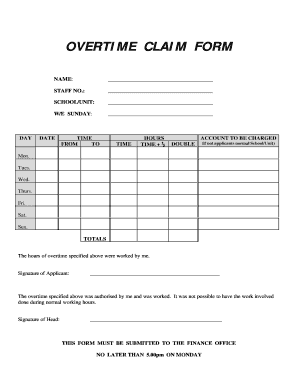
Cleaning Invoice Template Word Form


What is the carpet cleaning invoice template word?
The carpet cleaning invoice template word is a document designed for carpet cleaning professionals to itemize services provided, along with associated costs. This template typically includes sections for the service provider's information, client details, a description of the services rendered, and the total amount due. Utilizing a standardized format helps ensure clarity and professionalism in billing, which is essential for maintaining client trust and ensuring timely payments.
How to use the carpet cleaning invoice template word
Using the carpet cleaning invoice template word is straightforward. First, download the template in a compatible format, such as Microsoft Word. Open the document and fill in your business name, address, and contact information at the top. Next, enter the client's details, including their name and address. In the service description section, list the cleaning services performed, the date of service, and the corresponding charges. Finally, calculate the total amount due and include payment instructions. Save the completed invoice and send it to your client via email or print it for physical delivery.
Key elements of the carpet cleaning invoice template word
Essential elements of the carpet cleaning invoice template word include:
- Business Information: Your company name, address, phone number, and email.
- Client Information: The client's name, address, and contact details.
- Invoice Number: A unique identifier for tracking purposes.
- Date of Service: The date when the cleaning service was performed.
- Description of Services: A detailed list of the cleaning services provided.
- Payment Terms: Information on payment due dates and accepted payment methods.
- Total Amount Due: The total cost for services rendered.
Steps to complete the carpet cleaning invoice template word
Completing the carpet cleaning invoice template word involves several key steps:
- Open the downloaded template in Microsoft Word.
- Input your business information at the top of the invoice.
- Fill in the client's details accurately.
- Assign a unique invoice number for tracking.
- Enter the date of service.
- Detail the services provided, including quantities and prices.
- Calculate the total amount due and include any applicable taxes.
- Specify payment terms and methods.
- Review the invoice for accuracy before saving or sending.
Legal use of the carpet cleaning invoice template word
The carpet cleaning invoice template word is legally binding when completed correctly. To ensure its validity, include all necessary details, such as the service description, payment terms, and signatures if required. Compliance with local and state regulations regarding invoicing is essential. By using a reliable platform for digital signatures, you can enhance the document's legal standing, ensuring that both parties acknowledge the terms outlined in the invoice.
Examples of using the carpet cleaning invoice template word
Examples of using the carpet cleaning invoice template word include:
- Issuing an invoice after completing a residential carpet cleaning job.
- Billing a commercial client for regular carpet maintenance services.
- Providing a detailed invoice for a one-time deep cleaning service.
These examples illustrate the versatility of the template in various cleaning scenarios, ensuring that all services are documented and billed appropriately.
Quick guide on how to complete cleaning invoice template word
Easily prepare Cleaning Invoice Template Word on any device
Digital document management has become increasingly favored by businesses and individuals. It serves as an excellent environmentally friendly alternative to conventional printed and signed documents, allowing you to locate the right form and securely store it online. airSlate SignNow equips you with all the necessary tools to swiftly create, modify, and eSign your documents without any interruptions. Handle Cleaning Invoice Template Word on any device using the airSlate SignNow applications for Android or iOS and simplify any document-related process today.
The easiest way to modify and eSign Cleaning Invoice Template Word effortlessly
- Locate Cleaning Invoice Template Word and click Get Form to begin.
- Utilize the tools we offer to fill out your document.
- Emphasize important sections of the documents or redact sensitive information with tools specifically designed by airSlate SignNow for that purpose.
- Create your eSignature using the Sign tool, which takes mere seconds and holds the same legal validity as a traditional handwritten signature.
- Review all the details and click the Done button to сохранить your changes.
- Choose your preferred method of delivering your form, whether by email, text message (SMS), invite link, or download it to your computer.
Eliminate concerns about lost or misplaced documents, tedious form searches, or errors that require reprinting new copies. airSlate SignNow meets your document management needs in just a few clicks from any device you select. Edit and eSign Cleaning Invoice Template Word and ensure exceptional communication throughout the form preparation process with airSlate SignNow.
Create this form in 5 minutes or less
Create this form in 5 minutes!
How to create an eSignature for the cleaning invoice template word
How to create an electronic signature for a PDF online
How to create an electronic signature for a PDF in Google Chrome
How to create an e-signature for signing PDFs in Gmail
How to create an e-signature right from your smartphone
How to create an e-signature for a PDF on iOS
How to create an e-signature for a PDF on Android
People also ask
-
What is a carpet cleaning invoice template?
A carpet cleaning invoice template is a pre-designed document that helps businesses in the carpet cleaning industry create professional invoices quickly. This template includes all necessary fields like services provided, pricing, and customer details, making invoicing easy and efficient.
-
How can I customize my carpet cleaning invoice template?
You can easily customize your carpet cleaning invoice template by adding your company logo, adjusting color schemes, and editing field labels. With airSlate SignNow, these adjustments can be made swiftly to align with your brand's identity while maintaining a professional appearance.
-
Is there a cost associated with using the carpet cleaning invoice template?
While the basic features of airSlate SignNow may be offered for free, certain advanced functionalities related to the carpet cleaning invoice template could come at a premium. Check our pricing plans to find the option that best fits your business needs and budget.
-
What are the benefits of using an electronic carpet cleaning invoice template?
Using an electronic carpet cleaning invoice template streamlines your invoicing process and reduces manual errors. It enables quick sending and receiving of invoices while ensuring secure payments, enhancing cash flow management for your carpet cleaning business.
-
Can I integrate the carpet cleaning invoice template with other systems?
Yes, airSlate SignNow allows for easy integration of the carpet cleaning invoice template with various accounting and CRM systems. This ensures that all your business processes remain synchronized, improving efficiency and data accuracy.
-
Are there any templates available for different types of carpet cleaning services?
Absolutely! The carpet cleaning invoice template can be customized to suit various types of services, such as residential cleaning, commercial cleaning, and specialized treatments. This flexibility allows you to cater to a diverse clientele with specific requirements.
-
How do I ensure my carpet cleaning invoice template is professional?
To keep your carpet cleaning invoice template looking professional, use clear and concise language, maintain uniform fonts and sizes, and ensure all necessary information is included. With airSlate SignNow’s templates, you can be confident they meet industry standards.
Get more for Cleaning Invoice Template Word
- Preliminary change of ownership report county of san luis form
- Letter of undertaking by parents form
- Cottage rental application form
- Q pregnancy release and x ray consent form
- Hotel reservation form indonesia rendezvous 23rd
- Work permit 1 of 2 north olmsted city schools form
- Logo questionnaire for clients pdf form
- Medical fitness report form
Find out other Cleaning Invoice Template Word
- How Can I eSign Wisconsin Non-Profit Stock Certificate
- How Do I eSign Wyoming Non-Profit Quitclaim Deed
- eSign Hawaii Orthodontists Last Will And Testament Fast
- eSign South Dakota Legal Letter Of Intent Free
- eSign Alaska Plumbing Memorandum Of Understanding Safe
- eSign Kansas Orthodontists Contract Online
- eSign Utah Legal Last Will And Testament Secure
- Help Me With eSign California Plumbing Business Associate Agreement
- eSign California Plumbing POA Mobile
- eSign Kentucky Orthodontists Living Will Mobile
- eSign Florida Plumbing Business Plan Template Now
- How To eSign Georgia Plumbing Cease And Desist Letter
- eSign Florida Plumbing Credit Memo Now
- eSign Hawaii Plumbing Contract Mobile
- eSign Florida Plumbing Credit Memo Fast
- eSign Hawaii Plumbing Claim Fast
- eSign Hawaii Plumbing Letter Of Intent Myself
- eSign Hawaii Plumbing Letter Of Intent Fast
- Help Me With eSign Idaho Plumbing Profit And Loss Statement
- eSign Illinois Plumbing Letter Of Intent Now