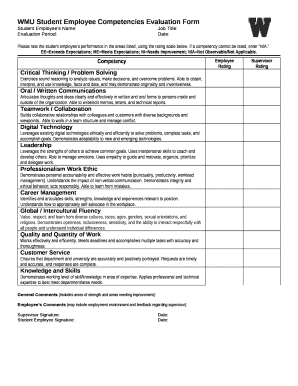
Competency Assessment Template Word Form


What is the competency assessment template word?
The competency assessment template word is a structured document designed to evaluate an individual's skills, knowledge, and abilities in a specific role or task. This template serves as a framework for organizations to assess employee performance and identify areas for development. It includes sections for defining competencies, rating performance, and providing feedback. Utilizing this template helps ensure a standardized approach to competency evaluations, making it easier to track progress and align employee capabilities with organizational goals.
How to use the competency assessment template word
Using the competency assessment template word involves several straightforward steps. First, identify the specific competencies relevant to the role being assessed. Next, customize the template to include these competencies and any additional criteria that are important for evaluation. Once tailored, the template can be distributed to supervisors or peers for input. They will rate the individual on each competency, providing comments where necessary. After gathering feedback, compile the results to create a comprehensive overview of the individual's competencies, which can guide future training and development efforts.
Key elements of the competency assessment template word
Key elements of the competency assessment template word include:
- Competency List: A detailed list of skills and abilities relevant to the job.
- Rating Scale: A standardized scale (such as one to five) for evaluating performance.
- Feedback Section: Areas for evaluators to provide qualitative feedback on performance.
- Development Goals: Space to outline areas for improvement and future training opportunities.
- Signatures: Sections for both the evaluator and the employee to sign, confirming the evaluation process.
Steps to complete the competency assessment template word
Completing the competency assessment template word involves a series of organized steps:
- Review the competencies listed in the template to ensure they align with the job description.
- Rate each competency based on observed performance using the established rating scale.
- Provide constructive feedback in the designated sections to support the ratings given.
- Discuss the assessment with the employee to clarify any points and gather their input.
- Finalize the document by adding signatures from both the evaluator and the employee.
Legal use of the competency assessment template word
To ensure the competency assessment template word is legally valid, it must comply with relevant employment laws and regulations. This includes maintaining confidentiality of the assessment results and ensuring that the evaluation process is fair and unbiased. It is important to document the assessment process properly, as this can serve as evidence in case of disputes regarding employment decisions. Additionally, organizations should ensure that the template aligns with any industry-specific regulations related to employee evaluations.
Examples of using the competency assessment template word
Examples of using the competency assessment template word include:
- Performance Reviews: Conducting annual or semi-annual performance evaluations for employees.
- Training Needs Assessment: Identifying skill gaps that need to be addressed through training programs.
- Promotion Considerations: Evaluating candidates for promotion based on their competencies.
- Succession Planning: Assessing potential leaders within the organization to prepare them for future roles.
Quick guide on how to complete competency assessment template word
Effortlessly prepare Competency Assessment Template Word on any device
The management of online documents has gained traction among businesses and individuals alike. It serves as an ideal eco-friendly substitute for traditional printed and signed documents, as you can easily locate the necessary form and securely keep it online. airSlate SignNow provides you with all the tools required to create, modify, and eSign your documents swiftly without issues. Handle Competency Assessment Template Word on any platform using the airSlate SignNow apps for Android or iOS and enhance any document-focused process today.
The simplest way to modify and eSign Competency Assessment Template Word with ease
- Obtain Competency Assessment Template Word and click Get Form to commence.
- Utilize the tools we offer to fill out your form.
- Emphasize pertinent sections of the documents or obscure sensitive information with tools specifically provided by airSlate SignNow for that purpose.
- Create your eSignature using the Sign tool, which takes just seconds and holds the same legal significance as a conventional wet ink signature.
- Review the details and select the Done button to save your modifications.
- Decide how you prefer to send your form, via email, SMS, or invitation link, or download it to your computer.
Eliminate the worry of lost or misplaced files, tedious form searching, or errors that necessitate reprinting document copies. airSlate SignNow meets all your document management needs in just a few clicks from any device you choose. Modify and eSign Competency Assessment Template Word and guarantee excellent communication throughout your form preparation process with airSlate SignNow.
Create this form in 5 minutes or less
Create this form in 5 minutes!
How to create an eSignature for the competency assessment template word
How to create an electronic signature for a PDF online
How to create an electronic signature for a PDF in Google Chrome
How to create an e-signature for signing PDFs in Gmail
How to create an e-signature right from your smartphone
How to create an e-signature for a PDF on iOS
How to create an e-signature for a PDF on Android
People also ask
-
What is a competency form template?
A competency form template is a standardized document used to assess and record the competencies and skills of individuals. It helps organizations streamline the evaluation process, ensuring consistency in how competencies are documented, which is essential for training and performance management.
-
How can I create a competency form template using airSlate SignNow?
Creating a competency form template with airSlate SignNow is straightforward. Simply select a pre-made template or customize your own by adding the necessary fields and elements that suit your evaluation needs, ensuring the document meets your organization's requirements.
-
What features does airSlate SignNow offer for competency form templates?
airSlate SignNow provides a variety of features for competency form templates, including customizable fields, eSignature capabilities, and integrations with other tools. These features facilitate the ease of use and allow organizations to collect and manage competency-related information efficiently.
-
Is there a cost associated with using the competency form template?
While there may be a cost associated with premium features, airSlate SignNow offers a variety of pricing plans to suit different business needs. You can explore our plans to find one that allows you to effectively manage your competency form template while staying within budget.
-
Can I integrate the competency form template with other applications?
Yes, airSlate SignNow allows you to integrate your competency form template with numerous applications. This interoperability enhances productivity by allowing seamless data transfer and workflow automation, making it easier to manage evaluations and track progress.
-
What are the benefits of using a digital competency form template?
Using a digital competency form template offers numerous benefits, including faster turnaround times for evaluations, reduced paperwork, and easier access to data. It also simplifies the process of gathering feedback and tracking competency development over time.
-
How secure is airSlate SignNow for managing competency form templates?
airSlate SignNow prioritizes security by implementing advanced encryption and compliance with industry standards. When using our competency form template, you can trust that sensitive information will be protected, ensuring the confidentiality of evaluations.
Get more for Competency Assessment Template Word
- Tentative program form california state university long beach csulb
- Hisd privacy code form
- Oregon state university personal services contract form
- Financial aid office niagara university ny 14109 form
- Organization northwest isd nisdtx form
- Apply for va educational benefits csusm form
- Cuny parents form
- Northeastern transfer subjects form
Find out other Competency Assessment Template Word
- Can I Sign Indiana Temporary Employment Contract Template
- How Can I Sign Maryland Temporary Employment Contract Template
- How Can I Sign Montana Temporary Employment Contract Template
- How Can I Sign Ohio Temporary Employment Contract Template
- Sign Mississippi Freelance Contract Online
- Sign Missouri Freelance Contract Safe
- How Do I Sign Delaware Email Cover Letter Template
- Can I Sign Wisconsin Freelance Contract
- Sign Hawaii Employee Performance Review Template Simple
- Sign Indiana Termination Letter Template Simple
- Sign Michigan Termination Letter Template Free
- Sign Colorado Independent Contractor Agreement Template Simple
- How Can I Sign Florida Independent Contractor Agreement Template
- Sign Georgia Independent Contractor Agreement Template Fast
- Help Me With Sign Nevada Termination Letter Template
- How Can I Sign Michigan Independent Contractor Agreement Template
- Sign Montana Independent Contractor Agreement Template Simple
- Sign Vermont Independent Contractor Agreement Template Free
- Sign Wisconsin Termination Letter Template Free
- How To Sign Rhode Island Emergency Contact Form