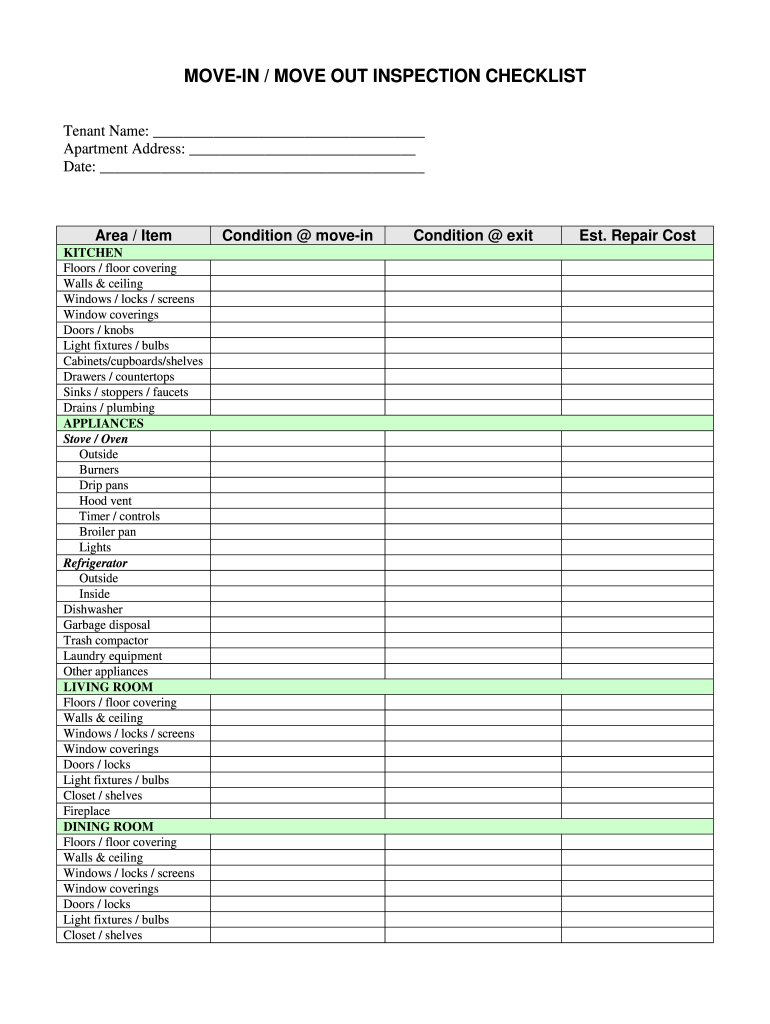
MOVE in MOVE OUT INSPECTION CHECKLIST Form


Understanding the move in move out inspection checklist
The move in move out inspection checklist is a vital document used to assess the condition of a rental property before a tenant moves in and after they move out. This checklist helps both landlords and tenants document the state of the premises, ensuring that any existing damages or issues are noted. It serves as a protective measure for both parties, minimizing disputes over security deposits and property conditions. In the United States, this checklist often includes sections for each room, allowing for a thorough examination of the property.
How to effectively use the move in move out inspection checklist
To use the move in move out inspection checklist effectively, start by reviewing the document thoroughly before the inspection. Walk through the property room by room, noting any existing damages or cleanliness issues. For each item listed, provide detailed descriptions and take photographs for reference. Both the landlord and tenant should sign and date the checklist to confirm agreement on the condition of the property. This process not only protects the tenant's security deposit but also ensures the landlord has a clear record of the property's condition.
Key components of the move in move out inspection checklist
A comprehensive move in move out inspection checklist typically includes several key components. These may consist of:
- Room-by-room condition assessments, including living areas, bedrooms, bathrooms, and kitchens.
- Specific items to inspect, such as walls, floors, appliances, and fixtures.
- Space for notes on damages or repairs needed.
- Signatures of both the landlord and tenant to acknowledge the findings.
Including these elements ensures that the checklist is thorough, providing a clear record of the property's condition at both the beginning and end of the tenancy.
Steps to complete the move in move out inspection checklist
Completing the move in move out inspection checklist involves several straightforward steps:
- Gather the checklist and any necessary tools, such as a camera for documentation.
- Conduct a thorough walkthrough of the property, starting from the entrance and moving systematically through each room.
- For each area, inspect the condition of walls, floors, and fixtures, noting any issues on the checklist.
- Take photographs of any damages or areas of concern to provide visual evidence.
- Review the completed checklist with the other party, ensuring all observations are agreed upon.
- Both parties should sign and date the checklist to finalize the inspection.
Legal considerations for the move in move out inspection checklist
The legal use of the move in move out inspection checklist is crucial for protecting the rights of both landlords and tenants. In many states, this checklist can serve as a legal document in disputes over security deposits. It is important to ensure that the checklist is completed accurately and signed by both parties. Familiarizing oneself with state-specific laws regarding security deposits and property inspections can further enhance the legal standing of the checklist. Compliance with these laws helps to ensure that both parties are treated fairly and that the inspection process is transparent.
Obtaining a move in move out inspection checklist
Obtaining a move in move out inspection checklist can be done through several avenues. Many landlords provide their own templates, which can be tailored to the specific property. Additionally, there are numerous printable move in checklist templates available online that can be customized for individual needs. It is important to choose a checklist that covers all necessary aspects of the property to ensure a thorough inspection. Ensuring that the checklist is comprehensive and legally compliant will help facilitate a smooth transition for both parties involved.
Quick guide on how to complete move in move out inspection checklist
Complete MOVE IN MOVE OUT INSPECTION CHECKLIST effortlessly on any device
Digital document management has become increasingly favored by companies and individuals alike. It serves as an ideal eco-friendly alternative to traditional printed and signed documents, allowing you to locate the necessary form and securely keep it online. airSlate SignNow equips you with all the features you require to create, modify, and electronically sign your documents rapidly without any holdups. Handle MOVE IN MOVE OUT INSPECTION CHECKLIST on any device using airSlate SignNow's Android or iOS applications and simplify any document-related process today.
The simplest way to modify and electronically sign MOVE IN MOVE OUT INSPECTION CHECKLIST with ease
- Locate MOVE IN MOVE OUT INSPECTION CHECKLIST and then click Get Form to begin.
- Utilize the tools we offer to complete your document.
- Emphasize important sections of your documents or redact sensitive information with tools provided specifically for that purpose by airSlate SignNow.
- Generate your signature using the Sign tool, which takes mere seconds and carries the same legal significance as a conventional wet ink signature.
- Verify all the details and then click the Done button to save your adjustments.
- Choose how you wish to submit your form, via email, text message (SMS), or invitation link, or download it to your computer.
Eliminate concerns about lost or mislaid files, tedious form searching, or mistakes that necessitate printing new document copies. airSlate SignNow fulfills your document management needs in just a few clicks from any device you prefer. Alter and electronically sign MOVE IN MOVE OUT INSPECTION CHECKLIST and maintain clear communication throughout the form preparation process with airSlate SignNow.
Create this form in 5 minutes or less
Create this form in 5 minutes!
How to create an eSignature for the move in move out inspection checklist
How to create an electronic signature for a PDF online
How to create an electronic signature for a PDF in Google Chrome
How to create an e-signature for signing PDFs in Gmail
How to create an e-signature right from your smartphone
How to create an e-signature for a PDF on iOS
How to create an e-signature for a PDF on Android
People also ask
-
What is a printable move in checklist?
A printable move in checklist is a comprehensive document designed to help individuals organize and track their moving process. It includes essential tasks, items to pack, and important details to ensure a smooth transition to your new home. With airSlate SignNow, you can easily create and customize your own printable move in checklist.
-
How can I create a printable move in checklist using airSlate SignNow?
Creating a printable move in checklist with airSlate SignNow is straightforward. Simply use our user-friendly templates and editing tools to add specific tasks and items you'd like to include. Once personalized, you can print your checklist or save it for ready access during your move.
-
Is there a cost associated with using airSlate SignNow for my printable move in checklist?
airSlate SignNow offers a cost-effective solution for creating a printable move in checklist. Our pricing structures vary based on the features you need, so you can choose a plan that best fits your budget while still getting the support you require for your moving process.
-
What features does airSlate SignNow offer for creating move in checklists?
Our platform allows you to easily design and customize your printable move in checklist with features like drag-and-drop editing, template options, and collaborative tools. You can also attach important documents and notes to ensure you have everything you need in one place during your move.
-
Can I share my printable move in checklist with others?
Yes, airSlate SignNow provides options to share your printable move in checklist with family, friends, or movers easily. You can send the checklist via email or share a link, allowing collaborators to view and edit, ensuring everyone is on the same page throughout the moving process.
-
Are there any integrations available with airSlate SignNow for my move in checklist?
airSlate SignNow offers several integrations with popular productivity and project management tools. This means you can seamlessly incorporate your printable move in checklist into your existing workflows and software, making the moving process even more efficient.
-
What are the benefits of using a printable move in checklist?
Using a printable move in checklist helps you stay organized and ensures you don’t forget any important tasks or items during your move. It allows for efficient planning and can reduce potential stress, making your moving experience smoother and more manageable with airSlate SignNow's tools at your disposal.
Get more for MOVE IN MOVE OUT INSPECTION CHECKLIST
- Authorization to disclose protected health in mcs7602 mayo clinic form
- Certificate of medical necessity dexcom form
- Assurity life insurance company ibguscom form
- Old mutual provident fund claim form
- 1147 form and instructions
- Caqh 2019 application printable form
- Naukeag referral packet 2013 form
- Tb testing sites near me form
Find out other MOVE IN MOVE OUT INSPECTION CHECKLIST
- How Do I eSign Alaska Car Dealer Form
- How To eSign California Car Dealer Form
- Can I eSign Colorado Car Dealer Document
- How Can I eSign Colorado Car Dealer Document
- Can I eSign Hawaii Car Dealer Word
- How To eSign Hawaii Car Dealer PPT
- How To eSign Hawaii Car Dealer PPT
- How Do I eSign Hawaii Car Dealer PPT
- Help Me With eSign Hawaii Car Dealer PPT
- How Can I eSign Hawaii Car Dealer Presentation
- How Do I eSign Hawaii Business Operations PDF
- How Can I eSign Hawaii Business Operations PDF
- How To eSign Hawaii Business Operations Form
- How Do I eSign Hawaii Business Operations Form
- Help Me With eSign Hawaii Business Operations Presentation
- How Do I eSign Idaho Car Dealer Document
- How Do I eSign Indiana Car Dealer Document
- How To eSign Michigan Car Dealer Document
- Can I eSign Michigan Car Dealer PPT
- How Can I eSign Michigan Car Dealer Form