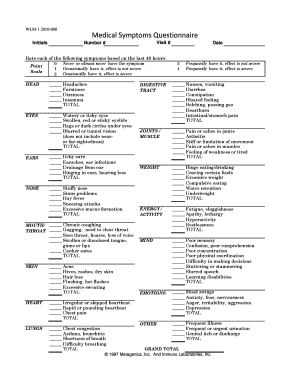
Health Symptoms Questionnaire Form


What is the Health Symptoms Questionnaire
The health symptoms questionnaire is a structured tool designed to help individuals report and assess their medical symptoms. This questionnaire typically includes a series of questions regarding physical and emotional health, allowing healthcare providers to gather essential information for diagnosis and treatment planning. It serves as a vital resource in clinical settings, enabling practitioners to understand patients' experiences and tailor their care accordingly.
How to Use the Health Symptoms Questionnaire
Using the health symptoms questionnaire involves several straightforward steps. First, individuals should read each question carefully and provide honest responses based on their current health status. It is important to answer all questions to the best of one's ability, as this ensures that healthcare providers receive a comprehensive view of the individual's symptoms. Once completed, the questionnaire can be submitted to the healthcare provider for evaluation.
Steps to Complete the Health Symptoms Questionnaire
Completing the health symptoms questionnaire can be done efficiently by following these steps:
- Gather necessary information, such as a list of current medications and any relevant medical history.
- Find a quiet space to focus on the questionnaire without distractions.
- Read each question thoroughly before answering.
- Provide detailed responses, particularly for symptoms that may require further explanation.
- Review your answers to ensure accuracy before submission.
Legal Use of the Health Symptoms Questionnaire
The legal use of the health symptoms questionnaire is governed by various regulations that ensure patient privacy and data protection. In the United States, compliance with laws such as HIPAA (Health Insurance Portability and Accountability Act) is crucial when handling personal health information. This ensures that the data collected through the questionnaire is kept confidential and secure, promoting trust between patients and healthcare providers.
Key Elements of the Health Symptoms Questionnaire
Key elements of the health symptoms questionnaire typically include:
- Demographic information, such as age, gender, and contact details.
- A detailed list of current symptoms, including duration and severity.
- Medical history, including past illnesses and surgeries.
- Information on medications and allergies.
- Questions regarding lifestyle factors, such as diet and exercise.
Examples of Using the Health Symptoms Questionnaire
Examples of using the health symptoms questionnaire can vary based on the healthcare setting. For instance, a primary care physician may use it during an annual check-up to identify any emerging health issues. Similarly, specialists may request it prior to consultations to better understand a patient's specific concerns, ensuring that the care provided is both relevant and effective.
Quick guide on how to complete health symptoms questionnaire
Effortlessly prepare Health Symptoms Questionnaire on any device
Managing documents online has become increasingly popular among businesses and individuals. It offers an ideal eco-friendly alternative to traditional printed and signed paperwork, allowing you to find the necessary form and securely store it online. airSlate SignNow provides all the tools you need to create, modify, and eSign your documents promptly and without delays. Manage Health Symptoms Questionnaire on any platform using the airSlate SignNow apps for Android or iOS, and enhance any document-focused operation today.
How to modify and eSign Health Symptoms Questionnaire with ease
- Find Health Symptoms Questionnaire and select Get Form to begin.
- Utilize the tools provided to complete your document.
- Emphasize important parts of the documents or obscure sensitive information with tools specifically available through airSlate SignNow for that purpose.
- Generate your eSignature using the Sign tool, which takes mere seconds and holds the same legal validity as a conventional wet ink signature.
- Review all details and click the Done button to save your changes.
- Select how you would like to send your form: via email, text message (SMS), invite link, or download it to your computer.
Say goodbye to lost or misplaced documents, the hassle of searching for forms, or mistakes that necessitate printing new copies. airSlate SignNow meets all your document management needs in just a few clicks from any device of your choice. Edit and eSign Health Symptoms Questionnaire, ensuring outstanding communication at every stage of the form preparation process with airSlate SignNow.
Create this form in 5 minutes or less
Create this form in 5 minutes!
How to create an eSignature for the health symptoms questionnaire
How to create an electronic signature for a PDF online
How to create an electronic signature for a PDF in Google Chrome
How to create an e-signature for signing PDFs in Gmail
How to create an e-signature right from your smartphone
How to create an e-signature for a PDF on iOS
How to create an e-signature for a PDF on Android
People also ask
-
What is a medical symptom questionnaire?
A medical symptom questionnaire is a tool used to gather important health information from patients. By enabling healthcare providers to collect data efficiently, it helps in assessing symptoms and developing treatment plans. Utilizing a digital solution like airSlate SignNow enhances the process, making it simpler for patients to complete.
-
How can airSlate SignNow help with medical symptom questionnaires?
airSlate SignNow provides a user-friendly platform to create, send, and eSign medical symptom questionnaires. This solution allows healthcare professionals to streamline the data collection process, ensuring that patients can complete forms quickly and securely. With real-time tracking, providers can manage responses effectively.
-
Are there any costs associated with using airSlate SignNow for medical symptom questionnaires?
Yes, there are subscription plans available for using airSlate SignNow, which vary based on features and usage. Investing in this service can provide signNow savings when compared to traditional paper methods. The cost is justified by the efficiency, speed, and security that airSlate SignNow offers.
-
What features are included in airSlate SignNow for medical symptom questionnaires?
airSlate SignNow includes features like easy document creation, electronic signatures, and cloud storage, all of which enhance the use of medical symptom questionnaires. These features not only simplify the document workflow but also ensure compliance with legal standards. Additionally, customization options allow you to tailor your questionnaires to specific needs.
-
Can I integrate airSlate SignNow with other software?
Absolutely! airSlate SignNow offers integrations with various healthcare software and platforms. This capability allows the seamless transfer of data collected from medical symptom questionnaires into other systems, improving overall efficiency and data management for healthcare providers.
-
What are the benefits of using airSlate SignNow for medical symptom questionnaires?
Using airSlate SignNow for medical symptom questionnaires enhances patient engagement and improves response rates. The secure eSignature feature ensures that submissions are both legal and reliable. Moreover, the streamlined data collection process saves time and reduces administrative burdens on healthcare staff.
-
Is airSlate SignNow HIPAA compliant for medical questionnaires?
Yes, airSlate SignNow is designed to be HIPAA compliant, making it a secure option for handling medical symptom questionnaires. This compliance ensures that patient information is kept confidential and protected. Healthcare providers can confidently use airSlate SignNow without risking patient data security.
Get more for Health Symptoms Questionnaire
- Aanvraag voor het verblijfsdoel arbeid in loondienst regulier vreemdeling form
- Comparative embryology webquest hawthorn district 73 staffweb hawthorn73 form
- Editable scavenger hunt template form
- Dog rabies vaccination certificate form
- Printable tinetti form
- Victorian era webquest answers form
- Commercial beekeeping business plan pdf form
- Ncaa ice hockey scoresheet ncaa form
Find out other Health Symptoms Questionnaire
- Electronic signature New Hampshire Car Dealer NDA Now
- Help Me With Electronic signature New Hampshire Car Dealer Warranty Deed
- Electronic signature New Hampshire Car Dealer IOU Simple
- Electronic signature Indiana Business Operations Limited Power Of Attorney Online
- Electronic signature Iowa Business Operations Resignation Letter Online
- Electronic signature North Carolina Car Dealer Purchase Order Template Safe
- Electronic signature Kentucky Business Operations Quitclaim Deed Mobile
- Electronic signature Pennsylvania Car Dealer POA Later
- Electronic signature Louisiana Business Operations Last Will And Testament Myself
- Electronic signature South Dakota Car Dealer Quitclaim Deed Myself
- Help Me With Electronic signature South Dakota Car Dealer Quitclaim Deed
- Electronic signature South Dakota Car Dealer Affidavit Of Heirship Free
- Electronic signature Texas Car Dealer Purchase Order Template Online
- Electronic signature Texas Car Dealer Purchase Order Template Fast
- Electronic signature Maryland Business Operations NDA Myself
- Electronic signature Washington Car Dealer Letter Of Intent Computer
- Electronic signature Virginia Car Dealer IOU Fast
- How To Electronic signature Virginia Car Dealer Medical History
- Electronic signature Virginia Car Dealer Separation Agreement Simple
- Electronic signature Wisconsin Car Dealer Contract Simple