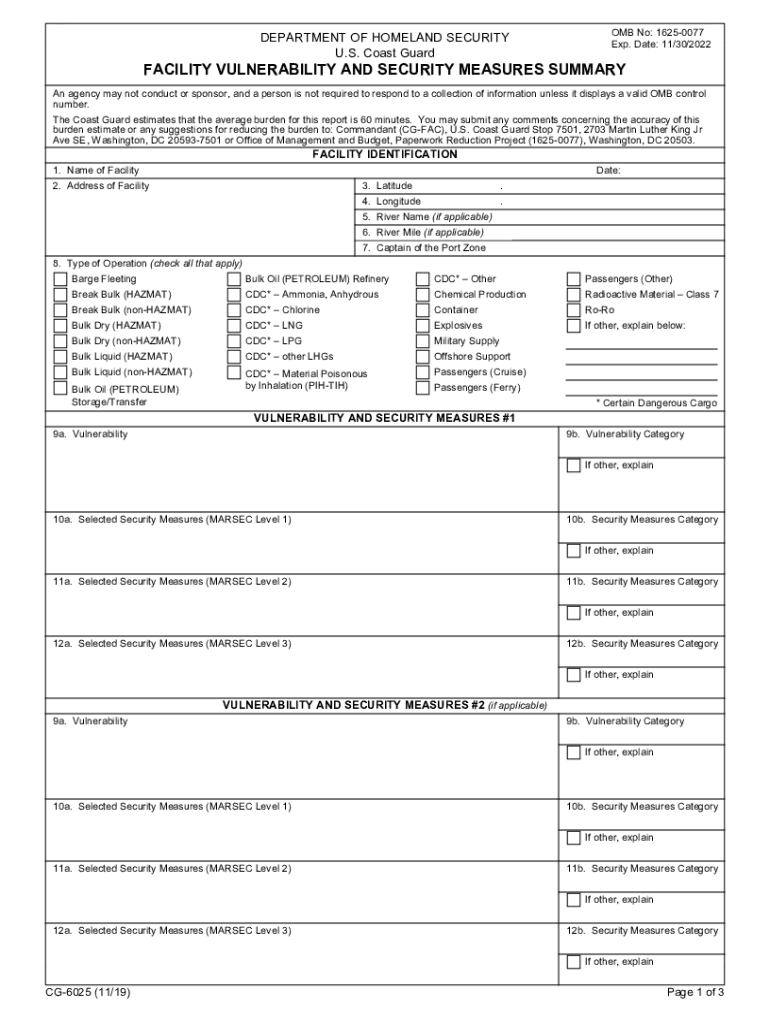
Form CG 6025 Facility Vulnerability and Security Measures Summary


What is the Form CG 6025 Facility Vulnerability and Security Measures Summary
The Form CG 6025 is a critical document used to assess and summarize the vulnerability and security measures of facilities regulated by the U.S. Coast Guard. This form is essential for ensuring compliance with federal security regulations and helps identify potential risks associated with maritime and port facilities. By detailing existing security measures, the form aids in evaluating the effectiveness of current protocols and identifying areas for improvement.
How to use the Form CG 6025 Facility Vulnerability and Security Measures Summary
Using the Form CG 6025 involves several key steps. First, gather all necessary information regarding the facility's current security measures, including physical barriers, personnel training, and emergency response plans. Next, fill out the form by providing detailed descriptions of each security measure in place. It is important to ensure that all information is accurate and up to date, as this will be used for compliance assessments and potential audits by the Coast Guard.
Steps to complete the Form CG 6025 Facility Vulnerability and Security Measures Summary
Completing the Form CG 6025 requires a systematic approach:
- Review the form's sections to understand the required information.
- Collect data on existing security measures, including technology, personnel, and procedures.
- Fill out each section of the form, ensuring clarity and accuracy.
- Consult with relevant stakeholders, such as security personnel and facility managers, to verify the information.
- Submit the completed form to the appropriate Coast Guard office as instructed.
Legal use of the Form CG 6025 Facility Vulnerability and Security Measures Summary
The Form CG 6025 is legally binding when completed and submitted in accordance with U.S. Coast Guard regulations. It serves as a formal declaration of a facility's security posture and is subject to review by regulatory authorities. Compliance with the information provided on this form is critical, as inaccuracies or omissions may result in penalties or increased scrutiny from the Coast Guard.
Key elements of the Form CG 6025 Facility Vulnerability and Security Measures Summary
Key elements of the Form CG 6025 include:
- Facility identification details, including name and location.
- A comprehensive list of current security measures in place.
- Assessment of vulnerabilities and potential risks.
- Recommendations for enhancing security protocols.
Examples of using the Form CG 6025 Facility Vulnerability and Security Measures Summary
Examples of using the Form CG 6025 can be found in various maritime facilities, such as ports and shipping terminals. For instance, a port authority may use the form to document security measures like surveillance systems and access controls. This documentation not only aids in compliance but also serves as a reference for improving security strategies in response to evolving threats.
Quick guide on how to complete form cg 6025 facility vulnerability and security measures summary
Effortlessly prepare Form CG 6025 Facility Vulnerability And Security Measures Summary on any gadget
Managing documents online has become increasingly popular among businesses and individuals. It offers an ideal eco-friendly alternative to traditional printed and signed paperwork, as you can find the necessary form and securely store it online. airSlate SignNow equips you with all the tools you need to create, edit, and electronically sign your documents quickly without delays. Handle Form CG 6025 Facility Vulnerability And Security Measures Summary on any device using the airSlate SignNow Android or iOS applications and simplify any document-related procedure today.
The easiest way to modify and electronically sign Form CG 6025 Facility Vulnerability And Security Measures Summary without difficulty
- Find Form CG 6025 Facility Vulnerability And Security Measures Summary and click on Get Form to begin.
- Utilize the tools we offer to complete your form.
- Emphasize important sections of the documents or obscure sensitive information with tools specifically provided by airSlate SignNow for that purpose.
- Create your signature using the Sign feature, which takes seconds and carries the same legal validity as a conventional wet ink signature.
- Review the information and click the Done button to save your modifications.
- Select your preferred method to send your form, via email, SMS, or invite link, or download it to your computer.
Eliminate concerns about lost or misplaced documents, tedious form searches, or mistakes that necessitate printing new document copies. airSlate SignNow addresses all your document management needs in just a few clicks from any device you choose. Modify and electronically sign Form CG 6025 Facility Vulnerability And Security Measures Summary and guarantee excellent communication at every stage of your form preparation process with airSlate SignNow.
Create this form in 5 minutes or less
Create this form in 5 minutes!
How to create an eSignature for the form cg 6025 facility vulnerability and security measures summary
The way to make an eSignature for your PDF document in the online mode
The way to make an eSignature for your PDF document in Chrome
The way to make an electronic signature for putting it on PDFs in Gmail
How to make an electronic signature straight from your mobile device
The way to make an electronic signature for a PDF document on iOS devices
How to make an electronic signature for a PDF document on Android devices
People also ask
-
What is the cg 6025?
The cg 6025 is a digital solution designed to streamline the process of eSigning and sending documents. With airSlate SignNow, the cg 6025 empowers businesses to manage their document workflows effectively, enhancing productivity and efficiency.
-
How much does airSlate SignNow with cg 6025 cost?
Pricing for airSlate SignNow with cg 6025 is flexible, catering to businesses of all sizes. You can choose from various subscription plans, allowing you to select one that fits your budget and required features.
-
What features does the cg 6025 offer?
The cg 6025 within airSlate SignNow offers a range of features including customizable templates, secure eSigning, and real-time tracking of documents. These tools simplify the documentation process and ensure a seamless user experience.
-
How can the cg 6025 benefit my business?
Using the cg 6025, your business can signNowly reduce the time spent on manual paperwork. It provides an easy-to-use platform for signing and managing documents, leading to increased efficiency and cost savings.
-
What integrations are available with the cg 6025?
The cg 6025 integrates seamlessly with various software solutions, enhancing your existing workflows. These integrations include popular platforms like Google Drive, Salesforce, and Microsoft Office, enabling a unified approach to document management.
-
Is the cg 6025 secure for sensitive documents?
Yes, the cg 6025 is built with high-level security protocols to protect sensitive information. With features like encryption and secure storage, airSlate SignNow ensures that your documents are safe from unauthorized access.
-
Can I customize the document templates in cg 6025?
Absolutely! The cg 6025 allows users to create and customize document templates that suit their specific business needs. This feature enhances user flexibility and streamlines the signing process for various document types.
Get more for Form CG 6025 Facility Vulnerability And Security Measures Summary
Find out other Form CG 6025 Facility Vulnerability And Security Measures Summary
- How To Electronic signature New Jersey Education Permission Slip
- Can I Electronic signature New York Education Medical History
- Electronic signature Oklahoma Finance & Tax Accounting Quitclaim Deed Later
- How To Electronic signature Oklahoma Finance & Tax Accounting Operating Agreement
- Electronic signature Arizona Healthcare / Medical NDA Mobile
- How To Electronic signature Arizona Healthcare / Medical Warranty Deed
- Electronic signature Oregon Finance & Tax Accounting Lease Agreement Online
- Electronic signature Delaware Healthcare / Medical Limited Power Of Attorney Free
- Electronic signature Finance & Tax Accounting Word South Carolina Later
- How Do I Electronic signature Illinois Healthcare / Medical Purchase Order Template
- Electronic signature Louisiana Healthcare / Medical Quitclaim Deed Online
- Electronic signature Louisiana Healthcare / Medical Quitclaim Deed Computer
- How Do I Electronic signature Louisiana Healthcare / Medical Limited Power Of Attorney
- Electronic signature Maine Healthcare / Medical Letter Of Intent Fast
- How To Electronic signature Mississippi Healthcare / Medical Month To Month Lease
- Electronic signature Nebraska Healthcare / Medical RFP Secure
- Electronic signature Nevada Healthcare / Medical Emergency Contact Form Later
- Electronic signature New Hampshire Healthcare / Medical Credit Memo Easy
- Electronic signature New Hampshire Healthcare / Medical Lease Agreement Form Free
- Electronic signature North Dakota Healthcare / Medical Notice To Quit Secure