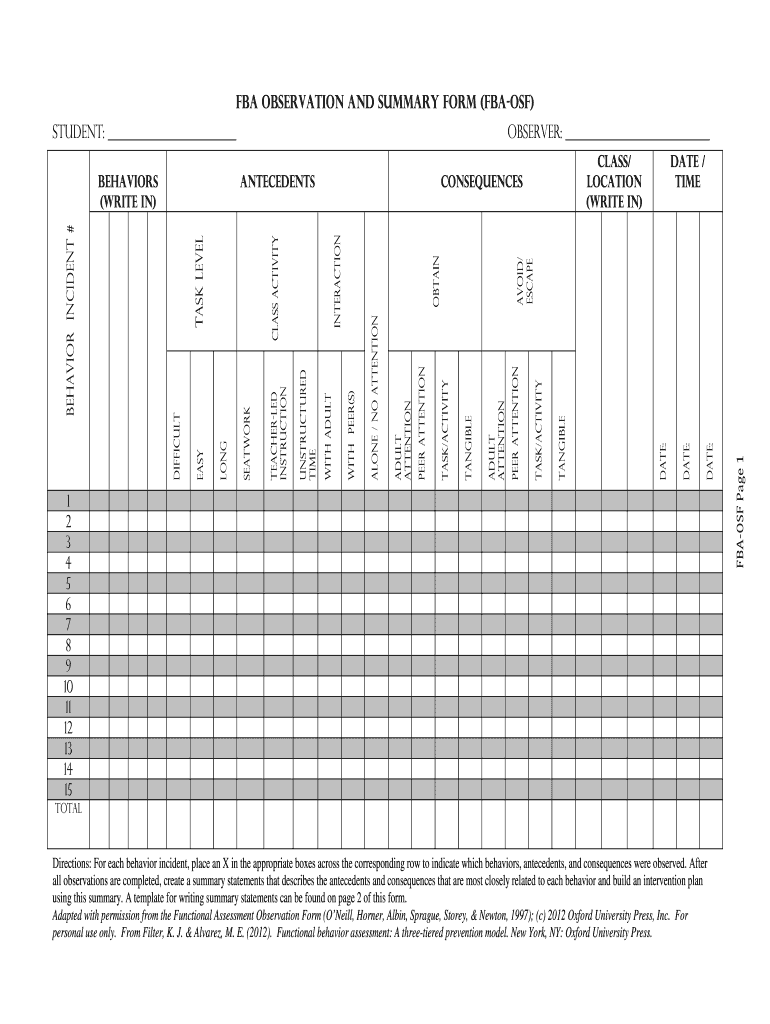
FBA Observation and Summary Form FBA OsF Student Observer Sbs Mnsu


Understanding the FBA Observation and Summary Form
The FBA Observation and Summary Form, often referred to as the FBA BIP form, is a critical tool used in educational settings to document and analyze student behavior. This form is designed to facilitate the Functional Behavioral Assessment (FBA) process, helping educators and professionals identify the reasons behind specific behaviors. By summarizing observations, it aids in developing effective intervention strategies tailored to the individual needs of students.
How to Use the FBA Observation and Summary Form
Using the FBA Observation and Summary Form involves several key steps. First, observers should gather data on the student’s behavior in various settings. This includes noting the frequency, duration, and context of specific behaviors. Once the data is collected, it is recorded in the form, ensuring that all relevant information is captured. This structured approach allows for a comprehensive understanding of the student's behavior, which is essential for developing appropriate interventions.
Steps to Complete the FBA Observation and Summary Form
Completing the FBA Observation and Summary Form requires careful attention to detail. Follow these steps:
- Identify the target behaviors to observe.
- Collect data over a specified period, noting when and where behaviors occur.
- Document the observations in the form, including antecedents and consequences of the behaviors.
- Analyze the collected data to identify patterns and triggers.
- Summarize findings to inform intervention planning.
Key Elements of the FBA Observation and Summary Form
The FBA Observation and Summary Form includes several key elements that are essential for effective use. These elements typically encompass:
- Student Information: Basic details about the student being observed.
- Observation Dates: The timeframe during which observations were made.
- Behavior Descriptions: Clear definitions of the behaviors being assessed.
- Contextual Factors: Information about the environment and circumstances surrounding the behaviors.
- Data Analysis: A section for summarizing trends and insights from the observations.
Legal Use of the FBA Observation and Summary Form
The legal use of the FBA Observation and Summary Form is governed by various educational regulations and privacy laws. It is important to ensure that the information collected is kept confidential and used solely for educational purposes. Compliance with regulations such as the Family Educational Rights and Privacy Act (FERPA) is essential to protect student information. Proper training on data handling and ethical considerations is recommended for all personnel involved in the FBA process.
Examples of Using the FBA Observation and Summary Form
Examples of how to effectively utilize the FBA Observation and Summary Form can enhance understanding and application. For instance, a teacher may observe a student exhibiting disruptive behavior during group activities. By documenting the frequency and context of these behaviors in the form, the teacher can identify patterns, such as specific triggers related to peer interactions. This information can then inform targeted interventions, such as modifying group dynamics or providing additional support to the student.
Quick guide on how to complete fba observation and summary form fba osf student observer sbs mnsu
The optimal method to obtain and endorse FBA Observation And Summary Form FBA osF Student Observer Sbs Mnsu
Across the entirety of your organization, unproductive procedures related to paper authorization can take up a considerable amount of working hours. Endorsing documents such as FBA Observation And Summary Form FBA osF Student Observer Sbs Mnsu is an inherent aspect of operations in any organization, which is why the effectiveness of each agreement's lifecycle signNowly impacts the overall productivity of the company. With airSlate SignNow, endorsing your FBA Observation And Summary Form FBA osF Student Observer Sbs Mnsu can be as simple and quick as possible. This platform provides you with the most recent version of virtually any document. Even better, you can sign it right away without the need to install external applications on your PC or print out physical copies.
Steps to obtain and endorse your FBA Observation And Summary Form FBA osF Student Observer Sbs Mnsu
- Browse our collection by category or utilize the search bar to find the document you require.
- Check the document preview by clicking Learn more to ensure it’s the correct one.
- Click Get form to begin editing without delay.
- Fill out your document and insert any necessary details using the toolbar.
- Once finished, click the Sign feature to endorse your FBA Observation And Summary Form FBA osF Student Observer Sbs Mnsu.
- Select the signing option that suits you best: Draw, Create initials, or upload an image of your handwritten signature.
- Click Done to finalize editing and move on to document-sharing options if needed.
With airSlate SignNow, you possess everything required to manage your documents efficiently. You can find, complete, edit, and even send your FBA Observation And Summary Form FBA osF Student Observer Sbs Mnsu all in one tab with ease. Simplify your workflows by adopting a unified, intelligent eSignature solution.
Create this form in 5 minutes or less
Create this form in 5 minutes!
How to create an eSignature for the fba observation and summary form fba osf student observer sbs mnsu
How to create an eSignature for the Fba Observation And Summary Form Fba Osf Student Observer Sbs Mnsu online
How to create an eSignature for the Fba Observation And Summary Form Fba Osf Student Observer Sbs Mnsu in Chrome
How to create an eSignature for putting it on the Fba Observation And Summary Form Fba Osf Student Observer Sbs Mnsu in Gmail
How to create an eSignature for the Fba Observation And Summary Form Fba Osf Student Observer Sbs Mnsu right from your mobile device
How to generate an eSignature for the Fba Observation And Summary Form Fba Osf Student Observer Sbs Mnsu on iOS
How to generate an electronic signature for the Fba Observation And Summary Form Fba Osf Student Observer Sbs Mnsu on Android devices
People also ask
-
What is the fba bip form and why is it important?
The fba bip form is a critical document used by businesses to streamline the fulfillment by Amazon process. It enables sellers to provide the necessary information for seamless inventory management, ensuring smooth operations and compliance with Amazon's guidelines.
-
How can airSlate SignNow help with fba bip form management?
airSlate SignNow simplifies the fba bip form process by providing an intuitive platform for eSigning and document management. With features like templates, real-time collaboration, and secure storage, businesses can efficiently handle their fba bip forms and other vital documents.
-
Is there a cost associated with using airSlate SignNow for fba bip form processing?
Yes, airSlate SignNow offers various pricing plans to suit different business needs. Whether you're a small startup or a large enterprise, you can choose a cost-effective solution that enables you to manage and sign your fba bip forms effortlessly.
-
Can I integrate airSlate SignNow with my existing tools for fba bip form workflows?
Absolutely! airSlate SignNow offers integrations with popular business applications, making it easy to incorporate it into your existing workflow. This ensures that the fba bip form processing is seamless and efficient, improving overall productivity.
-
What are the key features of airSlate SignNow for managing fba bip forms?
airSlate SignNow provides numerous features such as customizable templates, advanced security options, and the ability to track document status. These features enhance the efficiency of managing fba bip forms and help businesses maintain compliance with Amazon's requirements.
-
How does airSlate SignNow enhance the signing experience for fba bip forms?
The platform enhances the signing experience by offering a user-friendly interface and mobile compatibility. Users can easily access and sign fba bip forms from anywhere, facilitating quicker turnaround times and improved operational efficiency.
-
Are there any security measures in place for handling fba bip forms with airSlate SignNow?
Yes, airSlate SignNow prioritizes security with measures such as data encryption, secure storage, and user authentication. This ensures that your fba bip forms and sensitive information are protected against unauthorized access.
Get more for FBA Observation And Summary Form FBA osF Student Observer Sbs Mnsu
- Extrajudicial settlement with waiver of rights sample philippines form
- Cigarette inventory count sheet form
- Anatomy of a wave worksheet form
- Monthly maintenance report truck form
- Job application form jamaica
- 5 practices for orchestrating productive mathematics discussions pdf form
- Ada authorization for release of medical information form
- Dsmv312 medical card mailingdoc nh form
Find out other FBA Observation And Summary Form FBA osF Student Observer Sbs Mnsu
- Sign Vermont Construction Rental Lease Agreement Safe
- Sign Utah Construction Cease And Desist Letter Computer
- Help Me With Sign Utah Construction Cease And Desist Letter
- Sign Wisconsin Construction Purchase Order Template Simple
- Sign Arkansas Doctors LLC Operating Agreement Free
- Sign California Doctors Lease Termination Letter Online
- Sign Iowa Doctors LLC Operating Agreement Online
- Sign Illinois Doctors Affidavit Of Heirship Secure
- Sign Maryland Doctors Quitclaim Deed Later
- How Can I Sign Maryland Doctors Quitclaim Deed
- Can I Sign Missouri Doctors Last Will And Testament
- Sign New Mexico Doctors Living Will Free
- Sign New York Doctors Executive Summary Template Mobile
- Sign New York Doctors Residential Lease Agreement Safe
- Sign New York Doctors Executive Summary Template Fast
- How Can I Sign New York Doctors Residential Lease Agreement
- Sign New York Doctors Purchase Order Template Online
- Can I Sign Oklahoma Doctors LLC Operating Agreement
- Sign South Dakota Doctors LLC Operating Agreement Safe
- Sign Texas Doctors Moving Checklist Now