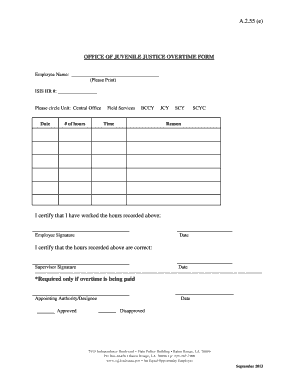
Overtime Form PDF


What is the overtime form pdf?
The overtime form pdf, often referred to as the overtime slip, is a document used by employees to request additional compensation for hours worked beyond their standard schedule. This form is essential in ensuring that employees are fairly compensated for their extra time. It typically includes fields for the employee's name, department, hours worked, and the reason for the overtime request. By using this standardized format, both employees and employers can maintain clear records of overtime requests and approvals.
How to use the overtime form pdf
Using the overtime form pdf involves several straightforward steps. First, download the form from a reliable source. Next, fill in the required information, including your name, the dates you worked overtime, and the total hours. Be sure to provide a brief explanation for the overtime request. Once completed, sign the form electronically or by hand. Finally, submit the form to your supervisor or the designated HR personnel for approval. This process helps ensure that your request is processed efficiently and accurately.
Steps to complete the overtime form pdf
Completing the overtime form pdf requires attention to detail. Follow these steps:
- Download the overtime form pdf from a trusted source.
- Fill in your personal information, including your name and employee ID.
- Indicate the dates and total hours worked beyond your regular schedule.
- Provide a reason for the overtime request, ensuring it aligns with company policies.
- Review the form for accuracy before signing it.
- Submit the form to your supervisor or HR department for approval.
Legal use of the overtime form pdf
The legal use of the overtime form pdf is crucial for both employees and employers. It serves as a formal request for additional compensation, ensuring compliance with labor laws. Employers are required to maintain accurate records of overtime hours worked, and the overtime slip acts as a legal document that can be referenced in case of disputes. By adhering to the guidelines set forth by the Fair Labor Standards Act (FLSA), both parties can protect their rights and responsibilities regarding overtime compensation.
Key elements of the overtime form pdf
Several key elements should be included in the overtime form pdf to ensure its effectiveness:
- Employee Information: Name, employee ID, and department.
- Overtime Details: Dates of overtime work and total hours worked.
- Reason for Overtime: A brief explanation justifying the additional hours.
- Supervisor Approval: A section for the supervisor's signature and date of approval.
- Company Policies: Reference to any relevant company policies regarding overtime.
Form submission methods
Submitting the overtime form pdf can be done through various methods, depending on company policies. Common submission methods include:
- Online Submission: Many companies allow employees to submit forms electronically through their HR platforms.
- Email: Employees may send the completed form via email to their supervisor or HR department.
- In-Person Submission: Some employees may prefer to submit the form physically, handing it directly to their supervisor.
- Mail: In certain cases, mailing the form to HR may be an option, especially for remote employees.
Quick guide on how to complete ot form pdf
Prepare ot form pdf effortlessly on any gadget
Digital document management has become increasingly favored by both businesses and individuals. It offers an ideal eco-friendly substitute for conventional printed and signed documents, allowing you to acquire the necessary form and securely store it online. airSlate SignNow provides you with all the resources you need to create, modify, and eSign your documents quickly without delays. Manage overtime slip on any gadget with airSlate SignNow Android or iOS applications and simplify any document-related process today.
The easiest way to modify and eSign overtime slip format without hassle
- Locate overtime form pdf and click Get Form to begin.
- Utilize the tools we offer to complete your form.
- Mark important sections of the documents or obscure sensitive information with tools that airSlate SignNow provides specifically for this purpose.
- Create your signature using the Sign feature, which takes only seconds and holds the same legal validity as a traditional wet ink signature.
- Verify the information and click the Done button to save your modifications.
- Choose how you wish to send your form, via email, SMS, or invite link, or download it to your computer.
Stop worrying about lost or misplaced documents, tedious form searching, or mistakes that necessitate printing new document copies. airSlate SignNow meets your document management needs in just a few clicks from any device you prefer. Modify and eSign ot slip and ensure excellent communication at any stage of your form preparation process with airSlate SignNow.
Create this form in 5 minutes or less
Related searches to ot slip format
Create this form in 5 minutes!
How to create an eSignature for the ot form
How to create an electronic signature for a PDF online
How to create an electronic signature for a PDF in Google Chrome
How to create an e-signature for signing PDFs in Gmail
How to create an e-signature right from your smartphone
How to create an e-signature for a PDF on iOS
How to create an e-signature for a PDF on Android
People also ask ot format
-
What is an overtime slip and why is it important?
An overtime slip is a document that records an employee's overtime hours worked in addition to their standard hours. This document is important as it ensures accurate payroll calculations and helps businesses maintain compliance with labor laws. By using airSlate SignNow, you can easily create and eSign your overtime slips, ensuring a streamlined documentation process.
-
How does airSlate SignNow simplify the creation of overtime slips?
airSlate SignNow offers customizable templates for overtime slips, allowing you to quickly input necessary details such as employee hours and rates. The platform's intuitive interface makes it easy for users of all skill levels to generate these documents efficiently. By leveraging our solution, you can save valuable time and reduce errors associated with manual entry.
-
Is there a cost associated with using airSlate SignNow for overtime slips?
airSlate SignNow provides a cost-effective solution for managing overtime slips and other documents. We offer various pricing plans tailored to different business needs, ensuring you find a package that fits your budget. Our pricing is transparent with no hidden fees, allowing you to effectively manage your overtime slip documentation without breaking the bank.
-
Can I integrate airSlate SignNow with other software for managing overtime slips?
Yes, airSlate SignNow seamlessly integrates with numerous software applications, including HR and payroll systems. This means you can streamline your workflow when managing overtime slips, making it easier to automate processes and enhance data accuracy. Integrations allow you to manage all aspects of employee documentation from one central platform.
-
What benefits does airSlate SignNow offer for managing overtime slips?
Using airSlate SignNow for your overtime slips offers numerous benefits, including enhanced security and compliance. The platform ensures that your documents are securely stored and easily retrievable when needed. Plus, the eSigning feature allows for quicker approvals, reducing delays in processing and ensuring timely payment for overtime hours.
-
How can I ensure my overtime slips are compliant with labor laws?
With airSlate SignNow, you can customize your overtime slips to include all necessary legal requirements, ensuring compliance with state and federal labor laws. Our platform updates templates regularly to reflect any changes in regulations, helping you stay informed. You also have the option to consult legal resources to accompany your use of overtime slips.
-
Are there mobile features for eSigning overtime slips?
Yes, airSlate SignNow offers mobile functionality that allows users to create and eSign overtime slips directly from their smartphones or tablets. This feature provides flexibility, enabling employees to handle important documentation on the go. With our mobile app, signing overtime slips becomes convenient and accessible anytime, anywhere.
Get more for overtime form
Find out other ot form format
- Electronic signature Nevada Healthcare / Medical Emergency Contact Form Later
- Electronic signature New Hampshire Healthcare / Medical Credit Memo Easy
- Electronic signature New Hampshire Healthcare / Medical Lease Agreement Form Free
- Electronic signature North Dakota Healthcare / Medical Notice To Quit Secure
- Help Me With Electronic signature Ohio Healthcare / Medical Moving Checklist
- Electronic signature Education PPT Ohio Secure
- Electronic signature Tennessee Healthcare / Medical NDA Now
- Electronic signature Tennessee Healthcare / Medical Lease Termination Letter Online
- Electronic signature Oklahoma Education LLC Operating Agreement Fast
- How To Electronic signature Virginia Healthcare / Medical Contract
- How To Electronic signature Virginia Healthcare / Medical Operating Agreement
- Electronic signature Wisconsin Healthcare / Medical Business Letter Template Mobile
- Can I Electronic signature Wisconsin Healthcare / Medical Operating Agreement
- Electronic signature Alabama High Tech Stock Certificate Fast
- Electronic signature Insurance Document California Computer
- Electronic signature Texas Education Separation Agreement Fast
- Electronic signature Idaho Insurance Letter Of Intent Free
- How To Electronic signature Idaho Insurance POA
- Can I Electronic signature Illinois Insurance Last Will And Testament
- Electronic signature High Tech PPT Connecticut Computer