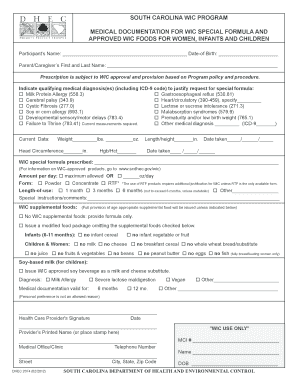
Sc Wic Approved Formula


What is the SC WIC Approved Formula
The SC WIC approved formula refers to the specific infant formulas and specialized nutritional products that are covered under the South Carolina Women, Infants, and Children (WIC) program. This program provides nutritional assistance to eligible families, ensuring that mothers and young children have access to essential nutrients. The approved formula list includes various brands and types of formula that meet the nutritional standards set by the WIC program. These formulas are designed to support the health and development of infants and children up to five years old.
How to Use the SC WIC Approved Formula
Using the SC WIC approved formula involves several steps to ensure that eligible families can access the necessary nutritional support. First, participants must obtain a WIC prescription from a healthcare provider, which specifies the type of formula needed based on the child's health and nutritional requirements. Once the prescription is obtained, families can purchase the approved formula at participating retailers using their WIC benefits. It is important to follow the guidelines provided by WIC regarding the proper preparation and feeding of the formula to ensure the child's health and safety.
Steps to Complete the SC WIC Approved Formula
Completing the process to access the SC WIC approved formula involves a series of steps:
- Determine eligibility: Families must meet the income and nutritional risk criteria set by the WIC program.
- Obtain a WIC appointment: Schedule an appointment with a local WIC office to receive nutritional counseling and a prescription for the formula.
- Receive the formula prescription: A healthcare professional will provide a prescription that outlines the specific formula needed.
- Purchase the formula: Use WIC benefits to buy the approved formula at authorized retailers.
Key Elements of the SC WIC Approved Formula
Understanding the key elements of the SC WIC approved formula is essential for families utilizing this benefit. The approved formulas are selected based on their nutritional content, safety, and suitability for infants and children. Key elements include:
- Protein source: Formulas may contain cow's milk protein, soy protein, or hypoallergenic options.
- Added nutrients: Many formulas are fortified with vitamins and minerals to support growth and development.
- Specialized formulas: Some formulas are designed for infants with specific medical conditions, such as lactose intolerance or allergies.
State-Specific Rules for the SC WIC Approved Formula
Each state has specific rules governing the use of WIC benefits, including the approved formula list. In South Carolina, these rules include:
- Regular updates to the approved formula list based on nutritional research and availability.
- Requirements for healthcare providers to specify the formula type on WIC prescriptions.
- Guidelines for the proper use and storage of formula to ensure safety and efficacy.
Eligibility Criteria
Eligibility for the SC WIC approved formula is based on several criteria that families must meet to receive benefits. These include:
- Income: Families must have a household income at or below the WIC income guidelines.
- Residency: Participants must be residents of South Carolina.
- Nutrition risk: A nutritional assessment must indicate that the child is at risk for poor nutrition or health outcomes.
Quick guide on how to complete sc wic approved formula
Complete Sc Wic Approved Formula effortlessly on any device
Digital document management has gained popularity among businesses and individuals. It serves as an excellent eco-conscious substitute for traditional printed and signed paperwork, allowing you to locate the necessary form and securely keep it online. airSlate SignNow provides you with all the tools required to create, modify, and eSign your documents swiftly without delays. Handle Sc Wic Approved Formula on any device with airSlate SignNow Android or iOS applications and enhance any document-based process today.
How to modify and eSign Sc Wic Approved Formula without effort
- Obtain Sc Wic Approved Formula and click Get Form to begin.
- Make use of the tools we provide to complete your form.
- Highlight pertinent sections of your documents or obscure sensitive information with tools that airSlate SignNow offers specifically for that purpose.
- Create your eSignature using the Sign tool, which takes mere seconds and holds the same legal validity as a conventional wet ink signature.
- Review all the details and click on the Done button to save your modifications.
- Choose how you wish to send your form, via email, SMS, or invitation link, or download it to your PC.
Forget about lost or misplaced documents, tedious form searches, or mistakes that necessitate printing new document copies. airSlate SignNow fulfills your document management needs in just a few clicks from a device of your choice. Modify and eSign Sc Wic Approved Formula and ensure excellent communication at every stage of the form preparation process with airSlate SignNow.
Create this form in 5 minutes or less
Create this form in 5 minutes!
How to create an eSignature for the sc wic approved formula
How to create an electronic signature for a PDF online
How to create an electronic signature for a PDF in Google Chrome
How to create an e-signature for signing PDFs in Gmail
How to create an e-signature right from your smartphone
How to create an e-signature for a PDF on iOS
How to create an e-signature for a PDF on Android
People also ask
-
What formula does WIC cover in SC?
In South Carolina, WIC covers specific formulas designed for infants and children who meet nutritional needs. These formulas include certain standard options, as well as specialized ones for children with medical conditions. If you're wondering what formula does WIC cover in SC, it's best to consult your local WIC office for the most accurate information tailored to your child’s specific needs.
-
How much does airSlate SignNow cost for businesses?
airSlate SignNow offers various pricing plans to suit different business needs. You can choose from monthly or annual subscriptions, each providing various features and support options. For precise pricing details or to find out what formula does WIC cover in SC, visit our pricing page or contact our sales team.
-
What are the key features of airSlate SignNow?
airSlate SignNow includes features such as electronic signing, document templates, and real-time tracking. Our platform is designed to streamline the document signing process, making it easy for businesses to manage contracts and agreements. Additionally, if you're interested in what formula does WIC cover in SC for document requirements, airSlate SignNow simplifies compliance with digital solutions.
-
How does airSlate SignNow benefit small businesses?
Small businesses can benefit from airSlate SignNow by saving time and reducing costs associated with traditional document signing. The platform enhances efficiency through quick electronic signatures and enables businesses to get agreements signed faster. Plus, understanding what formula does WIC cover in SC can ensure that businesses offering nutritional services stay compliant and informed.
-
Can airSlate SignNow integrate with other software?
Yes, airSlate SignNow integrates seamlessly with various software platforms, including CRMs, cloud storage, and workflow applications. This allows businesses to automate their document processes, which increases productivity. If you’re looking for information on what formula does WIC cover in SC, integrating airSlate SignNow can help streamline your documentation processes as well.
-
Is there a mobile app for airSlate SignNow?
Yes, airSlate SignNow offers a mobile application that allows users to sign documents on the go. The app provides full access to your documents and signature features, making it incredibly convenient. If you're exploring options related to what formula does WIC cover in SC, you can also manage related documents directly from your mobile device.
-
How secure is the airSlate SignNow platform?
Security is a top priority for airSlate SignNow. The platform uses advanced encryption and complies with industry standards to protect sensitive information. Understanding what formula does WIC cover in SC involves handling private data, and our secure platform ensures that all your documents are safely managed.
Get more for Sc Wic Approved Formula
Find out other Sc Wic Approved Formula
- Sign New Mexico Refund Request Form Mobile
- Sign Alaska Sponsorship Agreement Safe
- How To Sign Massachusetts Copyright License Agreement
- How Do I Sign Vermont Online Tutoring Services Proposal Template
- How Do I Sign North Carolina Medical Records Release
- Sign Idaho Domain Name Registration Agreement Easy
- Sign Indiana Domain Name Registration Agreement Myself
- Sign New Mexico Domain Name Registration Agreement Easy
- How To Sign Wisconsin Domain Name Registration Agreement
- Sign Wyoming Domain Name Registration Agreement Safe
- Sign Maryland Delivery Order Template Myself
- Sign Minnesota Engineering Proposal Template Computer
- Sign Washington Engineering Proposal Template Secure
- Sign Delaware Proforma Invoice Template Online
- Can I Sign Massachusetts Proforma Invoice Template
- How Do I Sign Oklahoma Equipment Purchase Proposal
- Sign Idaho Basic rental agreement or residential lease Online
- How To Sign Oregon Business agreements
- Sign Colorado Generic lease agreement Safe
- How Can I Sign Vermont Credit agreement