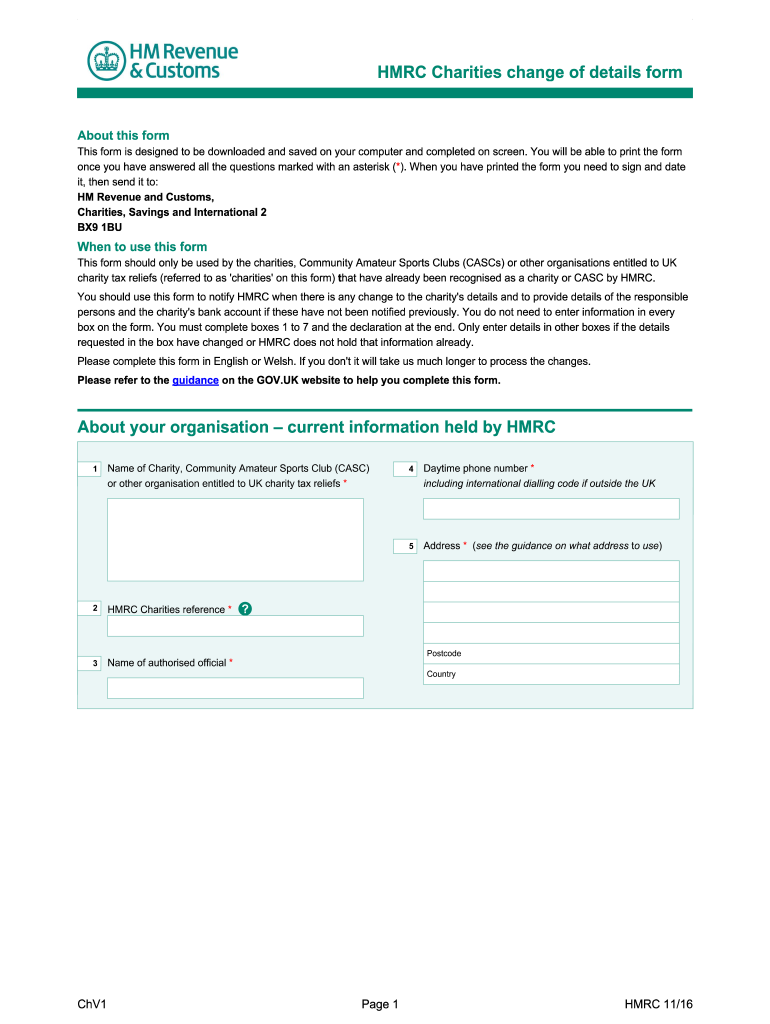
Chv1 Form 2016-2026


What is the CHV1 Form?
The CHV1 form is a document used primarily for tax purposes in the United Kingdom, specifically related to the HM Revenue and Customs (HMRC). This form is essential for individuals and businesses who need to report certain financial information or apply for specific tax reliefs. Understanding the purpose and requirements of the CHV1 form is crucial for compliance and ensuring accurate submissions.
How to Obtain the CHV1 Form
To obtain the CHV1 form, users can visit the official HMRC website, where the form is available for download in PDF format. Additionally, it may be accessible through various tax software platforms that support HMRC submissions. Ensure that you have the latest version of the form to avoid any compliance issues.
Steps to Complete the CHV1 Form
Completing the CHV1 form involves several key steps:
- Gather necessary information, including personal details and financial data.
- Download the CHV1 form PDF from a reliable source.
- Fill out the form carefully, ensuring all required fields are completed accurately.
- Review the form for any errors or omissions before submission.
- Submit the completed form according to the guidelines provided by HMRC.
Legal Use of the CHV1 Form
The CHV1 form is legally binding when filled out and submitted in accordance with HMRC regulations. It is important to ensure that all information provided is truthful and accurate, as any discrepancies may lead to penalties or legal issues. The form must also be submitted by the specified deadlines to maintain compliance with tax laws.
Form Submission Methods
The CHV1 form can be submitted through various methods, including:
- Online submission via the HMRC portal, which is often the fastest and most efficient method.
- Mailing a printed version of the form to the appropriate HMRC address.
- In-person submission at designated HMRC offices, if applicable.
Key Elements of the CHV1 Form
When completing the CHV1 form, it is essential to include key elements such as:
- Your full name and contact information.
- Details of your financial situation, including income and deductions.
- Any relevant identification numbers, such as your National Insurance number.
- Signature and date to validate the submission.
Quick guide on how to complete chv1 form
Complete Chv1 Form seamlessly on any device
Online document management has gained popularity among businesses and individuals. It offers an ideal eco-friendly alternative to conventional printed and signed paperwork, as you can find the right form and securely store it online. airSlate SignNow equips you with all the tools necessary to create, edit, and eSign your documents quickly without delays. Manage Chv1 Form on any platform using airSlate SignNow Android or iOS applications and enhance any document-based workflow today.
How to adjust and eSign Chv1 Form effortlessly
- Locate Chv1 Form and click Get Form to begin.
- Utilize the tools we provide to finalize your form.
- Highlight important sections of your documents or redact sensitive information with tools that airSlate SignNow offers specifically for this purpose.
- Generate your eSignature using the Sign tool, which takes seconds and carries the same legal significance as a traditional handwritten signature.
- Verify the details and click the Done button to save your modifications.
- Select how you wish to share your form, via email, text message (SMS), or invitation link, or download it to your computer.
Forget about lost or misplaced files, tedious form searching, or mistakes that necessitate printing new document copies. airSlate SignNow fulfills all your document management needs in just a few clicks from your chosen device. Alter and eSign Chv1 Form while ensuring outstanding communication at any stage of the form preparation process with airSlate SignNow.
Create this form in 5 minutes or less
Find and fill out the correct chv1 form
Create this form in 5 minutes!
How to create an eSignature for the chv1 form
The best way to create an electronic signature for a PDF file in the online mode
The best way to create an electronic signature for a PDF file in Chrome
How to create an electronic signature for putting it on PDFs in Gmail
The way to generate an eSignature from your smartphone
The way to create an eSignature for a PDF file on iOS devices
The way to generate an eSignature for a PDF file on Android
People also ask
-
What is the chv1 form download process in airSlate SignNow?
The chv1 form download process in airSlate SignNow is simple and intuitive. Users can easily access the form through our platform, fill in the necessary fields, and download it for their records. Our streamlined approach ensures that professionals can manage their documentation without any hassle.
-
Is there a cost associated with the chv1 form download?
While airSlate SignNow offers a variety of features at competitive pricing, the chv1 form download is part of our comprehensive suite of services, included within our subscription plans. Depending on your chosen plan, you may enjoy the benefits of unlimited downloads and eSigning. Check our pricing page for detailed information on what packages include the chv1 form download.
-
What features support the chv1 form download in airSlate SignNow?
AirSlate SignNow provides various features to facilitate the chv1 form download, such as document templates, eSignature capabilities, and cloud storage. These functionalities help ensure that your documents are not only downloadable but also editable and securely stored. Enjoy a full suite of tools designed to enhance your workflow with the chv1 form.
-
What are the benefits of using the chv1 form download feature?
Utilizing the chv1 form download feature in airSlate SignNow enhances efficiency for businesses by streamlining document management. You can quickly prepare and share your forms with clients or team members while ensuring compliance and security. This ease of use and quick turnaround time translates directly into better productivity.
-
Can I integrate other applications with the chv1 form download feature?
Yes, airSlate SignNow supports numerous integrations that work seamlessly with the chv1 form download feature. This allows you to connect our platform with tools you are already using, enhancing functionality without disrupting your workflow. Integrations with services like CRM systems and cloud storage solutions make managing your forms easier than ever.
-
How can I access the chv1 form after downloading it?
Once you've completed the chv1 form download from airSlate SignNow, you can access it directly from your device or the cloud storage of your choice. If you're using our cloud features, the document will automatically be saved and retrievable anytime you need it. This ensures that your important forms are always within signNow.
-
Is the chv1 form download feature user-friendly for non-tech-savvy individuals?
Absolutely! The chv1 form download feature in airSlate SignNow is designed to be user-friendly, even for those with limited tech experience. Our platform guides users through the process with straightforward instructions and an intuitive interface, making it accessible to everyone. Enjoy an easy and efficient way to manage forms without the frustration of complex technology.
Get more for Chv1 Form
- Bus pass application form
- Vaccine exemption letter pdf maryland form
- Haiku template printable form
- Ssat middle level practice test pdf form
- Heirs determination worksheet form
- Application for registration of aircraft and report of excise tax form
- Sales tax vendor liability notice rules and forms
- Oklahomaresident fiduciaryincome tax forms
Find out other Chv1 Form
- Electronic signature North Carolina Banking Claim Secure
- Electronic signature North Carolina Banking Separation Agreement Online
- How Can I Electronic signature Iowa Car Dealer Promissory Note Template
- Electronic signature Iowa Car Dealer Limited Power Of Attorney Myself
- Electronic signature Iowa Car Dealer Limited Power Of Attorney Fast
- How Do I Electronic signature Iowa Car Dealer Limited Power Of Attorney
- Electronic signature Kentucky Car Dealer LLC Operating Agreement Safe
- Electronic signature Louisiana Car Dealer Lease Template Now
- Electronic signature Maine Car Dealer Promissory Note Template Later
- Electronic signature Maryland Car Dealer POA Now
- Electronic signature Oklahoma Banking Affidavit Of Heirship Mobile
- Electronic signature Oklahoma Banking Separation Agreement Myself
- Electronic signature Hawaii Business Operations Permission Slip Free
- How Do I Electronic signature Hawaii Business Operations Forbearance Agreement
- Electronic signature Massachusetts Car Dealer Operating Agreement Free
- How To Electronic signature Minnesota Car Dealer Credit Memo
- Electronic signature Mississippi Car Dealer IOU Now
- Electronic signature New Hampshire Car Dealer NDA Now
- Help Me With Electronic signature New Hampshire Car Dealer Warranty Deed
- Electronic signature New Hampshire Car Dealer IOU Simple