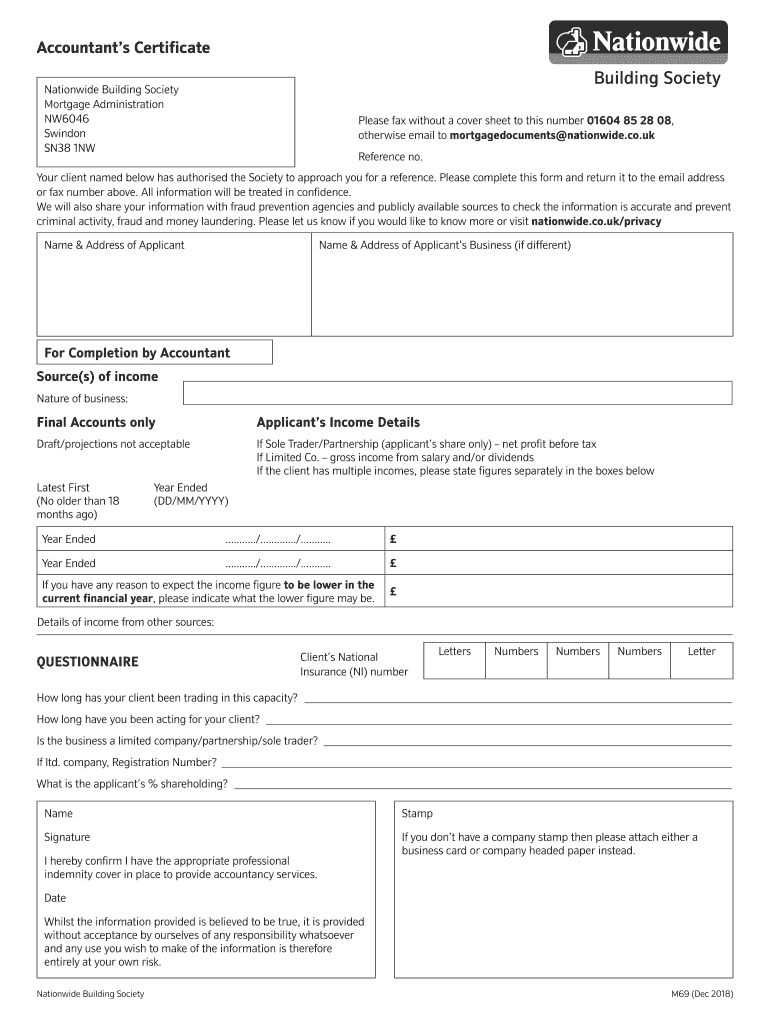
Nationwide Accountants Certificate Form


What is the Nationwide Accountants Certificate
The Nationwide Accountants Certificate serves as a formal document that verifies an accountant's qualifications and professional standing. It is often required by various institutions, including banks and regulatory bodies, to confirm that an accountant is licensed and in good standing. This certificate can be essential for businesses seeking to establish credibility and trust with clients and partners.
How to obtain the Nationwide Accountants Certificate
To obtain the Nationwide Accountants Certificate, individuals typically need to follow a structured process that involves several key steps:
- Complete the necessary educational requirements, often including a degree in accounting or a related field.
- Pass the required licensing examinations, such as the CPA exam, depending on state regulations.
- Submit an application to the relevant state board or authority, including proof of education and examination results.
- Pay any applicable fees associated with the application process.
- Once approved, the certificate will be issued, confirming the accountant's qualifications.
Steps to complete the Nationwide Accountants Certificate
Completing the Nationwide Accountants Certificate involves several important steps to ensure accuracy and compliance:
- Gather all necessary information, including personal details, educational background, and professional experience.
- Fill out the certificate template accurately, ensuring all fields are completed as required.
- Review the completed document for any errors or omissions.
- Sign the document electronically, if applicable, using a reliable eSignature solution to ensure its legal validity.
- Submit the completed certificate to the requesting institution or authority as specified.
Legal use of the Nationwide Accountants Certificate
The legal use of the Nationwide Accountants Certificate is governed by various regulations and standards. It is crucial that the certificate is completed accurately and signed in accordance with the law to ensure its acceptance. The certificate may be required to meet specific state requirements, and compliance with eSignature laws, such as the ESIGN Act and UETA, is vital for its validity in digital formats.
Key elements of the Nationwide Accountants Certificate
Several key elements must be included in the Nationwide Accountants Certificate to ensure it meets legal and professional standards:
- Accountant's full name and contact information.
- Details of the accountant's qualifications, including educational background and certifications.
- Issuing authority's name and contact information.
- Date of issuance and any expiration date, if applicable.
- Signature of the accountant and, if required, a notary or issuing authority.
Examples of using the Nationwide Accountants Certificate
The Nationwide Accountants Certificate can be utilized in various scenarios, including:
- Applying for loans or credit lines where proof of professional standing is required.
- Submitting documentation for regulatory compliance in business transactions.
- Providing assurance to clients regarding the accountant's qualifications and ethical standing.
Quick guide on how to complete nationwide accountants certificate
Effortlessly Prepare Nationwide Accountants Certificate on Any Device
Digital document management has gained traction among companies and individuals alike. It offers a superb eco-friendly substitute to traditional printed and signed documents, allowing you to access the necessary forms and securely save them online. airSlate SignNow equips you with all the tools required to create, modify, and eSign your documents quickly and without hassle. Handle Nationwide Accountants Certificate on any system using airSlate SignNow's Android or iOS applications and enhance any document-related task today.
How to Modify and eSign Nationwide Accountants Certificate with Ease
- Obtain Nationwide Accountants Certificate and click Get Form to begin.
- Use the tools we provide to complete your form.
- Highlight relevant sections of the documents or redact sensitive information with tools specifically provided by airSlate SignNow for that purpose.
- Create your signature with the Sign feature, which takes seconds and carries the same legal validity as a classic wet ink signature.
- Review all the details and click the Done button to save your changes.
- Select your preferred method for submitting your form, whether by email, SMS, or invite link, or download it to your computer.
Eliminate the worry of lost or misplaced files, tedious form searches, and errors that require printing new document copies. airSlate SignNow meets all your document management needs with just a few clicks from any device of your choosing. Modify and eSign Nationwide Accountants Certificate to ensure seamless communication throughout your form preparation process with airSlate SignNow.
Create this form in 5 minutes or less
Create this form in 5 minutes!
How to create an eSignature for the nationwide accountants certificate
How to create an electronic signature for a PDF online
How to create an electronic signature for a PDF in Google Chrome
How to create an e-signature for signing PDFs in Gmail
How to create an e-signature right from your smartphone
How to create an e-signature for a PDF on iOS
How to create an e-signature for a PDF on Android
People also ask
-
What is an accountant certificate template?
An accountant certificate template is a predefined document that can be customized to signNow the skills, qualifications, or services provided by an accountant. It streamlines the process of creating professional certificates without starting from scratch, saving you time and effort.
-
How can I edit the accountant certificate template?
You can easily edit the accountant certificate template using airSlate SignNow’s user-friendly interface. Simply upload your existing template or choose one from our library, then customize the text, layout, and design to suit your needs.
-
What are the benefits of using an accountant certificate template?
Using an accountant certificate template offers numerous benefits, including consistency in your branding and reduced time spent on document creation. It also ensures that all necessary information is included and compliant, allowing you to focus on your core accounting tasks.
-
Is there a free version of the accountant certificate template?
airSlate SignNow offers a free trial, allowing you to explore the features associated with the accountant certificate template for a limited time. After the trial period, various affordable subscription plans are available, ensuring you find a solution that fits your budget.
-
Can I integrate the accountant certificate template with other tools?
Yes, the accountant certificate template can be seamlessly integrated with various software tools such as Google Drive, Dropbox, and accounting software. This makes it easier to manage your documents and workflow all in one place.
-
How secure is the accountant certificate template when shared?
When you share the accountant certificate template through airSlate SignNow, your documents are protected with top-tier encryption and security measures. This ensures that sensitive information remains confidential and secure against unauthorized access.
-
What formats are available for the accountant certificate template?
Our accountant certificate template is available in multiple formats, including PDF, DOCX, and HTML, allowing for easy editing and sharing based on your specific needs. You can choose the format that best suits your workflow.
Get more for Nationwide Accountants Certificate
Find out other Nationwide Accountants Certificate
- eSign Education PDF Wyoming Mobile
- Can I eSign Nebraska Finance & Tax Accounting Business Plan Template
- eSign Nebraska Finance & Tax Accounting Business Letter Template Online
- eSign Nevada Finance & Tax Accounting Resignation Letter Simple
- eSign Arkansas Government Affidavit Of Heirship Easy
- eSign California Government LLC Operating Agreement Computer
- eSign Oklahoma Finance & Tax Accounting Executive Summary Template Computer
- eSign Tennessee Finance & Tax Accounting Cease And Desist Letter Myself
- eSign Finance & Tax Accounting Form Texas Now
- eSign Vermont Finance & Tax Accounting Emergency Contact Form Simple
- eSign Delaware Government Stock Certificate Secure
- Can I eSign Vermont Finance & Tax Accounting Emergency Contact Form
- eSign Washington Finance & Tax Accounting Emergency Contact Form Safe
- How To eSign Georgia Government Claim
- How Do I eSign Hawaii Government Contract
- eSign Hawaii Government Contract Now
- Help Me With eSign Hawaii Government Contract
- eSign Hawaii Government Contract Later
- Help Me With eSign California Healthcare / Medical Lease Agreement
- Can I eSign California Healthcare / Medical Lease Agreement