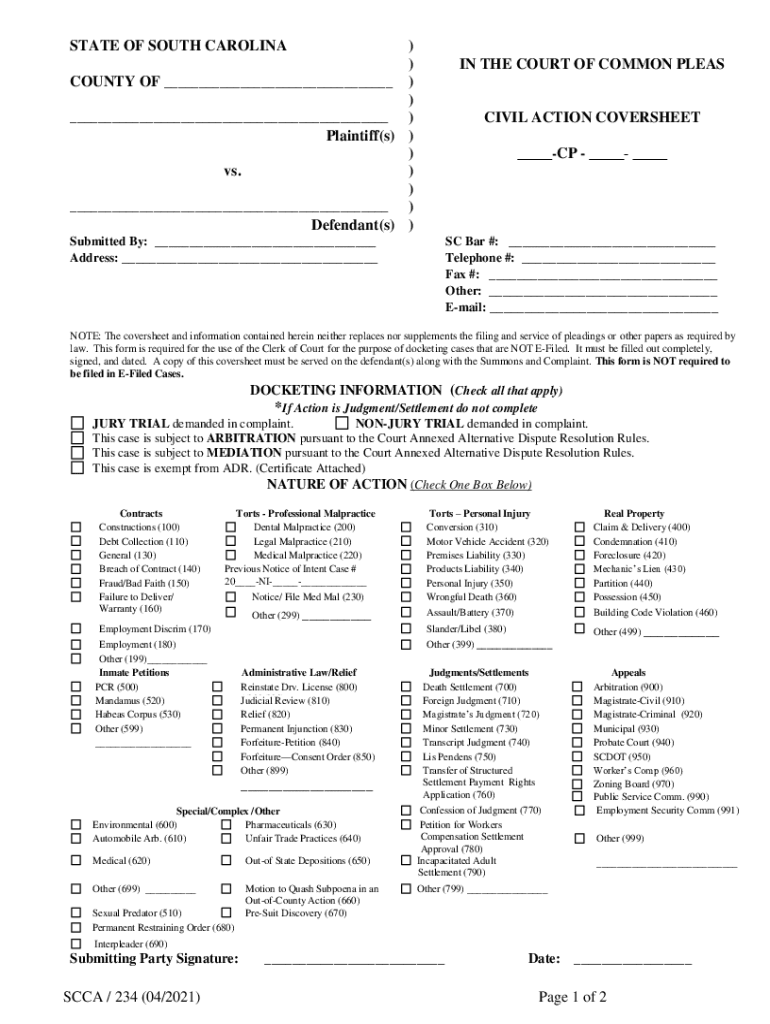
Lis Pendens Form South Carolina


What is the Lis Pendens Form South Carolina
The Lis Pendens form in South Carolina serves as a public notice that a legal action has been initiated concerning a specific property. This document informs potential buyers or interested parties that there is an ongoing litigation that may affect the property’s title or ownership. It is a crucial tool in real estate transactions, as it protects the interests of the party filing the notice by ensuring that any judgment resulting from the case will be enforceable against the property in question.
How to use the Lis Pendens Form South Carolina
Using the Lis Pendens form in South Carolina involves several steps. First, the party initiating the legal action must complete the form, providing essential details such as the names of the parties involved, the nature of the lawsuit, and a description of the property. Once completed, the form must be filed with the appropriate court and recorded with the county register of deeds. This filing establishes the legal notice and ensures that it is accessible to the public, thereby protecting the rights of the party filing the notice.
Steps to complete the Lis Pendens Form South Carolina
Completing the Lis Pendens form in South Carolina requires careful attention to detail. Here are the steps to follow:
- Gather necessary information about the property, including its legal description and address.
- Provide the names of all parties involved in the legal action.
- Clearly state the nature of the lawsuit and any relevant details.
- Sign and date the form in accordance with South Carolina law.
- File the completed form with the appropriate court and record it with the county register of deeds.
Key elements of the Lis Pendens Form South Carolina
Several key elements must be included in the Lis Pendens form to ensure its validity. These include:
- The names and addresses of the parties involved in the litigation.
- A detailed description of the property, including its legal description.
- The nature of the legal action being filed.
- The date of filing and the signature of the party filing the notice.
Legal use of the Lis Pendens Form South Carolina
The legal use of the Lis Pendens form in South Carolina is essential for protecting the interests of the party initiating the lawsuit. By filing this notice, the party ensures that any potential buyers or lenders are aware of the pending litigation, which may impact the property. This legal mechanism helps to prevent the transfer of the property during the course of the legal proceedings, thereby safeguarding the rights of the party who filed the notice.
Filing Deadlines / Important Dates
Filing deadlines for the Lis Pendens form in South Carolina can vary depending on the nature of the legal action. It is crucial to file the form as soon as the lawsuit is initiated to ensure that the notice is effective. Failure to file promptly may result in the loss of rights to enforce any judgment against the property. Always consult with legal counsel to understand specific deadlines related to your case.
Quick guide on how to complete lis pendens form south carolina
Complete Lis Pendens Form South Carolina effortlessly on any device
Digital document management has gained traction among businesses and individuals alike. It serves as an ideal eco-conscious alternative to traditional printed and signed documents, allowing you to locate the necessary forms and securely store them online. airSlate SignNow equips you with all the resources needed to create, edit, and eSign your documents swiftly without any holdups. Manage Lis Pendens Form South Carolina on any device using airSlate SignNow's Android or iOS applications and streamline your document-related processes today.
The easiest way to edit and eSign Lis Pendens Form South Carolina without hassle
- Obtain Lis Pendens Form South Carolina and click on Get Form to initiate.
- Utilize the tools we provide to complete your document.
- Emphasize relevant sections of the documents or obscure sensitive information with the specialized tools offered by airSlate SignNow.
- Create your signature using the Sign tool, which takes mere seconds and holds the same legal validity as a conventional wet ink signature.
- Review the information and click on the Done button to save your modifications.
- Select your preferred method for delivering your form, whether by email, SMS, invitation link, or download it to your computer.
Say goodbye to lost or misplaced documents, tedious form searches, or errors that necessitate printing new document copies. airSlate SignNow meets all your document management needs in just a few clicks from any device of your preference. Edit and eSign Lis Pendens Form South Carolina and ensure excellent communication throughout the form preparation process with airSlate SignNow.
Create this form in 5 minutes or less
Create this form in 5 minutes!
How to create an eSignature for the lis pendens form south carolina
The way to create an eSignature for your PDF document online
The way to create an eSignature for your PDF document in Google Chrome
The best way to make an electronic signature for signing PDFs in Gmail
The way to create an eSignature from your smart phone
The best way to generate an electronic signature for a PDF document on iOS
The way to create an eSignature for a PDF file on Android OS
People also ask
-
What is airSlate SignNow and how does it relate to carolina lis?
airSlate SignNow is an electronic signature solution that allows users to send and eSign documents effortlessly. Carolina lis incorporates this solution to streamline document management and enhance business productivity. With its user-friendly interface, airSlate SignNow makes the signing process smooth and efficient.
-
How much does airSlate SignNow cost for users interested in carolina lis?
The pricing for airSlate SignNow varies based on the plan you choose, catering to different needs. You can find affordable options that offer great value, especially for businesses utilizing carolina lis. To get the best deal, explore the available plans and select one that fits your budget and requirements.
-
What features does airSlate SignNow offer that benefit users of carolina lis?
airSlate SignNow offers a range of features including templates, collaborative signing, and secure storage, all of which signNowly benefit users of carolina lis. These features simplify the eSigning process and enhance document management efficiencies. Additionally, users can create workflows that automate repetitive tasks, saving valuable time and resources.
-
Can airSlate SignNow integrate with other tools when using carolina lis?
Yes, airSlate SignNow integrates seamlessly with numerous applications and platforms, which is essential for users leveraging carolina lis. This allows businesses to connect their eSigning processes with existing workflows, improving overall efficiency. Popular integrations include CRM systems, project management tools, and cloud storage services.
-
What are the benefits of using airSlate SignNow for carolina lis users?
Using airSlate SignNow provides numerous benefits for carolina lis users, including improved turnaround times for document signing and enhanced security features. The platform also offers a mobile-friendly experience, allowing users to sign documents on the go. Overall, it contributes to better document management and a more streamlined workflow.
-
Is airSlate SignNow secure for users concerned about carolina lis?
Absolutely. AirSlate SignNow employs robust security measures, including encryption and compliance with industry standards, which is crucial for users of carolina lis. This ensures that all documents are safe and confidential, providing peace of mind for businesses and their clients alike. Trust is paramount in digital transactions, and airSlate SignNow delivers on this front.
-
What industries benefit most from using airSlate SignNow with carolina lis?
AirSlate SignNow is versatile and can support various industries, including legal, real estate, and education, which find great value in integrating with carolina lis. Each of these sectors benefits from faster document processing and reduced administrative burdens. By adopting airSlate SignNow, businesses across these fields can enhance their operational efficiency signNowly.
Get more for Lis Pendens Form South Carolina
Find out other Lis Pendens Form South Carolina
- eSignature South Carolina Charity Confidentiality Agreement Easy
- Can I eSignature Tennessee Car Dealer Limited Power Of Attorney
- eSignature Utah Car Dealer Cease And Desist Letter Secure
- eSignature Virginia Car Dealer Cease And Desist Letter Online
- eSignature Virginia Car Dealer Lease Termination Letter Easy
- eSignature Alabama Construction NDA Easy
- How To eSignature Wisconsin Car Dealer Quitclaim Deed
- eSignature California Construction Contract Secure
- eSignature Tennessee Business Operations Moving Checklist Easy
- eSignature Georgia Construction Residential Lease Agreement Easy
- eSignature Kentucky Construction Letter Of Intent Free
- eSignature Kentucky Construction Cease And Desist Letter Easy
- eSignature Business Operations Document Washington Now
- How To eSignature Maine Construction Confidentiality Agreement
- eSignature Maine Construction Quitclaim Deed Secure
- eSignature Louisiana Construction Affidavit Of Heirship Simple
- eSignature Minnesota Construction Last Will And Testament Online
- eSignature Minnesota Construction Last Will And Testament Easy
- How Do I eSignature Montana Construction Claim
- eSignature Construction PPT New Jersey Later