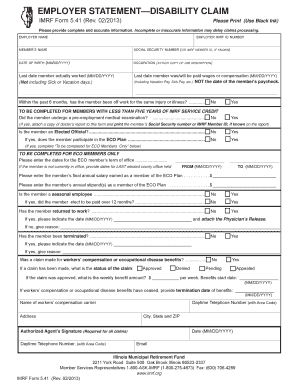
Form 541 Illinois


What is the Form 541 Illinois
The Form 541 Illinois, also known as the Verification of School Attendance Form, is essential for individuals seeking to verify their school attendance for various purposes, including employment, financial aid, and other official requirements. This form is primarily used by the Illinois Municipal Retirement Fund (IMRF) to confirm that a member's dependent is enrolled in an educational institution, thus qualifying them for certain benefits. Understanding the purpose and requirements of this form is crucial for ensuring compliance and securing necessary benefits.
How to use the Form 541 Illinois
Using the Form 541 Illinois involves accurately completing the required sections to verify school attendance. This form typically requires information about the student, such as their name, date of birth, and the name of the educational institution. It is important to ensure that all details are correct and that the form is signed by an authorized representative of the school. Once completed, the form should be submitted to the relevant authority, such as the IMRF or the employer, to validate the attendance claim.
Steps to complete the Form 541 Illinois
Completing the Form 541 Illinois involves several straightforward steps:
- Gather necessary information about the student, including their full name, date of birth, and school details.
- Fill out the form accurately, ensuring all fields are completed as required.
- Obtain a signature from an authorized school official to validate the information provided.
- Review the form for any errors or omissions before submission.
- Submit the completed form to the appropriate entity, such as the IMRF or your employer.
Legal use of the Form 541 Illinois
The legal use of the Form 541 Illinois is crucial for ensuring that the verification of school attendance is recognized by relevant authorities. This form must be completed in accordance with state regulations and guidelines set forth by the IMRF. Proper completion and submission of the form can help avoid legal issues related to benefit eligibility and ensure compliance with educational verification requirements.
Key elements of the Form 541 Illinois
Key elements of the Form 541 Illinois include:
- Student Information: Full name, date of birth, and educational institution details.
- School Official Signature: Required to validate the attendance information.
- Purpose of Verification: Clear indication of why the form is being submitted, such as for IMRF benefits.
- Date of Completion: When the form is filled out and signed.
Who Issues the Form
The Form 541 Illinois is issued by the Illinois Municipal Retirement Fund (IMRF). This form is specifically designed for use by members of the IMRF who need to verify a dependent's school attendance for eligibility for certain benefits. Educational institutions may also provide their own versions of the form, but the IMRF version is the official document required for benefit verification.
Quick guide on how to complete form 541 illinois
Handle Form 541 Illinois seamlessly on any gadget
Digital document handling has gained traction among businesses and individuals alike. It offers an excellent environmentally friendly substitute for conventional printed and signed documents, allowing you to obtain the necessary template and securely archive it online. airSlate SignNow provides you with all the tools required to design, alter, and electronically sign your files quickly without any delays. Oversee Form 541 Illinois on any device with airSlate SignNow applications for Android or iOS and enhance any document-oriented workflow today.
The easiest method to edit and electronically sign Form 541 Illinois with minimal effort
- Find Form 541 Illinois and click on Get Form to begin.
- Utilize the tools we offer to fill out your document.
- Mark critical sections of your documents or obscure sensitive details with tools that airSlate SignNow provides specifically for this task.
- Create your signature using the Sign feature, which takes mere moments and carries the same legal validity as a conventional ink signature.
- Review all the details and click on the Done button to finalize your edits.
- Select how you wish to send your form, via email, SMS, invitation link, or download it to your computer.
Eliminate concerns about lost or misplaced documents, tiresome form searches, or mistakes that necessitate printing new document copies. airSlate SignNow addresses all your document management requirements in just a few clicks from any device you prefer. Edit and electronically sign Form 541 Illinois to guarantee outstanding communication at any phase of the form preparation process with airSlate SignNow.
Create this form in 5 minutes or less
Create this form in 5 minutes!
How to create an eSignature for the form 541 illinois
How to create an electronic signature for a PDF online
How to create an electronic signature for a PDF in Google Chrome
How to create an e-signature for signing PDFs in Gmail
How to create an e-signature right from your smartphone
How to create an e-signature for a PDF on iOS
How to create an e-signature for a PDF on Android
People also ask
-
What is Form 541 Illinois?
Form 541 Illinois is a tax form used by partnerships, S corporations, and other entities to report income and calculate tax due. It is essential for businesses operating in Illinois to ensure compliance with the state's tax laws. Completing Form 541 Illinois correctly is crucial to avoid any potential penalties.
-
How can airSlate SignNow help with Form 541 Illinois?
airSlate SignNow provides an efficient platform to prepare, send, and eSign Form 541 Illinois. With its user-friendly interface, businesses can streamline the signing process and ensure timely submission of this important tax form. Our solution simplifies the complexities of document management, allowing users to focus on their operations.
-
Is there a cost associated with using airSlate SignNow for Form 541 Illinois?
Yes, airSlate SignNow offers various pricing plans that cater to different business needs, making it a cost-effective solution for managing Form 541 Illinois. You can choose a plan that fits your budget while getting access to powerful eSigning capabilities. Our pricing is designed to provide value for businesses looking to simplify document workflows.
-
What features does airSlate SignNow offer for Form 541 Illinois?
airSlate SignNow offers features like customizable templates, electronic signatures, document tracking, and cloud storage, specifically for Form 541 Illinois. These tools help ensure that the form is completed accurately and securely. Additionally, our platform allows for easy collaboration among team members for efficient document handling.
-
Can I integrate airSlate SignNow with other tools for filing Form 541 Illinois?
Absolutely! airSlate SignNow offers seamless integrations with popular applications like Google Drive, Dropbox, and CRM systems to support the filing of Form 541 Illinois. These integrations help enhance productivity by synchronizing documents and data across your business tools. Integrating airSlate SignNow with your existing workflow simplifies the document signing process.
-
How does airSlate SignNow ensure the security of Form 541 Illinois?
Security is a top priority for airSlate SignNow when handling Form 541 Illinois. Our platform employs advanced encryption standards, secure cloud storage, and access controls to protect sensitive information. We ensure that your data is safe while you prepare and eSign your tax forms.
-
Can I track the status of my Form 541 Illinois with airSlate SignNow?
Yes, you can easily track the status of your Form 541 Illinois using airSlate SignNow's document tracking feature. This allows you to see who has signed the document and when, ensuring that all parties are kept in the loop. This feature adds transparency to the process and helps prevent delays in filing.
Get more for Form 541 Illinois
Find out other Form 541 Illinois
- eSignature Delaware Time Off Policy Online
- Help Me With Electronic signature Indiana Direct Deposit Enrollment Form
- Electronic signature Iowa Overtime Authorization Form Online
- Electronic signature Illinois Employee Appraisal Form Simple
- Electronic signature West Virginia Business Ethics and Conduct Disclosure Statement Free
- Electronic signature Alabama Disclosure Notice Simple
- Electronic signature Massachusetts Disclosure Notice Free
- Electronic signature Delaware Drug Testing Consent Agreement Easy
- Electronic signature North Dakota Disclosure Notice Simple
- Electronic signature California Car Lease Agreement Template Free
- How Can I Electronic signature Florida Car Lease Agreement Template
- Electronic signature Kentucky Car Lease Agreement Template Myself
- Electronic signature Texas Car Lease Agreement Template Easy
- Electronic signature New Mexico Articles of Incorporation Template Free
- Electronic signature New Mexico Articles of Incorporation Template Easy
- Electronic signature Oregon Articles of Incorporation Template Simple
- eSignature Montana Direct Deposit Enrollment Form Easy
- How To Electronic signature Nevada Acknowledgement Letter
- Electronic signature New Jersey Acknowledgement Letter Free
- Can I eSignature Oregon Direct Deposit Enrollment Form