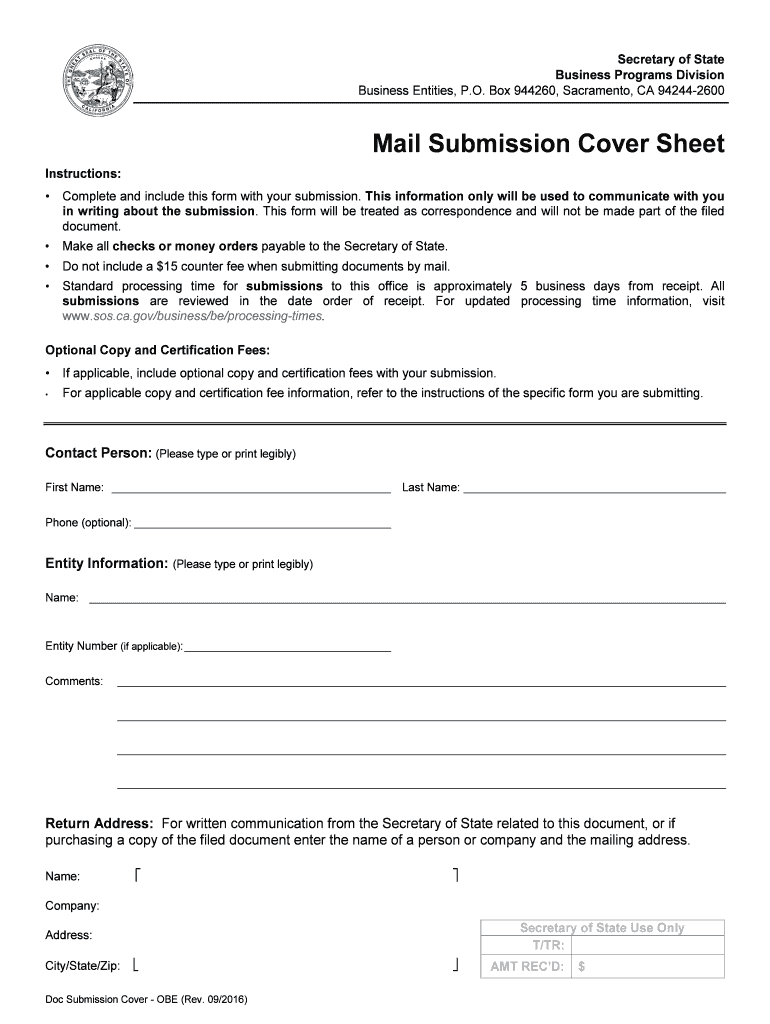
Ca Certificate Dissolution Form


What is the California Certificate of Dissolution?
The California Certificate of Dissolution, also known as the LLC-3 Certificate of Dissolution, is a legal document used to formally dissolve a limited liability company (LLC) in California. This certificate signifies that the LLC has completed its business operations and is no longer active. Filing this form is essential to ensure that the LLC is officially recognized as dissolved by the state, which helps protect the owners from future liabilities and obligations associated with the business.
Steps to Complete the California Certificate of Dissolution
Completing the California Certificate of Dissolution involves several key steps:
- Gather necessary information about the LLC, including its name, address, and the date of dissolution.
- Ensure that all outstanding debts and obligations of the LLC are settled before filing the dissolution.
- Obtain the California Certificate of Dissolution form, which can be accessed online or through the California Secretary of State's office.
- Fill out the form accurately, providing all required information and signatures.
- Submit the completed form either online, by mail, or in person, along with any applicable fees.
Legal Use of the California Certificate of Dissolution
The California Certificate of Dissolution serves a legal purpose by formally ending the existence of an LLC. Once filed, it provides proof that the LLC has been dissolved, which can be important for various legal and financial matters. This certificate can be used to protect the members of the LLC from any future claims or liabilities that may arise after the dissolution date. Additionally, it is often required for closing bank accounts and settling any remaining business affairs.
Required Documents for the California Certificate of Dissolution
To file the California Certificate of Dissolution, certain documents and information are typically required:
- The completed California Certificate of Dissolution form (LLC-3).
- Proof of settlement of all debts and obligations of the LLC.
- Any additional documents that may be required by the California Secretary of State.
Filing Methods for the California Certificate of Dissolution
The California Certificate of Dissolution can be submitted through various methods:
- Online: Many businesses prefer to file electronically through the California Secretary of State's online portal.
- By Mail: The completed form can be mailed to the appropriate address provided by the Secretary of State.
- In Person: Individuals may also choose to file the form in person at designated state offices.
State-Specific Rules for the California Certificate of Dissolution
California has specific rules governing the dissolution of LLCs, which include:
- The requirement to settle all debts and obligations before filing.
- The necessity of obtaining consent from all members of the LLC for the dissolution.
- Compliance with any additional state regulations that may apply to the specific type of business conducted by the LLC.
Handy tips for filling out Ca Certificate Dissolution online
Quick steps to complete and eSign Ca Certificate Dissolution online:
- Use Get Form or simply click on the template preview to open it in the editor.
- Start completing the fillable fields and carefully type in required information.
- Use the Cross or Check marks in the top toolbar to select your answers in the list boxes.
- Utilize the Circle icon for other Yes/No questions.
- Look through the document several times and make sure that all fields are completed with the correct information.
- Insert the current Date with the corresponding icon.
- Add a legally-binding eSignature. Go to Sign -> Add New Signature and select the option you prefer: type, draw, or upload an image of your handwritten signature and place it where you need it.
- Finish filling out the form with the Done button.
- Download your copy, save it to the cloud, print it, or share it right from the editor.
- Check the Help section and contact our Support team if you run into any issues while using the editor.
We understand how stressing filling out documents can be. Get access to a GDPR and HIPAA compliant platform for maximum simplicity. Use airSlate SignNow to eSign and share Ca Certificate Dissolution for eSigning.
Create this form in 5 minutes or less
Create this form in 5 minutes!
How to create an eSignature for the ca certificate dissolution
The way to make an electronic signature for a PDF document online
The way to make an electronic signature for a PDF document in Google Chrome
The best way to generate an eSignature for signing PDFs in Gmail
The way to generate an electronic signature straight from your smart phone
The way to generate an eSignature for a PDF document on iOS
The way to generate an electronic signature for a PDF document on Android OS
People also ask
-
What is the LLC 3 certificate of dissolution?
The LLC 3 certificate of dissolution is a formal document filed with the state to officially dissolve a limited liability company (LLC). This certificate signifies that the LLC has completed all necessary obligations, including settling debts and distributing assets. Understanding this process is crucial for business owners to ensure legal compliance and personal liability protection.
-
How can airSlate SignNow help with the LLC 3 certificate of dissolution?
airSlate SignNow allows you to easily create, sign, and send the LLC 3 certificate of dissolution electronically. With our user-friendly interface, you can prepare the document quickly and ensure that it meets all state requirements. Additionally, our platform allows for secure storage and easy access to your important dissolution documents.
-
What are the benefits of using airSlate SignNow for my LLC 3 certificate of dissolution?
Using airSlate SignNow for your LLC 3 certificate of dissolution offers several benefits, including cost-effectiveness, ease of use, and enhanced security. You'll be able to save time and money with our streamlined signing process, ensuring that your dissolution is finalized promptly. Plus, our platform provides a secure environment for handling sensitive business documents.
-
What is the cost of using airSlate SignNow for filing an LLC 3 certificate of dissolution?
airSlate SignNow offers competitive pricing plans that cater to businesses of all sizes looking to file an LLC 3 certificate of dissolution. Our plans include features such as unlimited templates, advanced integrations, and customizable workflows, ensuring you get the best value. For precise pricing information, visit our website or contact our sales team.
-
Can I integrate airSlate SignNow with other software for my LLC 3 certificate of dissolution?
Yes, airSlate SignNow easily integrates with various software solutions to streamline your LLC 3 certificate of dissolution process. Whether you use CRM systems, project management tools, or cloud storage options, our platform supports seamless data transfer. This integration enhances productivity by allowing you to manage all your documents from a single interface.
-
What information is required to complete the LLC 3 certificate of dissolution?
To complete the LLC 3 certificate of dissolution, you'll typically need to provide the LLC's name, date of formation, the reason for dissolution, and any outstanding debts or obligations. airSlate SignNow guides you through the process, ensuring that you include all necessary information. Accurate documentation is essential to avoid delays in your dissolution process.
-
How long does it take to process the LLC 3 certificate of dissolution?
The processing time for your LLC 3 certificate of dissolution can vary by state and the method of submission. With airSlate SignNow, electronic submissions can expedite the process, allowing for quicker confirmations compared to traditional mail. Always check with your state's business filing office for specific timeframes.
Get more for Ca Certificate Dissolution
Find out other Ca Certificate Dissolution
- eSignature Tennessee Banking Affidavit Of Heirship Online
- eSignature Florida Car Dealer Business Plan Template Myself
- Can I eSignature Vermont Banking Rental Application
- eSignature West Virginia Banking Limited Power Of Attorney Fast
- eSignature West Virginia Banking Limited Power Of Attorney Easy
- Can I eSignature Wisconsin Banking Limited Power Of Attorney
- eSignature Kansas Business Operations Promissory Note Template Now
- eSignature Kansas Car Dealer Contract Now
- eSignature Iowa Car Dealer Limited Power Of Attorney Easy
- How Do I eSignature Iowa Car Dealer Limited Power Of Attorney
- eSignature Maine Business Operations Living Will Online
- eSignature Louisiana Car Dealer Profit And Loss Statement Easy
- How To eSignature Maryland Business Operations Business Letter Template
- How Do I eSignature Arizona Charity Rental Application
- How To eSignature Minnesota Car Dealer Bill Of Lading
- eSignature Delaware Charity Quitclaim Deed Computer
- eSignature Colorado Charity LLC Operating Agreement Now
- eSignature Missouri Car Dealer Purchase Order Template Easy
- eSignature Indiana Charity Residential Lease Agreement Simple
- How Can I eSignature Maine Charity Quitclaim Deed