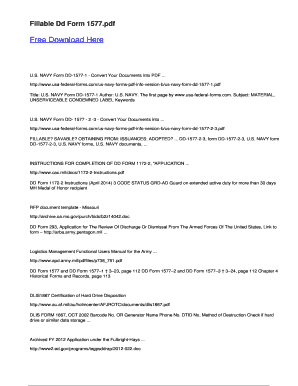
Dd Form 1577 Red Tag PDF


What is the DD Form 1577 Red Tag PDF
The DD Form 1577, commonly referred to as the red tag, is a crucial document used by the United States Department of Defense. This form is primarily utilized to identify and label unserviceable or repairable items within military inventory. The red tag serves as a visual indicator that equipment requires attention, maintenance, or repair before it can be returned to service. The DD Form 1577 PDF version allows users to fill out and manage this form digitally, streamlining the process and ensuring accurate record-keeping.
How to Use the DD Form 1577 Red Tag PDF
Using the DD Form 1577 red tag PDF involves several steps to ensure proper documentation and compliance with military standards. First, download the fillable PDF version of the form. Next, input the required information, including item identification, condition codes, and any relevant remarks. Once completed, the form can be printed for physical submission or saved for electronic records. Utilizing digital tools for this process enhances efficiency and reduces the likelihood of errors.
Steps to Complete the DD Form 1577 Red Tag PDF
Completing the DD Form 1577 red tag PDF involves a systematic approach:
- Download the DD Form 1577 PDF from a trusted source.
- Open the form using a PDF reader that supports fillable fields.
- Enter the necessary information, including the item’s description, condition, and any applicable codes.
- Review the information for accuracy and completeness.
- Save the completed form for your records or print it for submission.
Legal Use of the DD Form 1577 Red Tag PDF
The legal use of the DD Form 1577 red tag PDF is governed by military regulations and standards. This form must be filled out accurately to ensure compliance with Department of Defense policies. The digital version of the form is recognized as legally binding when completed using certified electronic signature solutions. It is essential to ensure that all information is correct to avoid potential legal issues or delays in equipment processing.
Key Elements of the DD Form 1577 Red Tag PDF
Key elements of the DD Form 1577 red tag PDF include:
- Item Identification: Clear description and identification of the item.
- Condition Codes: Specific codes indicating the item's status, such as unserviceable or repairable.
- Remarks: Additional notes that may be necessary for processing.
- Signatures: Required approvals from authorized personnel to validate the form.
Examples of Using the DD Form 1577 Red Tag PDF
Examples of using the DD Form 1577 red tag PDF include:
- Labeling equipment that has been deemed unserviceable due to damage or wear.
- Documenting repairable items that require maintenance before they can be returned to active use.
- Tracking inventory status during audits or inspections to ensure compliance with military standards.
Quick guide on how to complete dd form 1577 red tag pdf
Effortlessly Complete Dd Form 1577 Red Tag Pdf on Any Device
Managing documents online has become increasingly popular among businesses and individuals. It offers an excellent eco-friendly alternative to traditional printed and signed paperwork, allowing you to obtain the correct format and securely store it online. airSlate SignNow provides all the tools necessary to create, modify, and electronically sign your documents swiftly without delays. Handle Dd Form 1577 Red Tag Pdf on any device using airSlate SignNow's Android or iOS applications and enhance any document-based process today.
The Easiest Way to Modify and Electronically Sign Dd Form 1577 Red Tag Pdf with Ease
- Locate Dd Form 1577 Red Tag Pdf and click Get Form to begin.
- Utilize the tools we offer to complete your form.
- Emphasize important sections of your documents or obscure sensitive information with tools specifically designed for that purpose by airSlate SignNow.
- Create your eSignature using the Sign feature, which takes mere seconds and carries the same legal validity as a conventional wet ink signature.
- Review the details and click the Done button to save your changes.
- Choose your preferred method for sending your form, whether by email, text message (SMS), invitation link, or download it to your computer.
Eliminate concerns about missing or lost documents, frustrating form searches, or errors that necessitate printing new copies. airSlate SignNow addresses all your document management needs in just a few clicks from your chosen device. Edit and electronically sign Dd Form 1577 Red Tag Pdf and maintain excellent communication throughout your document preparation process with airSlate SignNow.
Create this form in 5 minutes or less
Create this form in 5 minutes!
How to create an eSignature for the dd form 1577 red tag pdf
How to create an electronic signature for a PDF online
How to create an electronic signature for a PDF in Google Chrome
How to create an e-signature for signing PDFs in Gmail
How to create an e-signature right from your smartphone
How to create an e-signature for a PDF on iOS
How to create an e-signature for a PDF on Android
People also ask
-
What is a DD Form 1577 red tag PDF and why is it important?
The DD Form 1577 red tag PDF is a critical document used by the military to designate equipment as unserviceable. Understanding its importance helps organizations ensure compliance with military protocols and maintain accurate records for asset management.
-
How can I create a DD Form 1577 red tag PDF using airSlate SignNow?
Creating a DD Form 1577 red tag PDF is simple with airSlate SignNow. Users can easily upload existing forms or create a new one using our user-friendly interface, ensuring that all necessary fields are included for accurate documentation.
-
Is there a cost associated with using airSlate SignNow for DD Form 1577 red tag PDFs?
AirSlate SignNow offers competitive pricing plans that cater to various business needs. By subscribing, you can access features specifically designed for creating and managing DD Form 1577 red tag PDFs efficiently and affordably.
-
What features does airSlate SignNow offer for managing DD Form 1577 red tag PDFs?
AirSlate SignNow provides several features for managing DD Form 1577 red tag PDFs, including e-signatures, secure cloud storage, and document tracking. These tools enhance workflow efficiency and ensure your documents are processed in a timely manner.
-
How does eSigning a DD Form 1577 red tag PDF work with airSlate SignNow?
ESigning a DD Form 1577 red tag PDF with airSlate SignNow is easy and secure. Once your document is prepared, you can invite signers to review and sign electronically, making the process faster and eliminating the need for physical paperwork.
-
Can I integrate airSlate SignNow with other software to handle DD Form 1577 red tag PDFs?
Yes, airSlate SignNow offers seamless integrations with various software platforms. This capability allows users to manage DD Form 1577 red tag PDFs alongside other business applications like CRM and document management systems, improving overall efficiency.
-
What benefits does airSlate SignNow provide when working with DD Form 1577 red tag PDFs?
Using airSlate SignNow for DD Form 1577 red tag PDFs streamlines your documentation process, reduces turnaround times, and enhances accuracy. The platform also empowers teams to collaborate effectively, ensuring compliance and reducing the risk of errors.
Get more for Dd Form 1577 Red Tag Pdf
- Completed the settlors details form
- Orthopaedic institute of ohio orthopaedic surgeon lima oh form
- Application for enrollmentchange 1 50 form
- Petition crowell amp moring form
- Social security fraudulent activity form
- Post judgment deposition ca family law form
- Postnuptial agreement template form
- Blank will for texas form
Find out other Dd Form 1577 Red Tag Pdf
- eSign Iowa Construction Quitclaim Deed Now
- How Do I eSign Iowa Construction Quitclaim Deed
- eSign Louisiana Doctors Letter Of Intent Fast
- eSign Maine Doctors Promissory Note Template Easy
- eSign Kentucky Construction Claim Online
- How Can I eSign Maine Construction Quitclaim Deed
- eSign Colorado Education Promissory Note Template Easy
- eSign North Dakota Doctors Affidavit Of Heirship Now
- eSign Oklahoma Doctors Arbitration Agreement Online
- eSign Oklahoma Doctors Forbearance Agreement Online
- eSign Oregon Doctors LLC Operating Agreement Mobile
- eSign Hawaii Education Claim Myself
- eSign Hawaii Education Claim Simple
- eSign Hawaii Education Contract Simple
- eSign Hawaii Education NDA Later
- How To eSign Hawaii Education NDA
- How Do I eSign Hawaii Education NDA
- eSign Hawaii Education Arbitration Agreement Fast
- eSign Minnesota Construction Purchase Order Template Safe
- Can I eSign South Dakota Doctors Contract