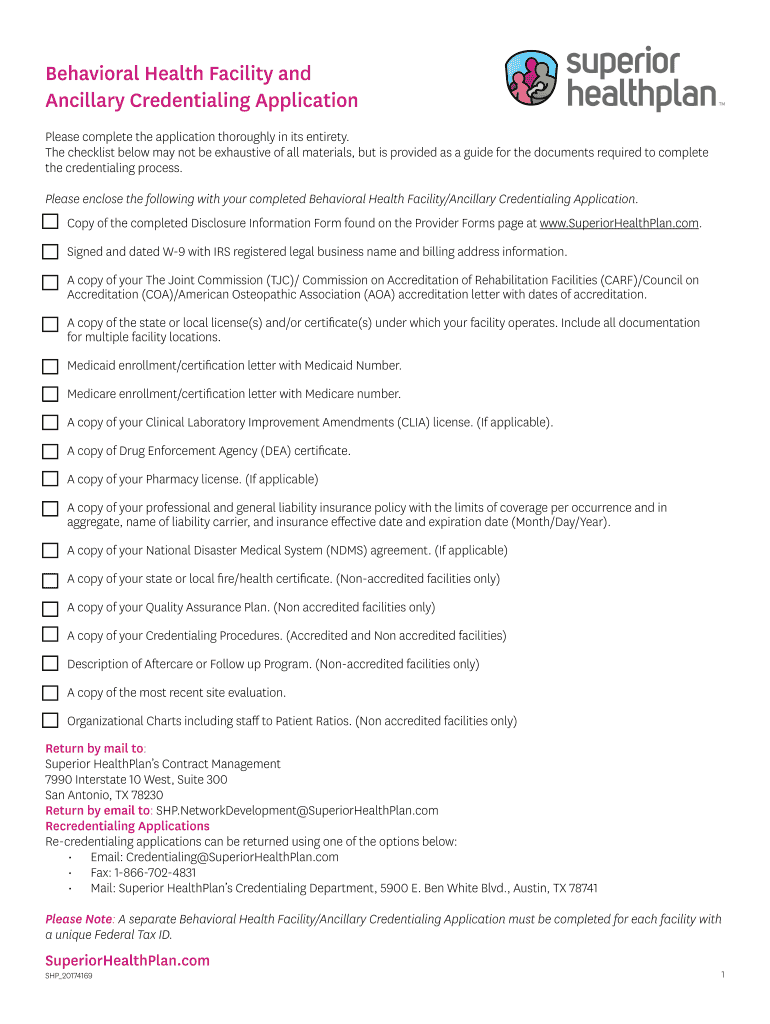
HMSA Facility and Ancillary Credentialing Application 2019-2026


What is the HMSA Facility and Ancillary Credentialing Application
The HMSA Facility and Ancillary Credentialing Application is a formal document used by healthcare providers to obtain credentialing with the Hawaii Medical Service Association (HMSA). This application is essential for facilities and ancillary providers seeking to participate in HMSA’s network. Credentialing ensures that providers meet specific standards of care and comply with regulatory requirements. This process is crucial for maintaining the quality of healthcare services offered to patients.
Steps to Complete the HMSA Facility and Ancillary Credentialing Application
Completing the HMSA Facility and Ancillary Credentialing Application involves several key steps to ensure accuracy and compliance:
- Gather Required Information: Collect all necessary documents, including licenses, certifications, and proof of insurance.
- Fill Out the Application: Carefully complete each section of the application, ensuring all information is accurate and up-to-date.
- Review and Verify: Double-check the application for any errors or omissions before submission.
- Submit the Application: Send the completed application to HMSA via the specified method, whether online, by mail, or in person.
- Follow Up: Monitor the status of your application and respond promptly to any requests for additional information.
Legal Use of the HMSA Facility and Ancillary Credentialing Application
The legal use of the HMSA Facility and Ancillary Credentialing Application is governed by various regulations and standards. To ensure that the application is legally binding, it must comply with federal and state laws regarding healthcare credentialing. This includes adherence to privacy laws, such as HIPAA, which protect patient information. Additionally, the application must be completed honestly and accurately to avoid potential legal repercussions, including penalties for fraud or misrepresentation.
Required Documents for the HMSA Facility and Ancillary Credentialing Application
When applying for HMSA credentialing, specific documents are required to support your application. These typically include:
- Current state medical or professional licenses
- Board certifications
- Proof of malpractice insurance
- Curriculum vitae (CV) detailing professional experience
- References from other healthcare professionals
Ensuring that all required documents are included will facilitate a smoother credentialing process.
Eligibility Criteria for the HMSA Facility and Ancillary Credentialing Application
To be eligible for the HMSA Facility and Ancillary Credentialing Application, providers must meet certain criteria. Generally, applicants should hold valid licenses in their respective fields, possess relevant certifications, and demonstrate a commitment to quality patient care. Additionally, facilities must comply with applicable health and safety regulations. Understanding these eligibility requirements is crucial for a successful application process.
Application Process and Approval Time for the HMSA Credentialing
The application process for the HMSA Facility and Ancillary Credentialing Application involves several stages, including submission, review, and approval. After submitting the application, HMSA typically takes several weeks to process it. During this time, they will verify the information provided and may request additional documentation. It is important for applicants to remain patient and responsive throughout this process to ensure timely approval.
Quick guide on how to complete hmsa facility and ancillary credentialing application
Complete HMSA Facility And Ancillary Credentialing Application effortlessly on any device
Digital document management has gained popularity among businesses and individuals alike. It serves as an ideal eco-friendly alternative to conventional printed and signed paperwork, allowing you to locate the appropriate form and securely archive it online. airSlate SignNow provides you with all the tools necessary to create, modify, and electronically sign your documents promptly without delays. Manage HMSA Facility And Ancillary Credentialing Application across any platform with airSlate SignNow's Android or iOS applications and enhance your document-based processes today.
How to alter and electronically sign HMSA Facility And Ancillary Credentialing Application with ease
- Locate HMSA Facility And Ancillary Credentialing Application and then click Get Form to get started.
- Utilize the tools available to complete your document.
- Emphasize important sections of your documents or redact sensitive information using tools specifically designed by airSlate SignNow for that purpose.
- Generate your signature using the Sign feature, which takes mere seconds and holds the same legal validity as a traditional ink signature.
- Review all the details, then click the Done button to save your modifications.
- Select your preferred method to send your form via email, text message (SMS), or invite link, or download it to your computer.
Put an end to lost or misfiled documents, tedious form searches, or errors that necessitate reprinting new document copies. airSlate SignNow meets all your document management requirements in just a few clicks from any device you choose. Edit and electronically sign HMSA Facility And Ancillary Credentialing Application to ensure excellent communication throughout your form preparation process with airSlate SignNow.
Create this form in 5 minutes or less
Find and fill out the correct hmsa facility and ancillary credentialing application
Create this form in 5 minutes!
How to create an eSignature for the hmsa facility and ancillary credentialing application
The way to generate an electronic signature for your PDF file online
The way to generate an electronic signature for your PDF file in Google Chrome
The way to make an eSignature for signing PDFs in Gmail
How to create an electronic signature from your mobile device
The best way to make an electronic signature for a PDF file on iOS
How to create an electronic signature for a PDF file on Android devices
People also ask
-
What is the HMSA credentialing application?
The HMSA credentialing application is a streamlined process that ensures healthcare professionals are properly vetted and authorized to provide services. With airSlate SignNow, you can simplify document submission and tracking for the HMSA credentialing application.
-
How does airSlate SignNow support the HMSA credentialing application?
airSlate SignNow provides a robust platform for electronically signing and processing documents required for the HMSA credentialing application. Its user-friendly interface and seamless workflow can help you manage your credentialing tasks efficiently.
-
What are the key features of airSlate SignNow for the HMSA credentialing application?
Key features of airSlate SignNow include electronic signatures, customizable templates, and real-time tracking, all of which signNowly enhance the HMSA credentialing application process. These features ensure compliance and expedite the approval workflow.
-
Is airSlate SignNow cost-effective for managing the HMSA credentialing application?
Yes, airSlate SignNow is designed to be a cost-effective solution for managing the HMSA credentialing application. With flexible pricing plans, you can choose the option that best fits your organization's needs and budget.
-
Can I integrate airSlate SignNow with other software for the HMSA credentialing application?
Absolutely! airSlate SignNow offers numerous integrations with popular software tools to enhance the efficiency of the HMSA credentialing application. This allows you to streamline your processes and ensure everything is connected.
-
What are the benefits of using airSlate SignNow for the HMSA credentialing application?
Using airSlate SignNow for the HMSA credentialing application offers several benefits, including improved document security, faster processing times, and reduced administrative burdens. These advantages make credentialing simpler and more efficient.
-
How secure is my data when using airSlate SignNow for the HMSA credentialing application?
Data security is a top priority for airSlate SignNow. When using it for the HMSA credentialing application, you can rest assured that your documents and information are protected with advanced security measures and compliant with relevant regulations.
Get more for HMSA Facility And Ancillary Credentialing Application
Find out other HMSA Facility And Ancillary Credentialing Application
- Electronic signature Arizona Business Operations Job Offer Free
- Electronic signature Nevada Banking NDA Online
- Electronic signature Nebraska Banking Confidentiality Agreement Myself
- Electronic signature Alaska Car Dealer Resignation Letter Myself
- Electronic signature Alaska Car Dealer NDA Mobile
- How Can I Electronic signature Arizona Car Dealer Agreement
- Electronic signature California Business Operations Promissory Note Template Fast
- How Do I Electronic signature Arkansas Car Dealer Claim
- Electronic signature Colorado Car Dealer Arbitration Agreement Mobile
- Electronic signature California Car Dealer Rental Lease Agreement Fast
- Electronic signature Connecticut Car Dealer Lease Agreement Now
- Electronic signature Connecticut Car Dealer Warranty Deed Computer
- Electronic signature New Mexico Banking Job Offer Online
- How Can I Electronic signature Delaware Car Dealer Purchase Order Template
- How To Electronic signature Delaware Car Dealer Lease Template
- Electronic signature North Carolina Banking Claim Secure
- Electronic signature North Carolina Banking Separation Agreement Online
- How Can I Electronic signature Iowa Car Dealer Promissory Note Template
- Electronic signature Iowa Car Dealer Limited Power Of Attorney Myself
- Electronic signature Iowa Car Dealer Limited Power Of Attorney Fast