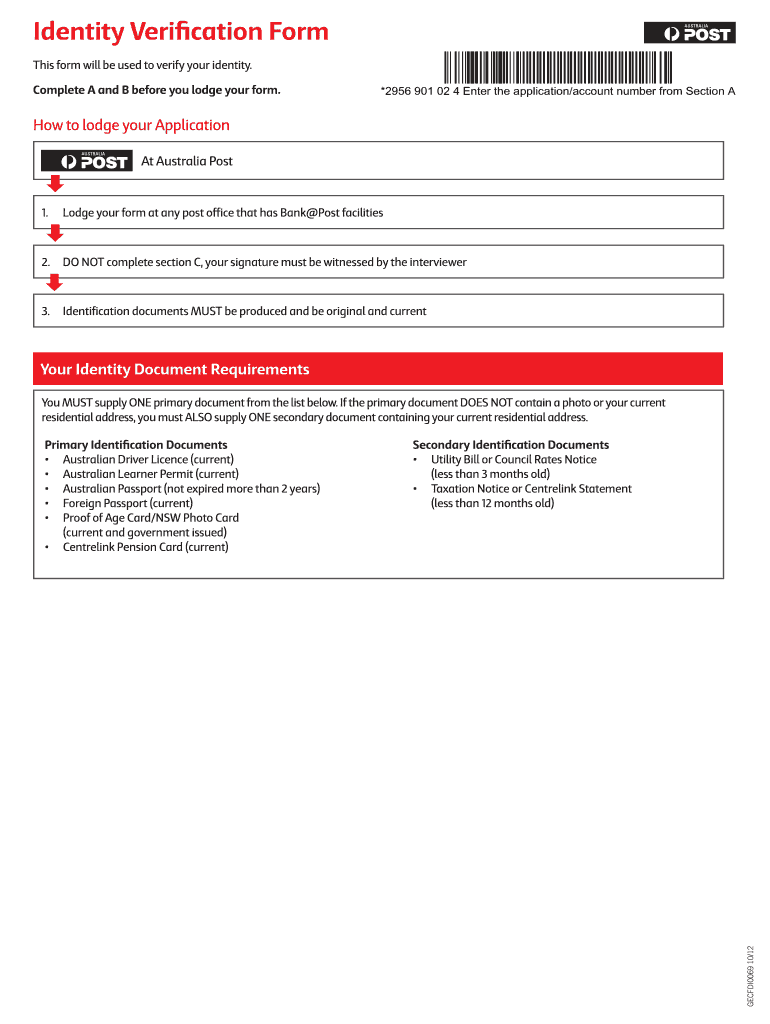
Coles ID Verification Form


What is the Coles ID Verification Form
The Coles ID Verification Form is a document used to confirm an individual's identity, particularly when applying for services such as a Coles Mastercard. This form is essential for ensuring that the applicant's identity is accurately verified, which helps prevent fraud and unauthorized access to financial services. The form typically requires personal information, including the applicant's full name, address, date of birth, and other identifying details that may be necessary for verification purposes.
How to use the Coles ID Verification Form
To effectively use the Coles ID Verification Form, follow these steps:
- Obtain the form from a reliable source, such as the official Coles website or customer service.
- Fill out the required personal information accurately, ensuring that all details match your official identification documents.
- Attach any necessary identification documents, such as a driver's license or passport, as specified in the form instructions.
- Submit the completed form and attachments through the designated submission method, which may include online submission, mailing, or in-person delivery.
Steps to complete the Coles ID Verification Form
Completing the Coles ID Verification Form involves several key steps:
- Download the form from the official Coles website or obtain a physical copy.
- Carefully read the instructions provided with the form to understand the requirements.
- Fill in your personal details, ensuring accuracy to avoid delays in processing.
- Gather and attach the required identification documents to support your application.
- Review the completed form for any errors before submission.
- Submit the form according to the specified method.
Legal use of the Coles ID Verification Form
The Coles ID Verification Form is legally recognized as a valid document for identity verification. Its proper completion and submission help ensure compliance with regulations aimed at preventing identity theft and fraud. When used in conjunction with valid identification, the form serves as a reliable tool for organizations to authenticate the identity of applicants. This legal framework is crucial for both the applicant and the service provider, as it establishes trust and security in financial transactions.
Required Documents
When completing the Coles ID Verification Form, specific documents are typically required to verify your identity. These may include:
- A government-issued photo ID, such as a passport or driver's license.
- Proof of address, which can be a utility bill or bank statement.
- Any additional documents specified in the instructions accompanying the form.
Form Submission Methods
The Coles ID Verification Form can usually be submitted through various methods to accommodate different preferences:
- Online Submission: Many users prefer to submit the form electronically via the Coles website.
- Mail: You can print the completed form and send it to the designated mailing address.
- In-Person: Some individuals may choose to submit the form directly at a Coles store or service center.
Quick guide on how to complete coles id verification form
Effortlessly Prepare Coles Id Verification Form on Any Device
Digital document management has become increasingly favored by businesses and individuals alike. It serves as an ideal environmentally friendly alternative to conventional printed and signed documents, allowing you to obtain the correct form and securely store it online. airSlate SignNow equips you with all the tools you need to create, modify, and eSign your documents swiftly and without delay. Manage Coles Id Verification Form on any device with airSlate SignNow's Android or iOS applications and enhance any document-driven process today.
How to Modify and eSign Coles Id Verification Form with Ease
- Locate Coles Id Verification Form and click Get Form to begin.
- Utilize the tools we provide to complete your form.
- Emphasize pertinent sections of the documents or redact sensitive information with tools that airSlate SignNow specifically offers for that purpose.
- Generate your eSignature using the Sign tool, which only takes seconds and holds the same legal validity as a traditional handwritten signature.
- Review all the details and then click on the Done button to save your modifications.
- Choose your preferred method to send your form, whether by email, text message (SMS), invite link, or download it to your computer.
Eliminate the stress of lost or misfiled documents, tedious form navigation, or mistakes that necessitate printing new copies. airSlate SignNow meets your document management needs in just a few clicks from any device of your choosing. Modify and eSign Coles Id Verification Form and ensure seamless communication at every stage of your form preparation process with airSlate SignNow.
Create this form in 5 minutes or less
Create this form in 5 minutes!
How to create an eSignature for the coles id verification form
How to create an electronic signature for a PDF online
How to create an electronic signature for a PDF in Google Chrome
How to create an e-signature for signing PDFs in Gmail
How to create an e-signature right from your smartphone
How to create an e-signature for a PDF on iOS
How to create an e-signature for a PDF on Android
People also ask
-
What is the australia post identity verification download process?
The Australia Post identity verification download process involves securely downloading documents that confirm your identity. This verification is crucial for various business transactions and can be easily integrated with airSlate SignNow for a seamless signing experience.
-
How does airSlate SignNow enhance the australia post identity verification download experience?
airSlate SignNow streamlines the australia post identity verification download by providing a user-friendly platform where you can upload and manage your documents efficiently. The integration ensures that your verification process is secure and compliant with industry standards.
-
Is there a cost associated with the australia post identity verification download feature?
While airSlate SignNow offers various pricing plans, the australia post identity verification download feature can be included in certain plans. It’s best to check our pricing page for detailed information to see which plan fits your business needs.
-
Can I integrate australia post identity verification download with my existing software?
Yes, airSlate SignNow allows for easy integration with multiple platforms, enabling you to implement australia post identity verification download alongside your other tools. This ensures a smooth workflow and better document management across your business operations.
-
What are the benefits of using airSlate SignNow for australia post identity verification download?
Using airSlate SignNow for australia post identity verification download offers signNow benefits including enhanced security, easy document tracking, and a fast turnaround time. This efficiency ensures that your business operations are not disrupted during the verification process.
-
How can I access the australia post identity verification download feature?
You can access the australia post identity verification download feature by signing up for an airSlate SignNow account. Once your account is set up, you can navigate to the identity verification tools and start utilizing the download feature immediately.
-
Is there customer support available for the australia post identity verification download?
Absolutely. airSlate SignNow provides comprehensive customer support to assist you with any issues regarding the australia post identity verification download. Our support team is available via chat, phone, or email to help you navigate any challenges.
Get more for Coles Id Verification Form
- Liheap iowa form
- Electronic woodbury county form
- 2019 iowa bike expo form
- Bear cubs preschool intake form 20102011 north linn northlinn k12 ia
- 2020 iowa bike expo form
- Bbill of saleb iowataxandtags form
- The role of the notary iowa publications online form
- Boise police department citizens walk in vehicle accident police cityofboise form
Find out other Coles Id Verification Form
- Can I Sign Michigan Lease agreement sample
- How Do I Sign Oregon Lease agreement sample
- How Can I Sign Oregon Lease agreement sample
- Can I Sign Oregon Lease agreement sample
- How To Sign West Virginia Lease agreement contract
- How Do I Sign Colorado Lease agreement template
- Sign Iowa Lease agreement template Free
- Sign Missouri Lease agreement template Later
- Sign West Virginia Lease agreement template Computer
- Sign Nevada Lease template Myself
- Sign North Carolina Loan agreement Simple
- Sign Maryland Month to month lease agreement Fast
- Help Me With Sign Colorado Mutual non-disclosure agreement
- Sign Arizona Non disclosure agreement sample Online
- Sign New Mexico Mutual non-disclosure agreement Simple
- Sign Oklahoma Mutual non-disclosure agreement Simple
- Sign Utah Mutual non-disclosure agreement Free
- Sign Michigan Non disclosure agreement sample Later
- Sign Michigan Non-disclosure agreement PDF Safe
- Can I Sign Ohio Non-disclosure agreement PDF