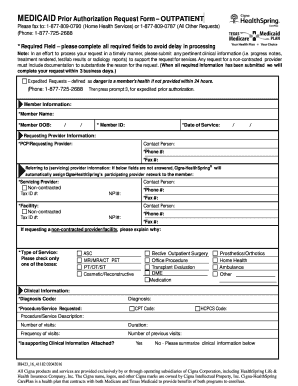
Prior Authorization BOutpatient Formb Cigna


What is the Cigna healthspring prior authorization request form outpatient?
The Cigna healthspring prior authorization request form outpatient is a crucial document used to obtain approval for specific outpatient services or procedures before they are provided. This form ensures that the requested services are medically necessary and covered under the patient's insurance plan. By submitting this form, healthcare providers can facilitate the authorization process, helping patients access the care they need without unexpected costs.
Steps to complete the Cigna healthspring prior authorization request form outpatient
Completing the Cigna healthspring prior authorization request form outpatient involves several key steps:
- Gather necessary information: Collect patient details, including their insurance information, medical history, and the specific services being requested.
- Fill out the form: Accurately complete each section of the form, providing all required information to avoid delays.
- Attach supporting documents: Include any relevant medical records or documentation that support the necessity of the requested services.
- Review and verify: Double-check the completed form for accuracy and completeness before submission.
- Submit the form: Send the completed form to Cigna through the designated submission method, which may include online, mail, or fax options.
Legal use of the Cigna healthspring prior authorization request form outpatient
The Cigna healthspring prior authorization request form outpatient is legally binding when completed and submitted correctly. It is essential for healthcare providers to ensure compliance with relevant regulations, such as HIPAA, to protect patient privacy. Additionally, utilizing a secure electronic signature solution can enhance the legal validity of the form, ensuring that all signatures are verifiable and compliant with eSignature laws.
Key elements of the Cigna healthspring prior authorization request form outpatient
Several key elements must be included in the Cigna healthspring prior authorization request form outpatient to ensure its effectiveness:
- Patient information: Full name, date of birth, and insurance details.
- Provider information: Name, contact details, and NPI number of the healthcare provider submitting the request.
- Service details: A clear description of the requested outpatient services, including codes if applicable.
- Medical necessity justification: A statement or documentation explaining why the services are necessary for the patient's care.
- Signature: The provider's signature, which may be electronic, to validate the request.
Form submission methods for the Cigna healthspring prior authorization request form outpatient
Submitting the Cigna healthspring prior authorization request form outpatient can be done through various methods, depending on the preferences of the healthcare provider and the requirements set by Cigna. Common submission methods include:
- Online submission: Providers can fill out and submit the form through Cigna's online portal, ensuring a faster response time.
- Fax: The completed form can be faxed directly to Cigna's designated fax number for prior authorization requests.
- Mail: Providers may also choose to send the form via postal mail to the appropriate Cigna address, although this method may take longer for processing.
Eligibility criteria for the Cigna healthspring prior authorization request form outpatient
To be eligible for services requiring the Cigna healthspring prior authorization request form outpatient, patients must meet specific criteria outlined by Cigna. These criteria often include:
- Having an active Cigna healthspring insurance plan.
- Receiving care from an in-network provider, unless otherwise specified.
- Demonstrating medical necessity for the requested outpatient services.
- Adhering to any specific guidelines or protocols established by Cigna for the particular service being requested.
Quick guide on how to complete prior authorization boutpatient formb cigna
Complete Prior Authorization BOutpatient Formb Cigna effortlessly on any device
Online document administration has gained popularity among companies and individuals. It offers an ideal environmentally-friendly substitute for traditional printed and signed documents, as you can locate the right form and securely store it online. airSlate SignNow provides you with all the necessary tools to create, edit, and eSign your documents quickly without delays. Handle Prior Authorization BOutpatient Formb Cigna on any device using airSlate SignNow's Android or iOS applications and simplify any document-related task today.
The easiest way to modify and eSign Prior Authorization BOutpatient Formb Cigna without breaking a sweat
- Find Prior Authorization BOutpatient Formb Cigna and then click Get Form to begin.
- Make use of the tools we offer to complete your form.
- Emphasize pertinent sections of your documents or obscure sensitive information with tools that airSlate SignNow provides specifically for that purpose.
- Create your signature using the Sign feature, which takes moments and has the same legal validity as a conventional wet ink signature.
- Review all the details and then click on the Done button to save your changes.
- Select how you wish to send your form, via email, text message (SMS), or invite link, or download it to your computer.
Say goodbye to lost or misplaced files, tedious form searches, or errors that require printing new document copies. airSlate SignNow meets your document management needs in just a few clicks from any device of your choice. Edit and eSign Prior Authorization BOutpatient Formb Cigna and ensure excellent communication at any point in your form preparation process with airSlate SignNow.
Create this form in 5 minutes or less
Create this form in 5 minutes!
How to create an eSignature for the prior authorization boutpatient formb cigna
The best way to make an electronic signature for a PDF document online
The best way to make an electronic signature for a PDF document in Google Chrome
The best way to generate an eSignature for signing PDFs in Gmail
How to create an electronic signature straight from your smart phone
How to generate an eSignature for a PDF document on iOS
How to create an electronic signature for a PDF document on Android OS
People also ask
-
What is the Cigna prior authorization form outpatient?
The Cigna prior authorization form outpatient is a necessary document that healthcare providers must submit to obtain approval for certain outpatient services and procedures covered by Cigna insurance. This form ensures that the requested service meets the specific requirements outlined by Cigna, facilitating a smoother claims process.
-
How can airSlate SignNow help with the Cigna prior authorization form outpatient?
airSlate SignNow offers an efficient platform for managing and signing the Cigna prior authorization form outpatient. With our electronic signature feature, healthcare providers can quickly complete and submit the form, speeding up the approval process and ensuring compliance with Cigna's requirements.
-
Is there a cost associated with using airSlate SignNow for the Cigna prior authorization form outpatient?
airSlate SignNow provides a cost-effective solution for handling the Cigna prior authorization form outpatient. We offer various pricing plans to fit different needs, and our features can save you time and money by streamlining the authorization process.
-
What features does airSlate SignNow include that benefit the Cigna prior authorization form outpatient?
airSlate SignNow includes features such as document templates, eSignature capabilities, and customizable workflows for managing the Cigna prior authorization form outpatient efficiently. These tools simplify the submission process, reduce errors, and enhance overall productivity for healthcare organizations.
-
Can I integrate airSlate SignNow with my existing systems for Cigna prior authorization form outpatient management?
Yes, airSlate SignNow offers seamless integrations with various healthcare management systems, enabling you to manage the Cigna prior authorization form outpatient without disrupting your current processes. Integrating our solution ensures that you can track, sign, and submit forms efficiently within your existing workflow.
-
What are the benefits of using airSlate SignNow for the Cigna prior authorization form outpatient?
Using airSlate SignNow for the Cigna prior authorization form outpatient offers numerous benefits, including faster processing times, reduced paperwork, and improved compliance. The electronic nature of our platform allows healthcare providers to secure signatures and submit forms instantly, leading to quicker patient care.
-
How do I get started with airSlate SignNow for the Cigna prior authorization form outpatient?
Getting started with airSlate SignNow for the Cigna prior authorization form outpatient is simple. Just sign up for an account, explore our user-friendly interface, and access our templates specifically designed for Cigna forms. You'll be able to streamline your authorization submissions in no time.
Get more for Prior Authorization BOutpatient Formb Cigna
- Transfer on death stock form computershare
- Habitat for humanity community hours log form
- 06mp050e notice of responsibilities regarding online training okdhs form
- Pmw certificate form
- This is not a check watermark form
- Fillable map of north america form
- Vad 20 reassignment form
- Patient registration form 62078642
Find out other Prior Authorization BOutpatient Formb Cigna
- eSign Education PDF Wyoming Mobile
- Can I eSign Nebraska Finance & Tax Accounting Business Plan Template
- eSign Nebraska Finance & Tax Accounting Business Letter Template Online
- eSign Nevada Finance & Tax Accounting Resignation Letter Simple
- eSign Arkansas Government Affidavit Of Heirship Easy
- eSign California Government LLC Operating Agreement Computer
- eSign Oklahoma Finance & Tax Accounting Executive Summary Template Computer
- eSign Tennessee Finance & Tax Accounting Cease And Desist Letter Myself
- eSign Finance & Tax Accounting Form Texas Now
- eSign Vermont Finance & Tax Accounting Emergency Contact Form Simple
- eSign Delaware Government Stock Certificate Secure
- Can I eSign Vermont Finance & Tax Accounting Emergency Contact Form
- eSign Washington Finance & Tax Accounting Emergency Contact Form Safe
- How To eSign Georgia Government Claim
- How Do I eSign Hawaii Government Contract
- eSign Hawaii Government Contract Now
- Help Me With eSign Hawaii Government Contract
- eSign Hawaii Government Contract Later
- Help Me With eSign California Healthcare / Medical Lease Agreement
- Can I eSign California Healthcare / Medical Lease Agreement