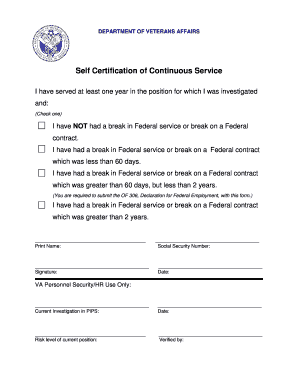
Certification Continuous Self Form


What is the Certification Continuous Self
The Certification Continuous Self is a formal document that verifies an individual's ongoing service or participation in a specific program or employment. This form is often required for various administrative processes, such as tax filings or eligibility for certain benefits. It serves as proof that an individual has maintained continuous engagement in a designated capacity, which may be necessary for compliance with regulatory requirements or to secure entitlements.
How to use the Certification Continuous Self
Using the Certification Continuous Self involves filling out the form accurately and ensuring all necessary information is provided. This may include details about your service history, dates of engagement, and any relevant identification numbers. Once completed, the form can be submitted electronically or in paper format, depending on the requirements of the requesting entity. Utilizing a reliable e-signature tool can streamline this process, ensuring that your submission is both secure and compliant with legal standards.
Steps to complete the Certification Continuous Self
Completing the Certification Continuous Self requires a systematic approach to ensure accuracy and compliance. Follow these steps:
- Gather necessary information, including your service dates and identification details.
- Access the Certification Continuous Self form through the appropriate channel.
- Fill in the required fields, ensuring all information is accurate and complete.
- Review the form for any errors or omissions.
- Sign the form electronically or manually, as required.
- Submit the completed form according to the specified submission methods.
Legal use of the Certification Continuous Self
The legal use of the Certification Continuous Self is governed by specific regulations that ensure the document's validity. For a submission to be considered legally binding, it must meet the requirements set forth by relevant laws, such as the Electronic Signatures in Global and National Commerce (ESIGN) Act. This includes ensuring that the form is signed by authorized individuals and that proper identification is provided. Compliance with these legal standards helps protect the integrity of the document and its intended purpose.
Key elements of the Certification Continuous Self
Several key elements are essential for the Certification Continuous Self to be effective and valid:
- Identification Information: Personal details such as name, address, and identification numbers.
- Service Dates: Clear documentation of the start and end dates of the individual's service.
- Signature: A valid signature, either electronic or handwritten, confirming the information provided.
- Certification Statement: A declaration that the information is accurate and complete to the best of the individual's knowledge.
Examples of using the Certification Continuous Self
The Certification Continuous Self can be utilized in various contexts, including:
- Tax filings, where proof of continuous service may affect eligibility for deductions or credits.
- Employment verification for job applications, ensuring that candidates meet specific experience requirements.
- Applications for government benefits, where continuous service may qualify individuals for assistance programs.
Quick guide on how to complete certification continuous self
Complete Certification Continuous Self effortlessly on any device
Managing documents online has gained popularity among businesses and individuals alike. It offers an ideal eco-conscious alternative to conventional printed and signed paperwork, allowing you to locate the appropriate form and securely store it on the web. airSlate SignNow equips you with all the necessary tools to create, modify, and electronically sign your documents quickly and efficiently. Handle Certification Continuous Self on any device using airSlate SignNow's Android or iOS applications and enhance any document-related process today.
How to edit and eSign Certification Continuous Self with ease
- Locate Certification Continuous Self and then click Get Form to begin.
- Utilize the tools we provide to fill out your document.
- Highlight important sections of your documents or redact sensitive information using tools specifically designed by airSlate SignNow for that purpose.
- Create your eSignature with the Sign feature, which takes only seconds and holds the same legal validity as a traditional ink signature.
- Review the information and click on the Done button to save your changes.
- Select your preferred method to send your form, whether by email, text (SMS), invitation link, or download it to your computer.
Eliminate concerns about lost or misplaced files, cumbersome document navigation, or mistakes that require the printing of new copies. airSlate SignNow addresses your document management needs in just a few clicks from any device you prefer. Edit and eSign Certification Continuous Self and ensure excellent communication at every stage of the form preparation process with airSlate SignNow.
Create this form in 5 minutes or less
Create this form in 5 minutes!
How to create an eSignature for the certification continuous self
How to create an electronic signature for a PDF online
How to create an electronic signature for a PDF in Google Chrome
How to create an e-signature for signing PDFs in Gmail
How to create an e-signature right from your smartphone
How to create an e-signature for a PDF on iOS
How to create an e-signature for a PDF on Android
People also ask
-
What is the active self feature in airSlate SignNow?
The active self feature in airSlate SignNow allows users to streamline their document signing process. It enables users to manage and track the status of documents actively, ensuring timely actions and improved efficiency. This functionality is especially beneficial for teams looking to enhance workflow productivity.
-
How does airSlate SignNow ensure the security of active self transactions?
Security is a top priority for airSlate SignNow, and the active self feature follows stringent security protocols. Documents signed using active self are encrypted, ensuring that sensitive information remains protected. Additionally, users can access detailed audit trails for each document, increasing transparency and compliance.
-
What are the pricing options for airSlate SignNow's active self feature?
airSlate SignNow offers competitive pricing plans that include access to the active self feature. These plans are designed to cater to various business sizes and needs, providing flexibility and scalability. Users can choose a plan that best fits their requirements while benefiting from a cost-effective solution.
-
Can I integrate active self with other applications?
Yes, airSlate SignNow’s active self feature can seamlessly integrate with a variety of applications. This enables users to enhance their existing workflows and data management processes. Popular integrations include CRM systems, document management software, and cloud storage solutions.
-
What are the main benefits of using active self in airSlate SignNow?
Using the active self feature in airSlate SignNow provides numerous benefits, including increased efficiency and faster document turnaround times. Users can manage their signing processes in real-time, leading to better collaboration and communication within teams. Additionally, it simplifies the overall management of digital signatures.
-
Is it easy to use the active self feature for beginners?
Absolutely! The active self feature in airSlate SignNow is designed to be user-friendly, making it accessible even for beginners. With an intuitive interface and easy-to-follow instructions, new users can quickly learn how to navigate the system and benefit from its capabilities without a steep learning curve.
-
How does active self improve document workflow?
Active self improves document workflow by automating key steps in the signing process. It allows users to send reminders, track statuses, and manage approvals in real-time. This level of automation reduces delays, increases accountability, and frees up time for other important business tasks.
Get more for Certification Continuous Self
- Notice of intent to foreclose mortgage loan default form
- Bcps field trip permission form rule 6800 form i
- Rule 6800 form g overnight field tripforeign study program
- Student service hours record card form
- Salary review request form baltimore city public schools pcab baltimorecityschools
- Rule 6800 form f baltimore county public schools bcps
- Idexx equine tests form
- Recommended bedbug infestation disclosuredoc form
Find out other Certification Continuous Self
- How Can I Electronic signature Wyoming Life Sciences Word
- How To Electronic signature Utah Legal PDF
- How Do I Electronic signature Arkansas Real Estate Word
- How Do I Electronic signature Colorado Real Estate Document
- Help Me With Electronic signature Wisconsin Legal Presentation
- Can I Electronic signature Hawaii Real Estate PPT
- How Can I Electronic signature Illinois Real Estate Document
- How Do I Electronic signature Indiana Real Estate Presentation
- How Can I Electronic signature Ohio Plumbing PPT
- Can I Electronic signature Texas Plumbing Document
- How To Electronic signature Michigan Real Estate Form
- How To Electronic signature Arizona Police PDF
- Help Me With Electronic signature New Hampshire Real Estate PDF
- Can I Electronic signature New Hampshire Real Estate Form
- Can I Electronic signature New Mexico Real Estate Form
- How Can I Electronic signature Ohio Real Estate Document
- How To Electronic signature Hawaii Sports Presentation
- How To Electronic signature Massachusetts Police Form
- Can I Electronic signature South Carolina Real Estate Document
- Help Me With Electronic signature Montana Police Word