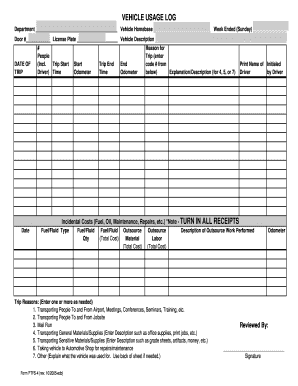
Vehicle Usage Log Form


What is the Vehicle Usage Log
The vehicle usage log is a detailed record used primarily by businesses and individuals to track the use of a vehicle for business purposes. This log typically includes information such as the date of use, purpose of the trip, starting and ending odometer readings, and the total miles driven. Maintaining an accurate vehicle usage log is essential for tax reporting and compliance, especially for those who qualify for vehicle-related deductions. It serves as a crucial document for substantiating expenses during audits or reviews by the IRS.
How to use the Vehicle Usage Log
Using the vehicle usage log involves consistently recording details each time the vehicle is used for business. Start by noting the date of the trip and the purpose, whether it’s for a client meeting, delivery, or other business activities. Next, record the odometer readings at the start and end of the trip to calculate total mileage. It is advisable to keep the log updated regularly, ideally at the end of each trip, to ensure accuracy. This practice not only aids in tax preparation but also helps in managing vehicle expenses efficiently.
Steps to complete the Vehicle Usage Log
Completing the vehicle usage log requires careful attention to detail. Follow these steps for accuracy:
- Begin by entering the date of the trip.
- Document the purpose of the trip clearly.
- Record the starting odometer reading before beginning the trip.
- Note the ending odometer reading upon returning.
- Calculate the total miles driven by subtracting the starting reading from the ending reading.
- Keep any receipts or additional documentation related to the trip for reference.
Legal use of the Vehicle Usage Log
The vehicle usage log must adhere to specific legal requirements to be considered valid. For instance, the log should accurately reflect all business-related trips and be maintained in a consistent format. In the event of an audit, the IRS requires that the log includes sufficient detail to substantiate claims for deductions. Utilizing a reliable digital platform, such as signNow, can enhance the legitimacy of the log by providing secure storage and easy access to records when needed.
Key elements of the Vehicle Usage Log
Several key elements are essential for an effective vehicle usage log. These include:
- Date of the trip
- Purpose of the trip
- Starting and ending odometer readings
- Total mileage driven
- Any associated expenses, such as fuel or tolls
Including these elements ensures that the log is comprehensive and meets the necessary requirements for tax deductions and compliance.
Examples of using the Vehicle Usage Log
Examples of using the vehicle usage log can vary based on individual or business needs. For instance, a self-employed consultant may log trips to client meetings, while a delivery service may track routes taken for deliveries. Each entry should reflect the specific purpose of the trip to provide clarity and support for expense claims. Regularly reviewing these logs can also help identify patterns in vehicle use, aiding in better business decision-making.
Quick guide on how to complete vehicle usage log
Effortlessly Prepare Vehicle Usage Log on Any Device
The management of online documents has become increasingly prevalent among businesses and individuals. It offers a superb eco-friendly substitute for traditional printed and signed documents, allowing you to access the necessary form and securely store it online. airSlate SignNow provides all the resources you need to create, amend, and electronically sign your documents quickly and without delays. Handle Vehicle Usage Log on any device using the airSlate SignNow apps for Android or iOS and streamline any document-related process today.
How to Alter and Electronically Sign Vehicle Usage Log with Ease
- Obtain Vehicle Usage Log and click Get Form to begin.
- Utilize the tools we provide to complete your document.
- Emphasize important sections of the documents or redact sensitive information with tools that airSlate SignNow offers specifically for that purpose.
- Generate your electronic signature using the Sign tool, which takes mere seconds and holds the same legal validity as a traditional handwritten signature.
- Review all the details and click the Done button to save your modifications.
- Select how you wish to share your form—via email, SMS, or invitation link, or download it to your computer.
Eliminate the hassle of lost or mislaid documents, tedious form searches, or mistakes that necessitate reprinting new document copies. airSlate SignNow meets your document management needs in just a few clicks from any device you prefer. Edit and electronically sign Vehicle Usage Log while ensuring excellent communication at every stage of your form preparation process with airSlate SignNow.
Create this form in 5 minutes or less
Create this form in 5 minutes!
How to create an eSignature for the vehicle usage log
How to create an electronic signature for a PDF online
How to create an electronic signature for a PDF in Google Chrome
How to create an e-signature for signing PDFs in Gmail
How to create an e-signature right from your smartphone
How to create an e-signature for a PDF on iOS
How to create an e-signature for a PDF on Android
People also ask
-
What is a vehicle usage log and how can it benefit my business?
A vehicle usage log is a systematic record that tracks your vehicle's operational data, including mileage, fuel consumption, and maintenance activities. By utilizing a vehicle usage log, your business can ensure compliance with regulatory requirements, enhance reporting accuracy, and identify areas for cost reduction. The airSlate SignNow platform simplifies the process of creating and managing these logs, saving you time and increasing efficiency.
-
How does airSlate SignNow help in managing a vehicle usage log?
airSlate SignNow provides an intuitive platform where you can easily create, sign, and store your vehicle usage log digitally. This centralized system not only simplifies documentation but also enhances collaboration among team members. With airSlate SignNow, tracking vehicle-related activities becomes streamlined, helping to improve your business's overall efficiency.
-
Is there a cost associated with using airSlate SignNow for vehicle usage logs?
Yes, airSlate SignNow operates on a subscription-based pricing model. The pricing varies based on the features you need, allowing businesses to choose a plan that best fits their requirements. Investing in airSlate SignNow will provide you with a cost-effective solution for managing your vehicle usage log efficiently.
-
Can I integrate airSlate SignNow with other software to manage my vehicle usage log?
Absolutely! airSlate SignNow offers a range of integrations with popular software applications. By connecting your other tools with airSlate SignNow, you can enhance your vehicle usage log management, consolidate your data, and streamline your workflows for improved productivity.
-
What security measures does airSlate SignNow implement for vehicle usage logs?
airSlate SignNow prioritizes the security of your vehicle usage log data by employing advanced encryption protocols and secure access controls. All documents are stored in a secure cloud environment, ensuring that your sensitive information remains protected. This commitment to security helps you confidently manage your vehicle usage logs without worrying about unauthorized access.
-
Can I customize my vehicle usage log template within airSlate SignNow?
Yes, airSlate SignNow allows you to customize your vehicle usage log templates to meet your specific business needs. You can add relevant fields, modify layouts, and include company branding to ensure your logs accurately reflect your operations. This flexibility helps you maintain consistency and improves usability across your teams.
-
What type of customer support does airSlate SignNow offer for vehicle usage log users?
airSlate SignNow provides comprehensive customer support options for users managing their vehicle usage logs. You can access a detailed knowledge base, participate in live chat, or signNow out to support via email. This support ensures that you have the resources needed to effectively utilize the vehicle usage log features.
Get more for Vehicle Usage Log
- Fsa warm ups grade 5 answer key form
- Baptist hospital employee direct deposit form
- Employee resignationtermination pbsd 1176 hremployeejobhirefireresignationterminationemploymentexitretire palmbeachschools form
- My 2nd grade dictionary pdf form
- 4 generation pedigree chart form
- Ugl form
- Fs 71320 form
- Foreign national information form university of miami umshare miami
Find out other Vehicle Usage Log
- eSign Vermont Business Operations Executive Summary Template Mobile
- eSign Vermont Business Operations Executive Summary Template Now
- eSign Virginia Business Operations Affidavit Of Heirship Mobile
- eSign Nebraska Charity LLC Operating Agreement Secure
- How Do I eSign Nevada Charity Lease Termination Letter
- eSign New Jersey Charity Resignation Letter Now
- eSign Alaska Construction Business Plan Template Mobile
- eSign Charity PPT North Carolina Now
- eSign New Mexico Charity Lease Agreement Form Secure
- eSign Charity PPT North Carolina Free
- eSign North Dakota Charity Rental Lease Agreement Now
- eSign Arkansas Construction Permission Slip Easy
- eSign Rhode Island Charity Rental Lease Agreement Secure
- eSign California Construction Promissory Note Template Easy
- eSign Colorado Construction LLC Operating Agreement Simple
- Can I eSign Washington Charity LLC Operating Agreement
- eSign Wyoming Charity Living Will Simple
- eSign Florida Construction Memorandum Of Understanding Easy
- eSign Arkansas Doctors LLC Operating Agreement Free
- eSign Hawaii Construction Lease Agreement Mobile